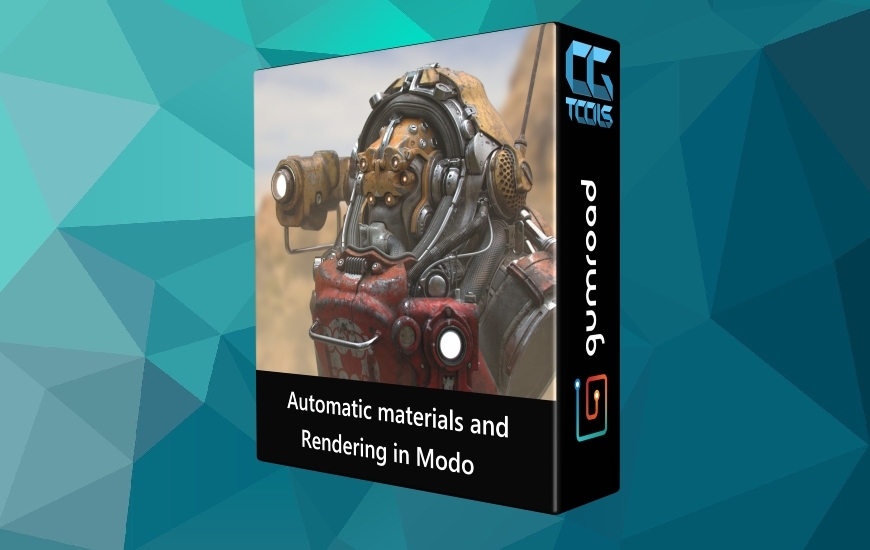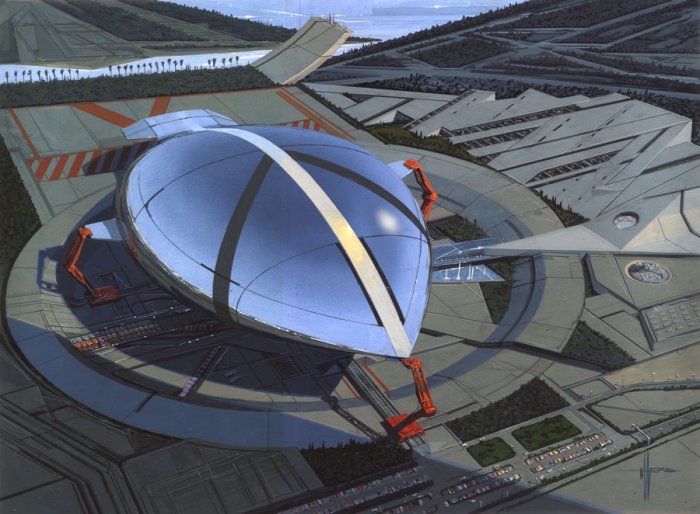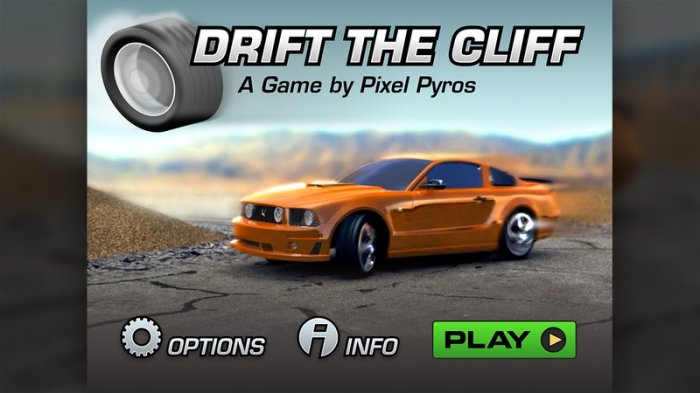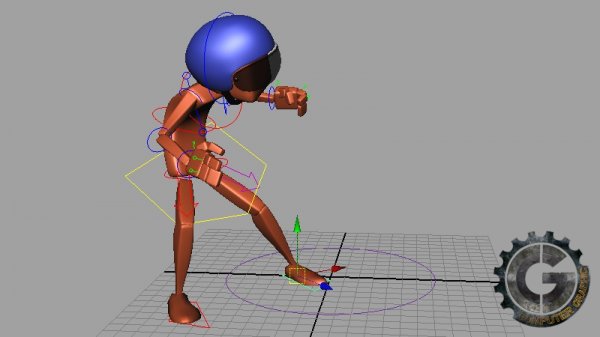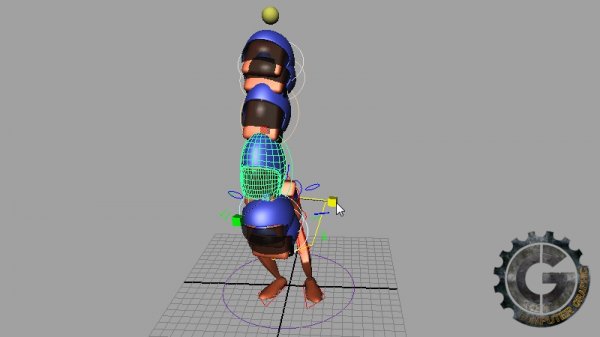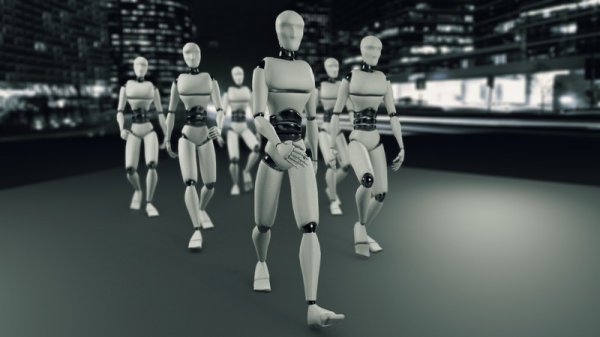![]()
Digital Tutors - Animating with Extreme Inbetweens and Smears in Maya
Size : 1.25 GB | Advanced | Time : 3h 53m | 1.25 GB | Project Files: Included | Software used: Maya 2012
با سلام
اگر بیننده انیمیشن های قدیمی باشید شاید تا کنون به این مسئله فکر کرده باشید که در کارهای سنتی چگونه از moution blur استفاده می کردند؟
جواب سوال ساده است انیماتورهای بزرگ دیزنی هر چیزی را می کشیدند حتی Motion Blur.آنها از فریم های کشیده و تصاویر متعدد در یک فریم استفاده می کرند که فضای های خالی و فریم های سریع را پرکند که به آنها Smear frame می گفتند.
مشاهده توضیحاتــ انگلیسی
In this Maya tutorial we discover the process of creating smears using traditional concepts on a CG animation. We will start the project with a blocked animation. Then, we will begin talking about dynamic poses, line of action and silhouette, but also leading edge and how we build smear frames. Throughout the training we will spline the animation, cover hot keys to speed up your workflow, and talk a bit about the graph editor. We then leap into creating duplicate frames and smear frames similar to those created by 2D animators. By the end, not only will you know about smear frames and be able to apply some of the concepts that make 2D animation great, but you will also be able to spline your animation faster will better key poses.