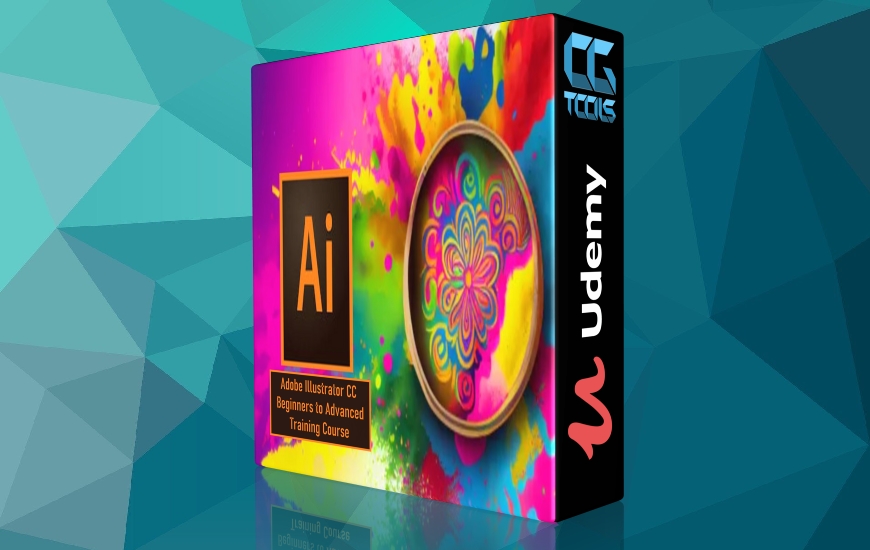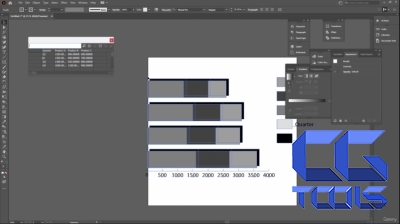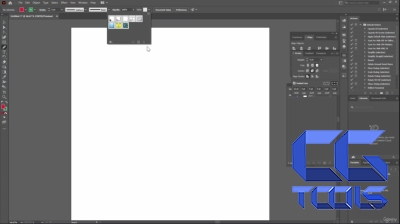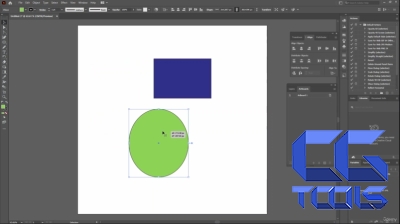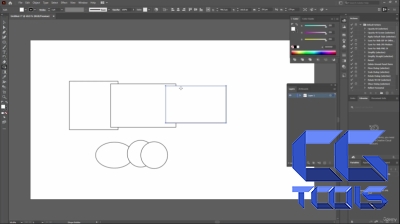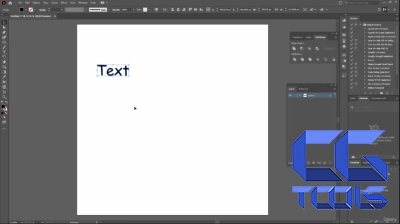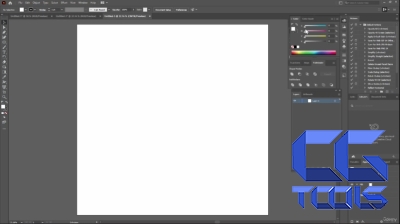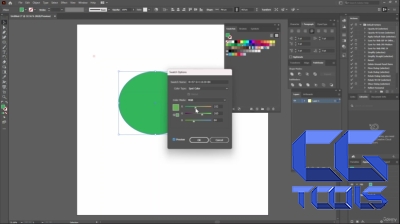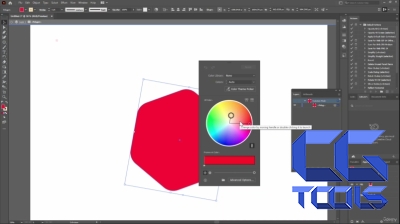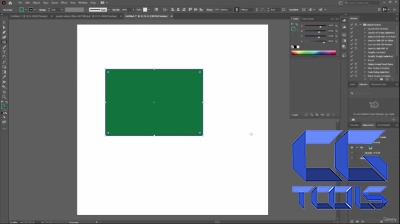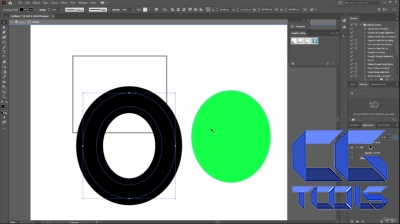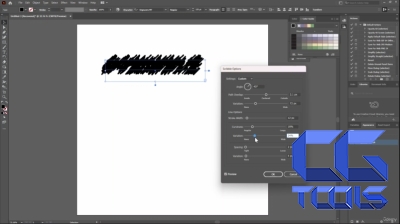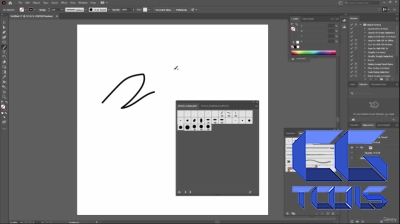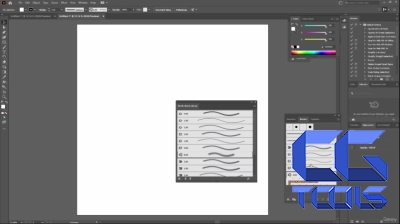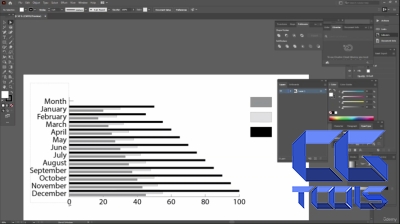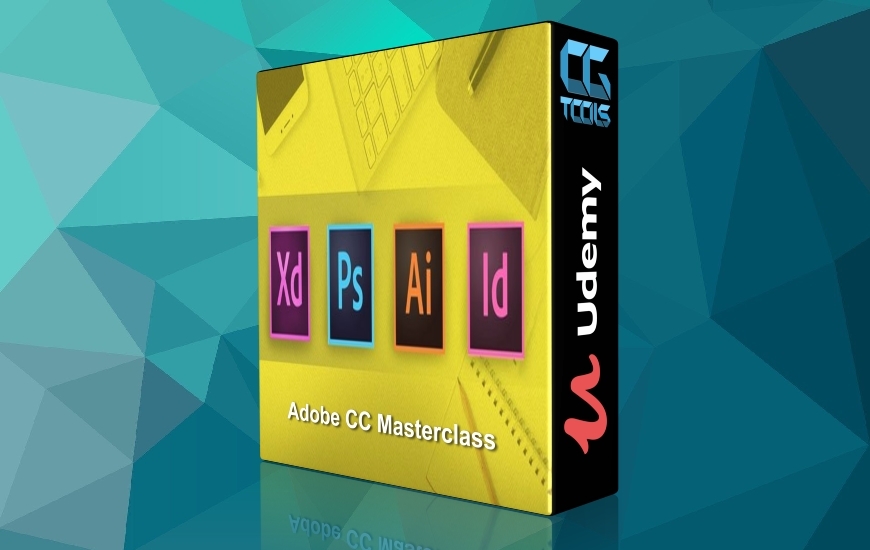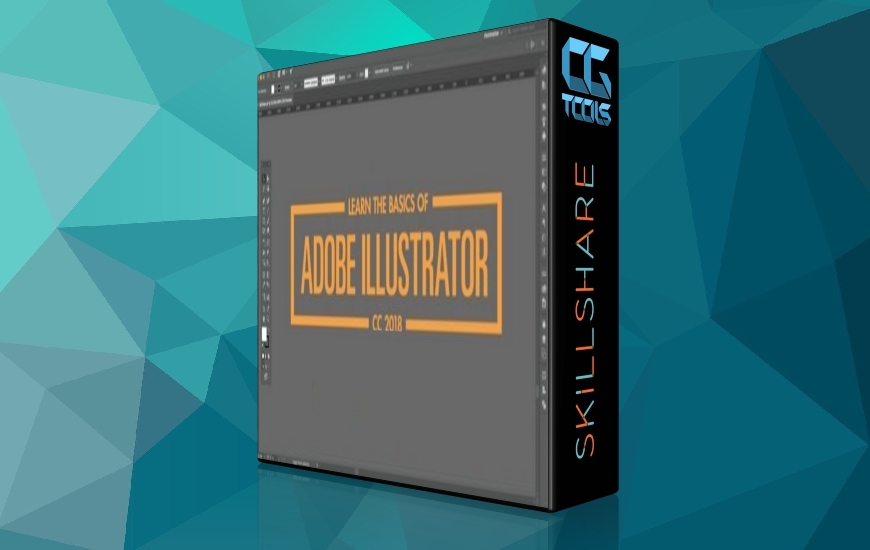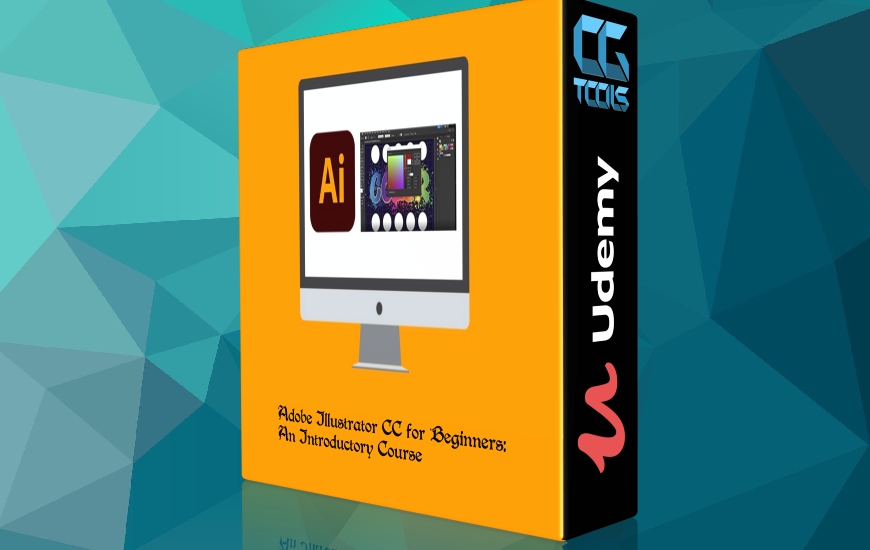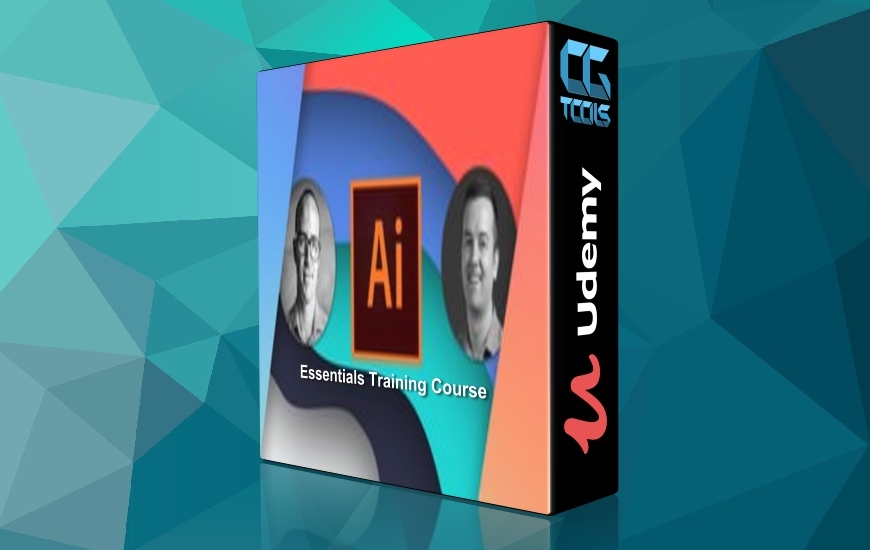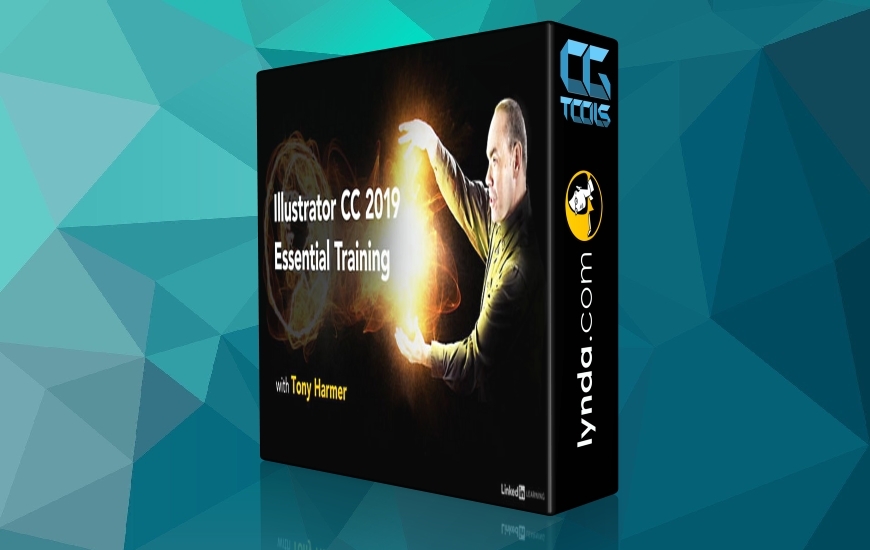![دوره آموزشی مبتدی تا پیشرفته Adobe Illustrator CC]()
این دوره جامع Adobe Illustrator CC به گونهای طراحی شده است که دانشآموزان را از مبتدی تا کاربران حرفهای هدایت کند و پایه محکمی را برای استفاده از نرمافزار برای ایجاد گرافیکهای برداری، تصاویر و طرحهای خیرهکننده به آنها ارائه دهد. دانشآموزان از طریق یک سری تمرینها و پروژههای عملی، ابزارها، تکنیکها و جریانهای کاری ضروری را یاد خواهند گرفت تا خلاقیت و مهارت خود را در Adobe Illustrator CC آشکار کنند.
اهداف دوره:
- برای آشنایی دانش آموزان با رابط Adobe Illustrator CC و ابزارهای ضروری.
- آموزش مفاهیم بنیادی گرافیک برداری و کاربردهای آن.
- برای اینکه دانش آموزان بتوانند انواع مختلفی از تصاویر، آرم ها، نمادها و طرح ها را ایجاد کنند.
- برای معرفی تکنیک های پیشرفته مانند مش گرادیان، حالت های ترکیبی و ترسیم پرسپکتیو.
- برای تجهیز دانش آموزان به مهارت هایی برای کار موثر و موثر با Adobe Illustrator CC.
خلاصه دوره:
- Duplicat & Blend
- ایجاد اشکال پایه
- نقطه لنگر، مسیر، دسته
- کار با لایه ها
- Layers Group و Ungroup
- ایجاد و استفاده از لایه های قالب
- ابزار قلم
- ابزار نقطه لنگر
- و...
مشاهده توضیحاتــ انگلیسی
This comprehensive Adobe Illustrator CC course is designed to take students from beginners to advanced users, providing them with a solid foundation in using the software for creating stunning vector graphics, illustrations, and designs. Through a series of hands-on exercises and projects, students will learn essential tools, techniques, and workflows to unleash their creativity and proficiency in Adobe Illustrator CC.
Course Objectives:
- To familiarize students with the Adobe Illustrator CC interface and essential tools.
- To teach fundamental concepts of vector graphics and their applications.
- To enable students to create various types of illustrations, logos, icons, and designs.
- To introduce advanced techniques such as gradient mesh, blending modes, and perspective drawing.
- To equip students with the skills to work efficiently and effectively with Adobe Illustrator CC.
Course Outline:
- Interface Explained
- Duplicat & Blend
- Create Basic Shapes
- Anchor Point, Path, Handle
- Working With Layers
- Layers Group and Ungroup
- Create and Use Template Layers
- Pen Tool
- Anchor Point Tool
- Align Panel
- Rulers, Grids, Guides and the Measure Tool
- Smart Guides
- Clipping Mask
- Strokes
- Pencil Tool
- Artboards Tool
- Selection Tool
- Direct Selection Tool
- Eyedropper Tool
- Rounded Rectangle Tool
- Pathfinder Panel
- Shape Builder Tool
- Shape Builder Tool
- Typography
- Type Tool
- Area Type Tool
- Create Outlines
- Character Panel
- Paragraph Panel
- CMYK (Color Panel)
- RGB (Color Panel)
- Swatches Panel
- Gradients
- Edit Colors & Gradients Globally
- Magic Wand Tool
- Appearance Panel
- Transparency Panel - Opacity Mask
- Blending Modes
- Transparency Panel - Options
- Drop Shadow Effect
- Expand and Expand Appearance
- Inner Glow and Outer Glow
- Transform Effect
- Pucker & Bloat Effect
- Scribble Text Effect
- Artistic Effects
- Paintbrush Tool
- Brushes Panel
- Caligraphic Brush
- Scatter Brush
- Art Brush
- Bristle Brush
- Pattern Brush
- Stickers
- Stickers with fonts
- Graphs templates
- Column Graph Tool
- Stacked Column Graph Tool
- Bar Graph Tool
- Stacked Bar Graph Tool
- Line Graph Tool
- Area Graph Tool
- Logo Design
- ID card design
- visiting card design
- Make Letterhead Design