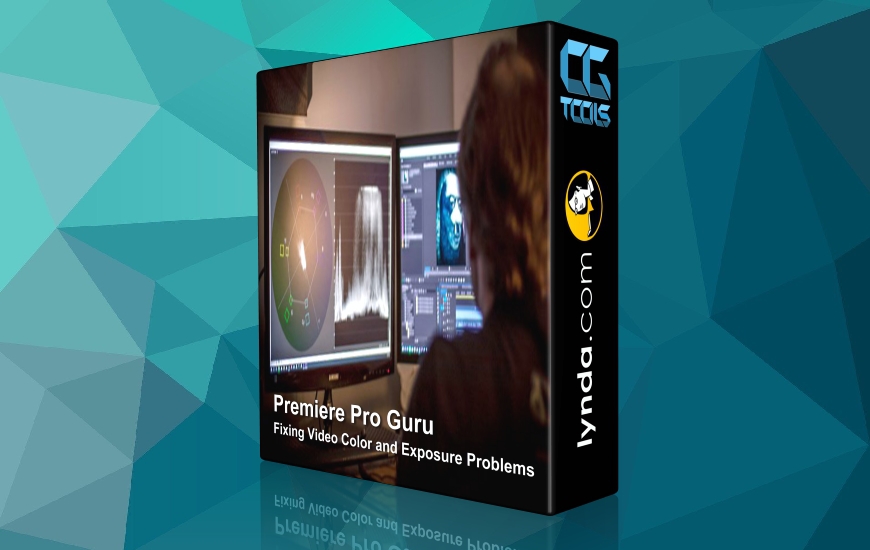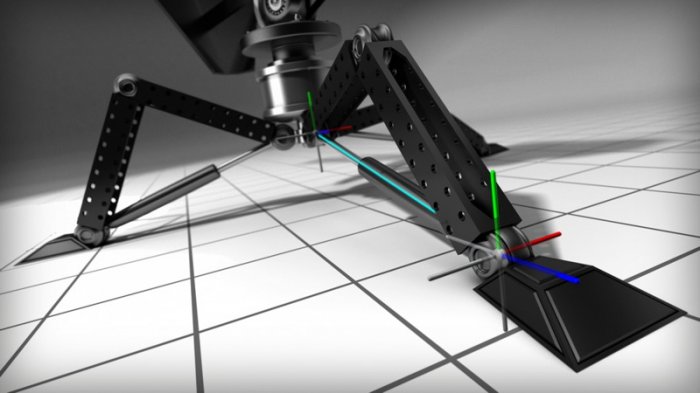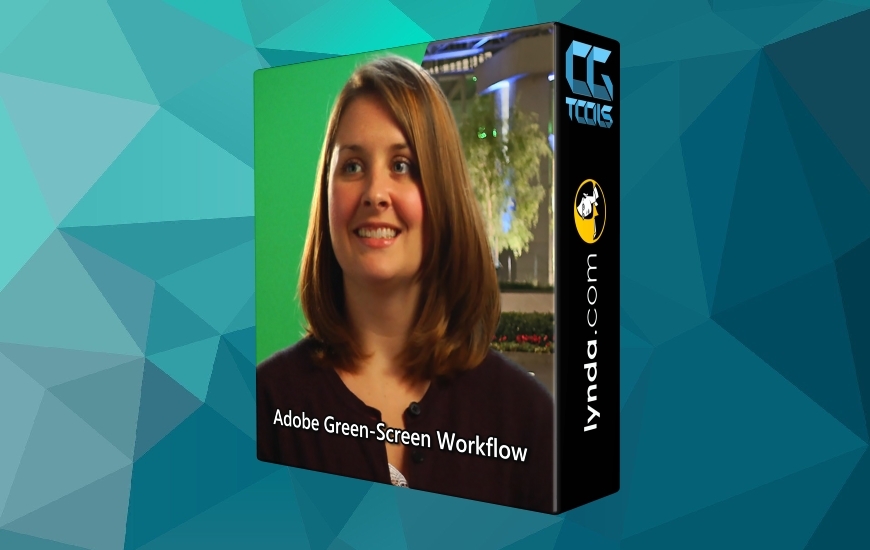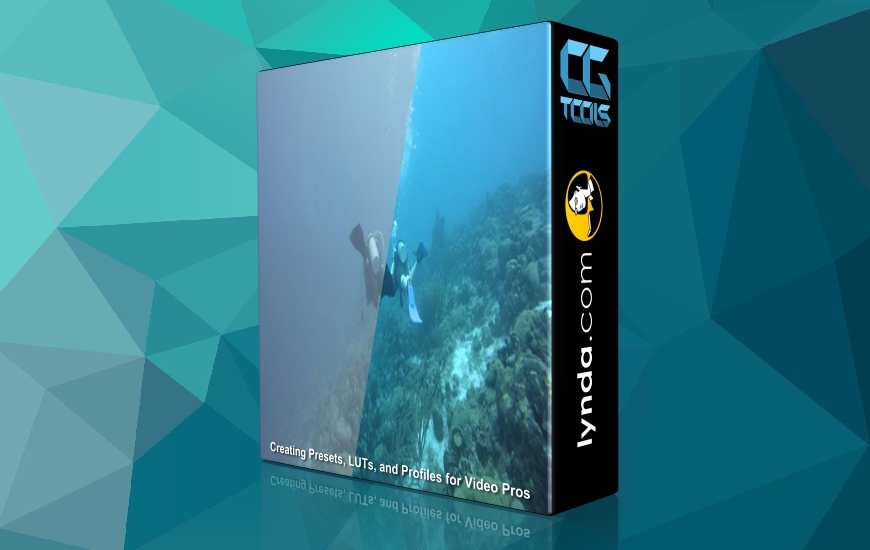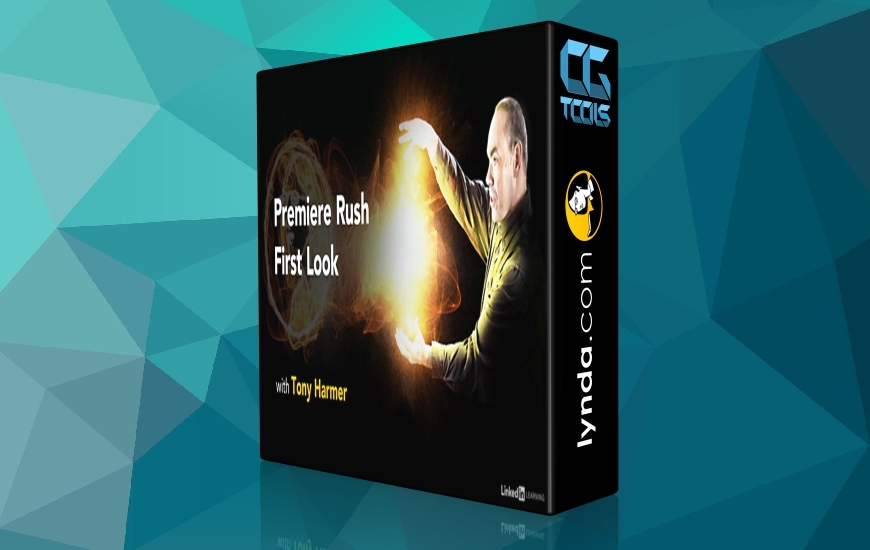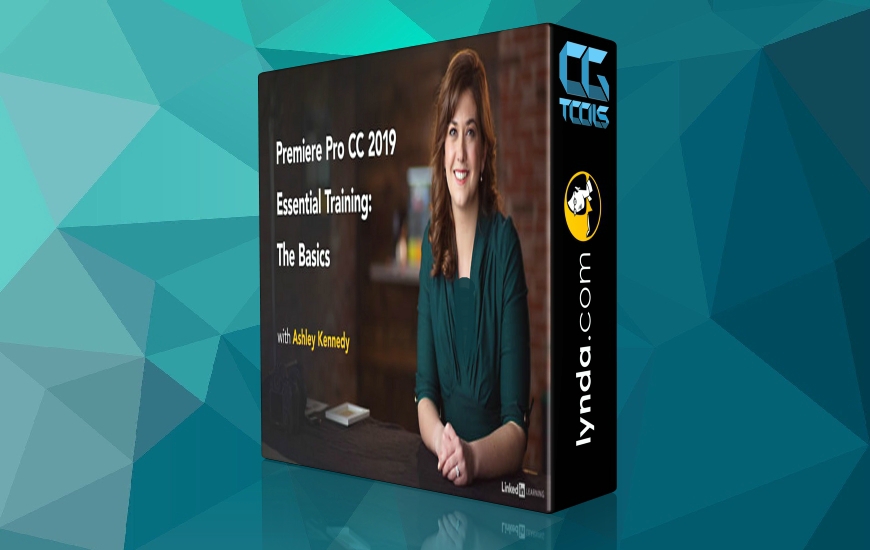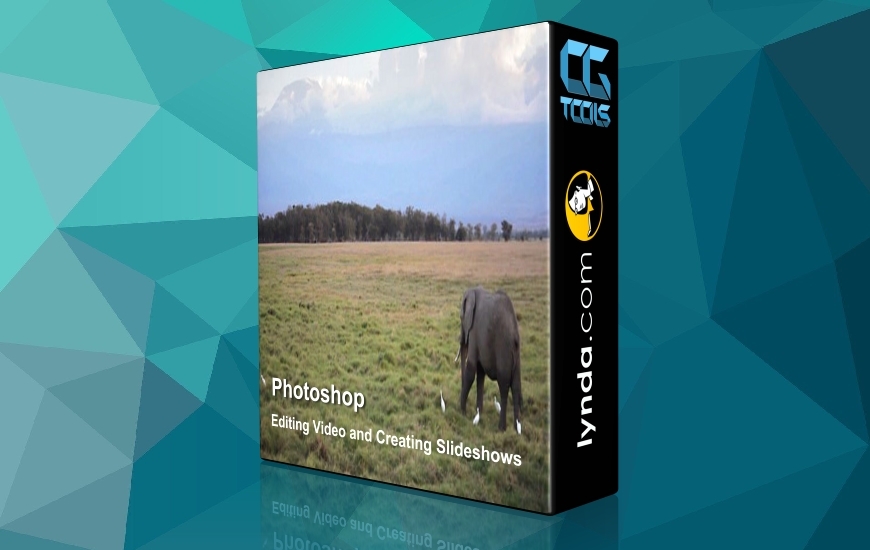![آموزش اصلاح رنگ پس از فیلم برداری در پریمیر پرو]()
حتی در بهترین شرایط نور، فیلم شما می تواند مشکلات ایجاد کند. ابزار و تکنیک های درست پس از تولید می تواند به شما کمک کند که رنگ و نوردهی مورد نظر برای فیلم های خود را بدست آورید. در این دوره، مدرس Rich Harrington به شما نشان می دهد که چگونه می توان رنگ ها را با برنامه Premiere Pro CC اصلاح کنید. او همچنین روش های مختلفی برای ارزیابی و حل مشکلات را مورد بررسی قرار می دهد: استفاده از منحنی ها ، تنظیم لایه ها ، تونینگ و غیره... می باشد. Rich نشان می دهد که چگونه از ابزارهای پیشرفته تر در برنامه After Effects استفاده کنید.( مانند تثبیت کننده رنگ و اثرات رنگ )
مشاهده توضیحاتــ انگلیسی
Even under the best lighting conditions, your footage can have problems. The right post-production tools and techniques can help you achieve the color, tone, and exposure you want for your videos—whether you’re performing corrections or creative adjustments. This course shows you how to correct color and exposure issues with Premiere Pro CC. Rich Harrington explores various methods for evaluating and fixing problems: using curves, Lumetri effects, adjustment layers, toning, and more. For more complicated footage problems or an extra boost, Rich shows you how to use the more advanced specialized tools in After Effects, such as the Color Stabilizer and Color Neutralizer effects. Plus, learn how to keyframe effects to compensate for color or exposure changes over time, work with raw video, and make sure your footage is broadcast safe.