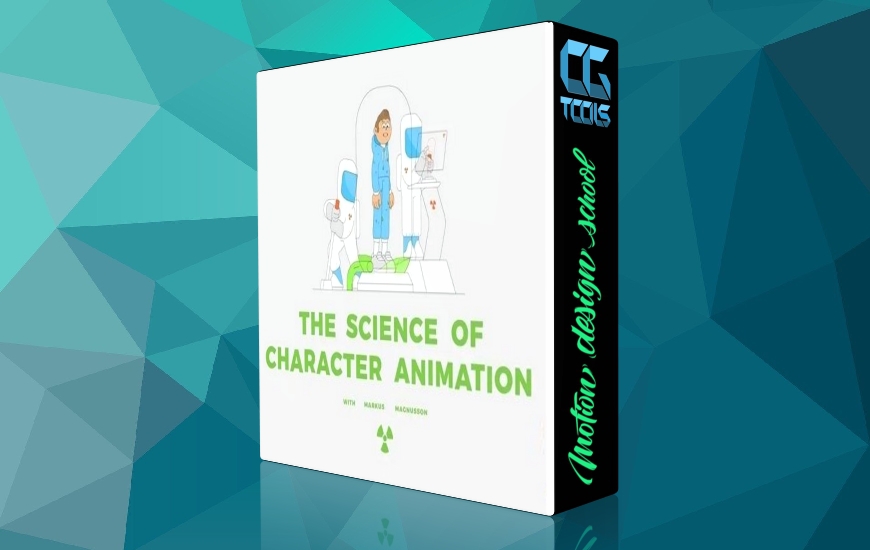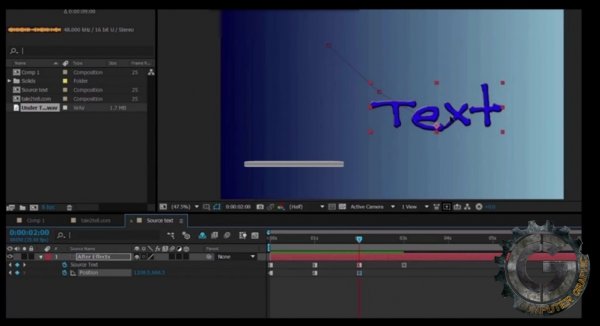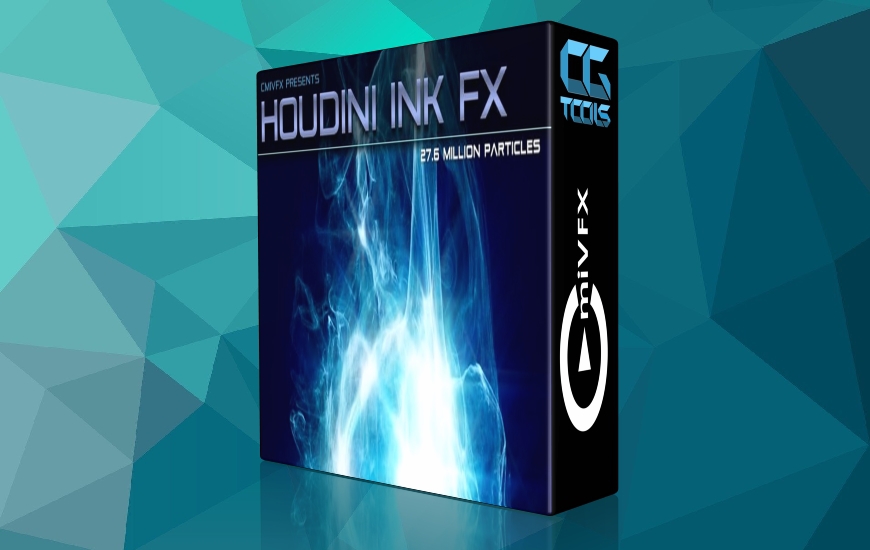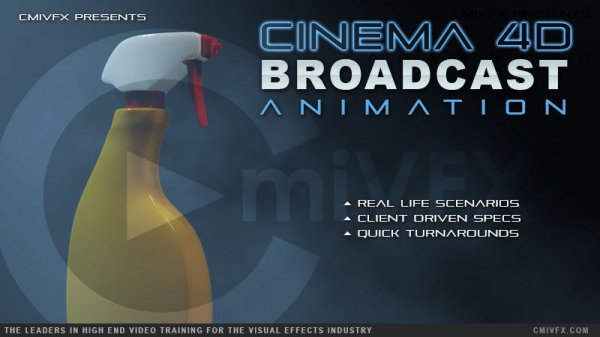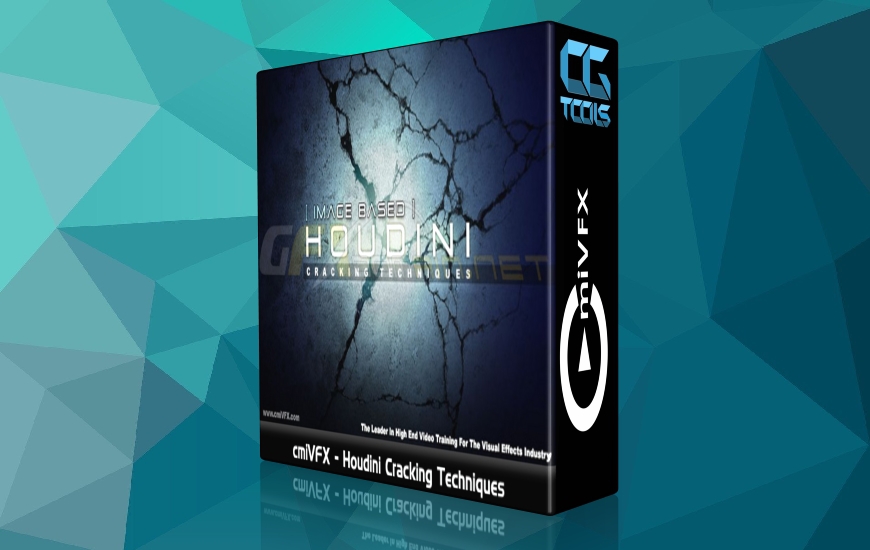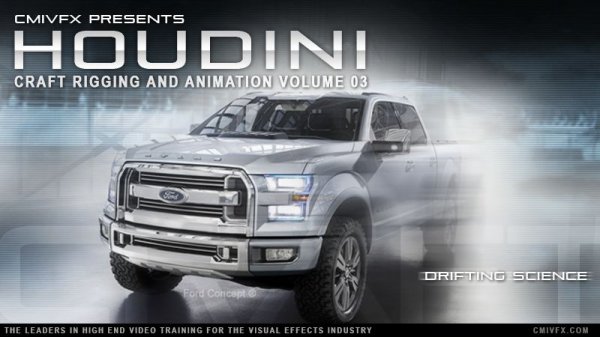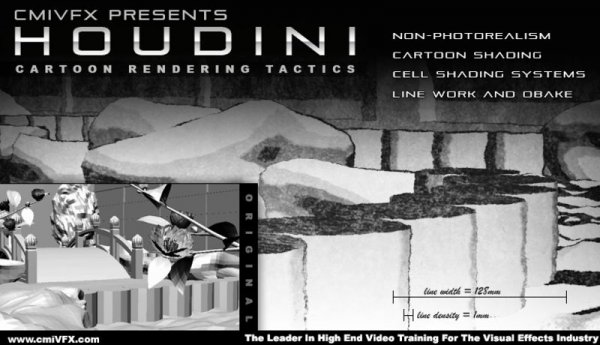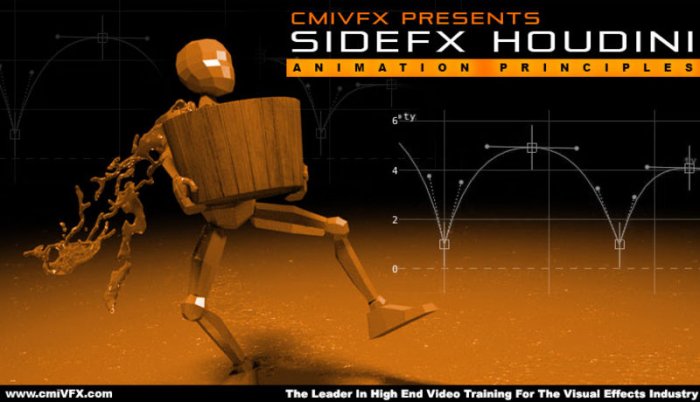![]()
cmiVFX - After FX Text Animation
Time : 2h 17m | Size : 2.33 GB | Project Files: Included | Software Used : After Effect
با سلام
انیمیشن متن و موشن گرافیک یک بخش بزرگی از نرم افزار After Effect میباشد که یکی از بهترین و ساده ترین ابزار ها را برای انیمیشن متن در خود جای داده است . در این آموزش Andrew Devis به شما در بهبود مهارت های خود کمک میکند به گونه ای که شما می توانید بهترین نتیجه های مورد نیاز خود را در انتها داشته باشید.
مشاهده توضیحاتــ انگلیسی
In this course on text animation in After Effects, Andrew Devis shows you the timeline tools that give After Effects such power. Text animation and motion graphics are a big part of the After Effects model. It could be said that After Effects is one of the best and easiest to use tools for text animation. However, as with all things, there are a lot of tools that can make your work easier and faster. If you don't know where they are there you may miss them. Use this video to improve your skills so you can get the results you need with Adobe After Effects.
Chapter Descriptions
Text Creation Basics
Where are the text creation tools in After Effects? How do they operate? What are the options? All these questions are covered here.
Animating Source Text
Did you know that you can use one layer to produce multiple pieces of text in different fonts, colors and sizes? In this chapter you will also learn some useful animation techniques that allow you to have text appear anywhere on your screen.
Text on a Path
Probably one of the simplest to use (and yet most powerful) animation techniques is to put text on a path and have that text animate along the path in a number of different ways. In addition to that you will learn how to put that text on a path that is also animating!
Range Selectors Part 1
The everyday text animations that will call your viewersandacirc;andeuro;andtrade; attention to the important information in your text can be made with range selectors. Learning how to use range selectors will open up a whole world of possibilities for advanced and powerful text animations.
Range Selectors Part 2
In this second section on range selectors, you will learn that you can add additional range selectors to your animation to do other tasks simultaneously while your first range selector is doing something else. Learning to add additional animators in new range selectors will increase your creative possibilities.
Per-Character 3D
Standard text in After Effects can come in both 2D and what we call 2.5D or "cards in space." There is also true extruded 3D text, which is not covered in the course. However, this chapter looks at the andacirc;andeuro;andtilde;cards in spaceandacirc;andeuro;andtrade; type of 3D which we call 2.5D and you will learn how each character can be animated to move in 3D space. Not only that, but this chapter will also give a starting introduction to some of the amazing options that open up to you when you use the After Effects 3D workspace including lights and shadows!
Advanced Options
Advanced options arenandacirc;andeuro;andtrade;t really as complex as they sound and knowing what you can do by opening up these options is really helpful. This chapter shows you what you can do with "advanced options."
Other Animators
This chapter provides a quick overview of some of the other available animators focusing especially on the ones that arenandacirc;andeuro;andtrade;t quite so intuitive.
Project
In this chapter we will run through a simple project to give you an understanding of how to use the tools you have learned and how to handle some additional things that may come up.
Text Presets
After Effects ships with a lot of great text animation presets which you can modify now that you understand the animation process. However, some of these presets were created in the days before HD, so you'll learn how to make modifications to your presets if they donandacirc;andeuro;andtrade;t work correctly in your composition.
Saving Your Own Presets
Once youandacirc;andeuro;andtrade;ve added and modified your presets, it's always very helpful to be able to save those presets to use again in future projects.
Text and Masks
While text can be turned into static masks at any time, this bonus chapter looks at how to turn "text in motion" into "masks in motion" and it also covers some options that you have with those masks.