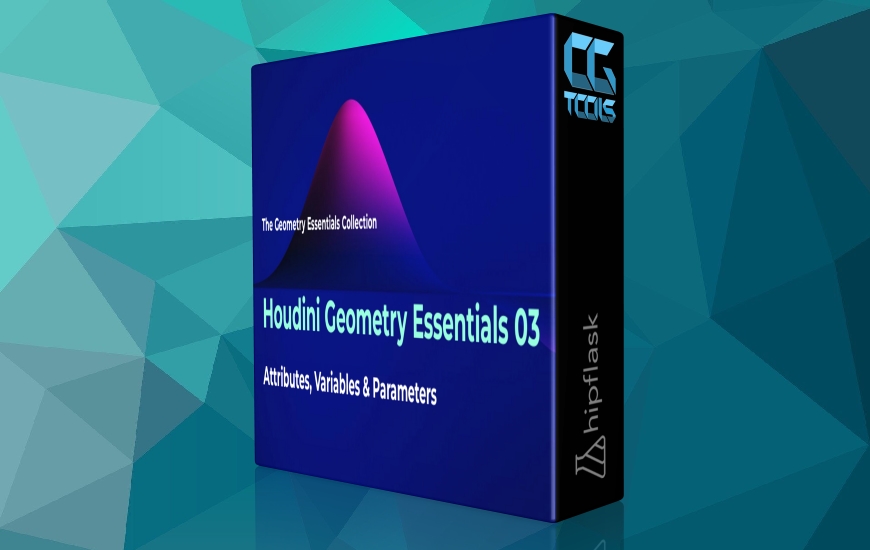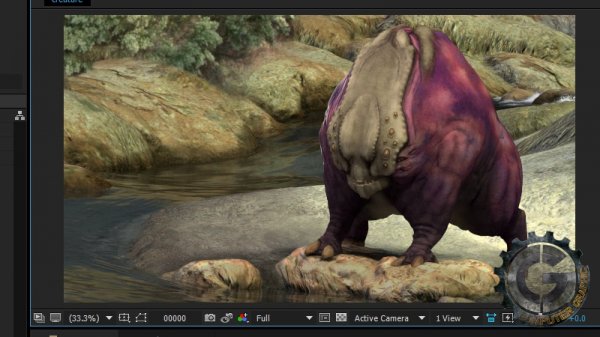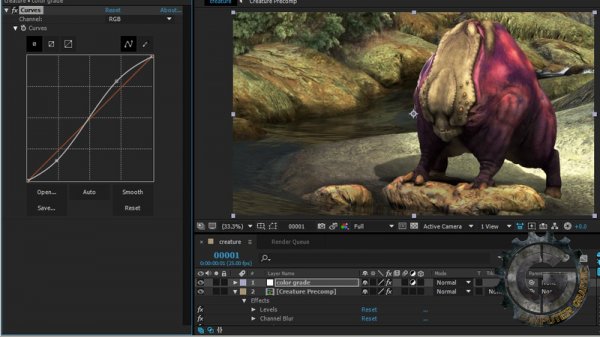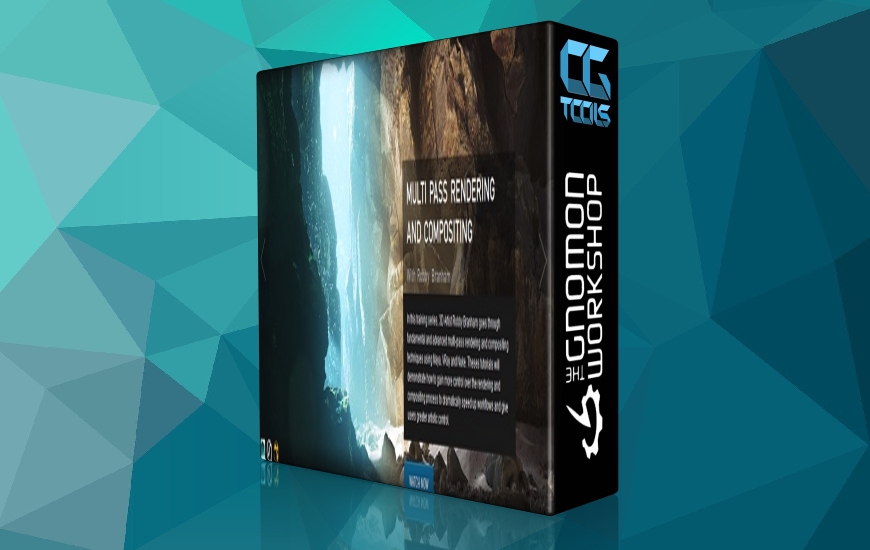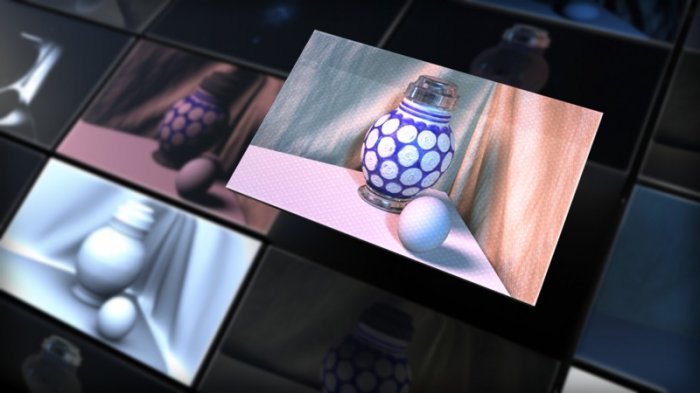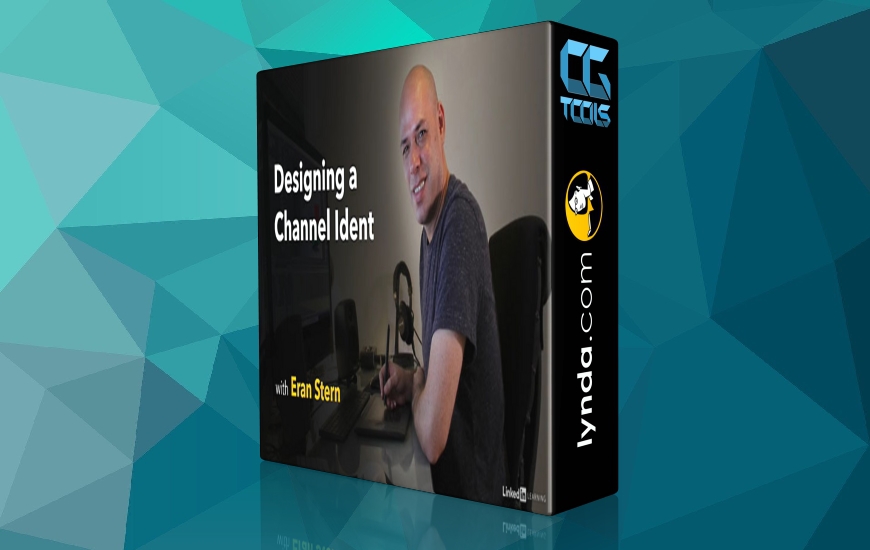![]()
Digital Tutors - Compositing with Multi-channel OpenEXR Files in After Effects
Time : 28min | Size : - | Project files : included | Software used : After effects
با سلام.
در این دوره آموزشی نرم افزار قدرتمند Adobe after effects ، مدرس به آموزش بهره بردن از فرمت فایل های OpenEXR خواهد پرداخت . فرمت OpenExr میتوانند تعداد بی نهایتی از لایه ها را در خود ذخیره کنند . به همین خاطر یکی از روند های معمول کار ، قرار دادن Pass های مختلف نورپردازی Cg در یک فایل Exr میباشد .در این دوره ، مدرس فایل Exr یک موجود فضایی را باز کرده ، سپس نحوه استفاده از لایه های آن را آموزش خواهد داد .
مشاهده توضیحاتــ انگلیسی
In this After Effects tutorial, weandrsquo;ll learn how to take advantage of ILMandrsquo;s OpenEXR file format. Software required: After Effects CC.
A common format in visual effects and animation, OpenEXR files are able to contain an unlimited number of channel layers. So a common workflow is to put all the different CG lighting passes into one EXR sequence. Weandrsquo;re going to take an OpenEXR file of an alien creature and set up all different render passes hidden inside as separate layers. Then weandrsquo;ll use those layers to do a multi-pass CG composite with complete control over the look of the alien as we integrate him into his alien planet background. Weandrsquo;ll go on to add and adjust the ground shadow, learn how to make an edge blur from scratch, and perform a final color grade that will make the image really pop. By the end of this After Effects training, youandrsquo;ll have created a feature-film-quality, multi-pass CG composite using the power of OpenEXR files. Software required: After Effects CC.