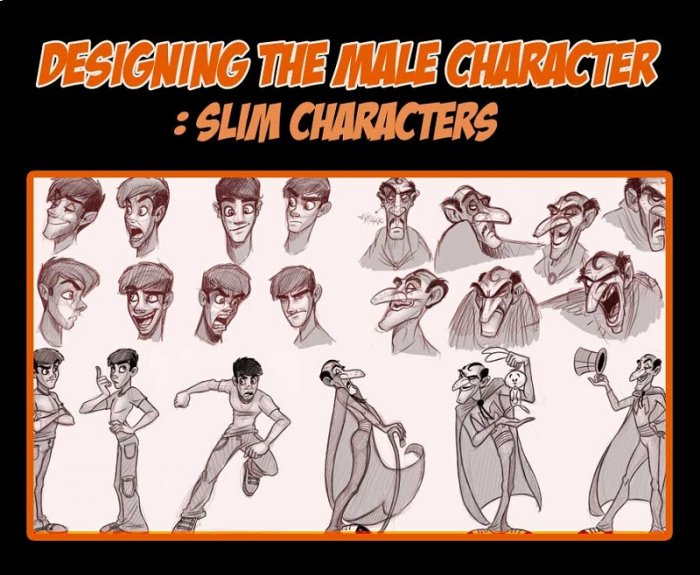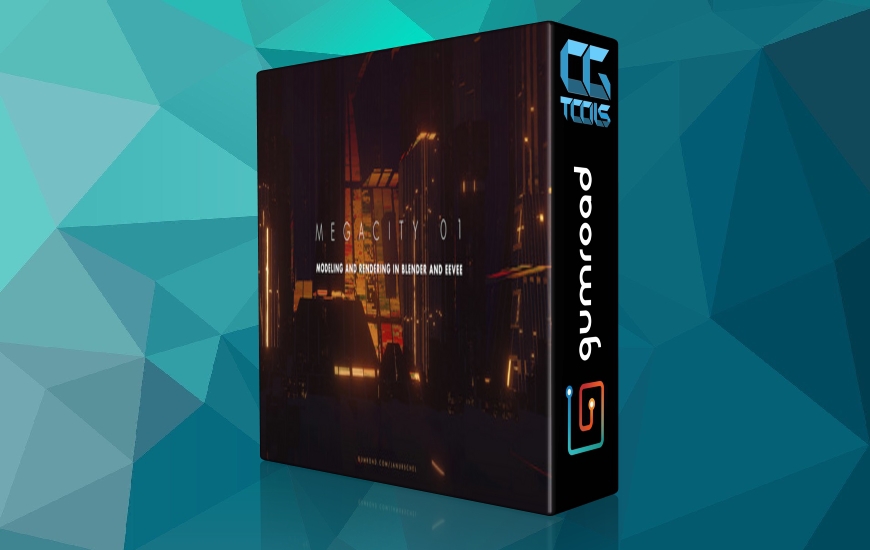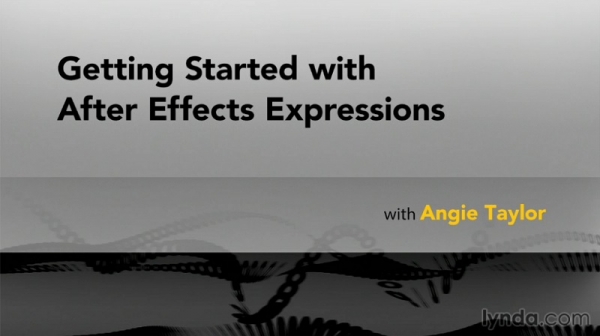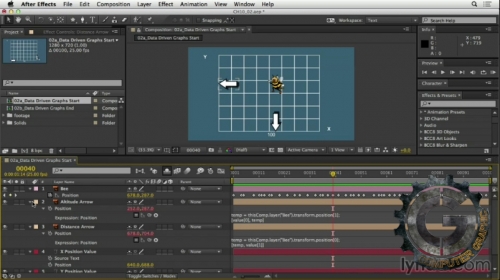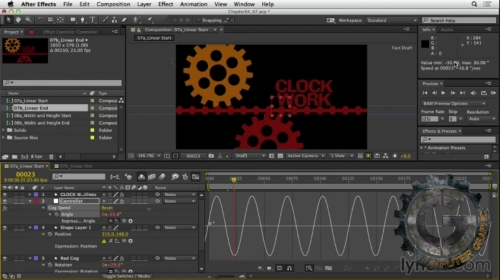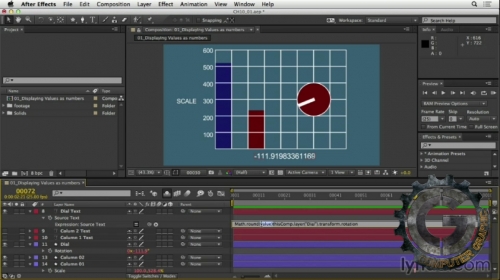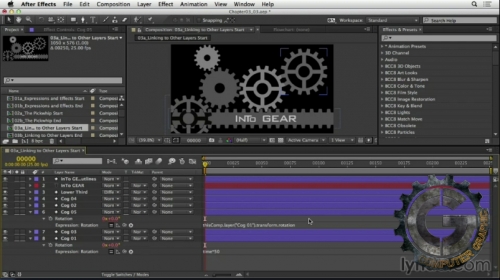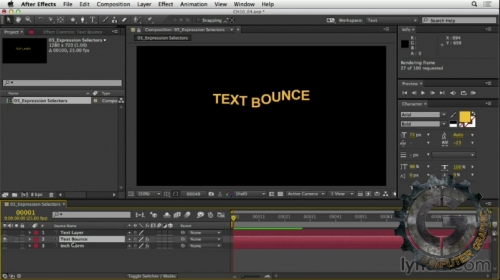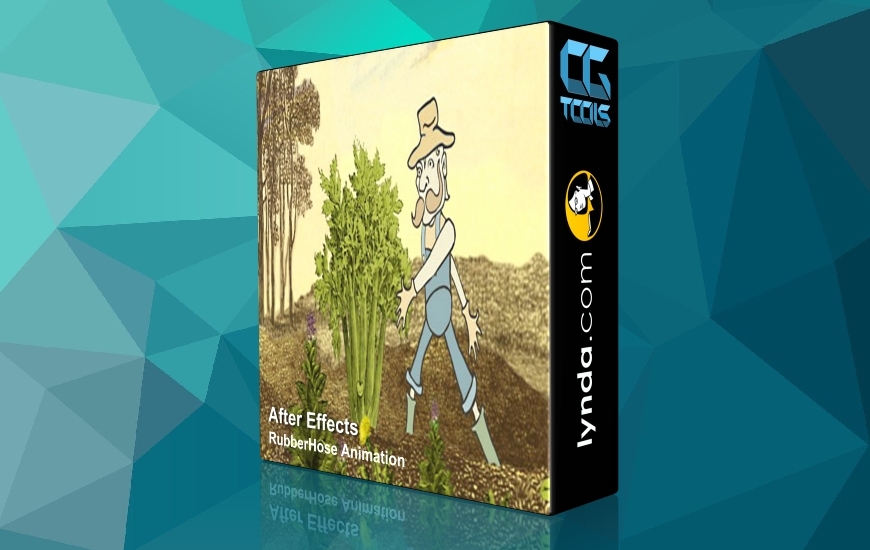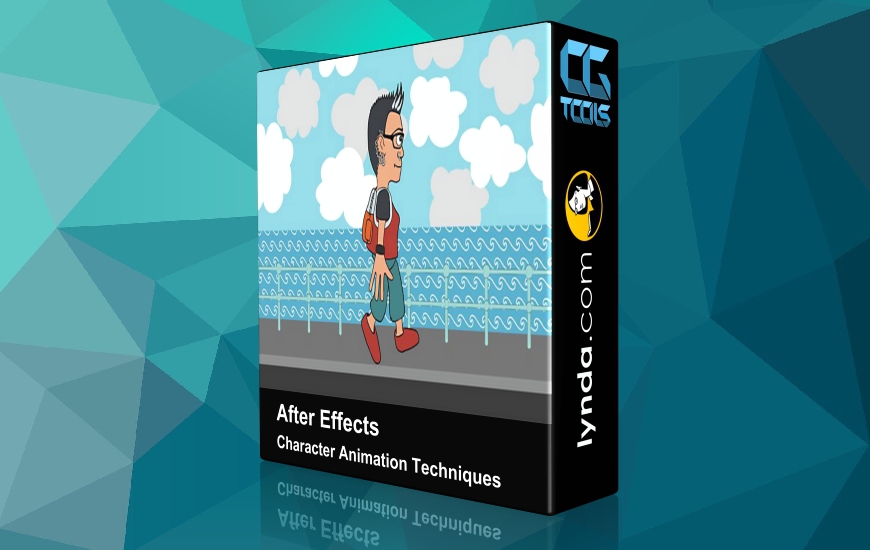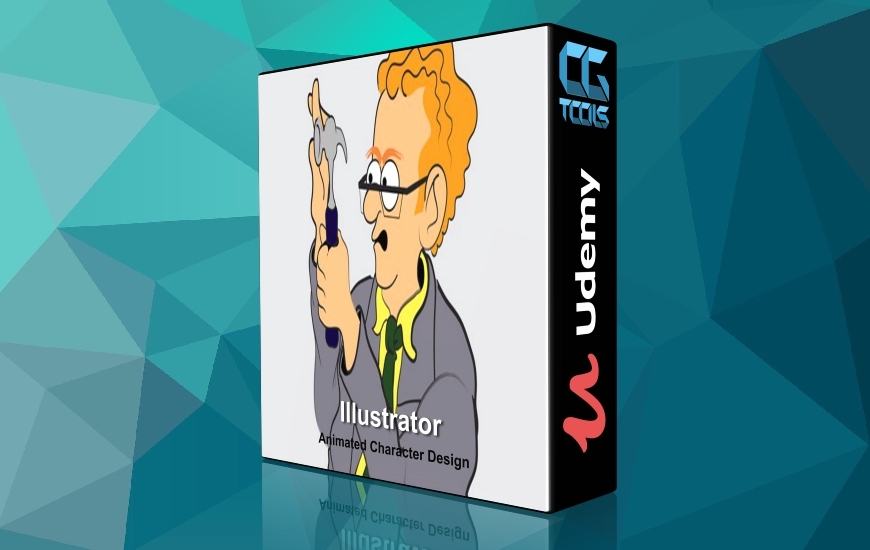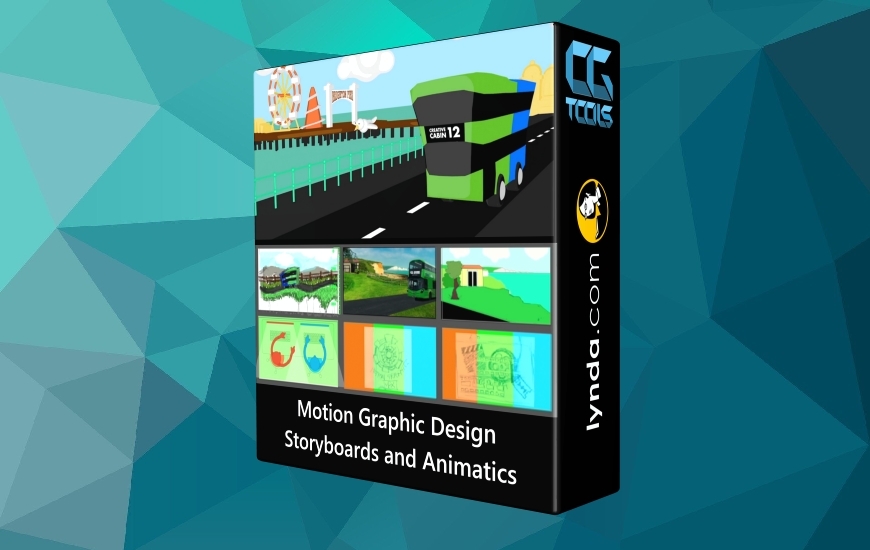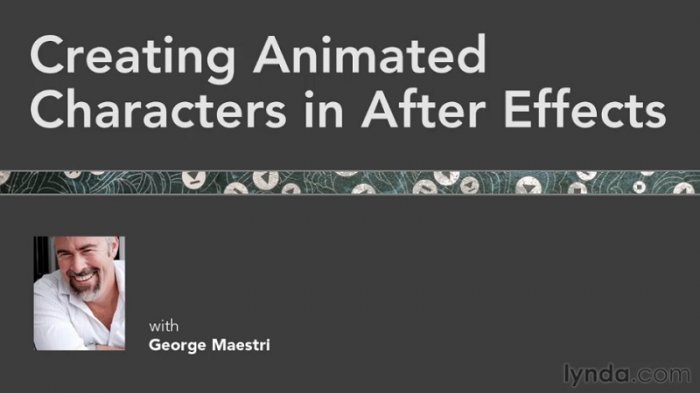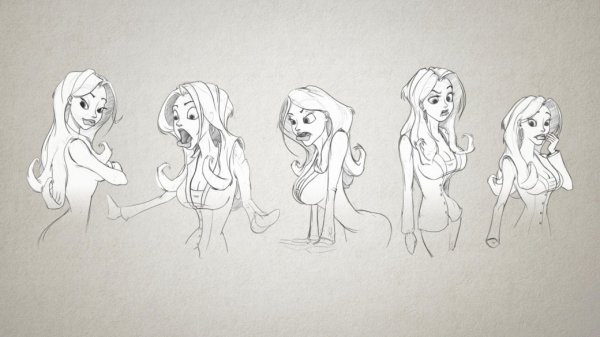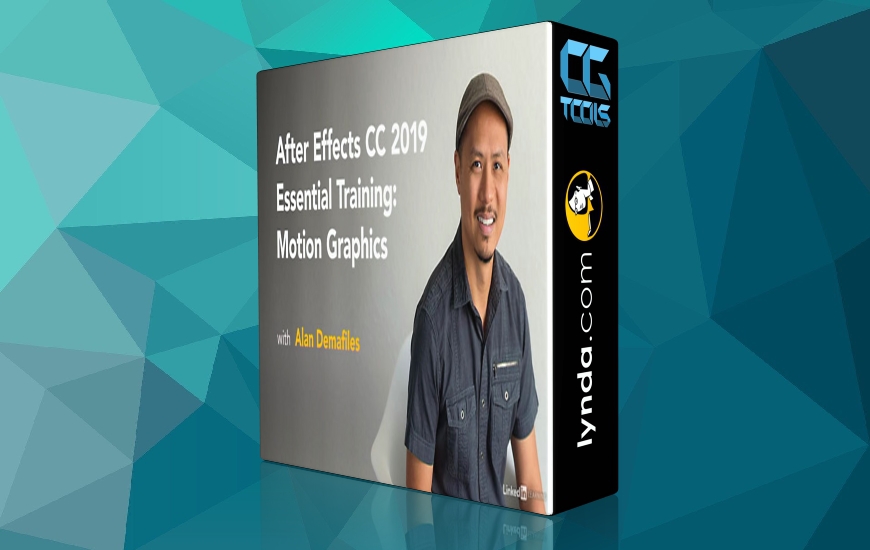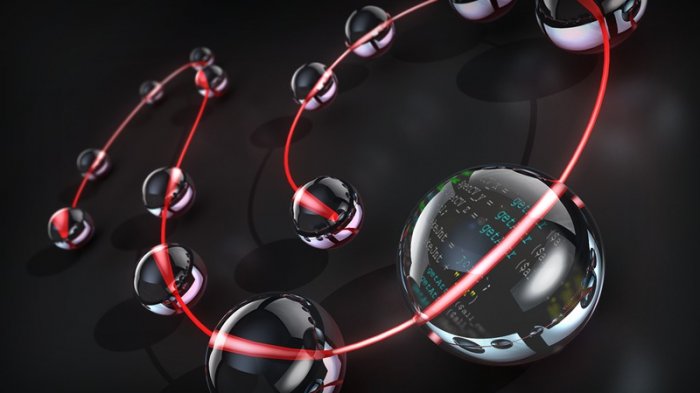این پست بنا به درخواست behzadi90 در سایت قرار داده شده است.
![]()
Lynda - Getting Started with After Effects Expressions - Angie Taylor
Time: 4h 6m | Size : 629 MB | Required Software: After Effect
سلام
اسکریپت ها برنامه های کوچکی هستند که می تواند به شما در صرفه جویی در وقت، منعطف کردن کار، باز کردن امکانات خلاق جدیدو ... کمک نمایند. در این آموزش Angie Taylor نحوه استفاده از زبان های برنامه نویسی برای ارتقاء کار خود در نرم افزار After Effect را آموزش میدهد.
مشاهده توضیحاتــ انگلیسی
Even if you're not comfortable with scripting or coding, you may still want to take a look at expressions. They are like little scripts that trigger changes to layer properties, and they can save you time, make your work more flexible, and open up new creative possibilities. In this course, motion graphic designer Angie Taylor shows you how to make Adobe After Effects expressions work for you, starting with building expressions with the pick whip. Then she introduces jand#097;vascript-based math expressions, which allow you to adjust timing and movement, and her favorite "no brainer" expressions, such as property linking and connecting camera focus to layers. Plus, discover how to react to sound, play with color, format text, and link 2D and 3D properties.
After Effects Expressions: Getting Started
Topics include:
What are expressions?
Creating and applying expressions
Linking expressions to layers with the pick whip
Simplifying expressions with variables
Working with jand#097;vascript math functions
Creating looping animations
Randomizing values
Converting expressions to keyframes
Creating keyframes from audio with expressions
Controlling 2D effects in 3D space
Converting color from RGB to HLS
Formatting strings and text