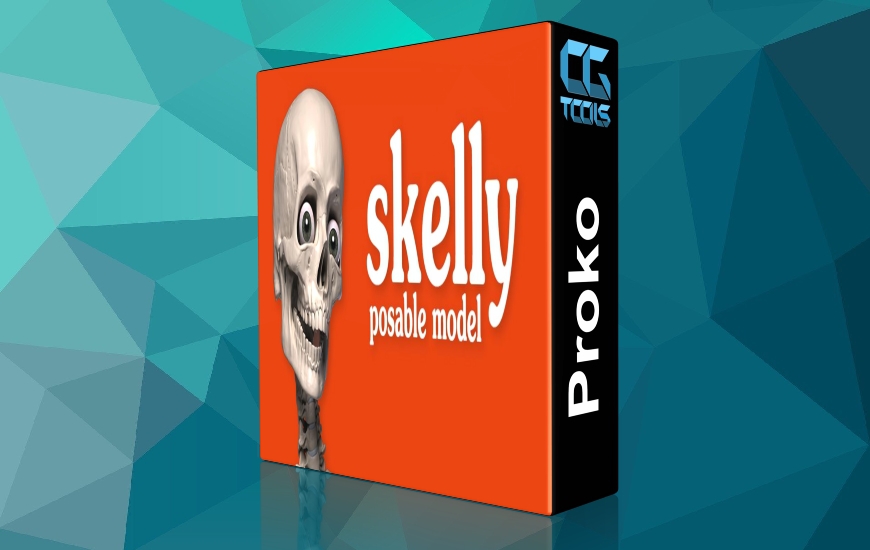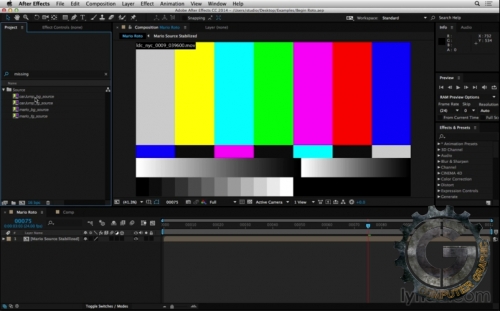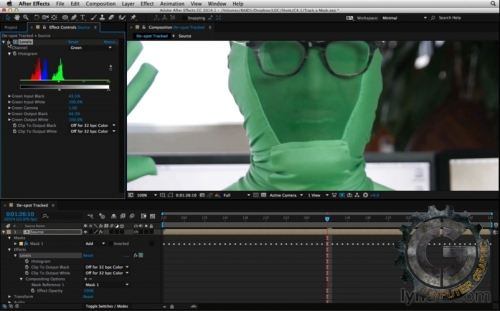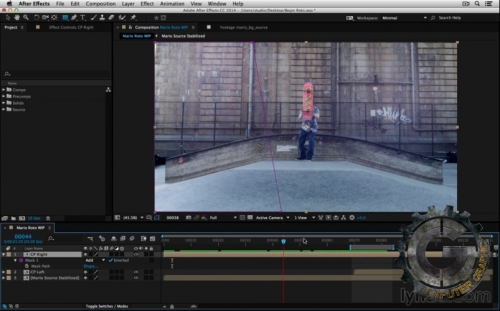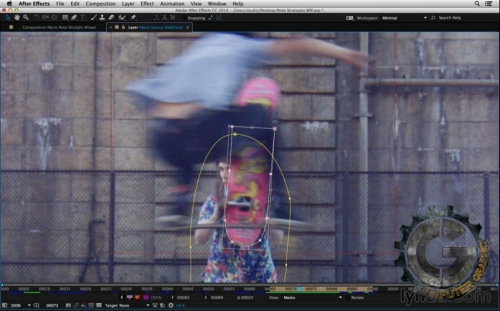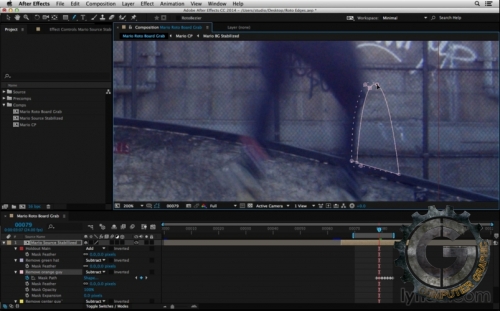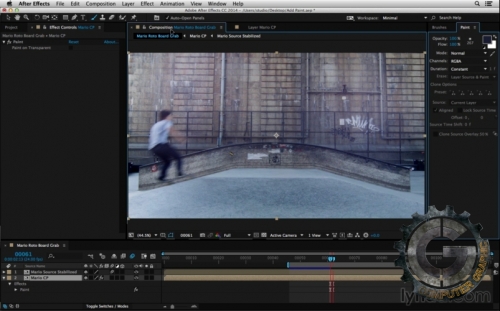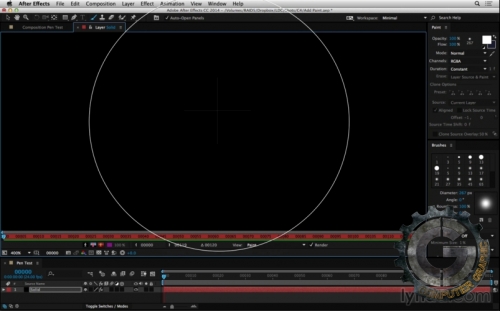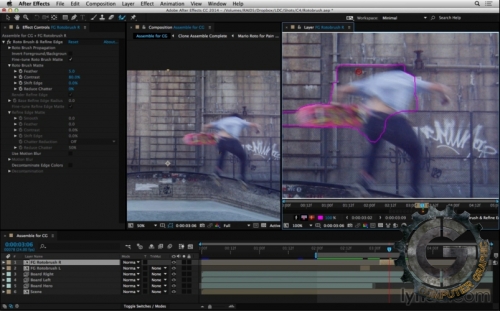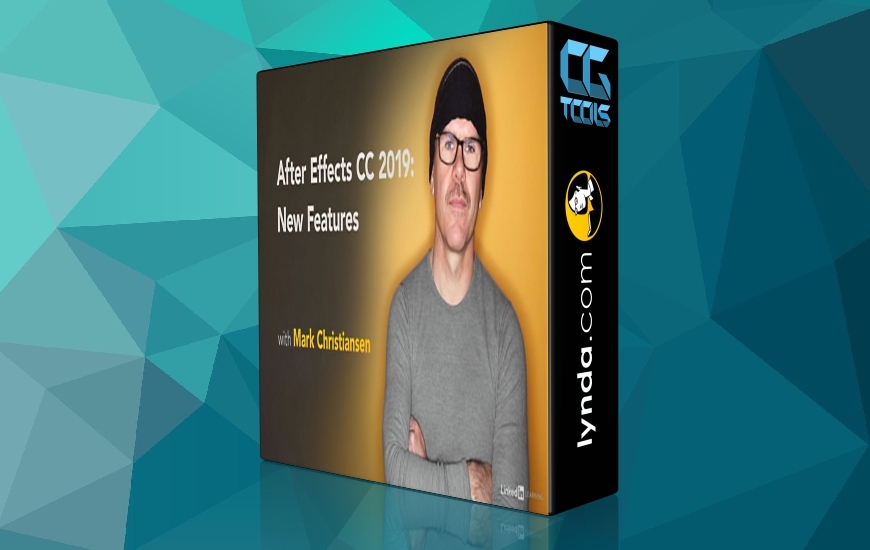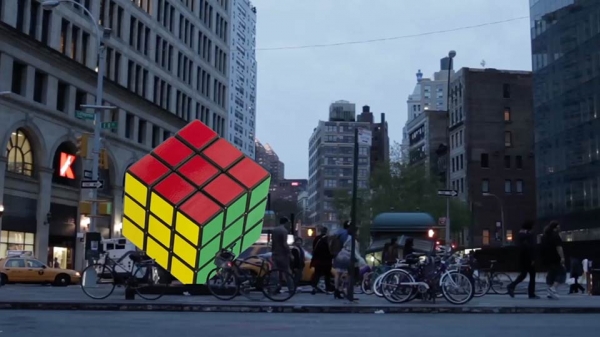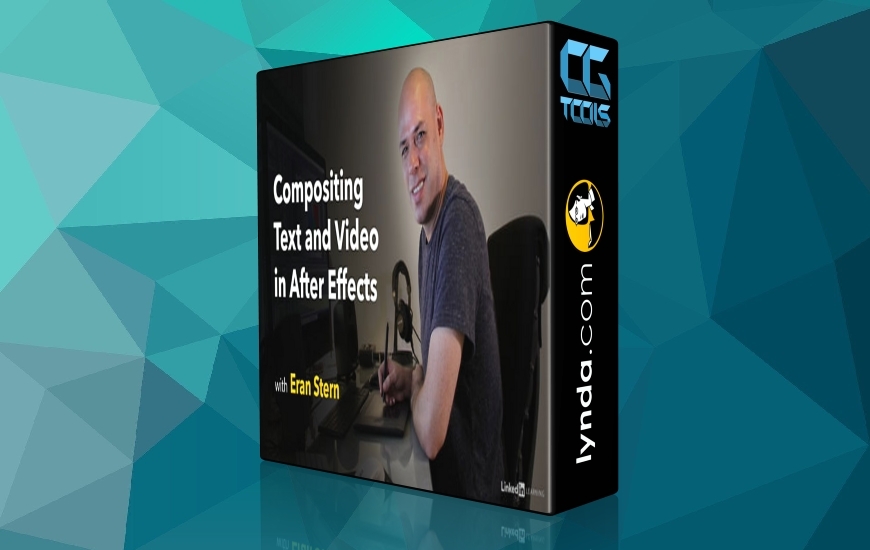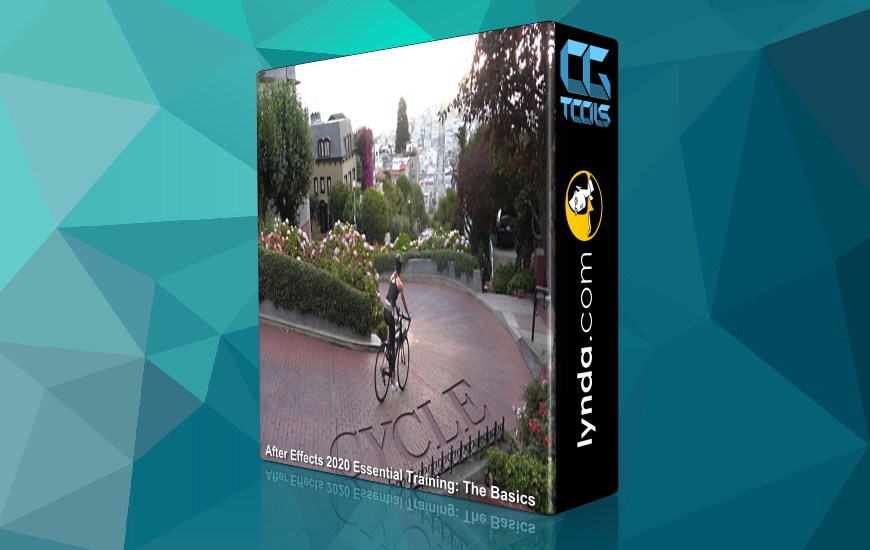![]()
روتوسکپی کردن انتخاب های انیمیت شده با ماسک و ابزار های نقاشی کاری وقت گیر است، اما نتیجه می تواند بسیار شگفت انگیز باشد. در این دوره آموزشی، مدرس Mark Christiansen تکنیک های روتوسکپی و عدم روتوسکپی کردن را در نرم افزار After Effect آموزش میدهد. روش های او عمدتا بر پایه ماسک دستی و پروسه نقاشی میباشد، اما او همچنین به معرفی برخی از ابزارهای رویه ای مانند Tracking میپردازد که به کار سرعت میبخشد.
مشاهده توضیحاتــ انگلیسی
So you've decided to rotoscope. Performing a "roto," an animated selection with masking and paint tools, is time consuming, but the result can be amazing. In this course, Mark Christiansen teaches you how to roto, and how not to roto, in After Effects. His technique relies on a mostly manual masking and painting process, but he also introduces some procedural tools, such as tracking, to make your job go faster. Learn how to build simple rotos and more advanced articulated rotos, replace missing or mismatched backgrounds, separate foreground action to visual effects, and make the results look more realistic with soft edges and motion blur. Mark also reveals techniques for painting with the Brush and Clone tools and tricks for working with the Roto Brush.
Topics include:
Selecting a target
Applying a mask
Starting a mask with a shape
Breaking down shots of clean plates
Creating points and Bandeacute;zier curves quickly
Building articulated rotos with in-between frames
Adding soft edges and motion blur
Working with the clone brush
Getting the most from the Roto Brush