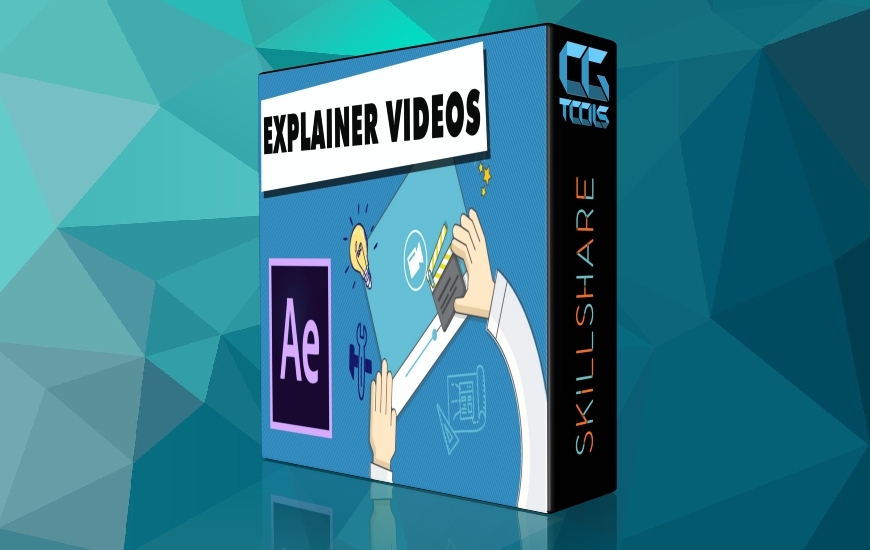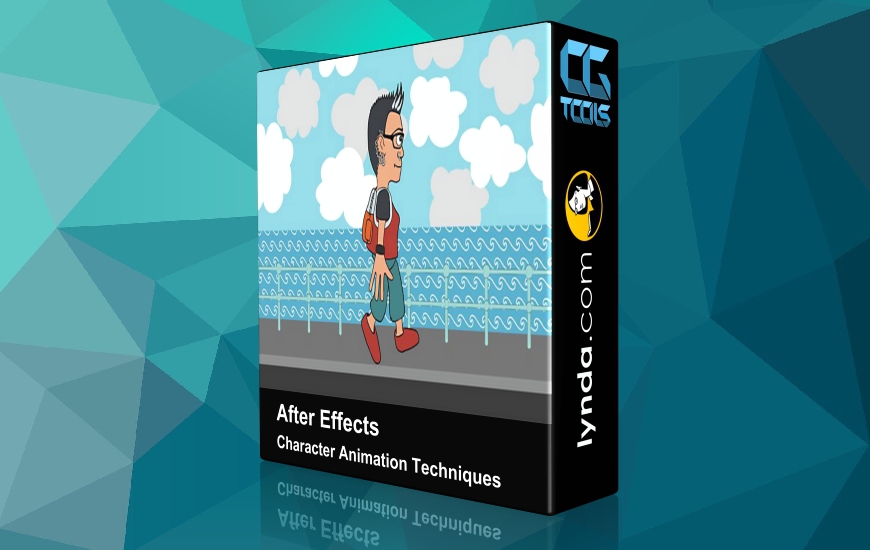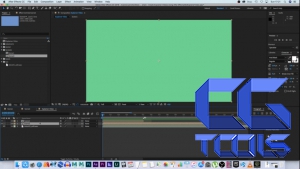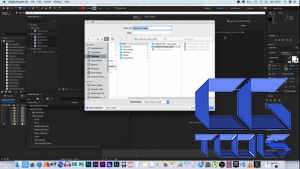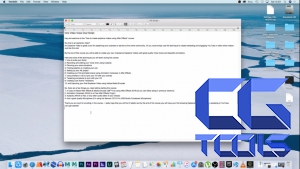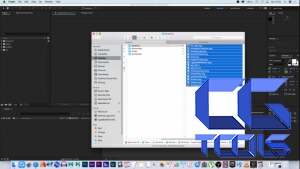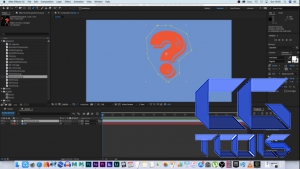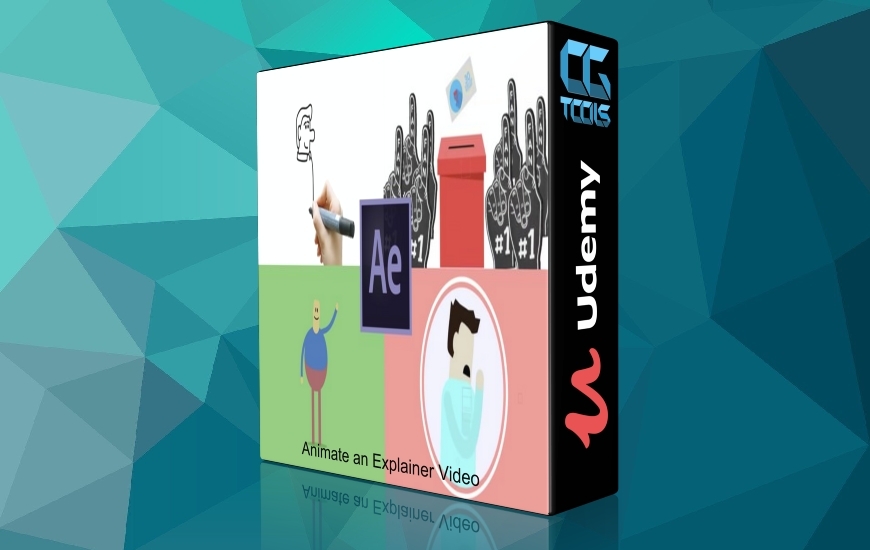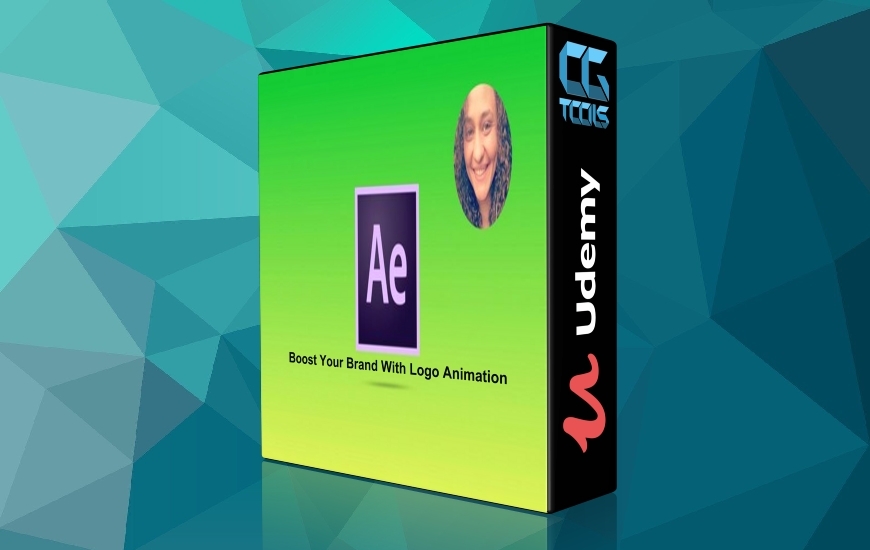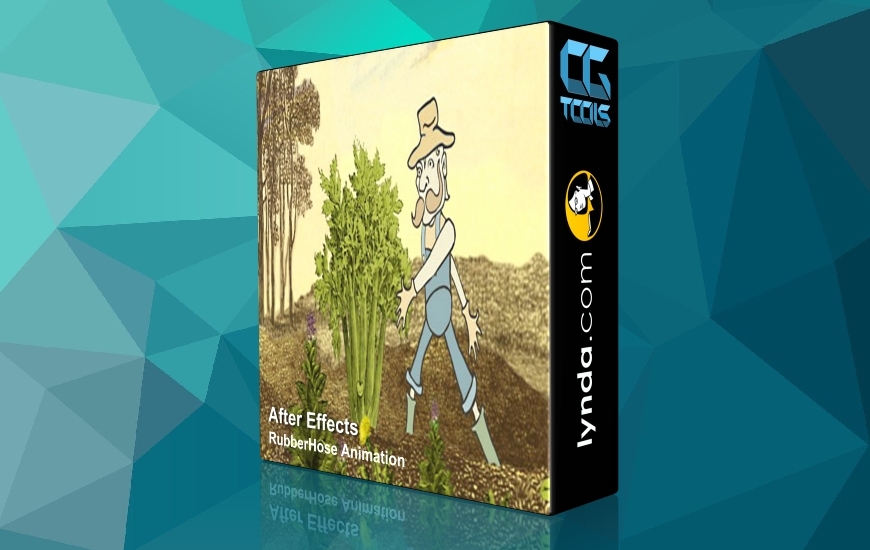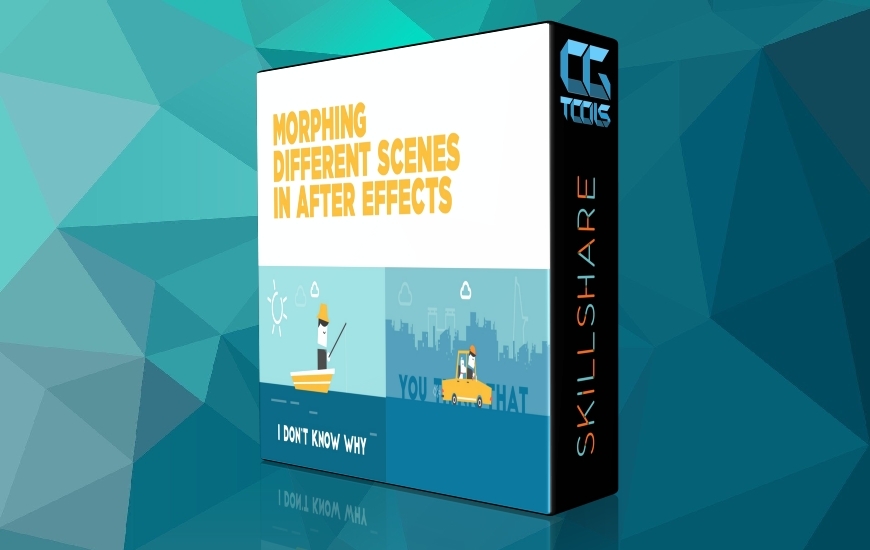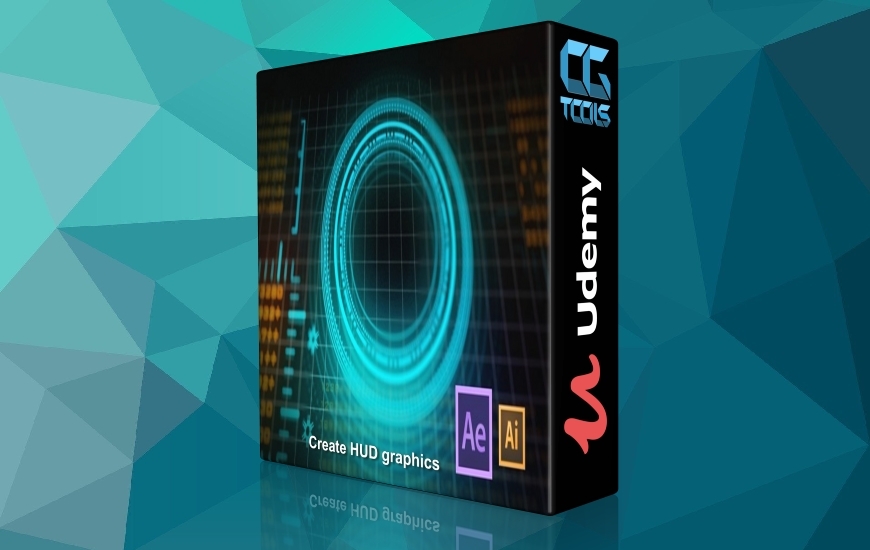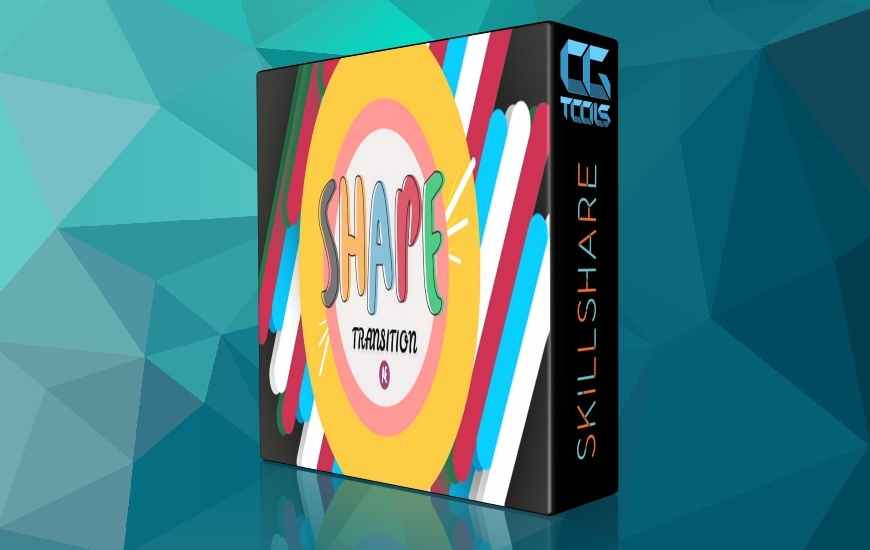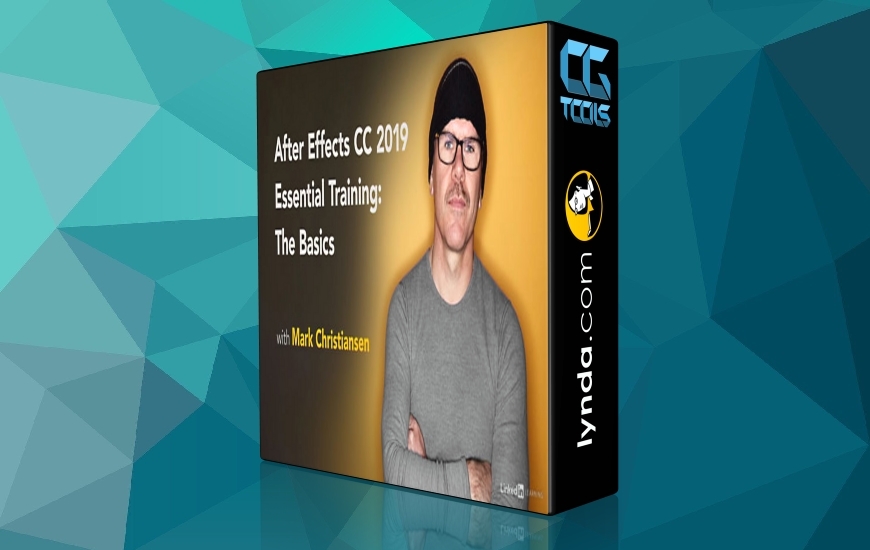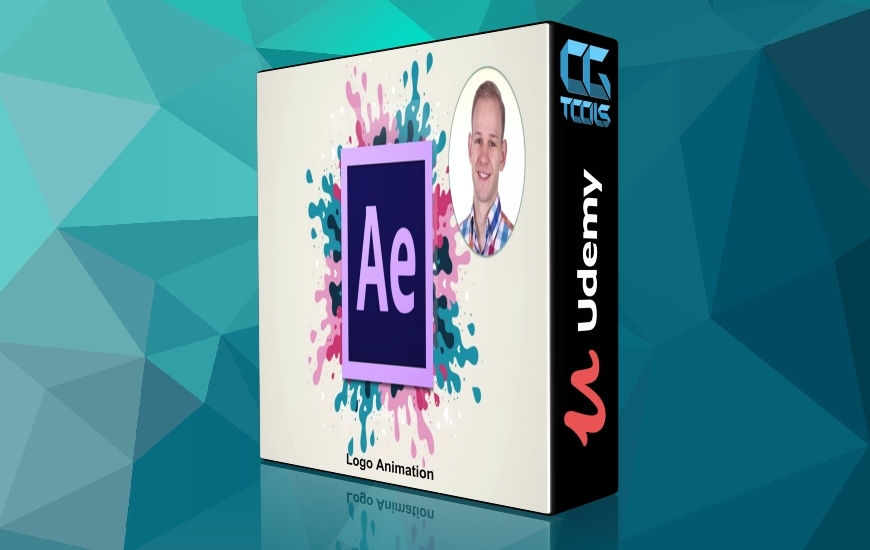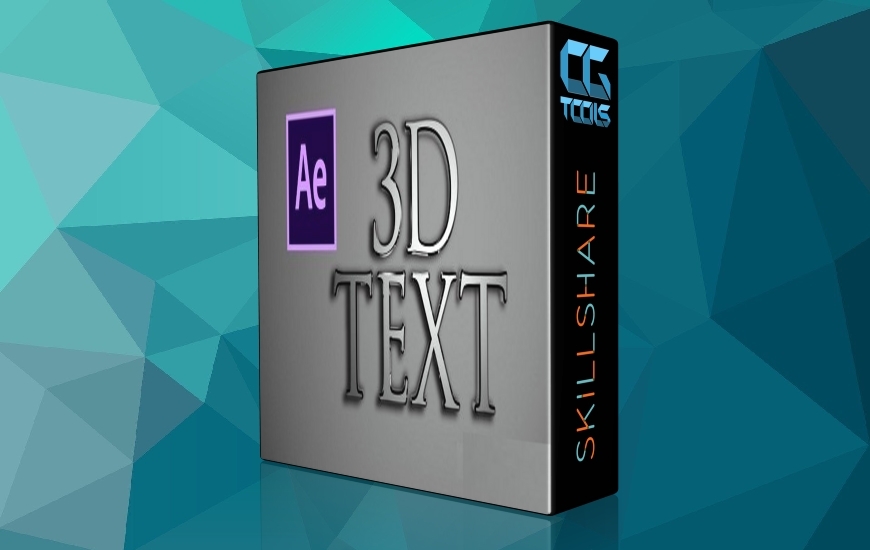![آموزش چگونگی ساخت ویدئوی توضیحی در افترافکت 2018]()
در این دوره، مدرس Ruan Lotter به آموزش چگونگی طراحی ویدیو های Explainer در برنامه Adobe After Effects 2018 می پردازد. همیشه می خواستید ویدیو های Explainer شگفت انگیز خود را برای یوتیوب و یا دیگر بستر های نرم افزاری آنلاین ایجاد کنید؟ حالا شما می توانید با Adobe After Effects 2018 این کار را انجام دهید. شما همچنین می توانید از نسخه های قبلی برنامه افتر افکت استفاده کنید. مواردی که در این دوره آموزش داده می شوند، شامل: نحوه نوشتن اسکریپت ، نحوه ضبط صدا با استفاده از Audacity ، نحوه ویرایش صدا با استفاده از Audacity ، نحوه ایجاد گرافیک ، نحوه ایجاد پروژه در After Effects و صادرات و واردات دارایی ها ، ایجاد صحنه ، ایجاد انیمیشن صحنه و غیره... می باشد.
مشاهده توضیحاتــ انگلیسی
Ever wanted to create your own amazing Explainer Videos for YouTube or other Online Platforms? Now you can with Adobe After Effects 2018. You can also use previous versions to follow along.
So what is an explainer video?
An Explainer Video is great a tool for explaining your business or service to the online community. Or you could simply use this technique to create interesting and engaging YouTube or other online videos.
What you will learn?
By the end of this course you will be able to create your own impressive Explainer Videos with great quality Voice Overs and beautiful animations.
Topics covered in this course:
Writing The Script
Recording the Voice Over using Audacity
Editing Your Voice Over Using Audacity
Determine Scene Durations In Audacity
Finding Graphics Or Creating Your Own
Setting Up Your After Effects Project / Organizing and Importing Assets
Creating Your First Scene
Animating Your First Scene
Creating Your Second Scene
Animating Your Second Scene
Creating Your Explainer Video Sequence And Importing Your VO
Creating Markers To Assist With Scene Durations And Transitions
Placing Your Scenes On Your Main Sequence
Adjusting Scene Animations To Fit The Voice Over
Creating Scene Transitions
Exporting Your Final Explainer Video Using Adobe Media Encoder