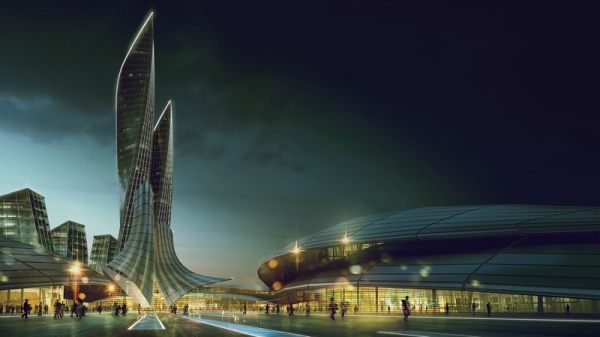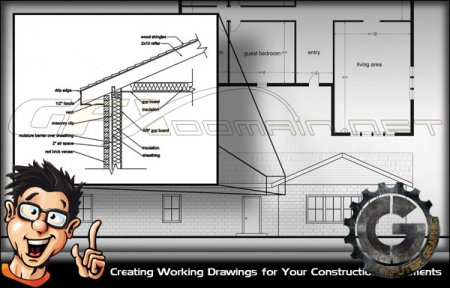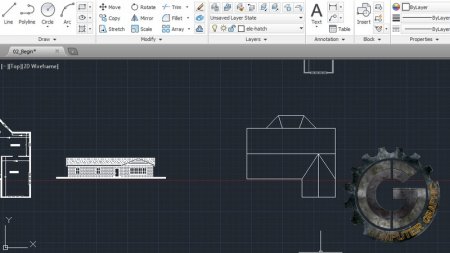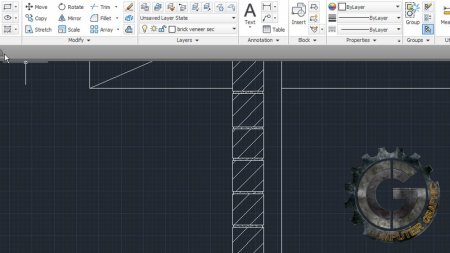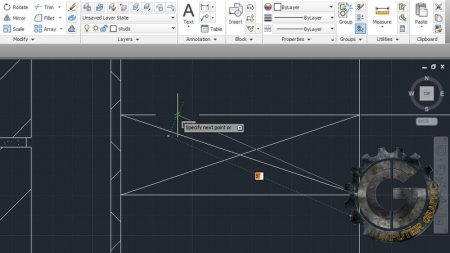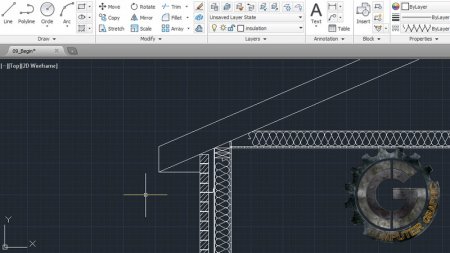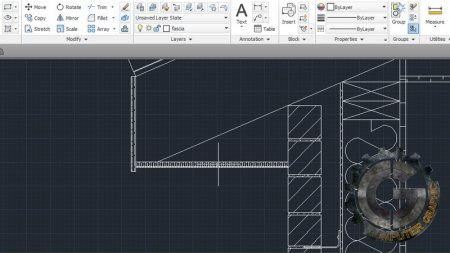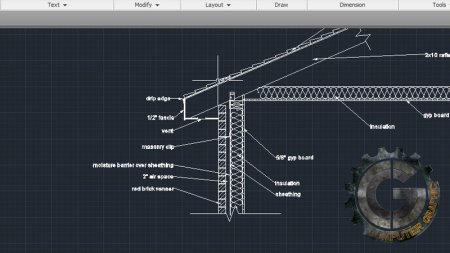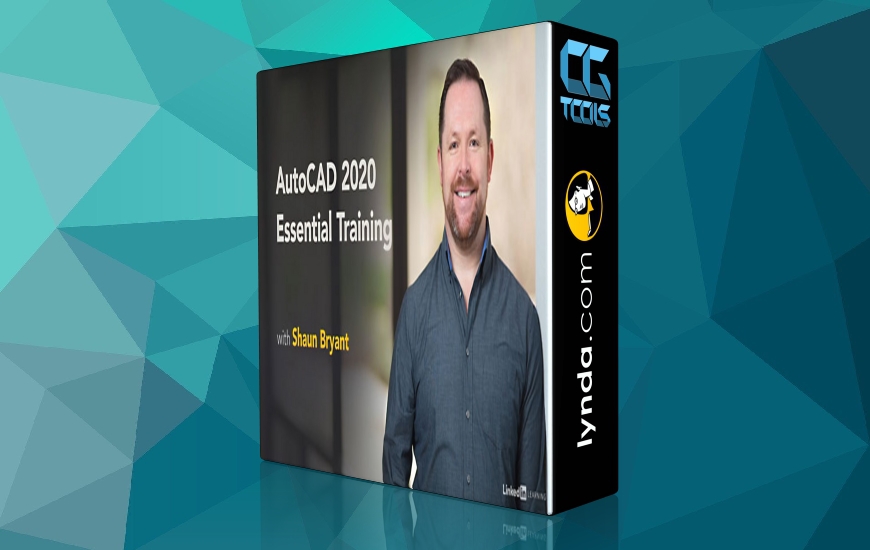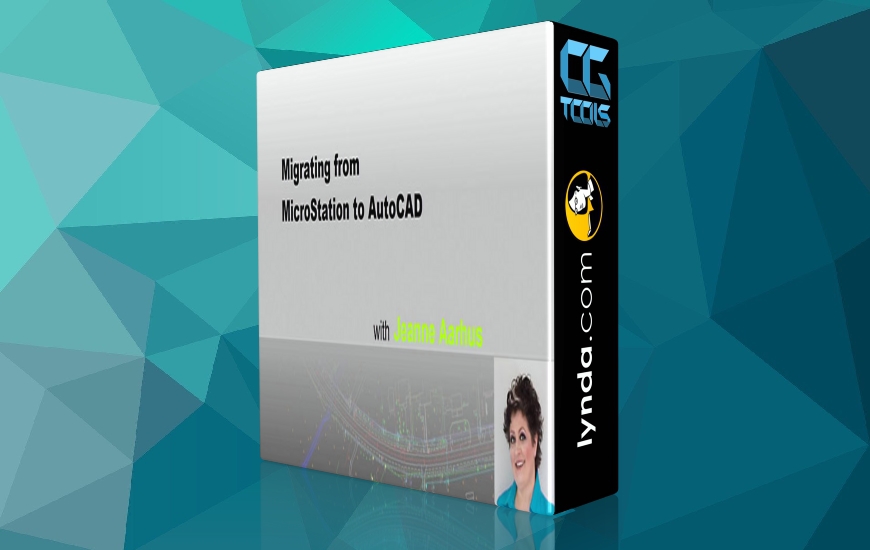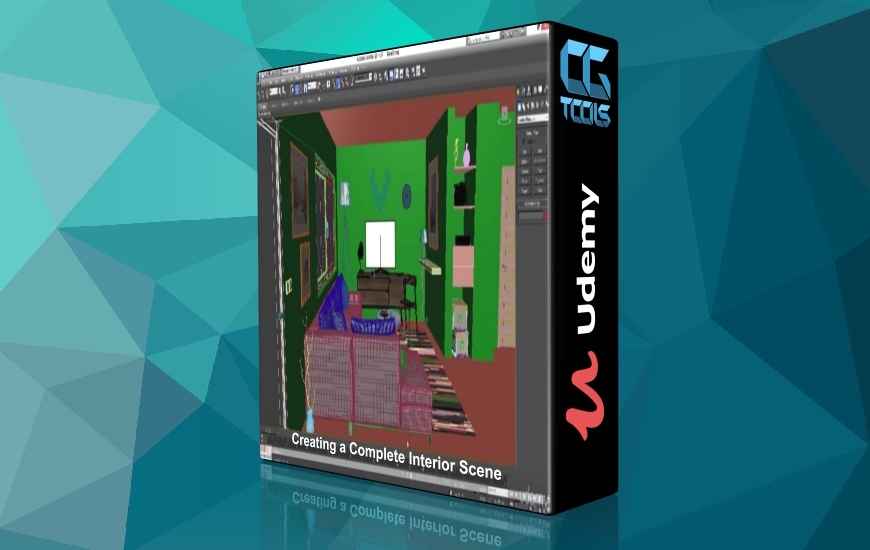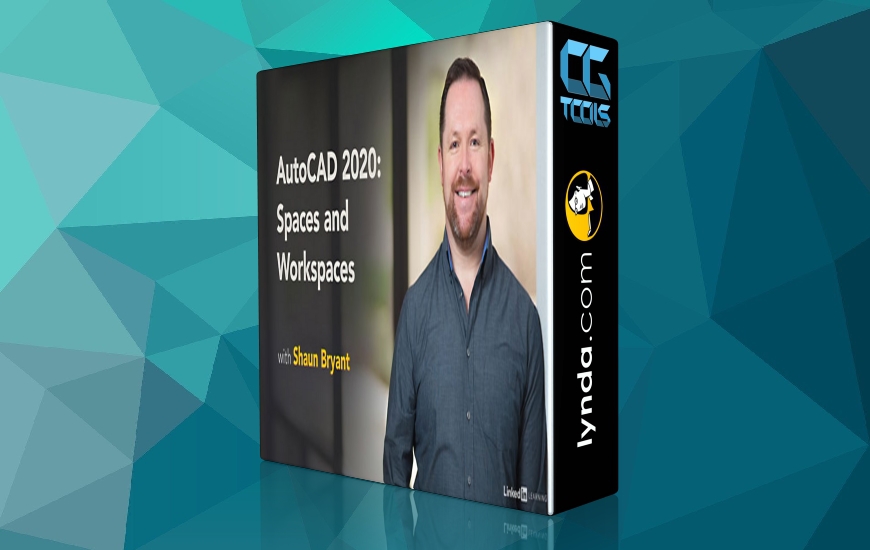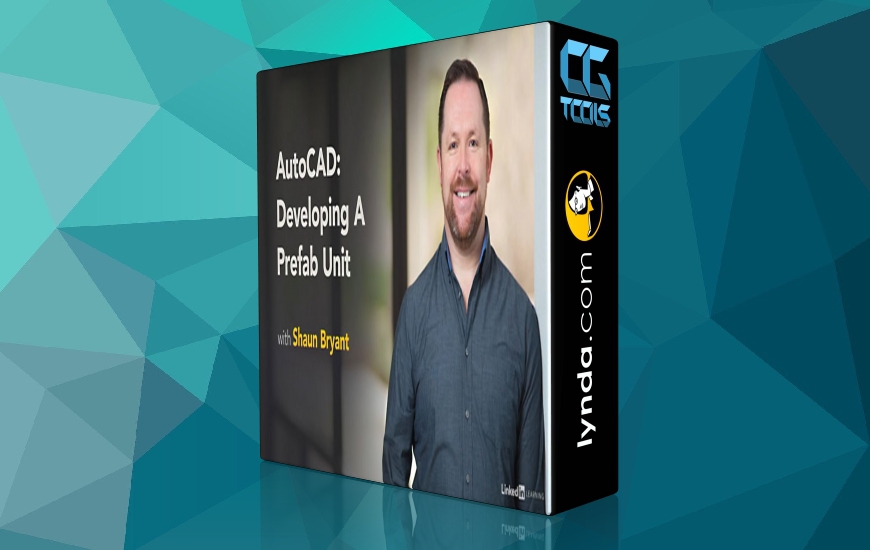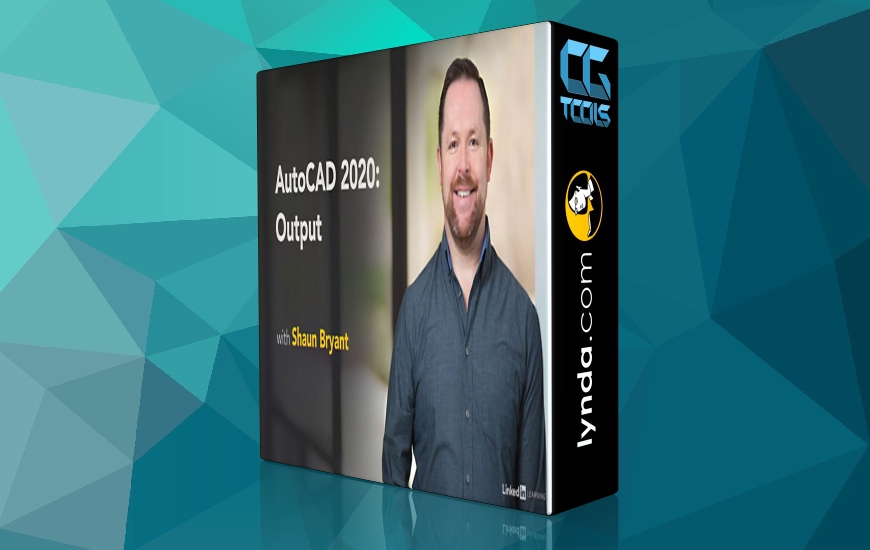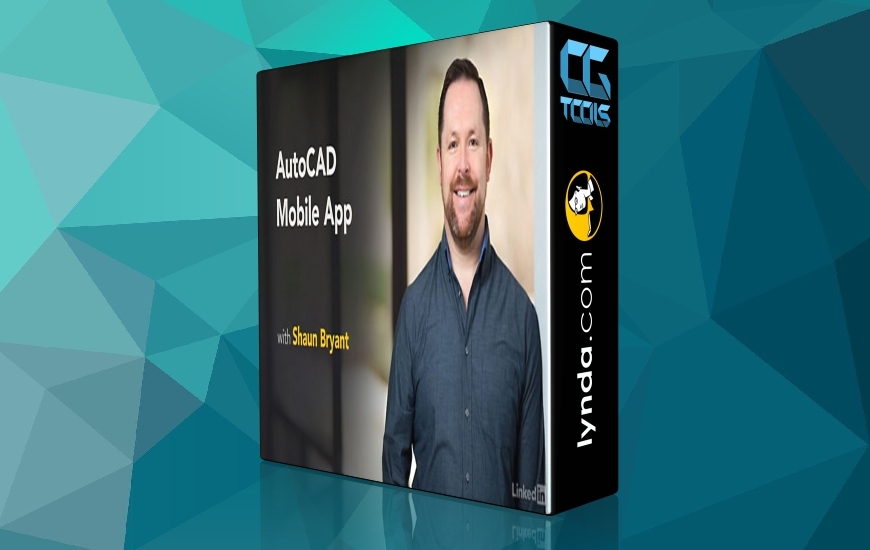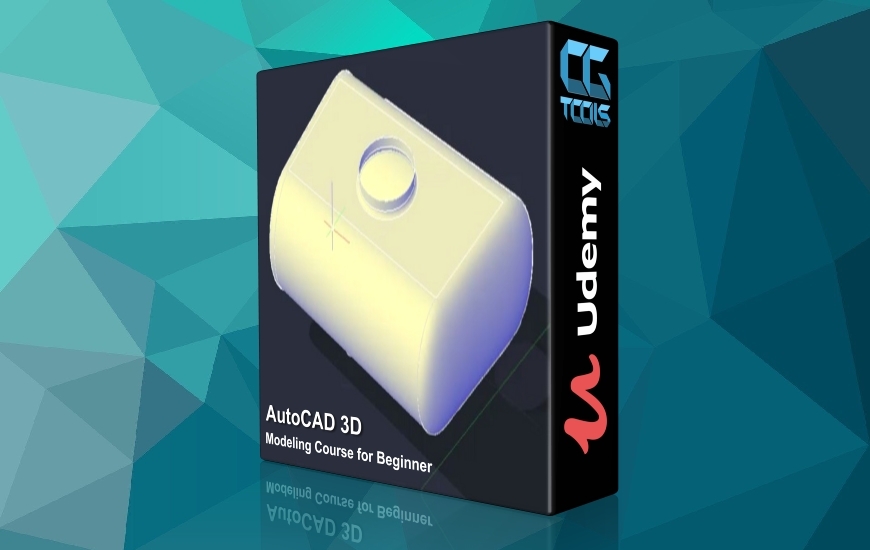آموزش طراحی اولین طرح ساخت و ساز در نرم افزار اتوکد
Creating Working Drawings for Your Construction Documents in AutoCAD
مشاهده توضیحاتــ انگلیسی
جعبـه دانلود
پسورد کلیه فایل ها www.cgtools.ir میباشد.
فقط اعضای VIP قادر به دیدن لینک ها میباشند.
برای ارسال نظر، باید در سایت عضو شوید.