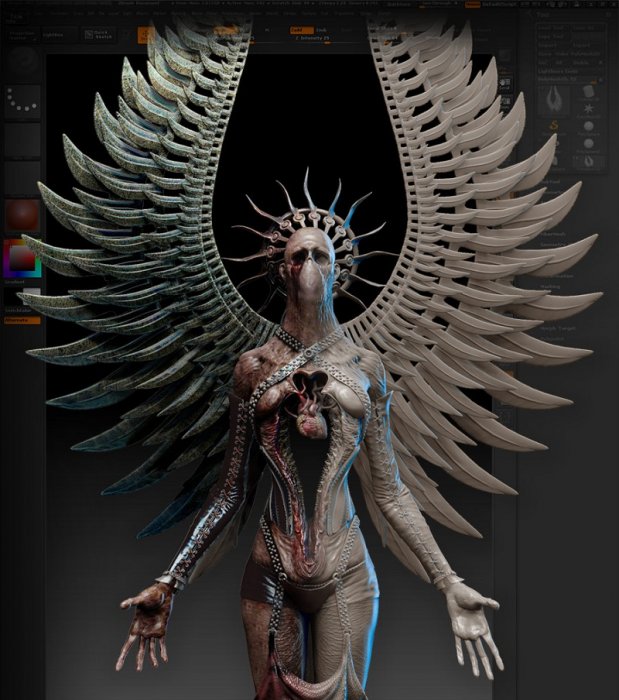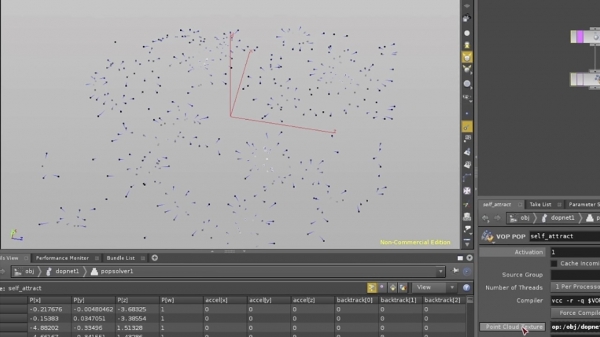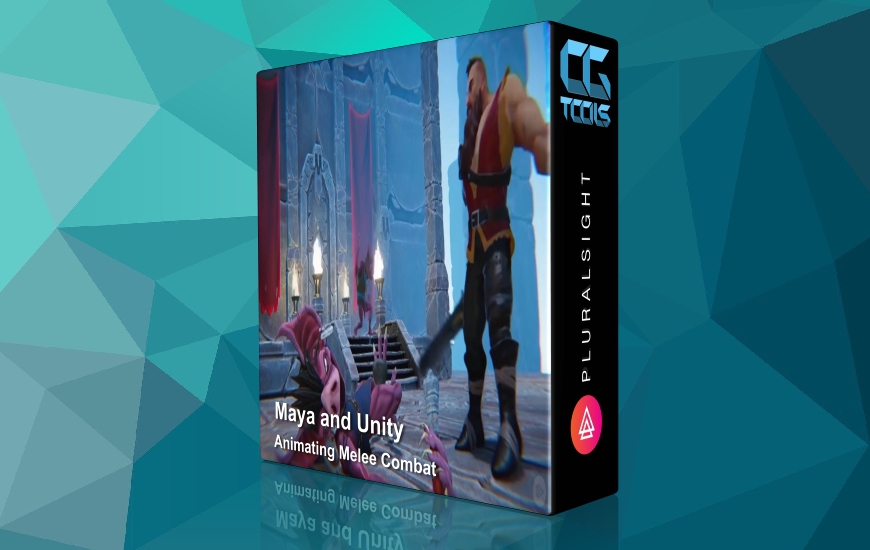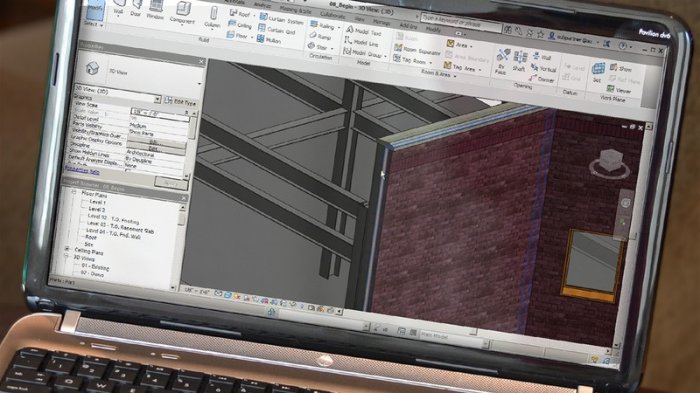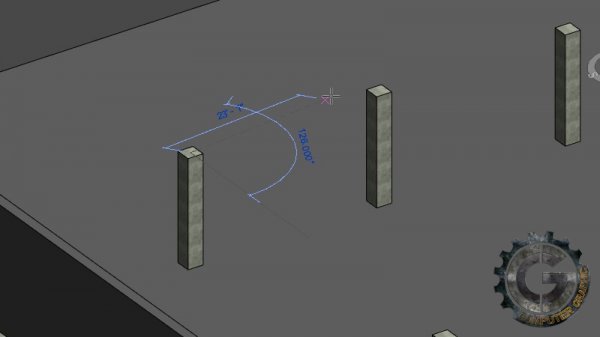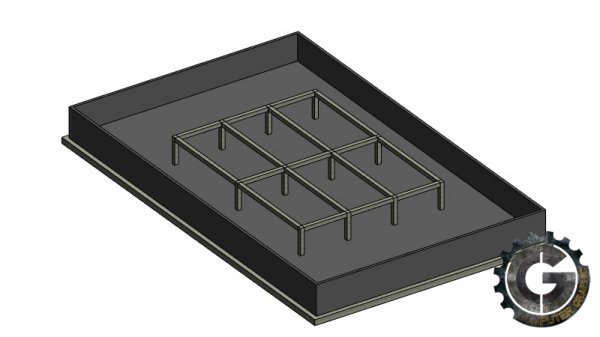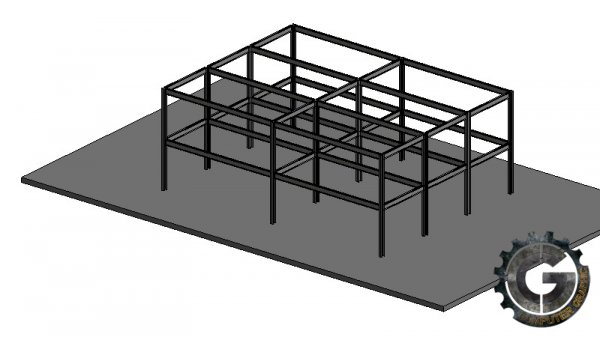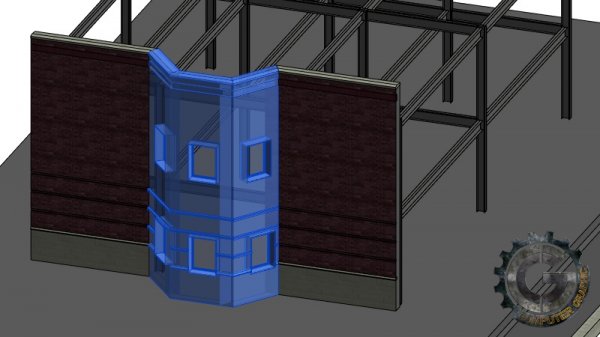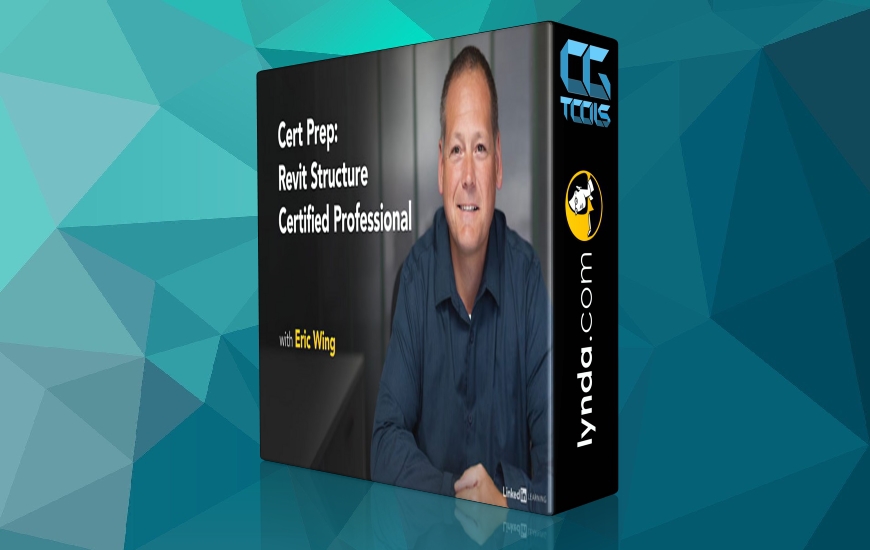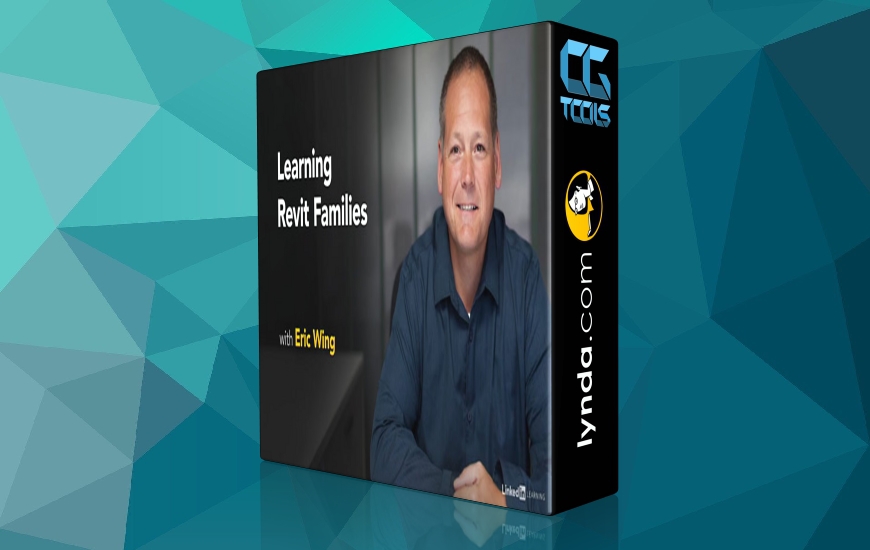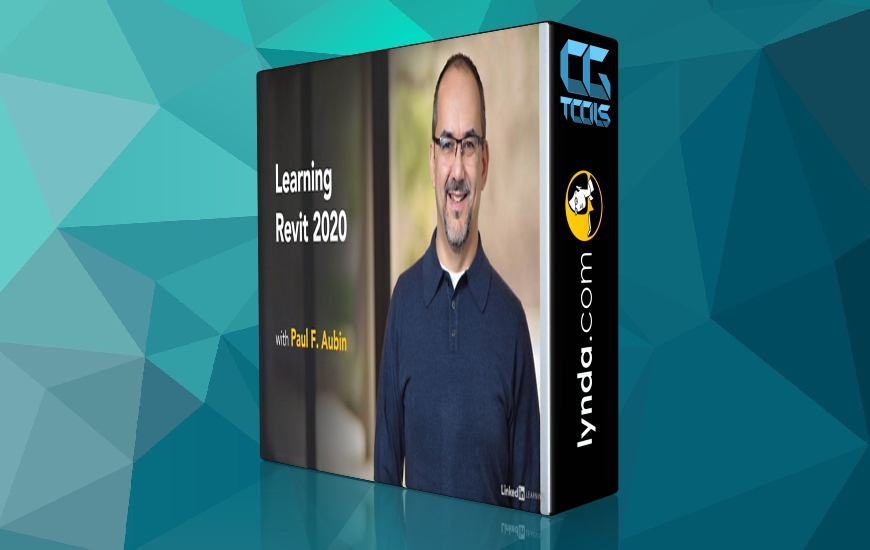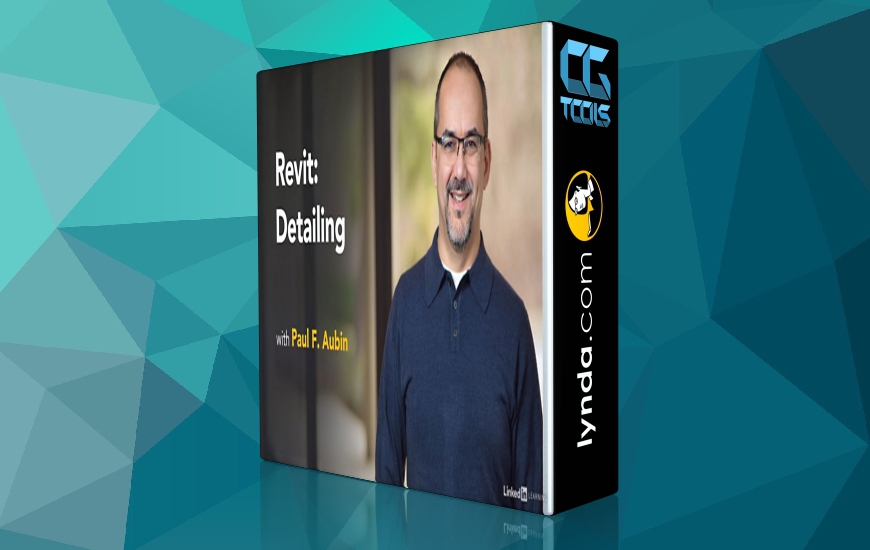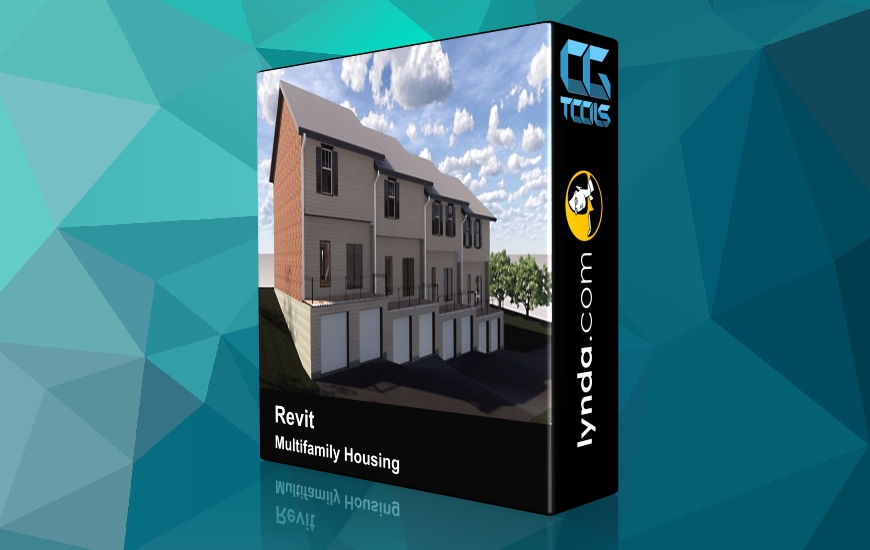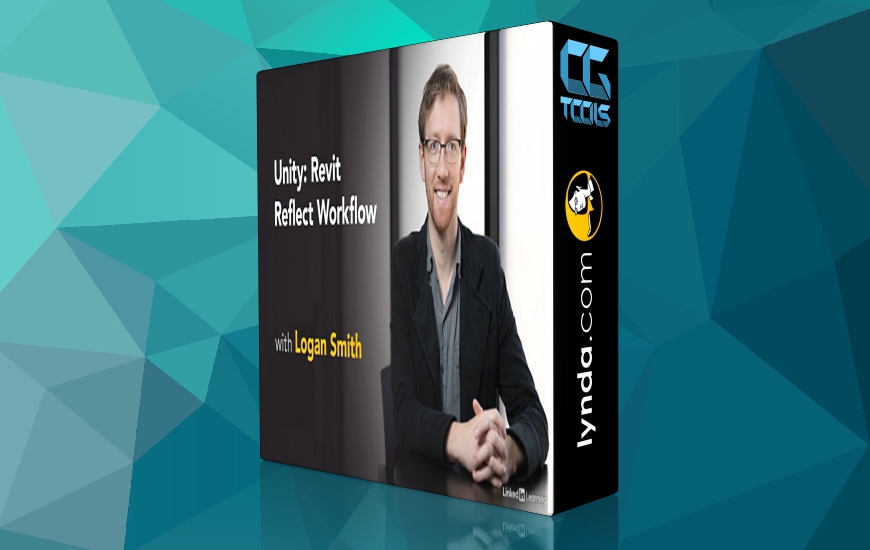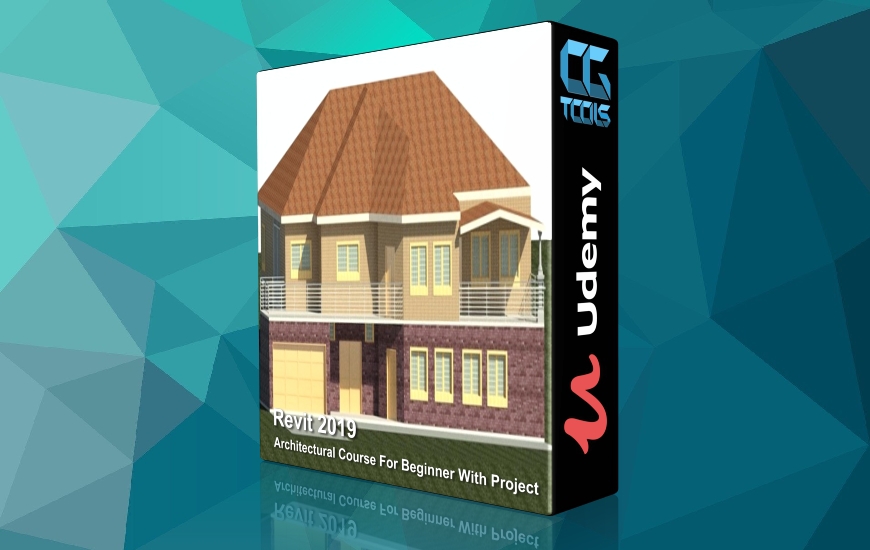آموزش کار با قالب های ساختمانی در رویت
Working in the Construction Template in Revit
مشاهده توضیحاتــ انگلیسی
جعبـه دانلود
پسورد کلیه فایل ها www.cgtools.ir میباشد.
فقط اعضای VIP قادر به دیدن لینک ها میباشند.
برای ارسال نظر، باید در سایت عضو شوید.