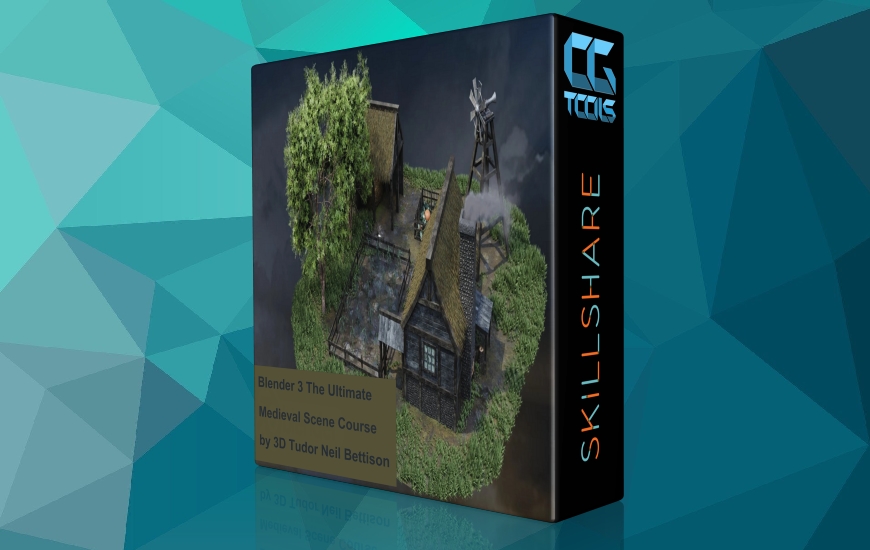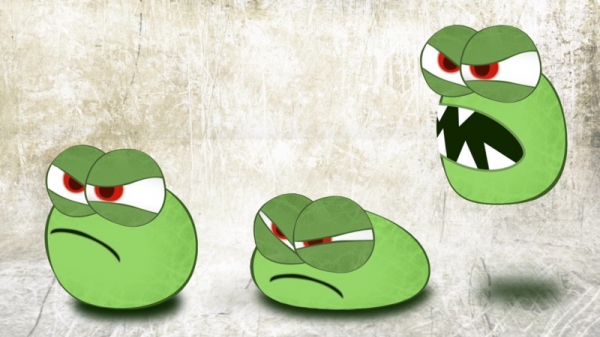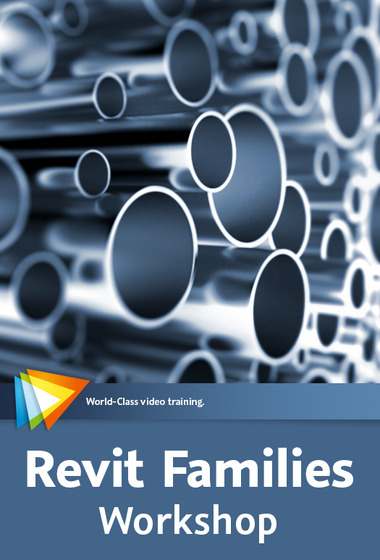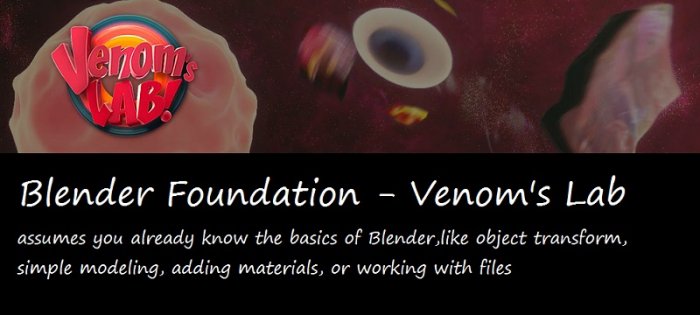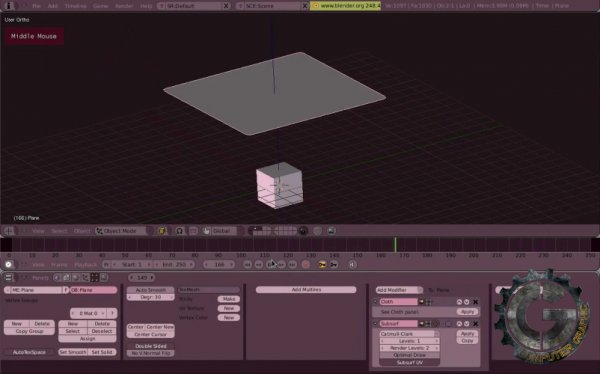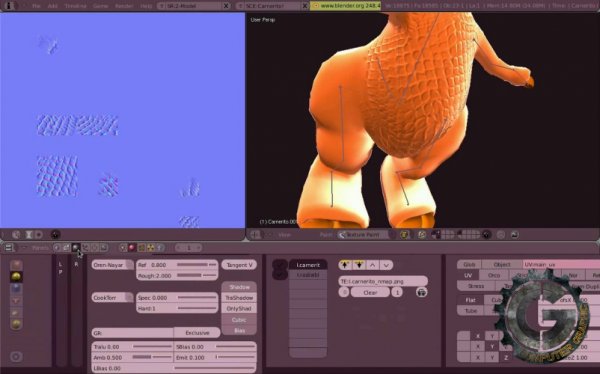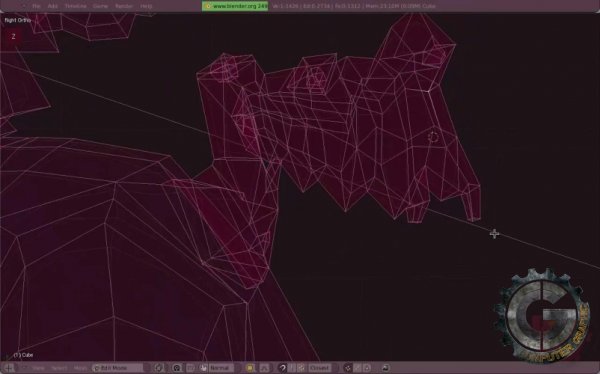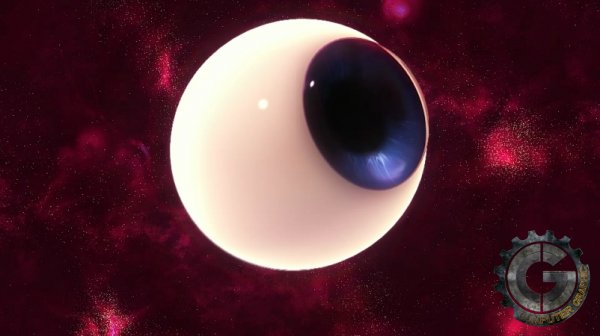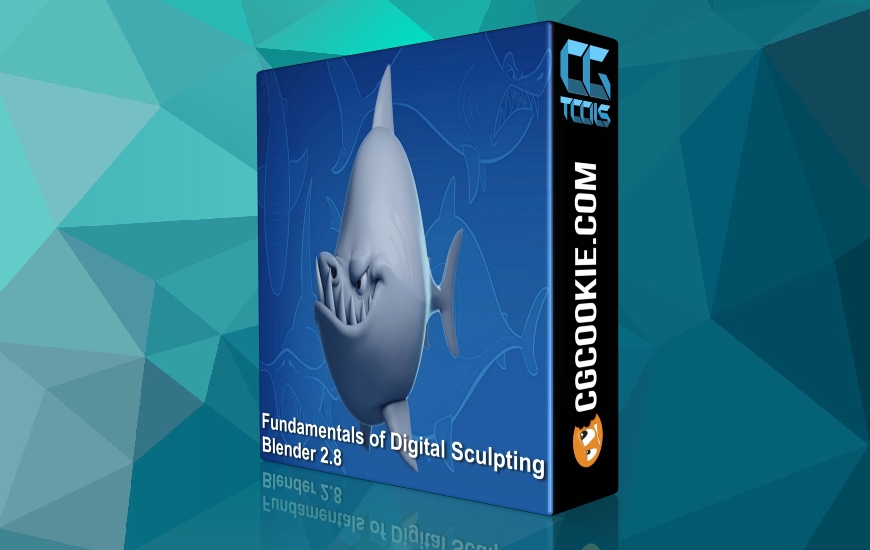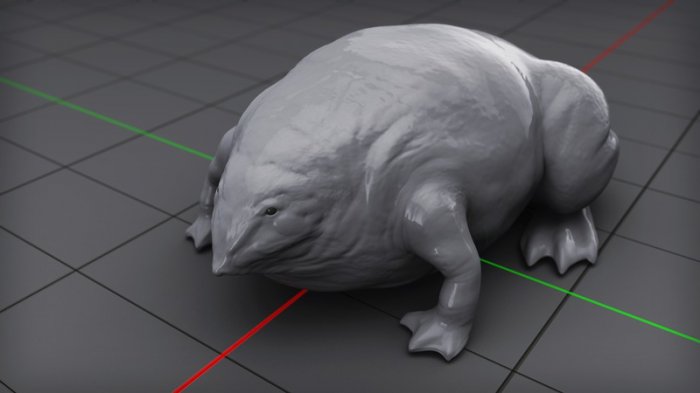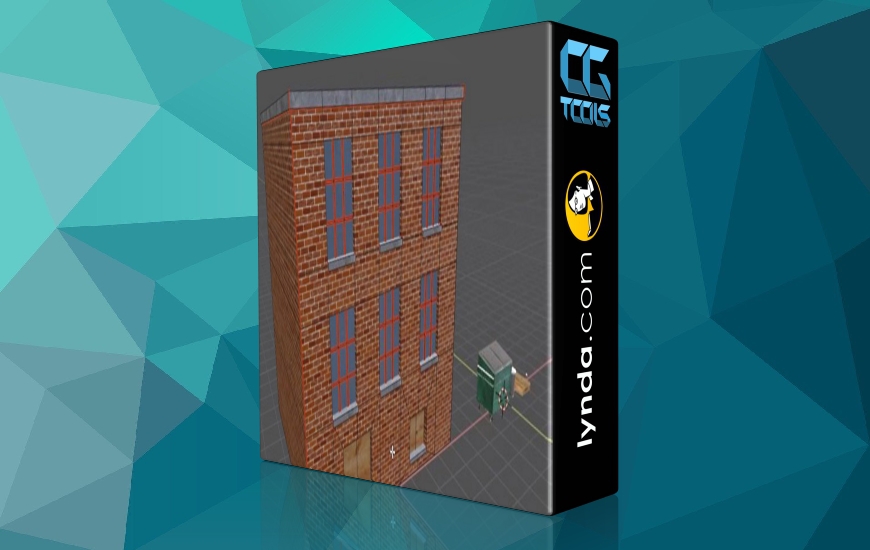![]()
Blender Foundation - Venoms Lab 1
Time : 10 Chapter | Size : 6.48 GB | Project Files: Included | Software Used : Blender 2.49b
با سلام
در این پست ما برای شما یک دوره آموزش مقدماتی از نرم افزار Blender آماده کرده ایم. در هر فصل یک مدرس به آموزش یک تکنیک میپردازد.
این دوره آموزشی شامل 10 فصل به صورت زیر میباشد :
SubSurf Modeling
01. Meet Firulo!
02. Essential Modeling Tools.
Sculpt Tools
01. Setting up for Sculpt
02. Basic Sculpting tools
03. Brushes and Workflow
Projection Painting:
01. Seams, what Seams? :)
02. Dude! you got a Tattoo!
Cartoon Eyes
01. Cartoon Eye Modeling
02. Iris/Cornea Shading
03. Sclera Shading
04. Reflections
Particles Hair
01. Grooming Hair
02. Shading Hair
Compositing
01. Lighting
02. Simple Compositing
03. Fancy Compositing
04. RenderLayers
Shading Nodes
01. Material Nodes
02. Texture Nodes
03. Fraka's Nodes
RealTime GLSL Shading
01. Color Ramps
02. Lighting with Nodes
03. Cloning NormalMaps
Cloth Simulation
01. Basic Steps
02. Cloth Settings
03. Antonio's Cloth
Complete Character modeling timelapse, more than 80 minutes of modeling at almost realtime (speeded up x2).
مشاهده توضیحاتــ انگلیسی
This DVD covers all aspects to create advanced computer graphics, including modeling, sculpting, shading, lighting, creating fur, cloth simulation, rendering and compositing. Its ten chapters are each devoted to exploring a specific technique. By using one of the famous VenomGFX characters you will be lead step by step through all important tools and settings. Description:The DVD assumes you already know the basics of Blender, like object transform, simple modeling, adding materials, or working with files. It is especially targeted at people who want to train their artistic skills and master Blender further. Venoms Lab includes the latest (2.49) version of Blender for Windows, Mac OS X and Linux, as well as a lot of free to use characters and demo files. The training techniques were chosen to be valid in the 2.5x Blender releases as well.
SubSurf Modeling01. Meet Firulo!02. Essential Modeling Tools.Sculpt Tools01. Setting up for Sculpt02. Basic Sculpting tools03. Brushes and WorkflowProjection Painting:01. Seams, what Seams? :)02. Dude! you got a Tattoo!Cartoon Eyes01. Cartoon Eye Modeling02. Iris/Cornea Shading03. Sclera Shading04. ReflectionsParticles Hair01. Grooming Hair02. Shading HairCompositing01. Lighting02. Simple Compositing03. Fancy Compositing04. RenderLayers Shading Nodes01. Material Nodes02. Texture Nodes03. Fraka's NodesRealTime GLSL Shading01. Color Ramps02. Lighting with Nodes03. Cloning NormalMapsCloth Simulation01. Basic Steps02. Cloth Settings03. Antonio's ClothComplete Character modeling timelapse, more than 80 minutes of modeling at almost realtime (speeded up x2).