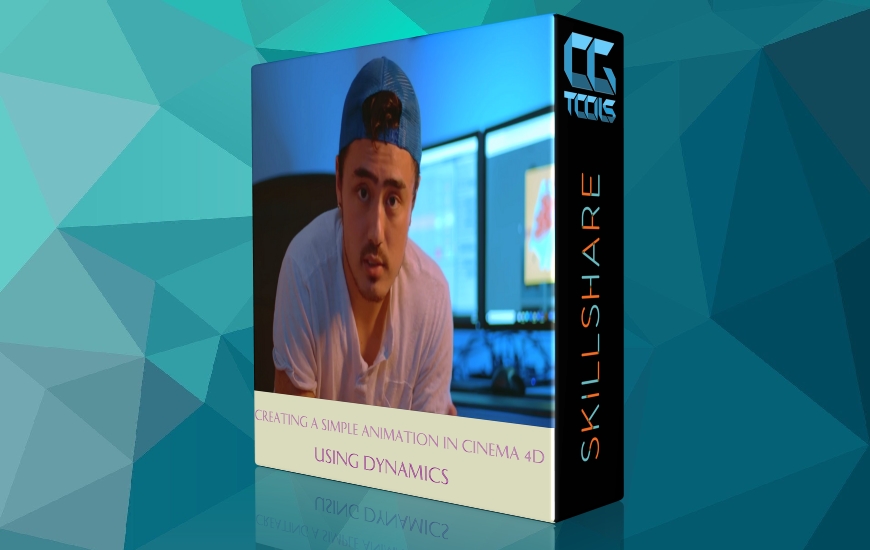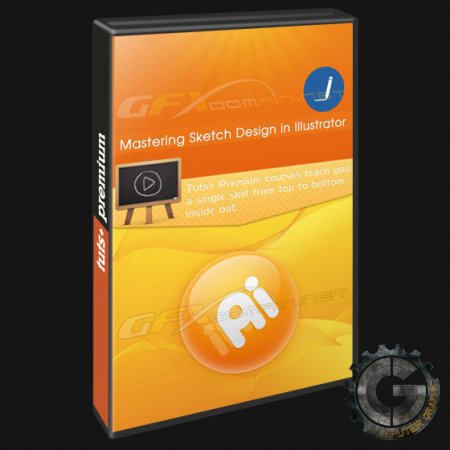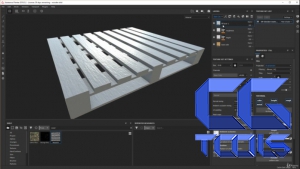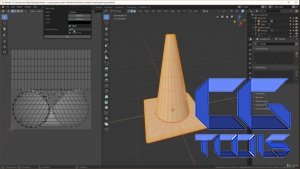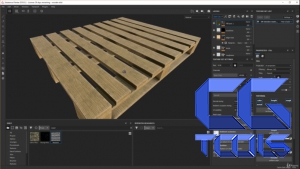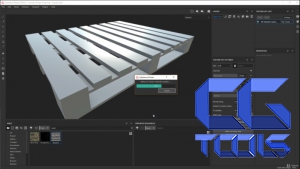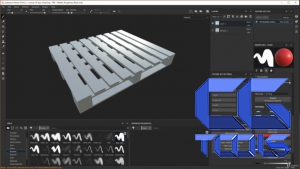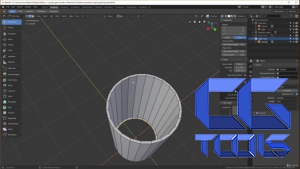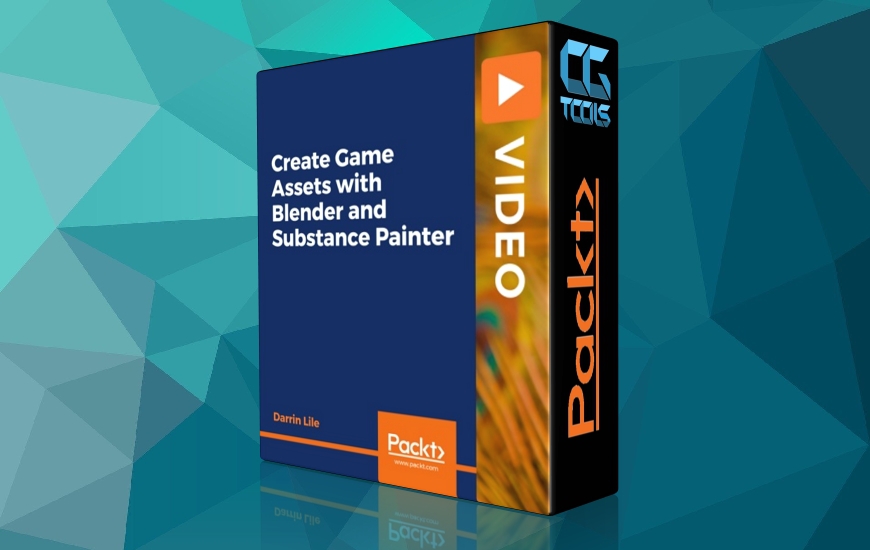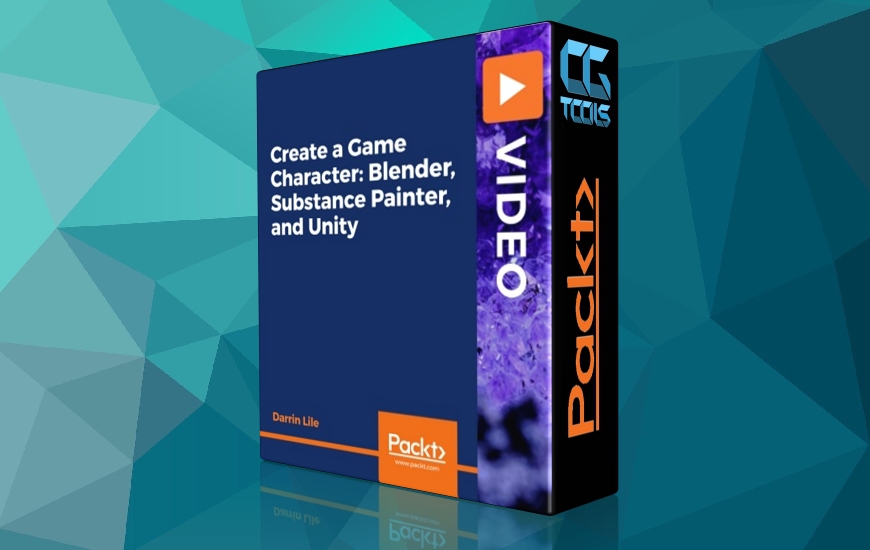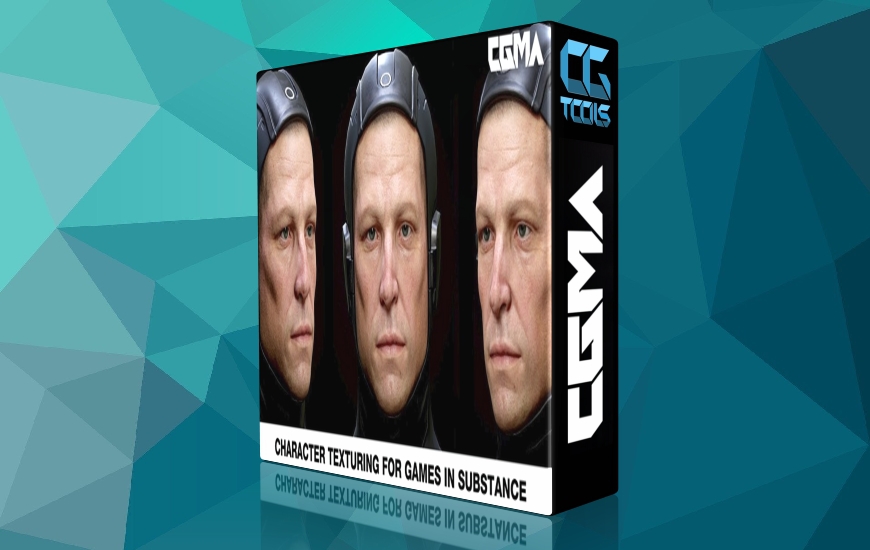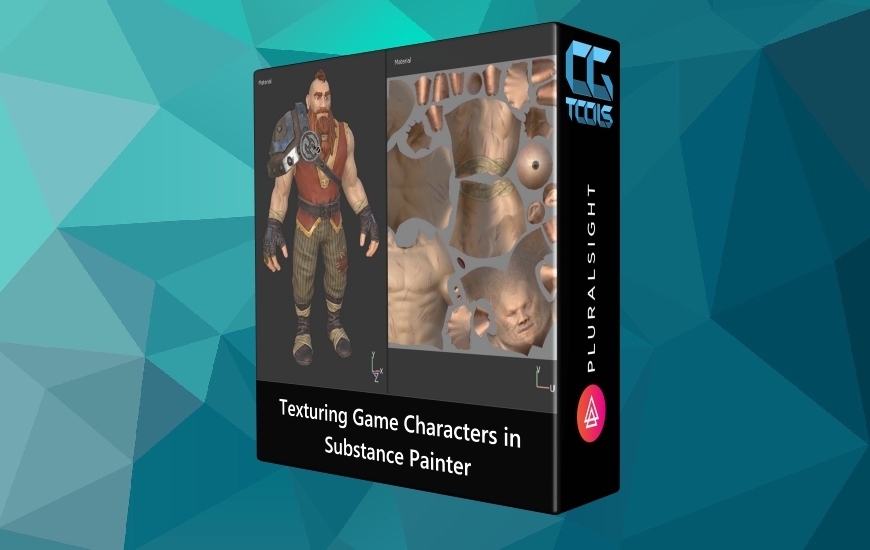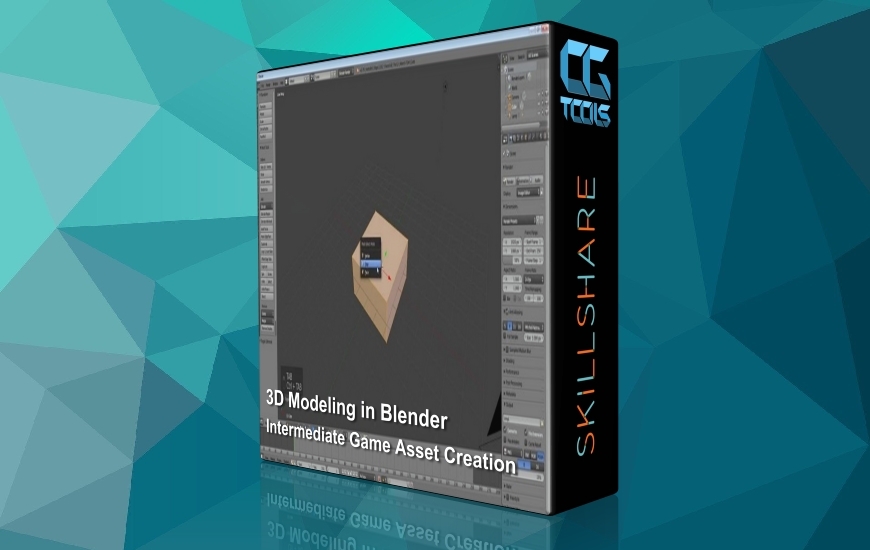Modeling and texturing low poly game assets using Blender 2.8 and Substance Painter
What you’ll learn
Get comfortable working in Blender 2.8
Low poly game assets modeling in Blender 2.8
Unwrapping low poly game assets in Blender 2.8
Transferring UV map between similar models/meshes or objects
Exporting low poly game assets from Blender 2.8 for texturing in Substance Painter
Get comfortable in using Substance Painter
Detailed texturing of low poly game assets in Substance Painter
Creating layers of textures in Substance Painter to give a look of high poly assets
For games polygon count is important and the lesser it is, the better. But we need to have game assets that look detailed in terms of textures without having high polygon count.
In this course, together we’ll learn how to achieve the look of high poly game assets using Substance Painter while we’ll build low poly game assets in Blender 2.8.
In Blender 2.8, we’ll:
Learn to use Blender 2.8 and common keyboard shortcuts
Model low poly game assets using different modeling techniques i.e. inset, extrude, bevel
Make use of Blender modifiers to make modeling process easy
Uv-unwrap low poly game assets
Transfer uv-map between similar 3d models
We’ll spend a lot of time in Substance Painter to create:
Base texture details
Roughness, normal and height information
Scratches, edge wear, dirt and rust
Together, we’ll model & texture three game assets:
Wooden Skid
Barrel
Traffic cone
By the end of this, you’ll be able to use Blender 2.8 and Substance Painter to create your own low poly game assets.
While in terms of modeling, course is targeted at beginners, training on substance painter is useful for artists of all levels.
Who this course is for:
The course is intended for you if you are interested in becoming a game artist with a focus on modeling and texturing low poly game assets
If you use/intend to use Blender 2.8 & Substance Painter as main tools for modeling & texturing of low poly game assets