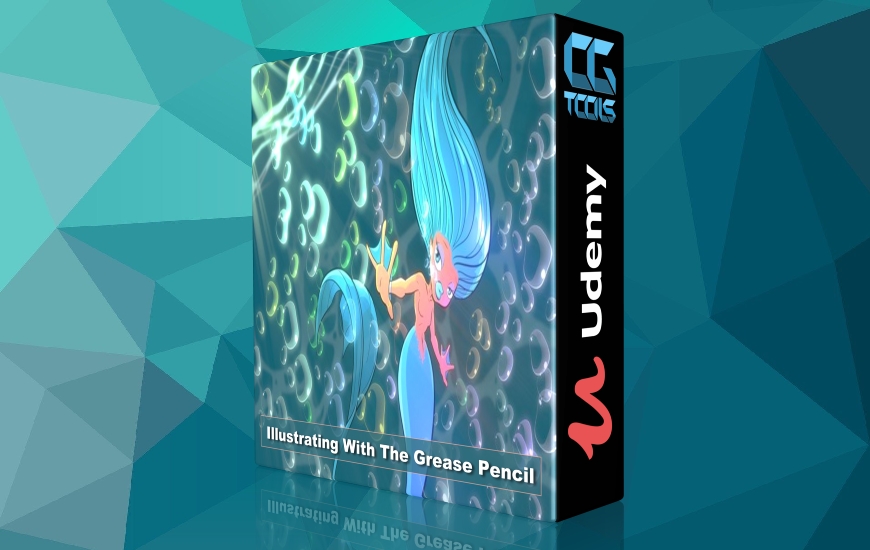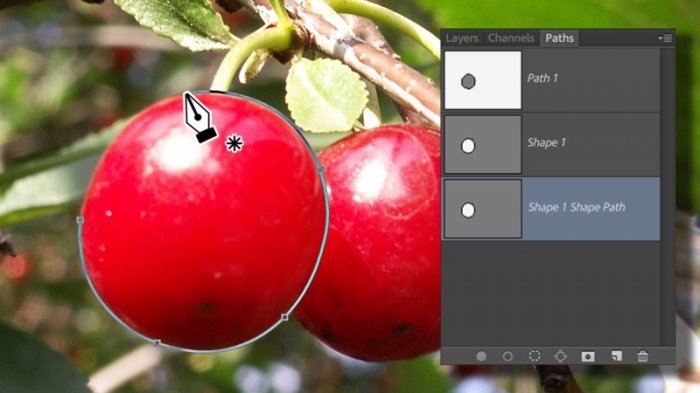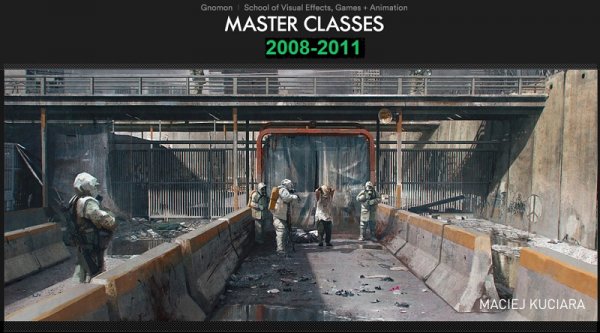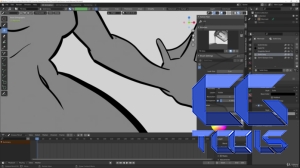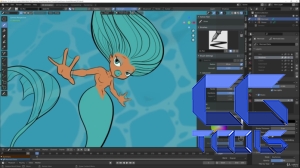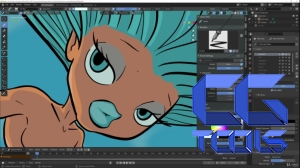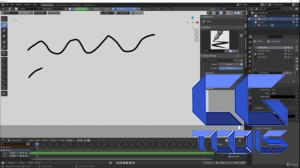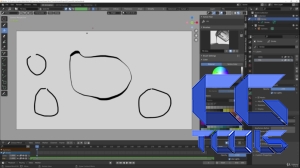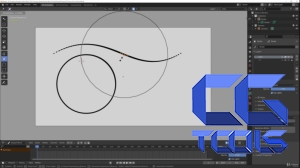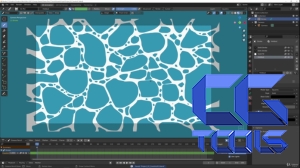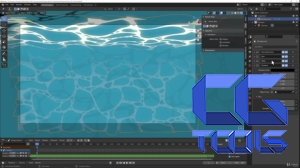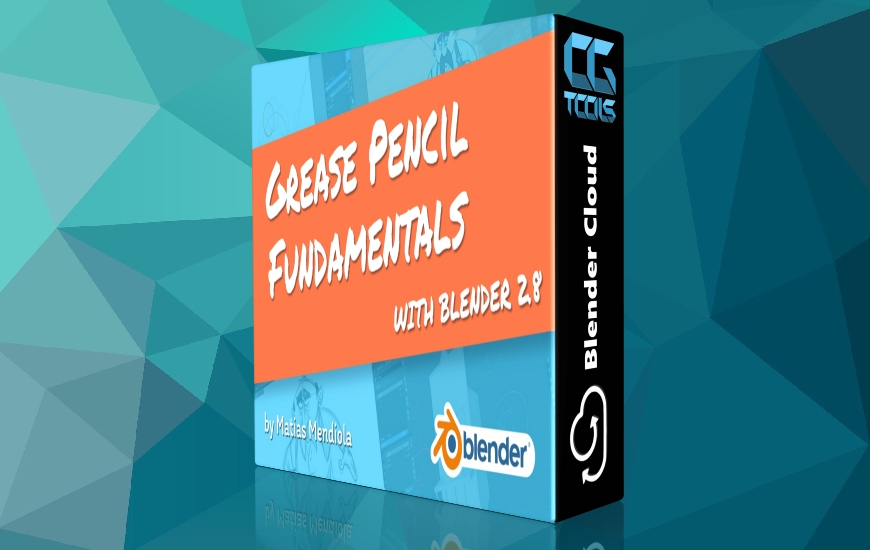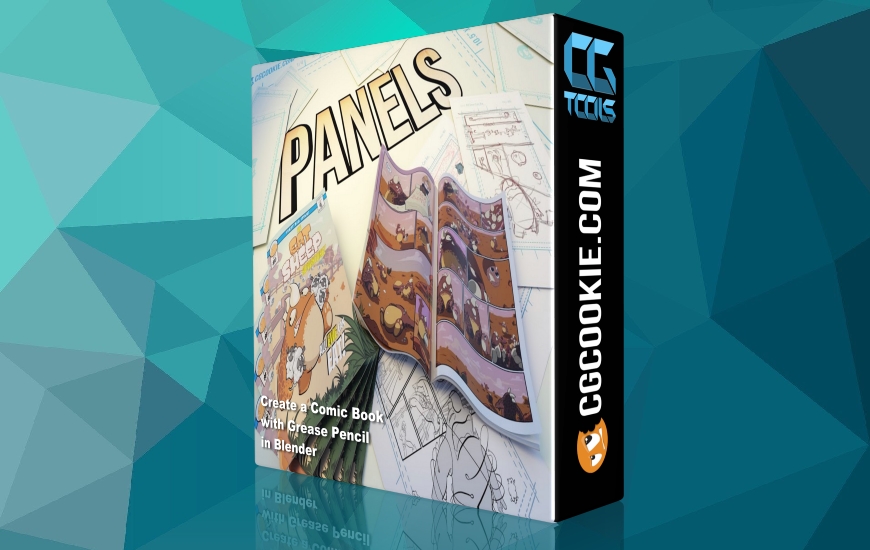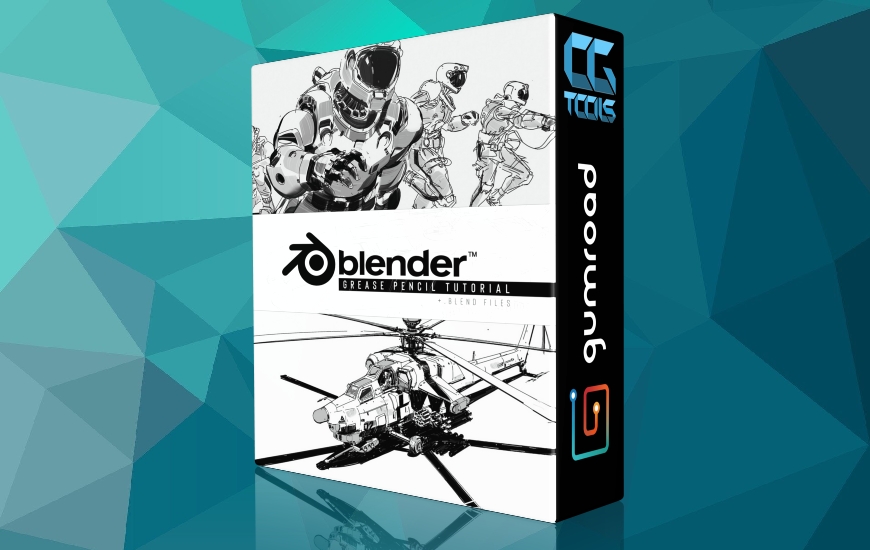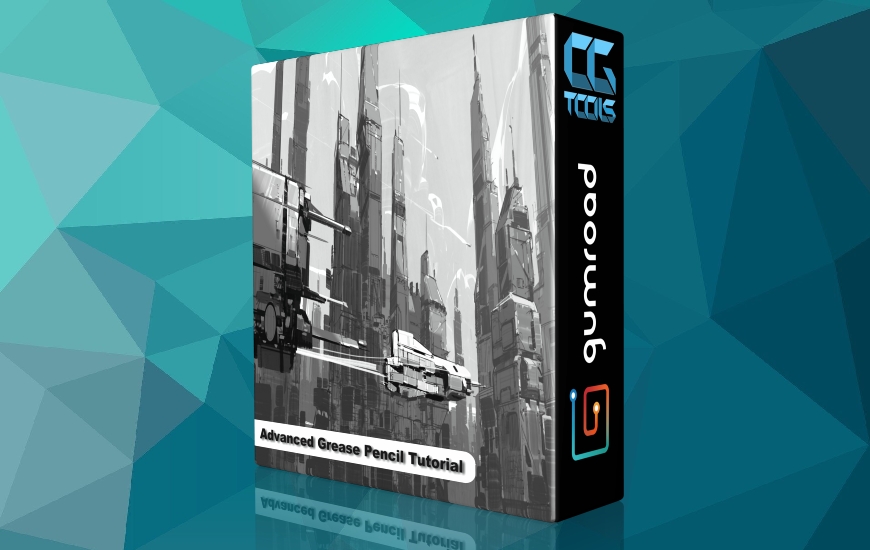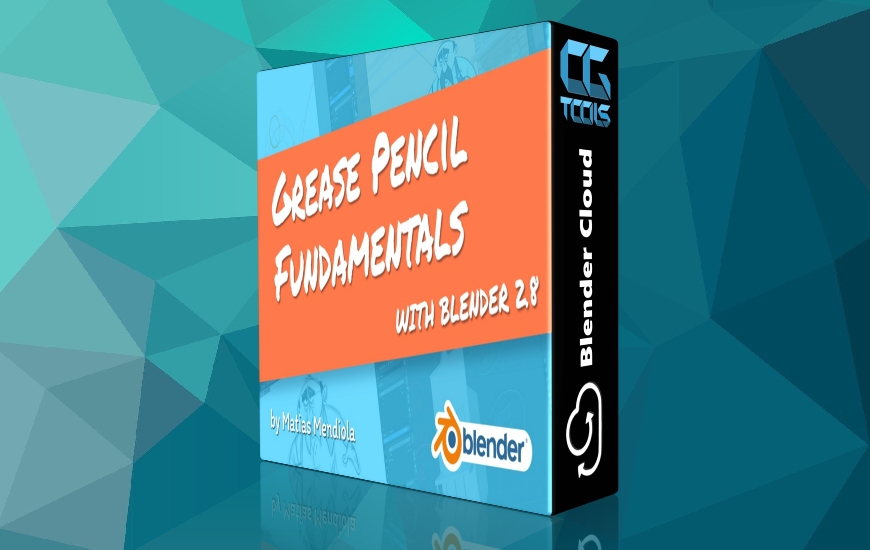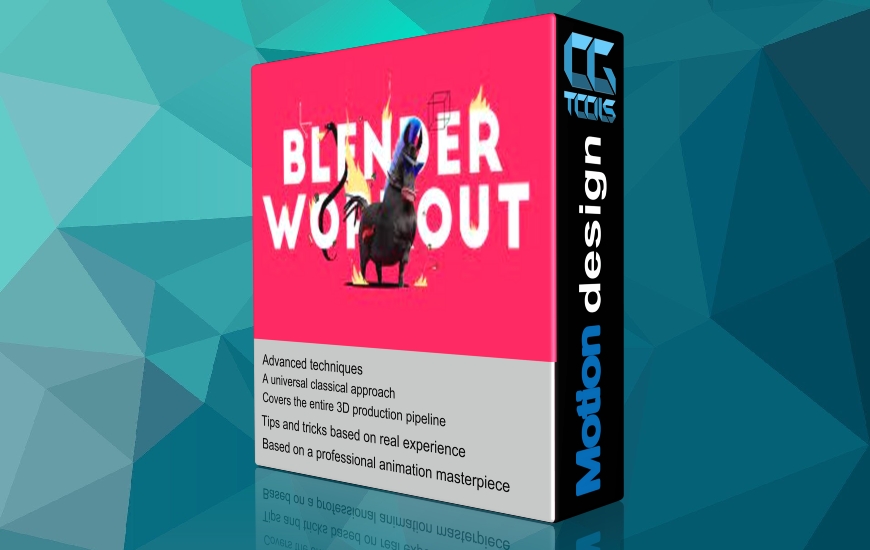![آموزش تصویر سازی با گریس پنسل]()
چیزی که یاد خواهید گرفت
- نحوه تنظیم رابط آماده برای ترسیم
- نحوه فعال کردن و استفاده از ابزارها و حالت ها.
- نحوه استفاده و سفارشی کردن برس ها
- نحوه ایجاد مواد.
- چگونه از حالت رنگ Vertex برای ایجاد پالت های سفارشی خود استفاده کنید.
- نحوه استفاده از اصلاح کننده ها و افکت ها نحوه کامپوزیت کردن برای یک رندر صیقلی نهایی.
الزامات
کامپیوتری که قابلیت اجرای Blender 2.9 را دارد.
شرح
نحوه نمایش و تولید آثار هنری دو بعدی در حال تکامل است. استفاده از برنامه های کاربردی سه بعدی در طیف گسترده ای از صنایع رایج تر می شود.
Grease Pencil به شما این امکان را می دهد که مستقیماً در رابط سه بعدی بلندر تصویرسازی کنید (و همچنین متحرک کنید). ممکن است در ابتدا عجیب به نظر برسد، اما ایجاد محتوا با قلم گریس ساده، مفید و سرگرم کننده است!
در این دوره، پل شما را از اصول اولیه - راه اندازی رابط و پیمایش، ابزارها، استفاده از قلم موها و رنگ آمیزی - به پروژه تکمیل شده ای می برد که می توانید با افتخار به مجموعه خود اضافه کنید. تمام دارایی های لازم ارائه شده است، و در صورتی که در طول مسیر دچار مشکل شوید، ذخیره های گام به گام در پایان هر فصل پروژه در دسترس است.
در این دوره یاد خواهید گرفت:
چگونه رابط کاربری خود را آماده ترسیم تنظیم کنید
نحوه فعال کردن و استفاده از ابزارها و حالت ها
نحوه استفاده و سفارشی کردن برس ها
نحوه ایجاد مواد
چگونه از حالت رنگ Vertex برای ایجاد پالت های سفارشی خود استفاده کنید
نحوه استفاده از اصلاح کننده ها و افکت ها نحوه کامپوزیت کردن برای یک رندر صیقلی نهایی
در پایان این دوره، درک عمیق تری از آنچه با قلم گریس امکان پذیر است خواهید داشت.
به خاطر داشته باشید که برای کمک به دوره، پشتیبانی و نمایش کار خود به گروه فیسبوک و Discord ما بپیوندید.
مشاهده توضیحاتــ انگلیسی
What you'll learn
How to set up your interface ready to draw.
How to enable and use tools and modes.
How to use and customise brushes.
How to create materials.
How to use Vertex paint mode to create your own custom palettes.
How to use modifiers and effects How to composite for a final polished render.
Requirements
Computer capable of running Blender 2.9.
Description
How we illustrate and produce 2D artwork is evolving. Utilising 3D applications is becoming more commonplace in a broad spectrum of industries.
The Grease Pencil allows you to illustrate (as well as animate) directly inside of Blender's 3D interface. It may seem strange at first, but creating content with the Grease Pencil is simple, rewarding, and fun!
In this course, Paul will take you from the basics - interface set up and navigation, tools, using brushes and colouring - through to a completed project you can be proud to add to your own portfolio. All the necessary assets are provided, and step-by-step saves are available at the end of each project chapter in case you stumble along the way.
In this course you will learn:
How to set up your interface ready to draw
How to enable and use tools and modes
How to use and customise brushes
How to create materials
How to use Vertex paint mode to create your own custom palettes
How to use modifiers and effects How to composite for a final polished render
By the end of this course, you will have a deeper understanding of what is possible with the Grease Pencil.
Remember to join our Facebook group and Discord for course help, support and showing your work.
Who this course is for:
Beginner Blender uses wanting to use the grease pencil.