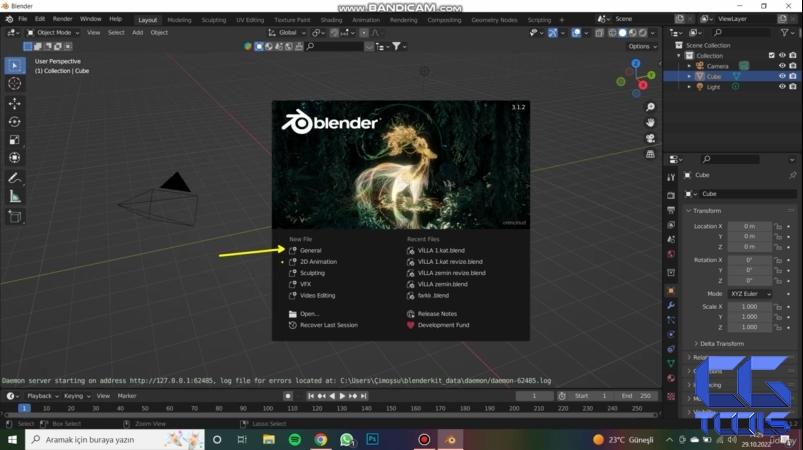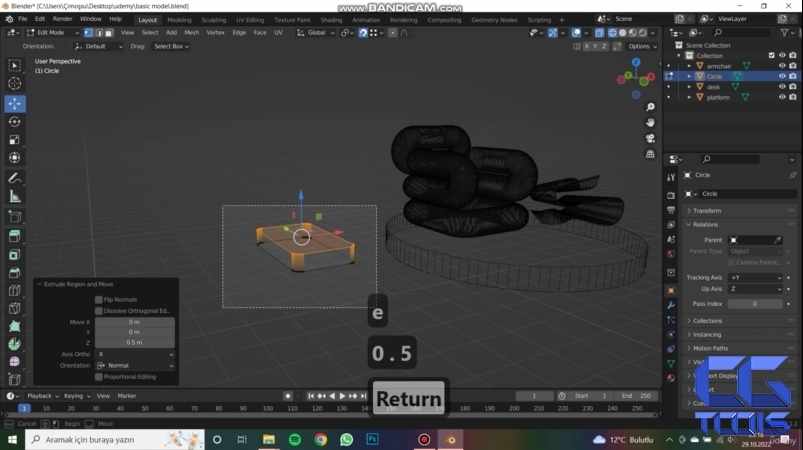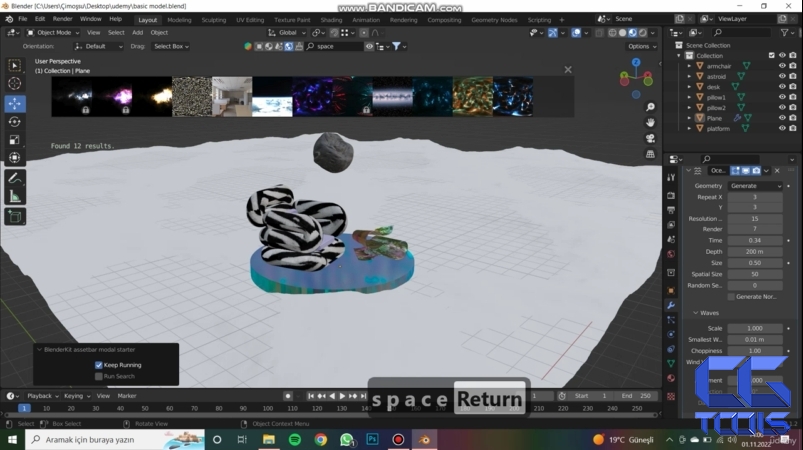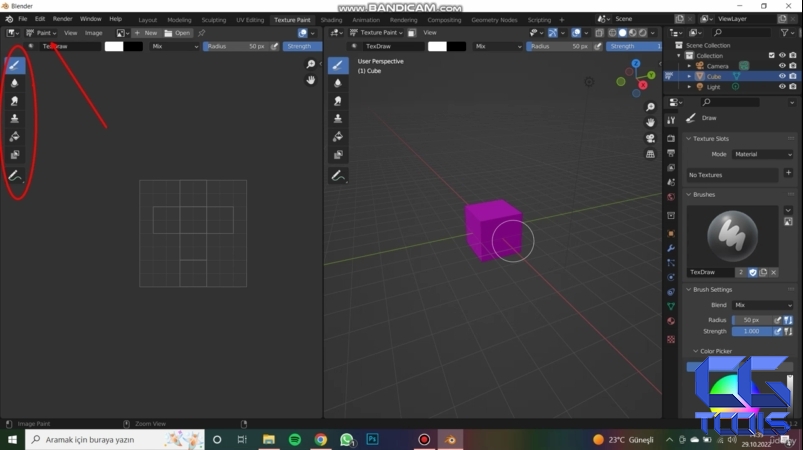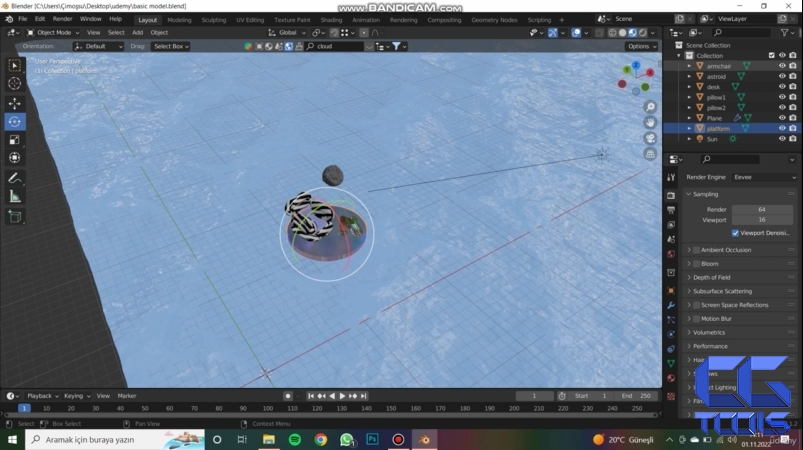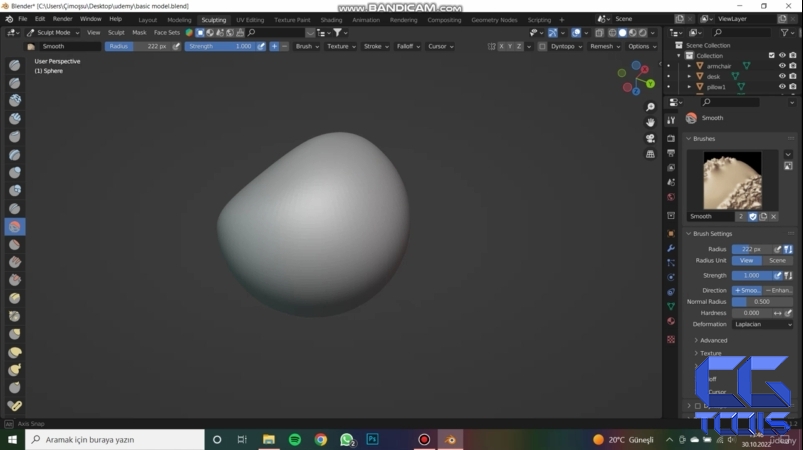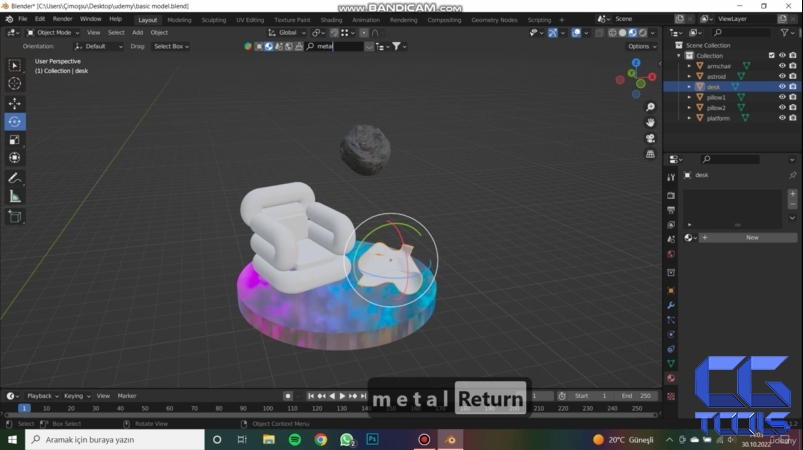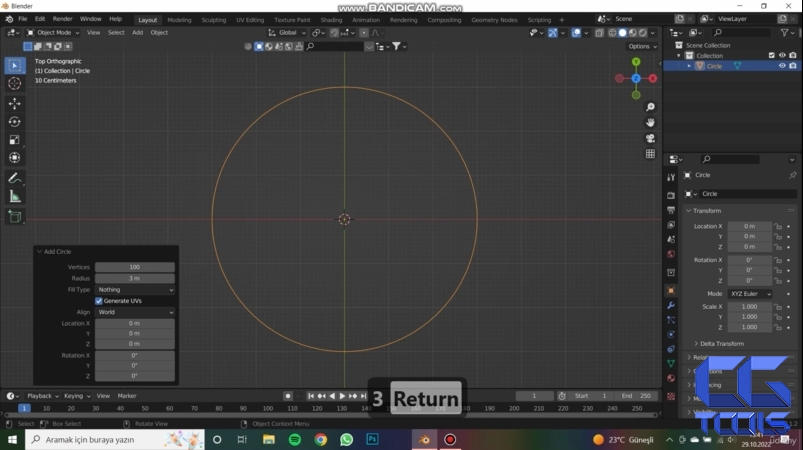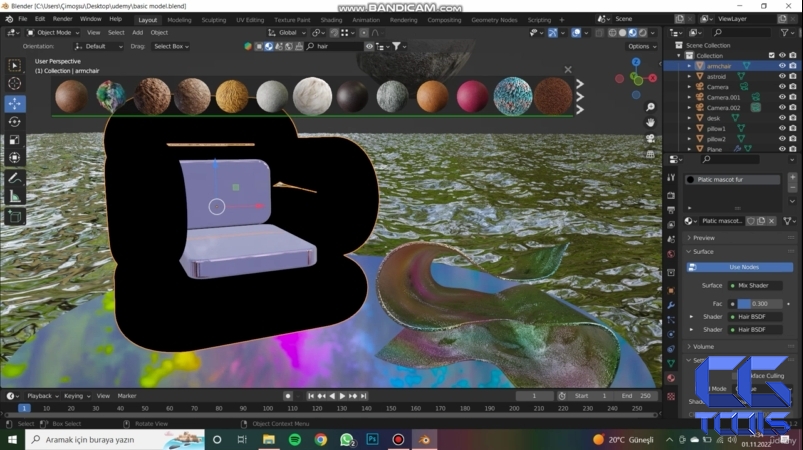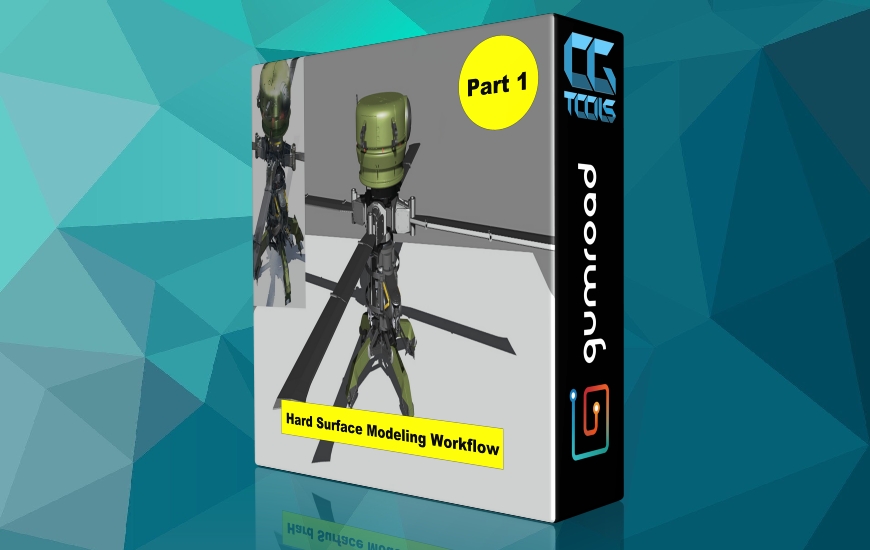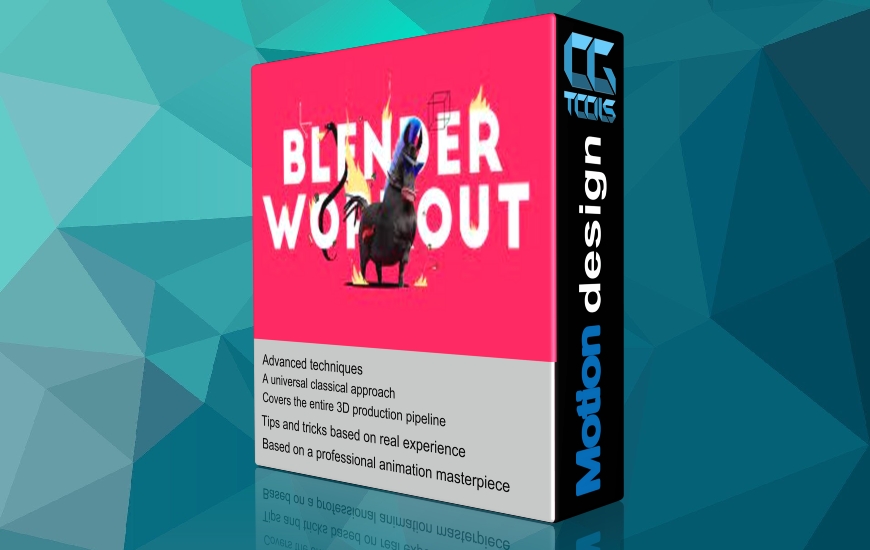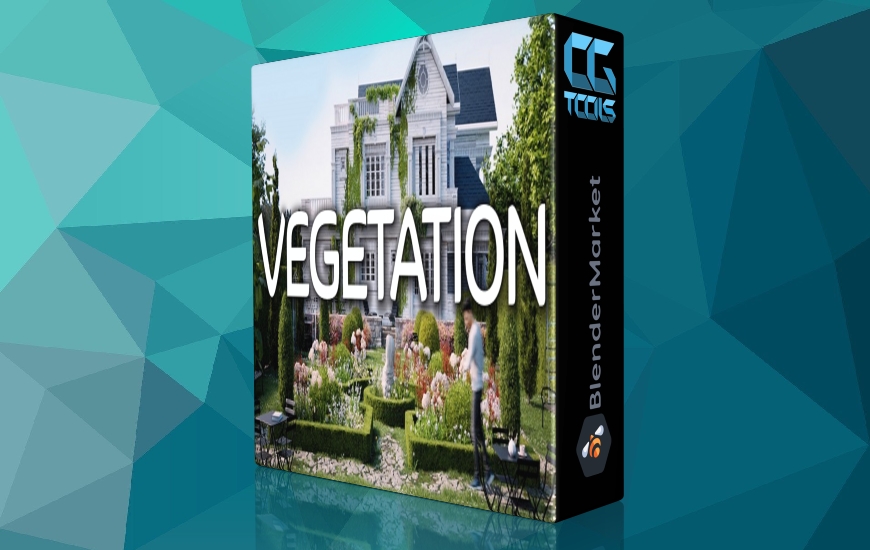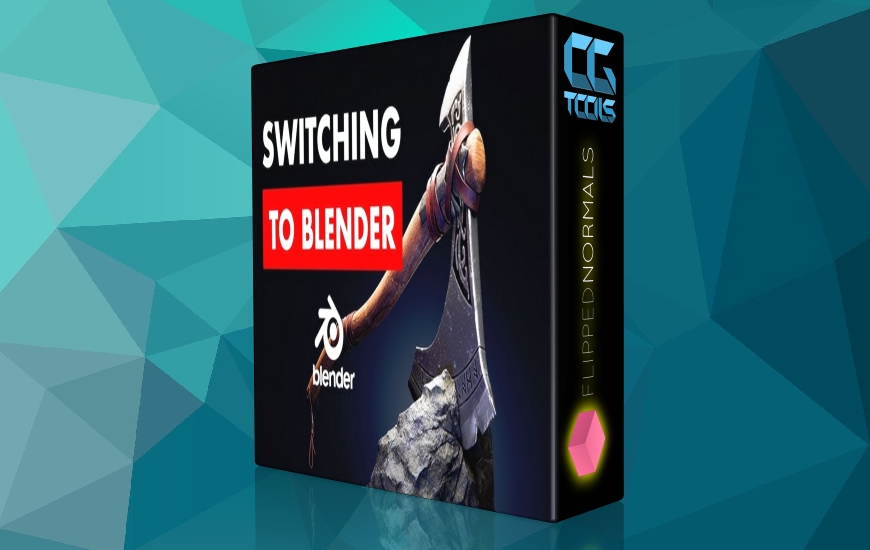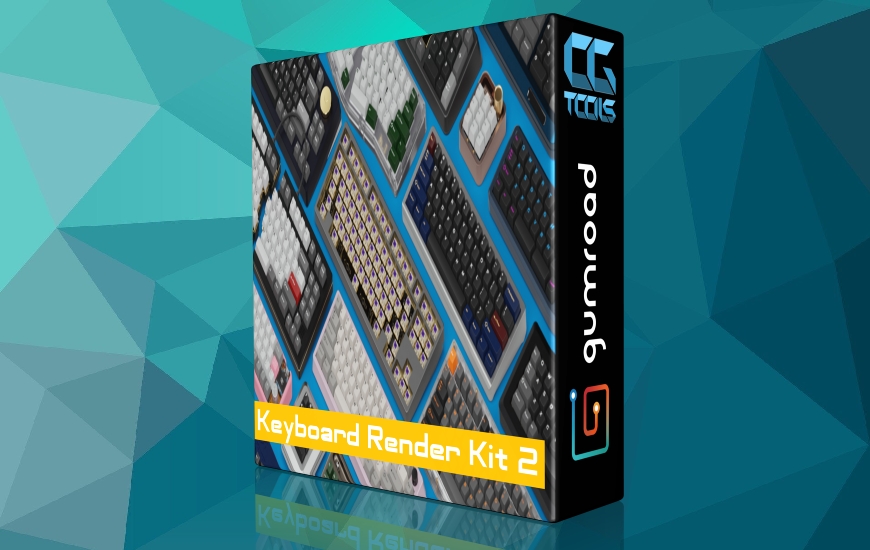![آموزش رندر با بلندر]()
چیزی که یاد خواهید گرفت :
- ایجاد رندرهای ساده با استفاده از برنامه Blender Render
- تخصیص مدل های آماده در برنامه Blender Render و ایجاد تغییرات بر روی آنها
- ایجاد نمای اقیانوس که می تواند در محوطه سازی استفاده شود
- EEve Render را یاد بگیرید و با استفاده از Cycles Render یک رندر ساده بسازید.
- به همه دستورات در رابط بلندر مسلط شوید
الزامات
رایانه شخصی سازگار با ویندوز 11، 10 و 8.1، پشتیبانی از Intel Arc، نسخه 101.3430 یا جدیدتر با درایور
شرح
نحوه ساخت مدلسازی سه بعدی با رندر بلندر، نحوه تخصیص متریال و نحوه گرفتن یک رندر ساده را بیاموزید.
نحوه تبدیل سطوح دو بعدی به جامدات را با استفاده از اشکال هندسی ساده برای ایجاد یک پلت فرم، بالشتک صندلی یاد بگیرید.
آموزش ایجاد فرم های پیچیده به روشی ساده، نحوه ایجاد فرم های ارگانیک با تغییر شکل جامدات، با تغییر شکل جدولی که با ابزار Plane ایجاد کردیم، با طراحی صندلی بادی.
در پایان مدلسازی، منطق اولیه ایجاد هر نوع مدلی را داشته باشید. با تغییر شکل اشکال هندسی فرم های جامد مختلف را بدست آورید.
نحوه استفاده از ابزار Blender Sculpter و ابزار Brush با ایجاد یک شهاب سنگ تغییر شکل یافته را بیاموزید.
مواد موجود در کتابخانه خود Blender را در فرم های پیچیده ای که مدل سازی می کنیم، بی عیب و نقص جلوه دهید. بیاموزید که چگونه مواد مختلف را به اجسامی که مدل می کنیم اختصاص دهید و UV روی آنها را تنظیم کنید.
در پایان این ویدئو، نحوه رندر ساده را با برخورد با عناصر مختلف منظره یاد خواهید گرفت. یاد بگیرید که چگونه تنظیمات آسمان را تنظیم کنید، چگونه اقیانوس بسازید، چگونه جلوه اقیانوس بدهید.
منطق کار Cycles render و Eeve render را درک کنید و در مورد تفاوت های آنها ایده بگیرید. با Cycles render یک رندر ساده بسازید.
این دوره برای چه کسانی است:
- افرادی که می خواهند مدل های سه بعدی بسازند
- افرادی که می خواهند تصاویر متحرک بسازند
- طراحی معماری
- طراحان صنعتی
- طراحان مبلمان
- طراحی داخلی
- علاقه مندان به تکنیک های تجسم و ارائه
مشاهده توضیحاتــ انگلیسی
What you'll learn
Creating simple renderings using Blender Render Program
Assigning ready-made models in Blender Render Program and making changes on them
Creating an ocean view that can be used in landscaping
Learn EEve Render and make a simple render using Cycles Render.
Master all commands in the Blender interface
Requirements
A PC compatible with Windows 11, 10 and 8.1, supporting Intel Arc, version 101.3430 or later with driver
Description
Learn how to make 3D modeling with Blender rendering, how to assign materials and how to get a simple render.
Learn how to turn 2D surfaces into solids by using simple geometric shapes to create a platform, a seat cushion.
Learn how to create complex forms in a simple way, how to create organic forms by deforming solids, by deforming the table we created with the Plane tool, by designing an inflatable seat.
At the end of modeling, have the basic logic to create any kind of model. Get different solid forms by deforming geometric shapes.
Learn how to use the Blender Sculpter tool and the Brush tool by creating a deformed meteorite.
Make the materials in Blender's own library look flawless on the complex forms we model. Learn how to assign different materials to the objects we model and adjust the UV on them.
By the end of this video, you will have learned how to do a simple render by dealing with various landscape elements. Learn how to adjust the sky settings, how to make the ocean, how to give the ocean effect.
Understand the working logic of Cycles render and Eeve render have an idea about their differences. Make a simple render with Cycles render.
Who this course is for:
People who want to create 3D models
People who want to create animation visuals
Architectural design
Industrial designers
Furniture designers
Interior design
those interested in visualization and presentation techniques