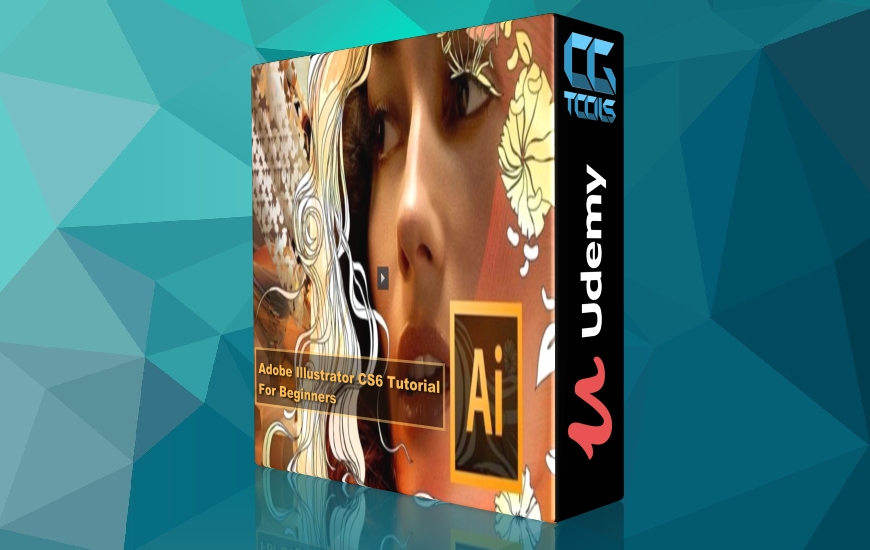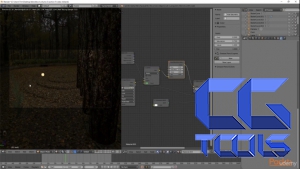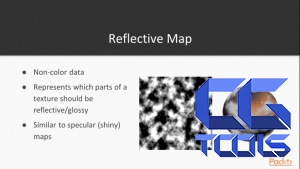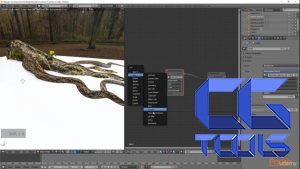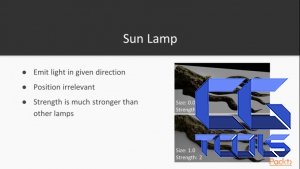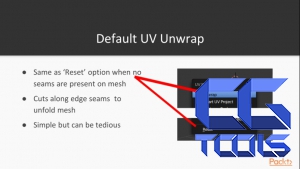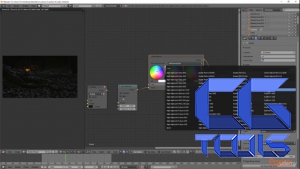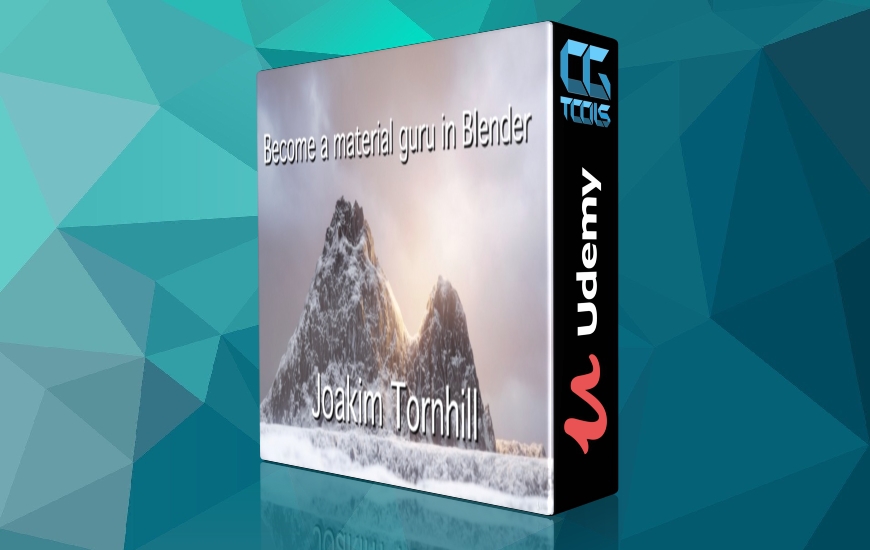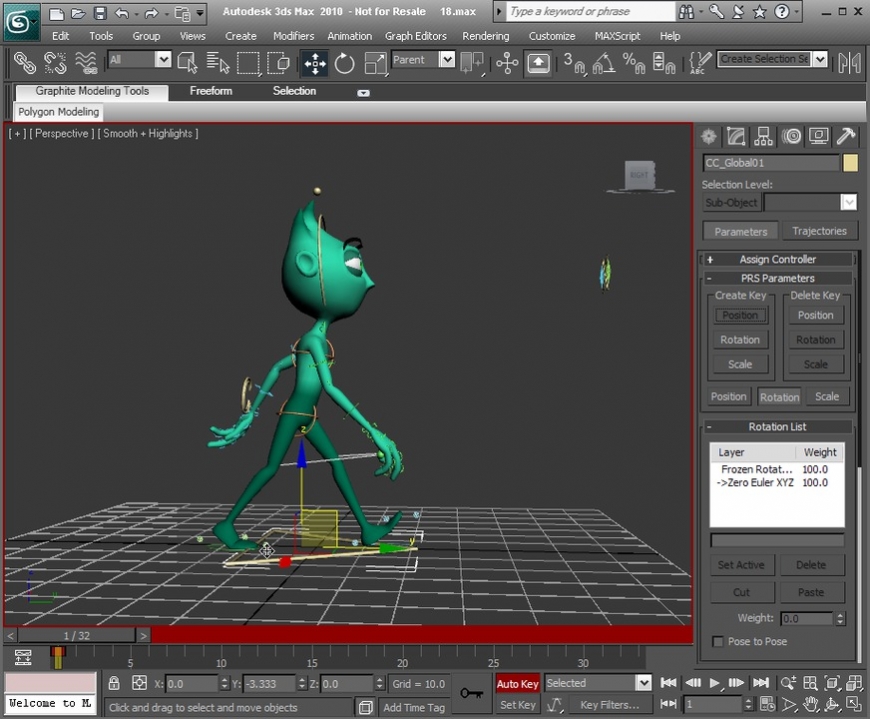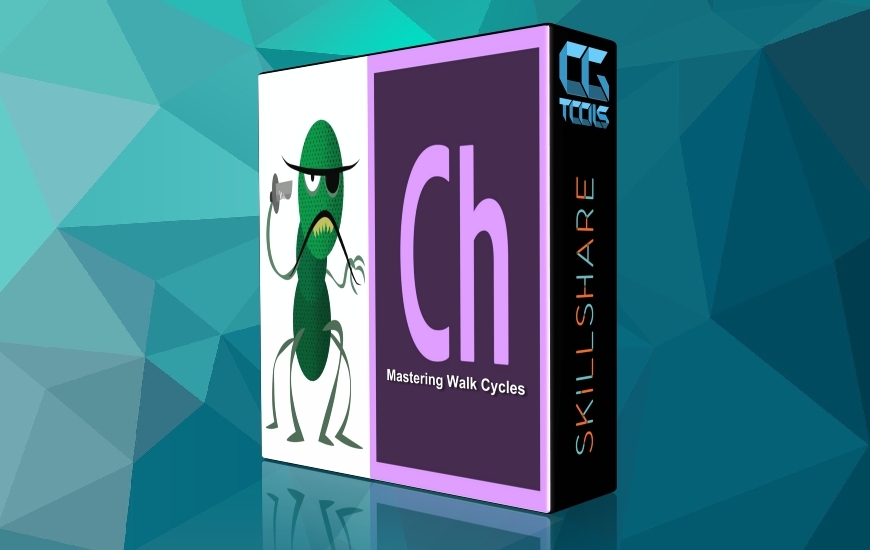![آموزش نحوه استفاده از موتور Cycles Render در بلندر تری دی]()
این دوره ویدیویی شما را با موتور قدرتمند Cycles Render و متریال پیشرفته تر برای اشیاء آشنا می کند. مباحث تحت پوشش از مدل سازی ارگانیک گرفته ، متریال node تا سیستم های ذره ای متغیر هستند. مدرس با درک اساسی در مورد موتور Cycles Render از جمله تفاوت های بین موتورهای استاندارد و پرتوهای ردیابی شروع می کند. پس از این او به تکنیک های مدل سازی ارگانیک با استفاده از منحنی ها می پردازد تا شکل های طبیعی و نرم تری ایجاد کند که به طور معمول در دنیای واقعی دیده می شوند. در مرحله بعدی شما کانسپت UV unwrapping و استفاده از نقشه را برای نقشه برداری از بافت ها و سایر رسانه های 2D به یک شیء 3D با استفاده از seams درک می کنید، ضمن اینکه یاد می گیرید چگونه یووی مپینگ و همچنین لایه های U را نیز تغییر دهید. قسمت بعدی شامل یک تنظیم اولیه ساده برای shader متریال در Cycles می باشد که شامل متریال ساده ، برش های alpha و همچنین shader متریال چند کانال و PBR می باشد تا طیف گسترده ای از shader متریال واقع گرایانه برای موتور Cycles Render را ایجاد کنید.
مشاهده توضیحاتــ انگلیسی
This video course introduces you to the powerful Cycles Render engine and more advanced materials for objects. Topics covered will range from organic modeling to node materials to particle systems.
We start with a basic understanding of the Cycles Render engine including the differences between the standard and ray-traced engines. After this we delve into organic modeling techniques using curves to create more natural and smooth shapes typically seen in the real world. Next we understand the concept of UV unwrapping to map textures and other 2D media to a 3D object using seams, while also learning how to tweak and modify UV maps as well as multi-channel U layers. The next part will cover a basic setup for a simple Cycles material shader, which includes simple materials, alpha cut-outs, as well as multi-channel and PBR material shaders to create an extensive range of realistic material shaders for the Cycles Render engine ; you will also acquire a good understanding of how the material node editor works. Moving on we will look at object-based lighting and 360 HDRI environment maps to control an entire scene’s lighting; you will learn how lighting can affect a scene and which lighting sources you should use. After that we will learn about simple particle systems, hair/fur generation, and how to instantiate objects. You will utilize particle systems to greatly speed up your workflow, making it easier to generate large scenes with hundreds or thousands of objects. Finally, you will learn about fundamental composting workflows through the node editor and use Color management to give a more authentic and photographic image; this will include more advanced composting techniques such as light flares, depth of field, and adding additional external images to the final render.
By the end of the video course you should have a good understanding of how to add advanced post processing to an image before saving it and how to effectively create a realistic scene using the Cycles Render engine.