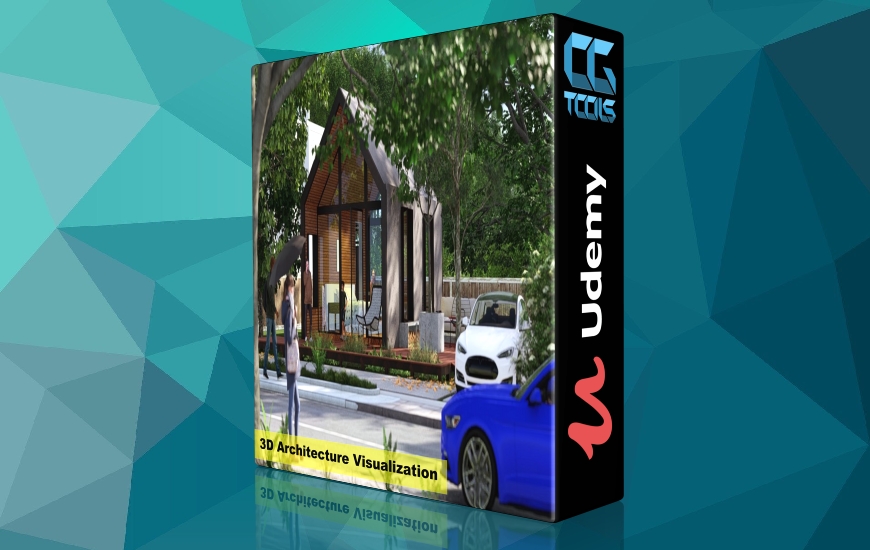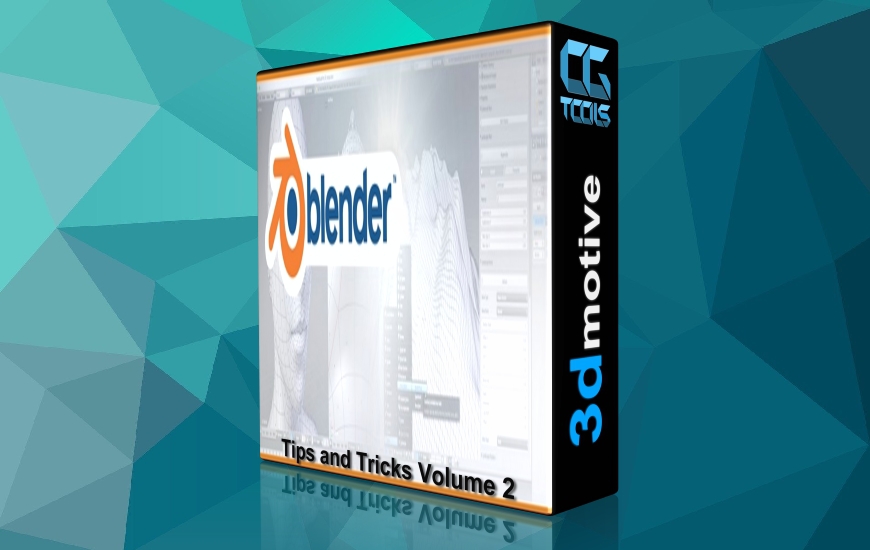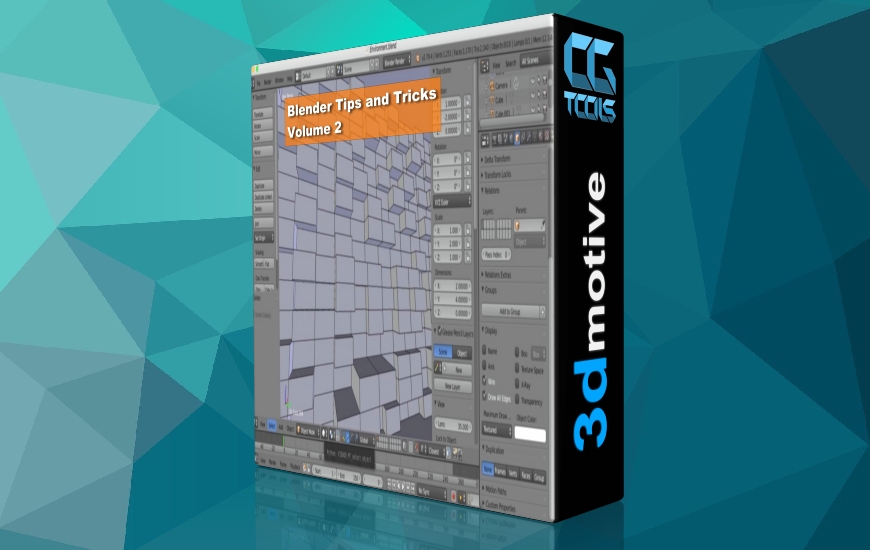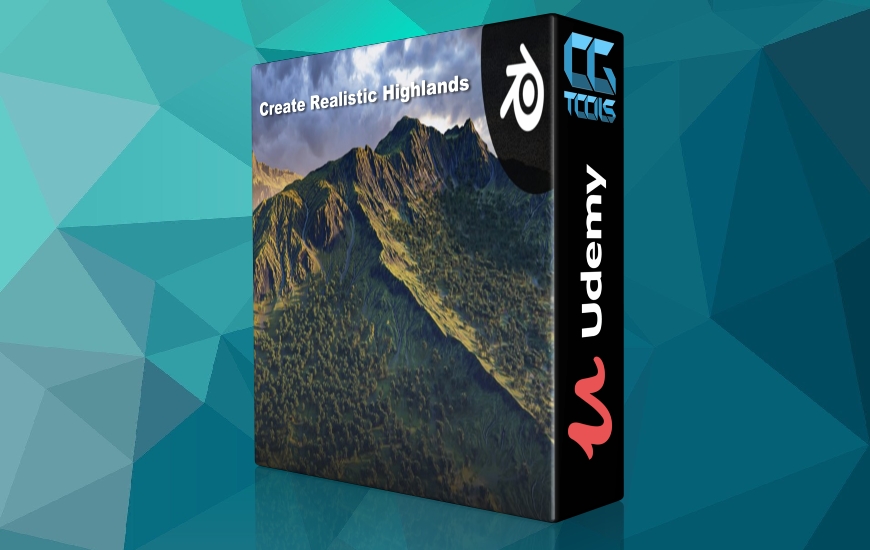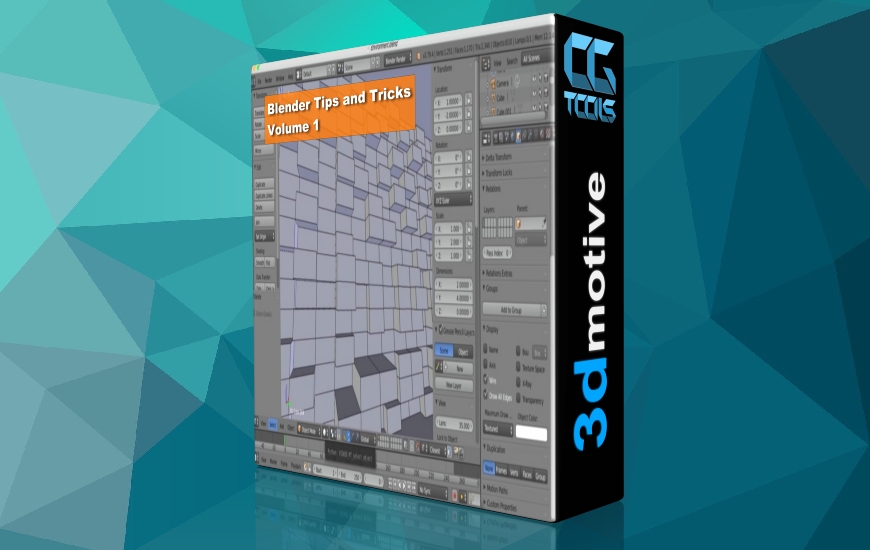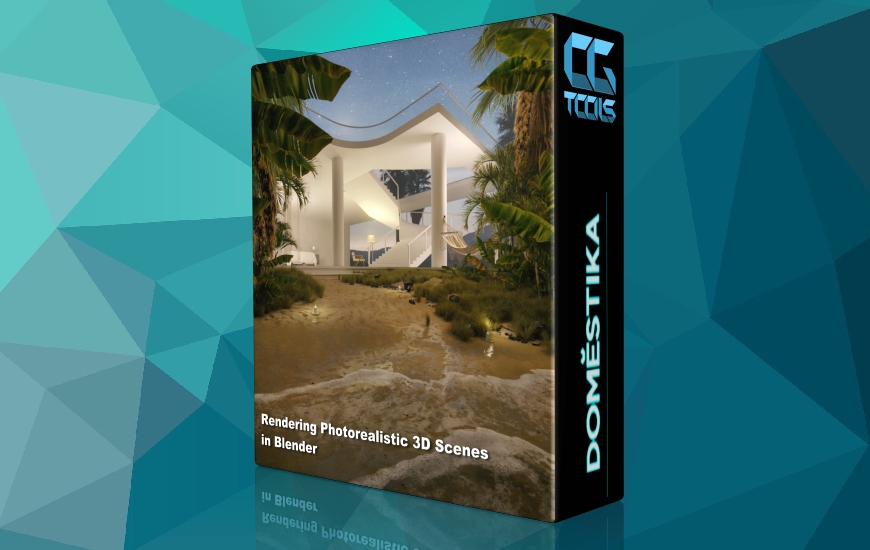![آموزش استفاده از رابط کامپوزیتور در بلندر]()
چیزی که یاد خواهید گرفت :
- یاد بگیرید که چگونه از رابط کامپوزیتور بلندر استفاده کنید.
- تنظیمات رنگ
- ایجاد افکت هایی مانند مه، عمق میدان و تصویر.
- پاس های جداگانه ارائه کنید.
- برای تنظیم شدت و رنگ نورها، حتی پس از رندر شدن تصویر، از Light Groups استفاده کنید.
الزامات
- دانش اولیه Blender.
- دانش اولیه نورپردازی و رندر در بلندر.
- کامپیوتری داشته باشید که پیش نیازهای اجرای Blender را داشته باشد. این پیش نیازها را می توان در خود صفحه بلندر پیدا کرد.
- Blender را روی کامپیوتر خود نصب کنید.
شرح
آیا می خواهید یاد بگیرید که چگونه رندر بلندر خود را به سطح حرفه ای ببرید؟
سپس وقت آن است که یاد بگیرید چگونه از Blender's Compositor استفاده کنید.
Compositor سیستم ترکیب گره Blender است.
در این دوره نحوه استفاده از کامپوزیتور برای انجام تنظیمات رنگ را خواهید دید.
نحوه استفاده از فیلترها برای ایجاد افکت ها را خواهید دید،
شما یاد خواهید گرفت که از لایه ها، ماسک ها و کریپتومات ها برای محدود کردن دامنه تنظیمات و جلوه ها استفاده کنید.
به این ترتیب می توانید تغییراتی را در مناطق خاصی از صحنه خود ایجاد کنید.
برای مثال می توانید رنگ اشیا و مواد را حتی پس از رندر شدن تصویر تغییر دهید.
علاوه بر این، نحوه استفاده از Render Passes و سایر منابع برای تنظیم، به روشی کنترل شده، شدت سایه ها را خواهید دید.
و انسداد محیط.
همچنین نحوه ایجاد افکت هایی مانند مه را خواهید دید،
عمق میدان،
و جلوه وینیت.
همچنین خواهید دید که چگونه پاس های نور را به طور جداگانه رندر کنید،
به طوری که امکان ایجاد تنظیمات ایزوله برای نورهای غیرمستقیم، نور غیرمستقیم، بازتاب ها و غیره وجود دارد.
همچنین نحوه استفاده از Light Groups را مشاهده خواهید کرد، قابلیتی که به شما امکان می دهد شدت و رنگ هر گروه از نورها را در صحنه خود به طور مستقل کنترل کنید، حتی پس از رندر شدن صحنه.
Blender's Compositor یک منبع کلیدی برای تبدیل یک رندر خوب به یک رندر شگفت انگیز است.
پس همین الان ثبت نام کنید تا تصاویر خود را به سطح بعدی ببرید.
این دوره برای چه کسانی است:
- هنرمندان سه بعدی
- طراحان
- معماران
مشاهده توضیحاتــ انگلیسی
What you'll learn
Learn how to use Blender's Compositor Interface.
Color Adjustments.
Create effects such as fog, depth of field and vignette.
Render separate passes.
Use Light Groups to adjust the intensity and colors of lights, even after the image is rendered.
Requirements
Basic knowledge of Blender.
Basic knowledge of lighting and rendering in Blender.
Have a computer that meets the prerequisites to run Blender. These prerequisites can be found on the Blender page itself.
Have Blender installed on your computer.
Description
Do you want to learn how to take your Blender rendering to a professional level?
Then it's time for you to learn how to use Blender's Compositor.
The Compositor is Blender's node compositing system.
In this course, you will see how to use the compositor to perform color adjustments,
You'll see how to use filters to create effects,
You will learn to use Layers, Masks, and Cryptomattes to restrict the scope of adjustments and effects.
That way you can make changes to specific areas of your scene.
You can, for example, change the color of objects and materials even after the image is rendered.
In addition, you will see how to use Render Passes and other resources to adjust, in a controlled way, the intensity of shadows,
And ambient occlusion.
You'll also see how to create effects like fog,
depth of field,
And Vignette Effect.
You will also see how to render ligh passes separately,
So that it is possible to create isolated adjustments for diresuch asct lighting , indirect lighting, reflections, among others.
You'll also see how to use Light Groups, a feature that lets you control the intensity and colors of each group of lights in your scene independently, even after the scene is rendered.
Blender's Compositor is a key resource to turn a good render into an amazing render.
So sign up right now to take your images to the next level!
Who this course is for:
3D Artists
Designers
Architects