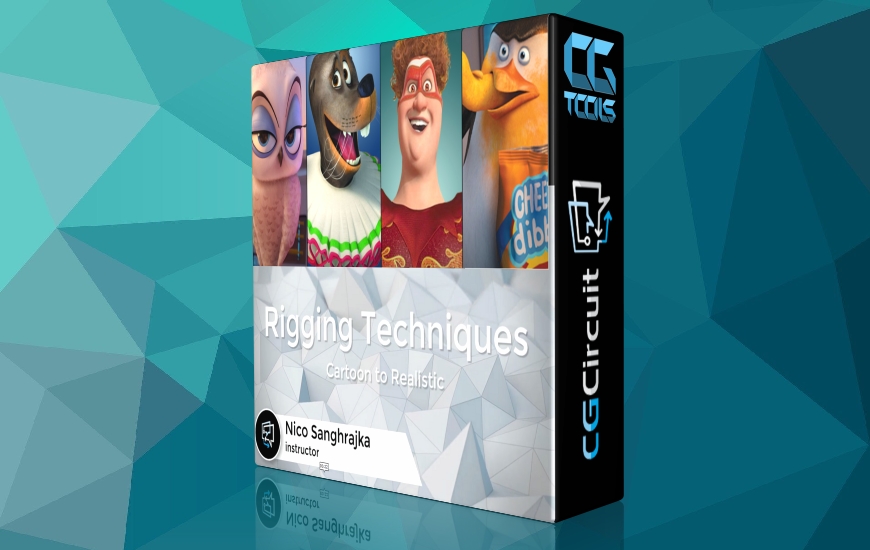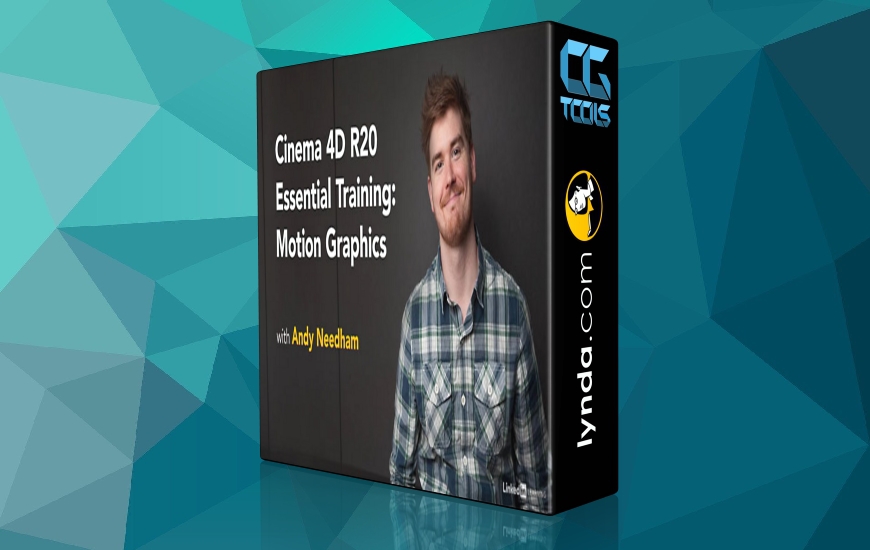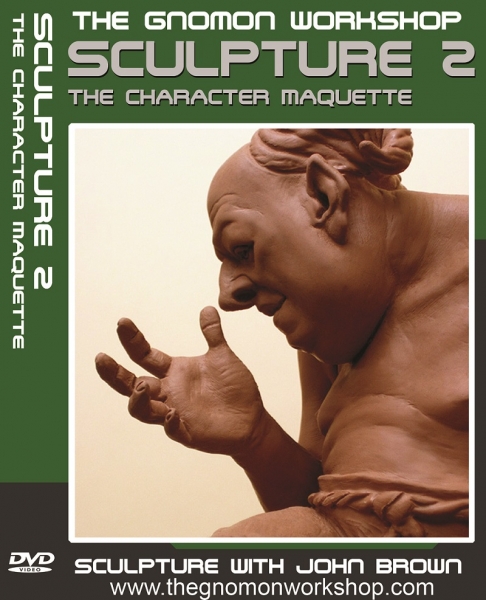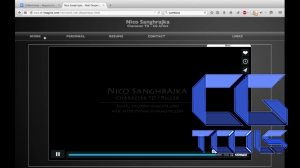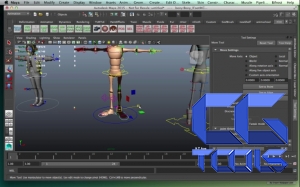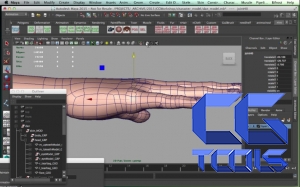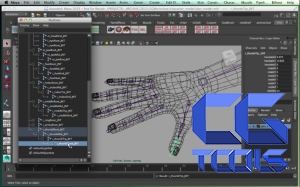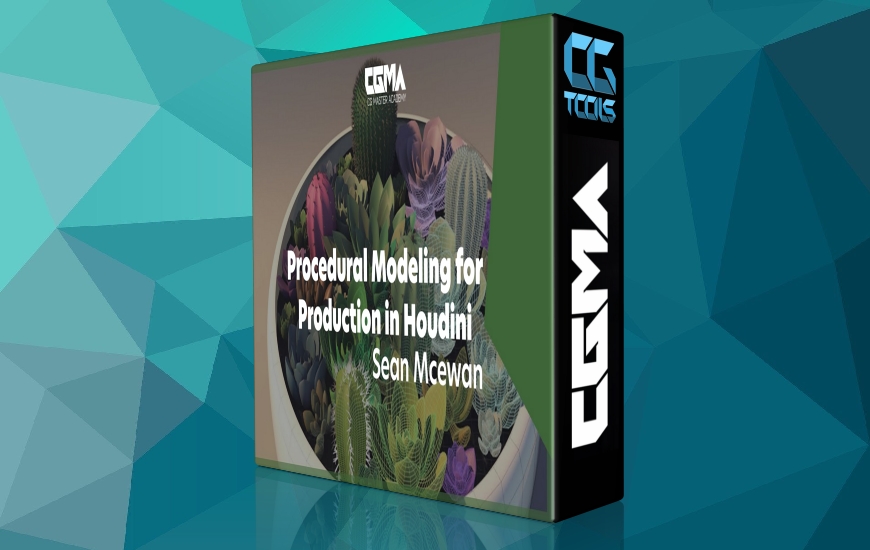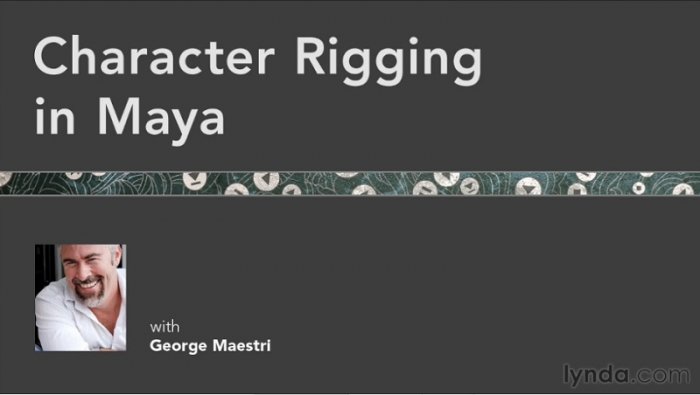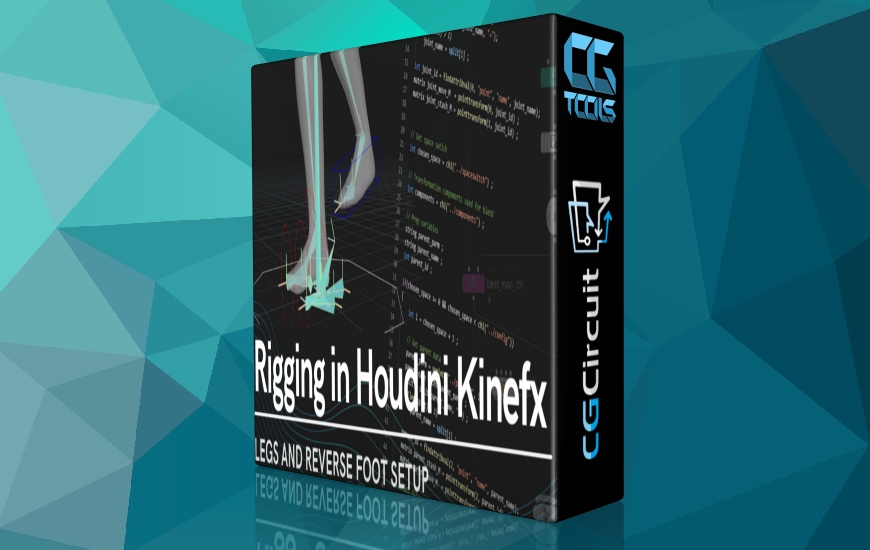![آموزش تکنیک های ریگینگ کارتون به واقع بینانه]()
ایجاد یک پایه قوی و مستحکم و یادگیری نکات و تکنیک ها و همچنین تولید جریان های کار اثبات شده در طول مسیر. کار من را خواهید دید و یاد خواهید گرفت که پس از کار
کردن به عنوان شخصیت TD در شرکت هایی از این دست، چگونه به ریگینگ کردن برخورد می کنم Dreamworks PDI، Framestore، MPC، ILM و Atomic Fiction. این کارگاه برای ریگرهایی در نظر گرفته شده است که قبلاً دانشی از ریگینگ دارند و به عنوان دوره مقدماتی در نظر گرفته نشده است.
کارگاه هفته به هفته
هفته 1: هفته 01 - مبانی: شروع کار با یک پایه محکم قسمت 1
چه چیزی یک دکل پیشرفته را می سازد؟ | تجزیه و تحلیل برخی از دکل های موجود | موقعیت مدل و ملاحظات توپولوژی برای ریگینگ | قرارداد نامگذاری | جایگذاری مشترک | جهت گیری مفصل (محور چرخش) | ریگینگ مدولار (شکستن آن) | ایجاد ستون فقرات FK | ویژگی های سفارشی | کدگذاری رنگ | قفل کردن و پنهان کردن ویژگی ها
هفته 2: هفته 02 - مبانی: ادامه ساخت دکل پایه.
دست و پا | IKFKblend | گره های رنگ آمیزی در مقابل محدودیت های orient | ایجاد دست و انگشت | راه اندازی پا با چندین نقطه محوری | گره های کاربردی/ریاضی | ویژگیهای انگشت ماکرو و کنترلهای میکرو ثانویه
هفته 3: هفته 03 - مبانی: اتصال همه چیز به هم و ریگ کردن بقیه دکل های پایه.
اتصال همه چیز به هم | محدودیت های نقطه ای و محدودیت های جهت گیری | ایجاد کنترل های شانه، سر، فک و چشم | پوست خشن | مدیریت نمایان بودن کنترل ها
هفته 4: هفته 04 - پیشرفته تر شدن: ستون فقرات
ساخت ستون فقرات پیشرفته تر | به چند مفصل نیاز دارم؟ | ستون فقرات روبان آی کی | اسکواش و کشش ستون فقرات | حفظ حجم و بازخورد رنگ | ستون فقرات FK با کنترل های متغیر | ستون فقرات FK معکوس
هفته 5: هفته 05 - پیشرفته تر شدن: بازوها، شانه ها و پوز ریدر ساده
جلو بردن پاها و بازوها | اسکواش و کشش اندام | گره وضعیت | شکافتن زانو و شکاف آرنج | راه اندازی تیغه شانه | ساخت ژست خوان بومی مایا | ترقوه خودکار | اختیاری: اندام خمیده
هفته 6: هفته 06 - تغییر شکل ها
تغییر شکل ها | نگاهی به جریان لبه و توپولوژی | نقاشی وزنه ها | جمع در مقابل تفریق | صاف کردن | وزن چکش | تاثیر بر اشیاء | اختیاری: ساخت قفس کم رزولوشن | اشکال اصلاحی | تغییر شکل مبتنی بر پوس
هفته 7: هفته 07 - ساختگی عضلات و افزودن پویا
آناتومی و عضلات | ساختگی عضلات و لغزش پوست | دینامیک در ریگینگ | بدنه های نرم و منحنی های پویا | ctrls انیمیشن تاخیری
هفته 8: هفته 08 - بستن برخی از انتهای شل
تست دکل | انتخاب سه ژست (افراطی) | مطمئن شوید که همه چیز کار می کند و برای انیمیشن آماده است | ایجاد یک اسکریپت برای بازنشانی تمام کنترل ها به حالت پیش فرض
پیش نیازها: حداقل یک درک اولیه از مایا و در حالت ایدهآل برخی از تجربههای قبلی ریگینگ
مشاهده توضیحاتــ انگلیسی
Description
Building a robust and solid baseRig and learn tips and techniques as well as production proven workflows along the way. You will see me work and learn how I approach rigging after having worked as a character TD at companies such Dreamworks PDI, Framestore, MPC, ILM and Atomic Fiction. This workshop is intended for riggers that already have some knowledge of rigging and is not meant as an Intro course.
The workshop week by week
Week 1: Week01 - Basics: Starting out with a solid base Part 1
What makes an advanced rig? | Analyzing some existing rigs | Model pose and topology considerations for rigging | Naming convention | Joint placement | Joint orientation (rotation axis) | Modular rigging (break it down) | Creating the FK spine | Custom attributes | Color coding | Locking and hiding attributes
Week 2: Week02 - Basics: Continuing to build the base rig.
Arms and legs | IKFKblend | Blendcolor nodes vs orient constraints | Creating hands and fingers | Foot setup with multiple pivot points | Utility/math nodes | Macro finger attributes and secondary micro controls
Week 3: Week03 - Basics: Connecting everything together and rigging the rest of the base rig.
Connecting everything together | Point constraints and orient constraints | Creating shoulder, head, jaw, and eye controls | Rough skinning | Managing the visibility of controls
Week 4: Week04 - Getting more advanced: The Spine
Building a more advanced spine | How many joints do I need? | IK ribbon spine | Squash and stretch spine | Volume preservation and color-feedback | FK spine with variable controls | Reverse FK spine
Week 5: Week05 - Getting more advanced: Arms, Shoulders and simple PoseReader
Advancing the legs and arms | Squash and stretch limbs | Condition node | Split knee and split elbow | Shoulder blade setup | Building a native Maya pose reader | Auto clavicle | Optional: bendy limbs
Week 6: Week06 - Deformations
Deformations | Looking at edgeflow and topology | Weights painting | Additive vs subtracting | Smoothing | Weighthammer | Influence objects | Optional: building a low-res cage | Corrective shapes | Posebased deformation
Week 7: Week07 - Faking Muscles and adding Dynamics
Anatomy and muscles | Faking muscles and skin sliding | Dynamics in rigging | Soft bodies and dynamic curves | Delayed animation ctrls
Week 8: Week08 - Tying up some loose ends
Testing the rig | Picking three (extreme) poses | Make sure all is working and ready for anim | Creating a script to reset all the control back to default
Prerequisites: At the minimum a basic understanding of Maya and ideally some previous rigging experience