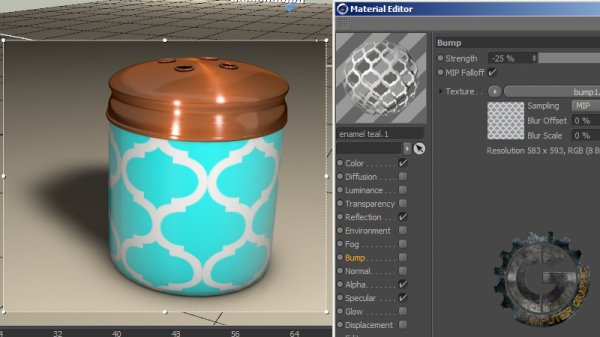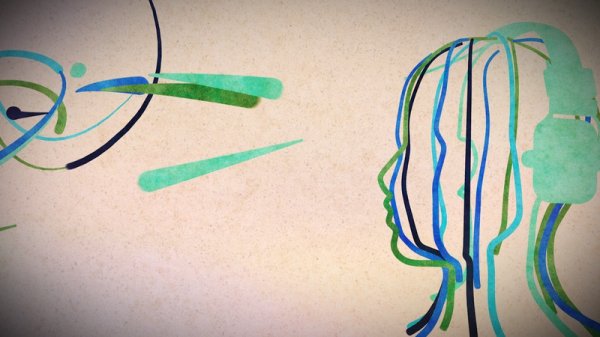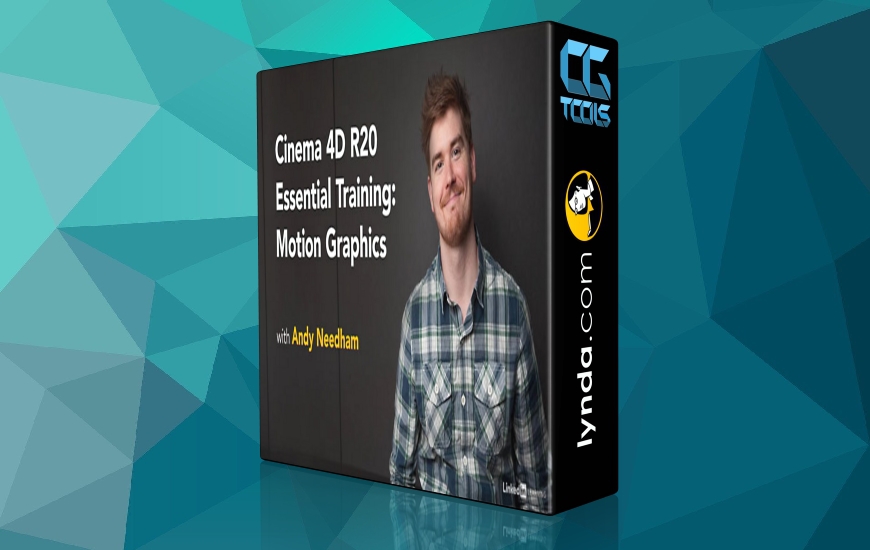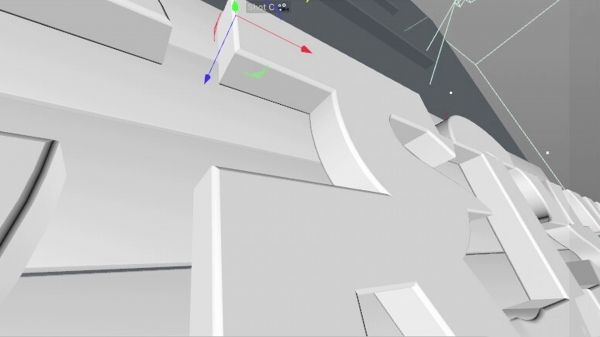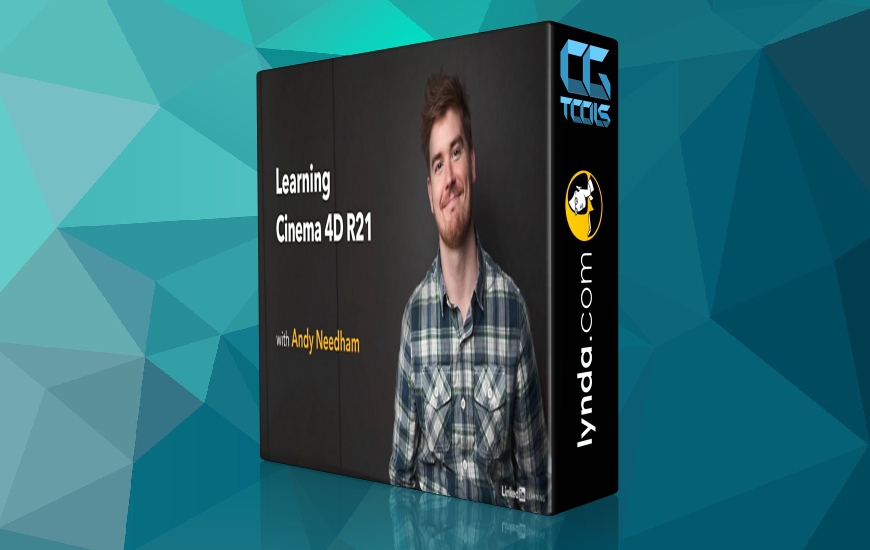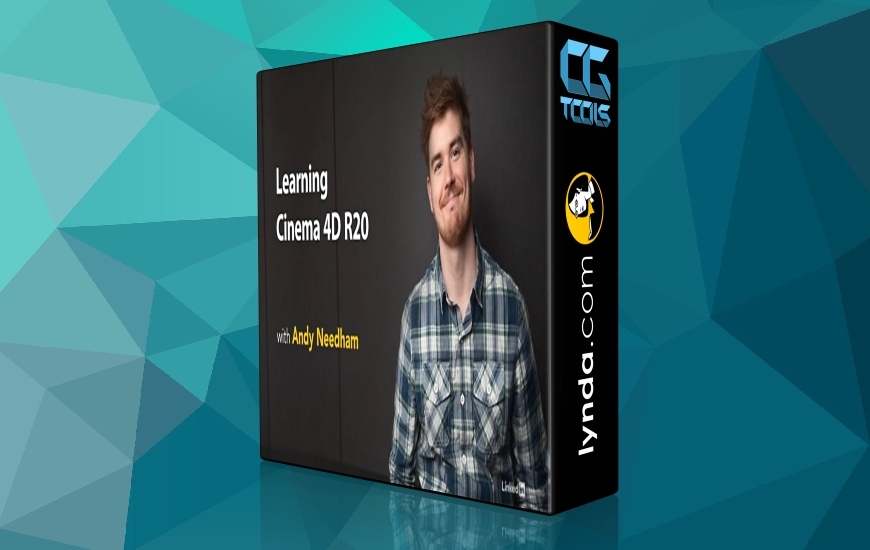![]()
Digital Tutors - Tips for Motion Graphics Lighting and Materials in CINEMA 4D
1h 10m | 400 MB | Software used: CINEMA 4D R15.057
با سلام
در این آموزش ترفند ها و نکته های نورپردازی و استفاده از Material را در نرم افزار Cinema 4D خواهید آموخت.
مشاهده توضیحاتــ انگلیسی
In this series of tutorials, we'll go over tips for lighting and materials in CINEMA 4D. These tips are common things you might encounter as you are creating motion graphics and you need a quick fix or a better way to make something look more realistic. We'll learn things like recipes for difficult textures such as metal, and clear plastic, as well as adding a semi-transparent texture onto an existing texture on a single object. We'll also learn about a few tags that can help when you need specific settings for the way you'd like your texture to render. We'll learn how to achieve trendy looks like creating matte materials for a hybrid 2D/3D look. We'll also learn some great controls for lights and planes you can set up to create reflections. This training is for you if you're starting to get the hang of motion graphics in CINEMA 4D but you are beginning to realize that your lighting and textures need more realism. You could have beautiful models and animation but without the right lighting or materials, it can really detract from the rest of your work. By the end of this tutorial you'll have picked up a few new tools to make this aspect of your CINEMA 4D workflow much easier.