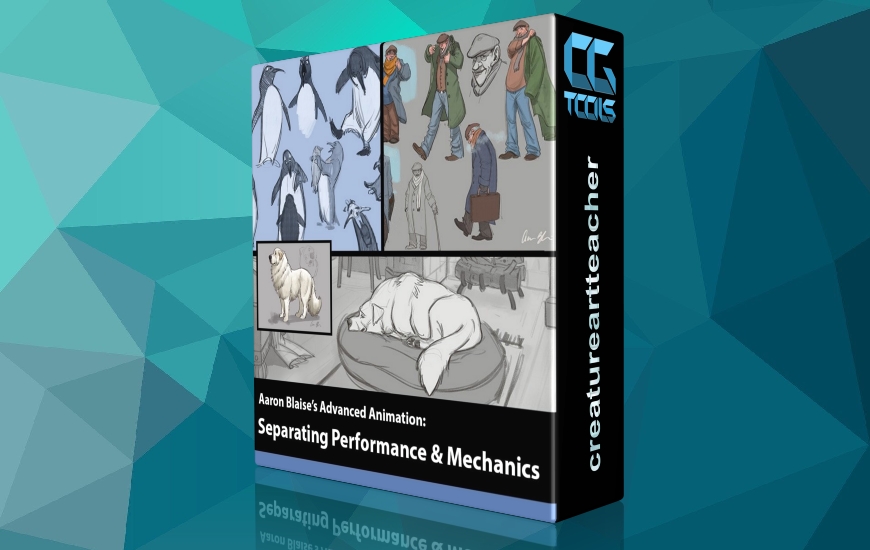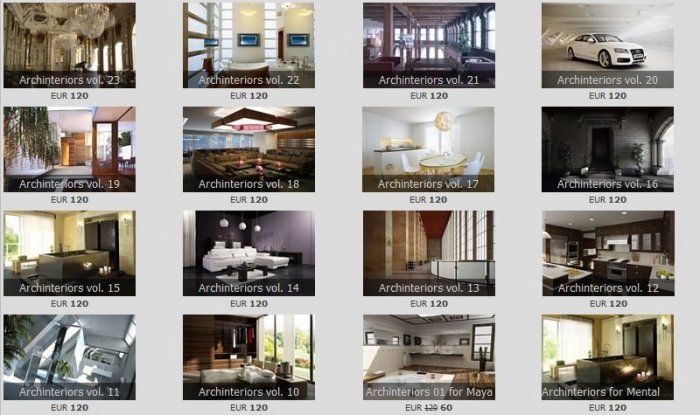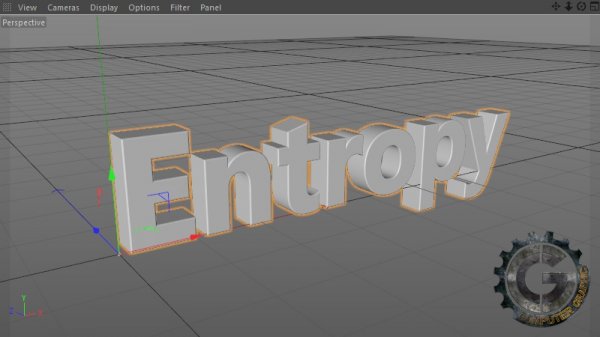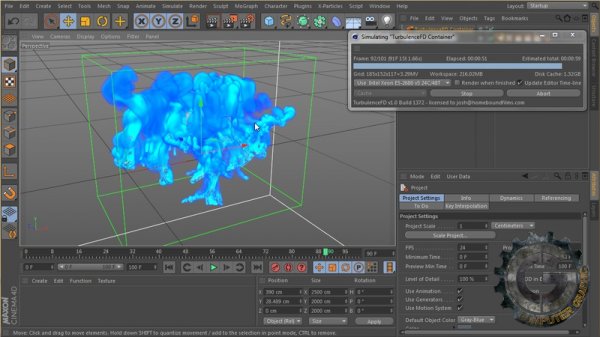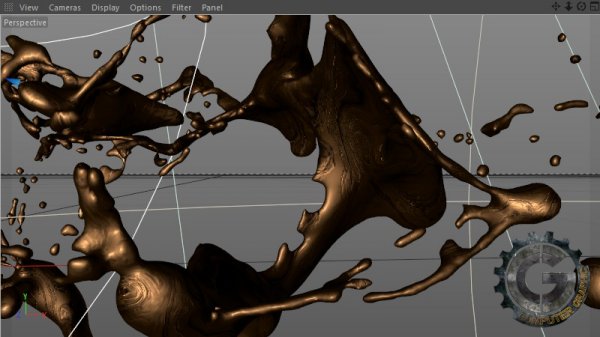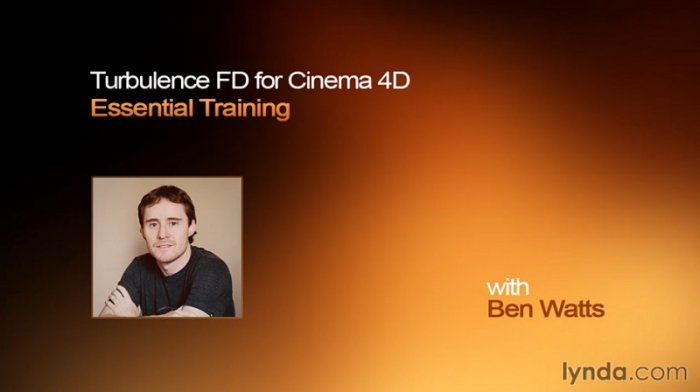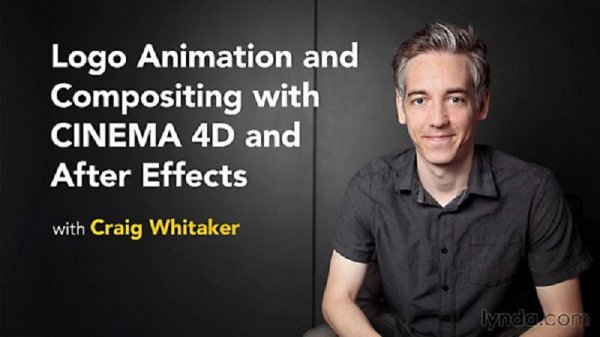![]()
Digital Tutors - Creating a Dynamic Burning Logo in CINEMA 4D and TurbulenceFD
2h 11m | 2.14 GB | Project Files: Included | Software used: CINEMA 4D, TurbulenceFD
با سلام
در این آموزش Joshua Smith به طراحی و ساخت یک لوگوی جالب و پویا در نرم افزار Cinema 4D میپردازد. او از پلاگین و نرم افزارهایی همچون TurbulenceFD و Realflow جهت ادغام شبیه سازی مایع، آتش و دود در صحنه استفاده میکند.
مشاهده توضیحاتــ انگلیسی
In this series of CINEMA 4D and TurbulenceFD tutorials we'll learn how to create an interesting and dynamic logo. We'll build the logo using frozen and reversed fire as well as liquid simulations. During this tutorial we'll use CINEMA 4D, TurbulenceFD and RealFlow to integrate liquid simulation, fire and smoke into our scene. In addition we'll learn to control the timing and playback of those simulations. We'll set up our 3D scene to render in multi-passes and finally, to composite the end animation within After Effects. By then end of this CINEMA 4D and TurbulenceFD training, youandrsquo;ll be able to create imaginative logos using professional industry simulation tools.