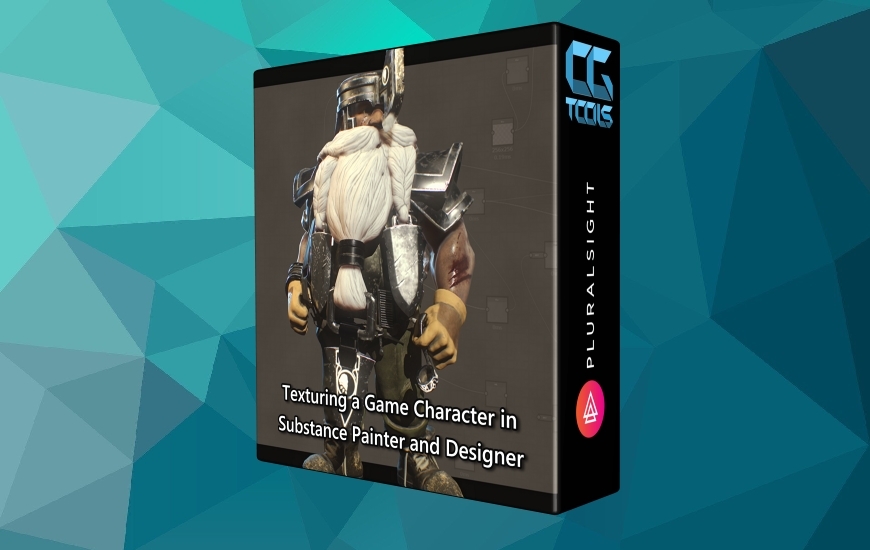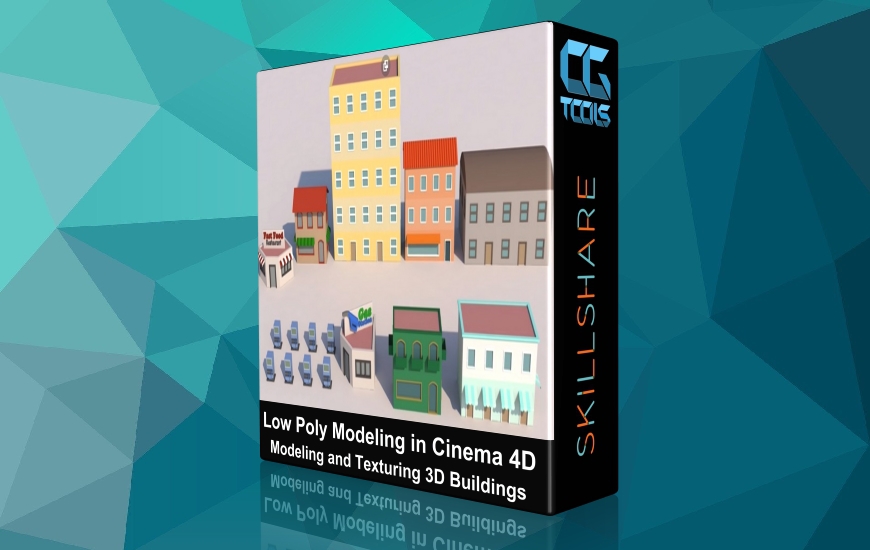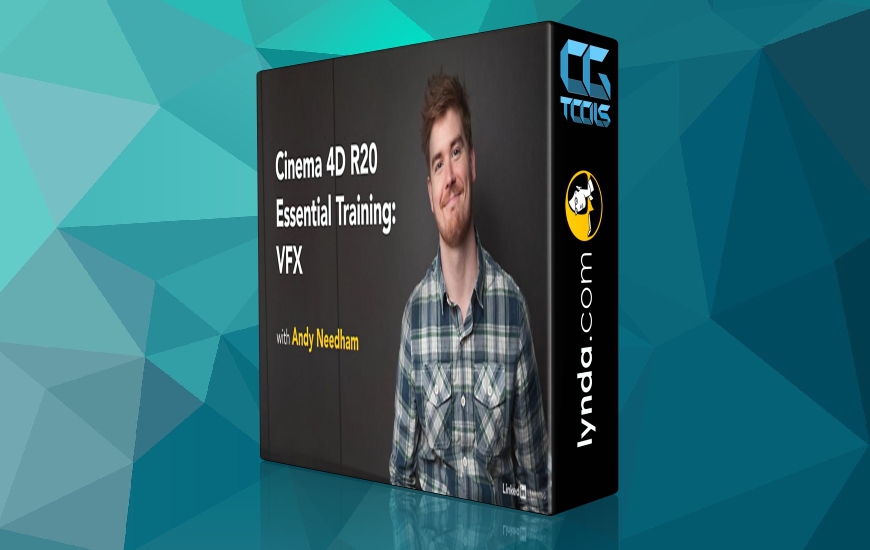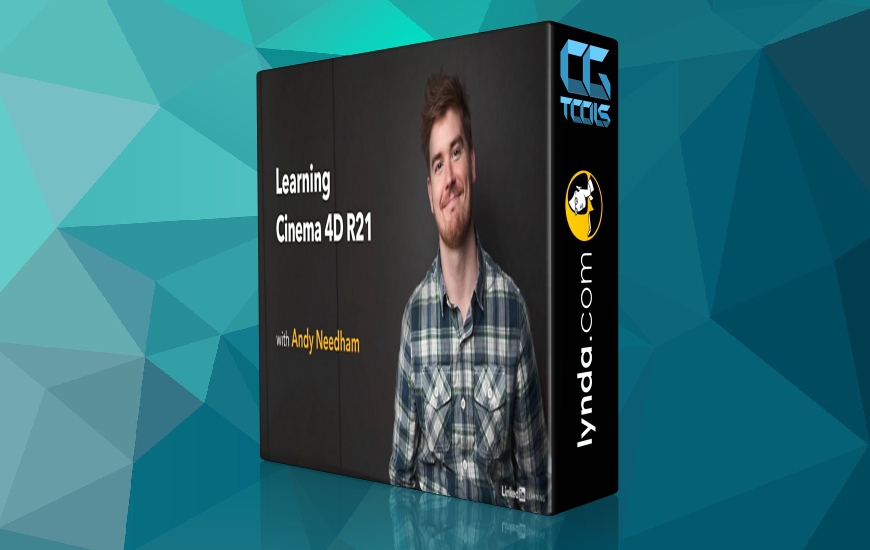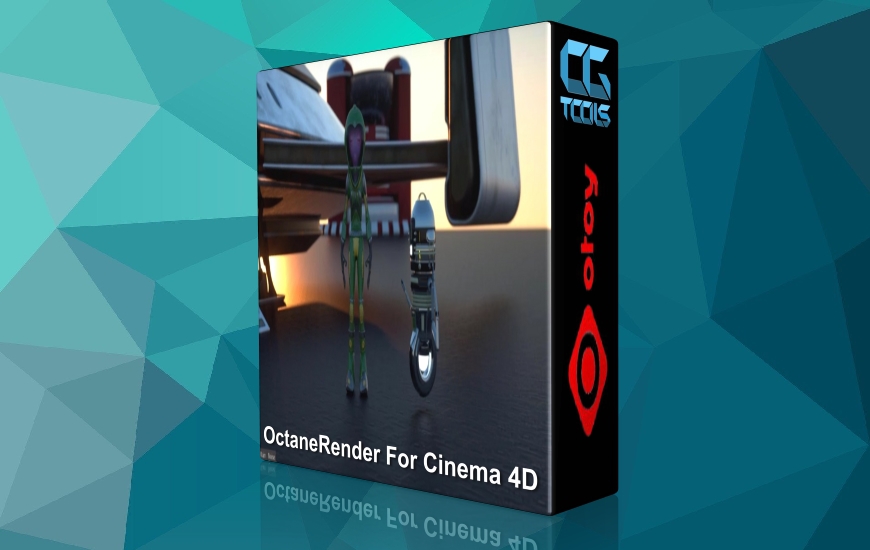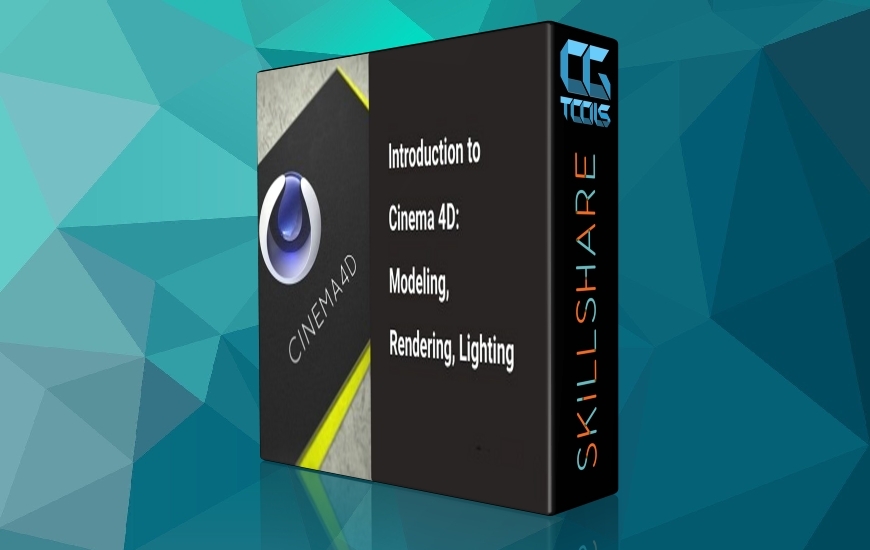![آموزش مدلسازی یک کبریت در حال سوختن در سینما فوردی]()
در این دوره، مدرس به شما نشان می دهد که چگونه می توانید با استفاده از ابزار VDB Modeling به راحتی یک کبریت را در داخل برنامه Cinema 4D مدل کنید و سپس با کمک Vertex maps ، تغییر شکل دهنده ها و fields، آن را به یک کبریت در حال سوختن تبدیل کنید. او همچنین برخی از متریال ها را با برنامه اکتان ایجاد و ادغام خواهد کرد.
مشاهده توضیحاتــ انگلیسی
In this course I will show you how to easily create a match using VDB Modeling. Then we will transform it into a burnt match with the help of vertex maps, deformer and fields. We will also create and integrate some Octane materials.
What will you learn?
You will learn to use the new VDB Modeling tool in Cinema 4D. As well as the combination of deformers, fields, vertex maps and octane materials. And some basic light setup.
Requirements:
– Cinema 4D R20 (or higher)
– Octane Render
We will take care of the following material contents:
-Creating the Matschstick Model with VDB Modelling
-Setting up the Camera and lights
– Creating Our Materials and Combinie them With A Vertex Map
-Creating The Transition using a Vertex Map, Fields and Deformer
– TurbulenceFD Tip/Show off/ Breakdown