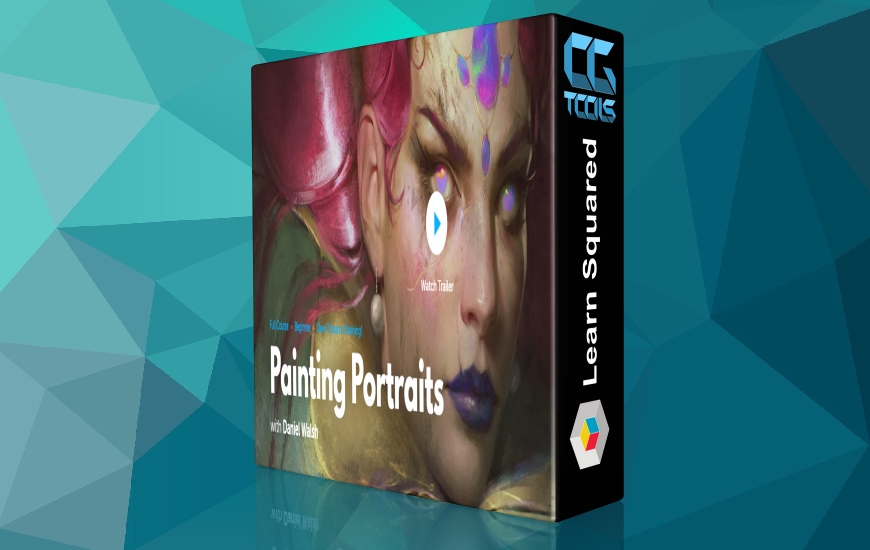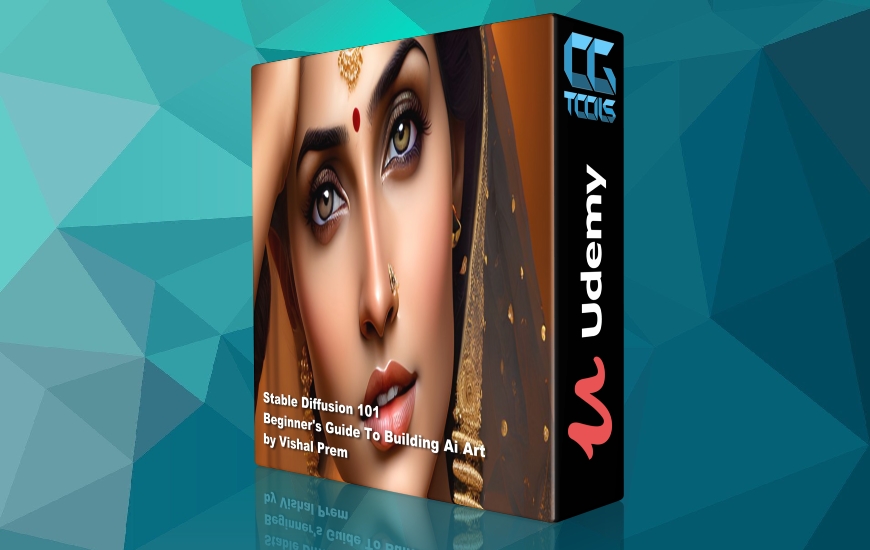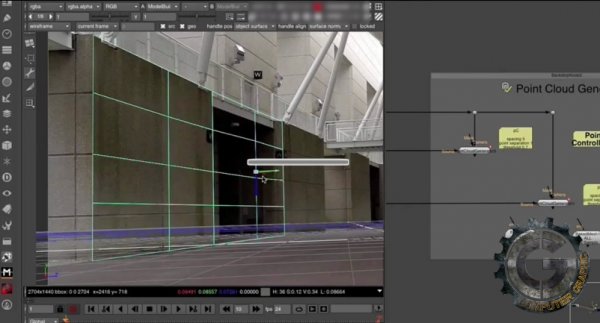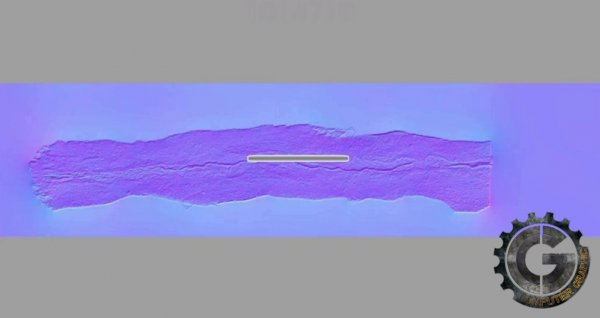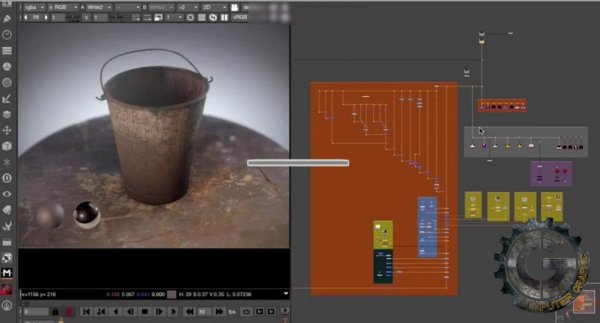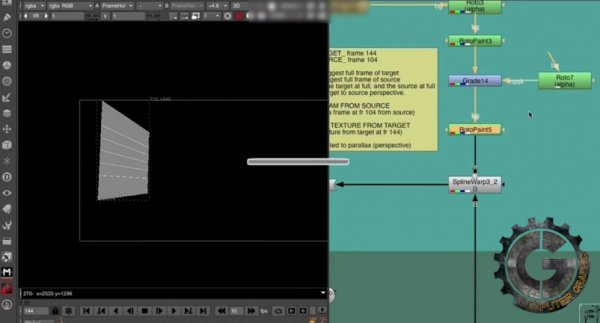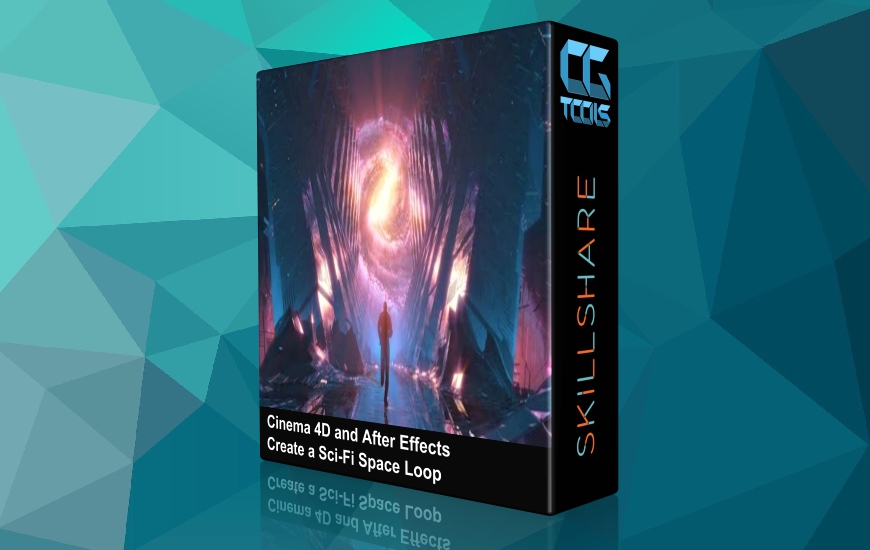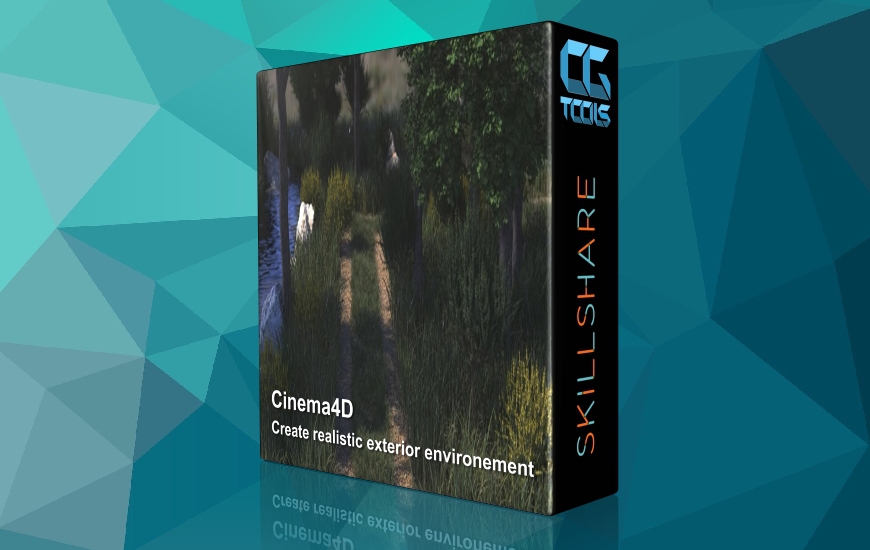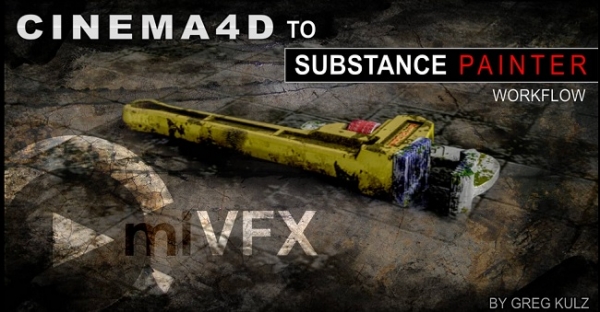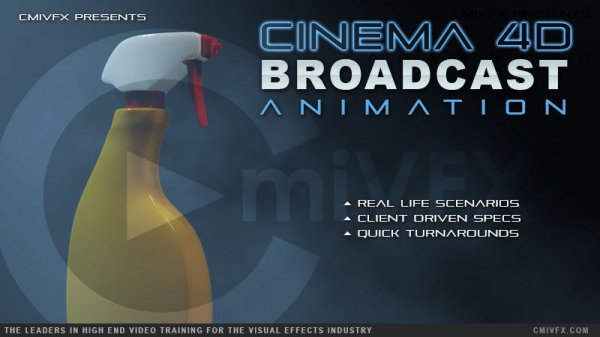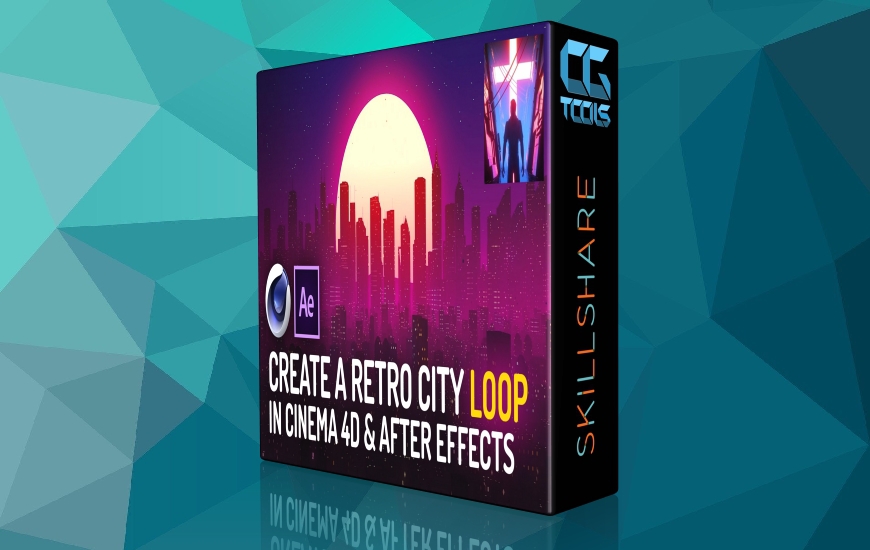![]()
با سلام
در این آموزش Guillem Ramisa نحوه طراحی و ساخت پیشرفته محیط برای بازی و انیمیشن را در Cinema4D آموزش میدهد. او در ابتدا گردش کار و طراحی را تقریبا در هر جنبه، با استفاده از Nuke برای استخراج داده ها استفاده میکند. سپس آموزش میدهد که چگونه طرح خود و ساخت دارایی را با استفاده از Cinema 4D همراه با برخی از سایه های پیشرفته توسعه دهید و پیش ببرید.
مشاهده توضیحاتــ انگلیسی
cmiVFX has teamed up yet again with popular new mentor, Guillem Ramisa de Soto, this time providing nearly 25GB (**now reduced to 4GB for convenience**) of project material and 7 HOURS of inspiring, beautifully-crafted video guidance that demonstrates a wide range of advanced concepts so you can achieve outstanding quality in your digital environments. Guillem will show you how to visualize incredible images, manufacture them, and complete your vision using NukeX and Cinema 4D. This 7-hour video is split into 3 main chapters. The first chapter covers workflow and designing from almost every aspect, using Nuke to extract as much data as possible from the source material provided. The second chapter shows you how to make your layout and build the assets for the shot using Cinema 4D along with some advanced shading and asset look-development methodologies, and the last chapter focuses mainly on compositing the renders, developing useful techniques that will help on the larger comp, matching the source plate, and stylizing the look of the final render to match the concept art. This video will help you truly master the art of designing, building, compositing, and finalizing digital environments. Enjoy!
Chapter Descriptions
Chapter 1
The first stage when designing digital environments is absolutely essential. You'll need to understand how the industry approaches this topic and how it is structured for this task. We'll be covering the following procedures: - We'll compare different structures that are used by industry professionals and understand how they relate to our work. - We'll conceptualize our shot using a painting mood board and image composition examples. - We'll start working on our shot by tracking the camera and getting a dense point cloud. Start looking at the Builder node. We'll be tracking the camera in mono and stereo.
Chapter 2
We want to match the original concept art as best as we can with our layout design. To do this, we'll use Cinema 4D, a little Photoshop, and Crazy Bump. This chapter includes: - A step-by-step demonstration on how a layout can be approached and the reasons behind this methodology. - Instructions for building assets with fast tools using Cinema 4D, using a custom channel for look-dev, an asset checker, and learning how to bake models with textures. - A guide to lighting and rendering for our assets and exporting all the information we need to use for the comp. - And directions that show you how to build a Nuke script that can be helpful for look development. We'll also check to see if the multi-pass file is working correctly and we'll build some useful tools like a gizmo to save it later and use it for other comps.
Chapter 3
We can try to comp our layers using a traditional method, but instead lets go a bit further and try a different approach. Instead of comping a 2D image or 3D scene, we'll see how we can use the middle point andacirc;andeuro;andrdquo; a 2.5D compositing. We'll do the following: - We'll build a solid node tree with nuke, first for looking at our render layers, then combining it and finally looking at specific techniques and topics. - We'll see how we can clean up our shot in 3D and change the architecture of the source plate. - We'll use the rotomotion technique which involves 3D geometry and custom channel creation for later use. - We'll use the same node tree scheme we used for our look-dev step in the big comp, using the same techniques and the same procedures, but this time with a bigger scale and a lot more layers involved. - We'll finish by polishing certain aspects, for example, we'll build a custom Depth channel with geometry, a dense point cloud, and a position-to-points setup. We'll use particles and volumetric matts, and we'll build a volumetric fog inside nuke. - We'll finish by transferring data between different sources, taking it from the pixel world position to deep data acquisition.