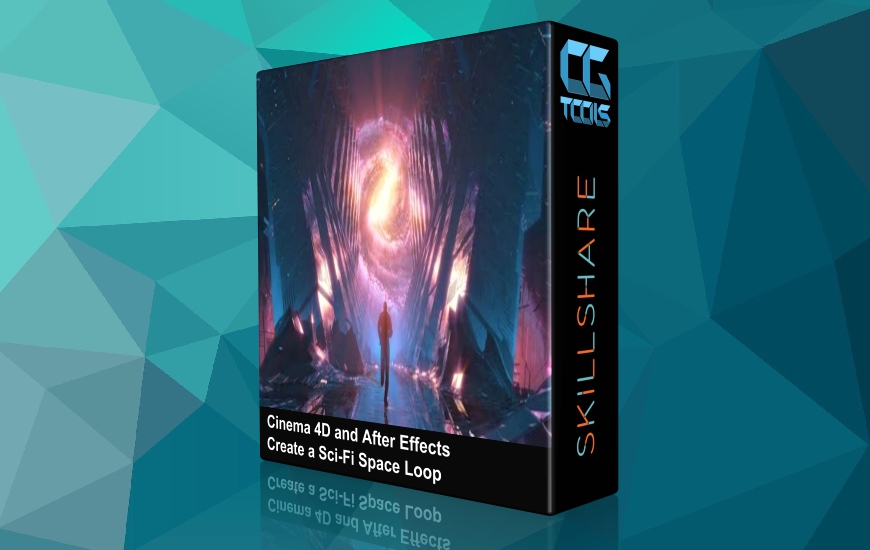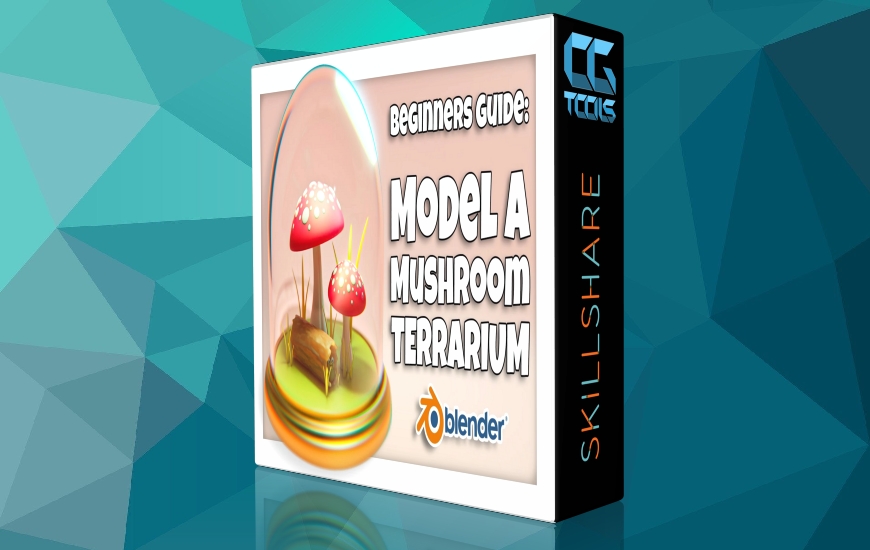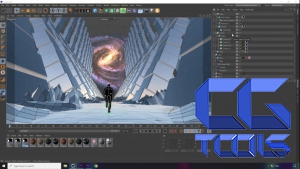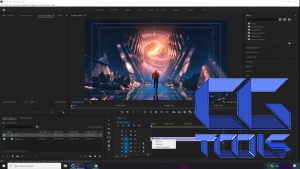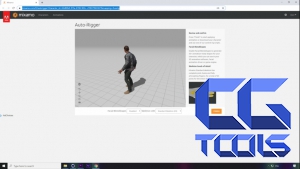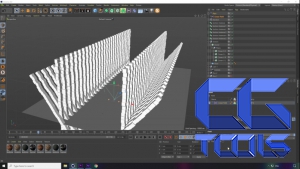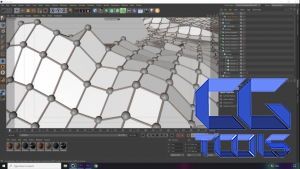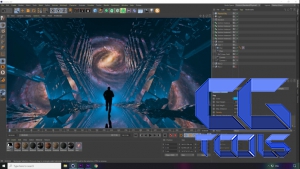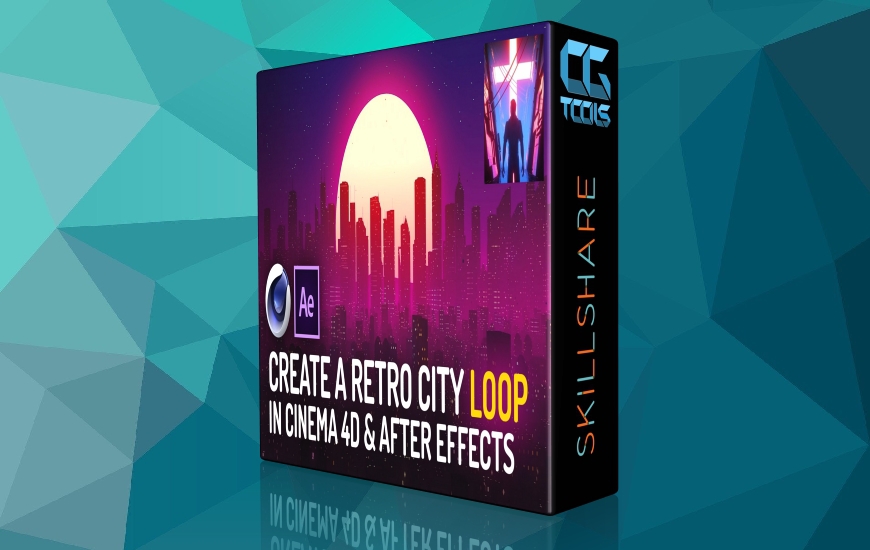![آموزش ساخت چرخه محیط تخیلی بی نهایت در سینما فوردی و افتر افکت]()
در این دوره، یاد می گیرید که چگونه یک چرخه محیط تخیلی بی نهایت را در Cinema 4D و After Effects بسازید. همچنین تکنیک ها و ابزارهای مختلفی را که می توانید برای پروژه های موشن گرافیک به طور کلی استفاده کنید.
عناوین اصلی دوره، شامل :
1 - ایجاد و انیمیت یک کاراکتر با استفاده از Adobe Fuse & Mixamo (هر دو برنامه رایگان)
2 - استفاده از ابزارهای انیمیشن سینما 4D برای توسعه و ایجاد چرخه انیمیشن
3 - نحوه استفاده از ابزارهای مختلف در سینما 4D برای ساخت چرخه محیط تخیلی بی نهایت
4 - مفهوم ایجاد یک چرخه یکپارچه
5 - نورپردازی چشمگیر و سبک رندر در سینما 4D با استفاده از reflections.
6 - افکت های جوی و مه در سینما 4D
7 - تنظیمات خروجی و رندر در سینما 4D
8 - نحوه استفاده از "Multi Passes" در سینما 4D
9 - وارد کردن sequence و رندر در After Effects
10- استفاده از After Effects برای جلوه های پست و اتمام کار
11- بهترین تنظیمات برای صادرات پروژه در Premier Pro برای اینستاگرام و یوتیوب.
مشاهده توضیحاتــ انگلیسی
In this class, you will learn how to make a cinematic sci-fi space loop animation in Cinema 4D and After Effects. You will also learn various techniques & tools that you can use for motion graphics projects in general such as:
Creating and animating a character using Adobe Fuse & Mixamo (both free apps)
Use animation tools in Cinema 4D to extend and loop animations.
How to use the various tools in Cinema 4D to build a large Sci-Fi structure and scene
The concept of creating a seamless loop
A dramatic lighting and rendering style in Cinema 4D using only reflections.
Atmospheric and fog effects in Cinema 4D
Output/render settings from Cinema 4D, how to use ‘Multi Passes’ in Cinema 4D
Importing the rendered sequence/s into After Effects
Using After Effects for post effects and finishing touches
The best export setting in Premier Pro for Instagram and Youtube.
This class is suitable for users of all levels. Beginners who have not used the software before will be able to follow along. Intermediate to advanced users will be able to learn about or expand their knowledge of how to make looping scenes in Cinema 4D.
If you need any help use the community section and I will respond as soon as I can.