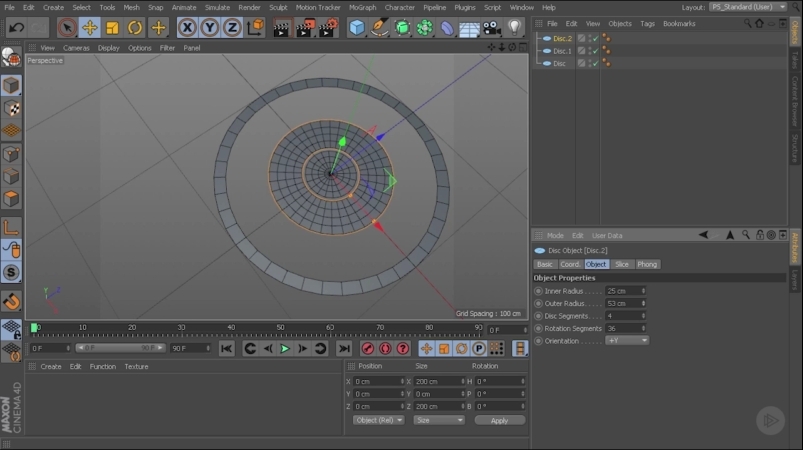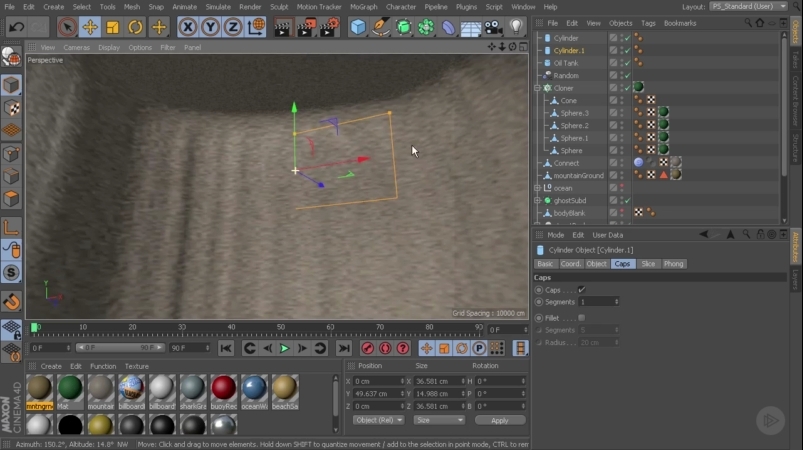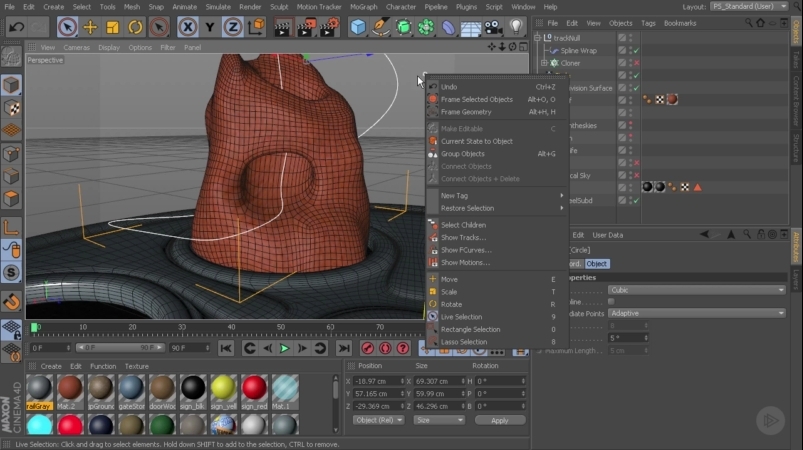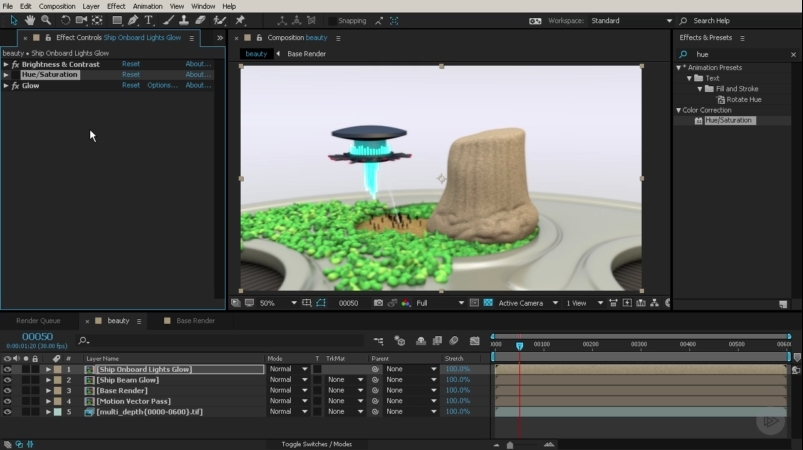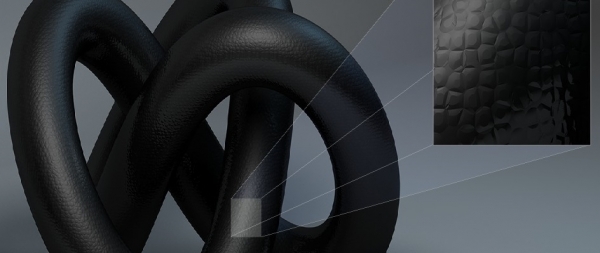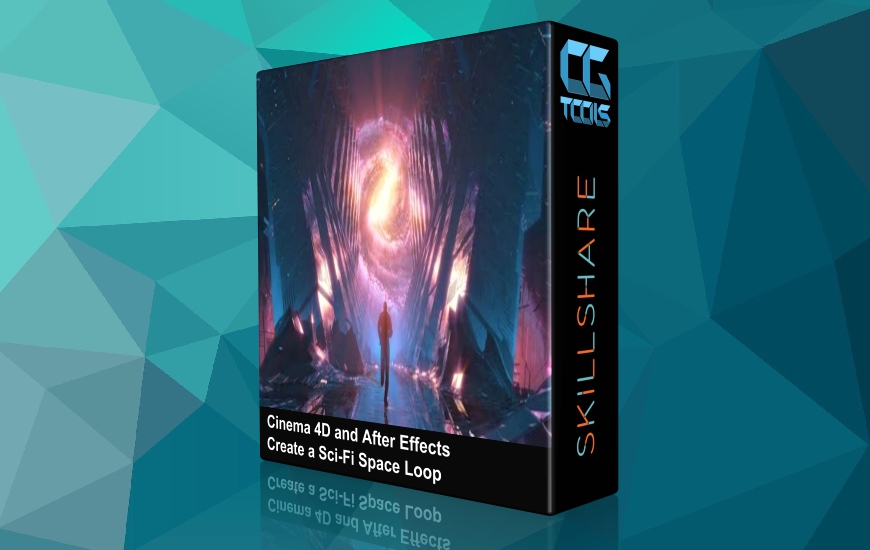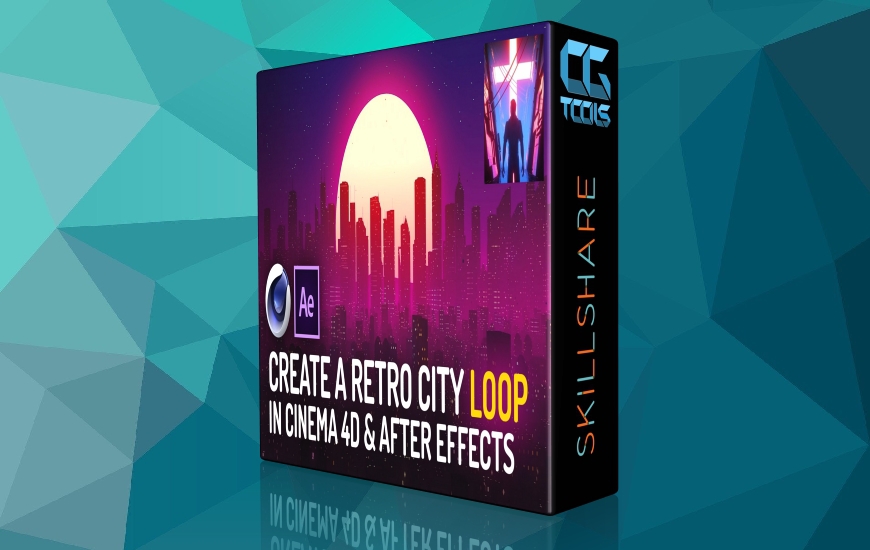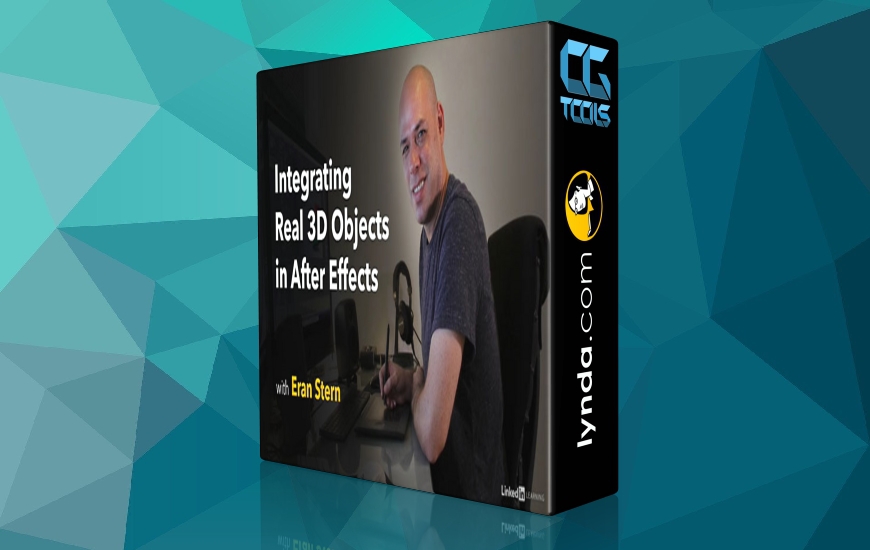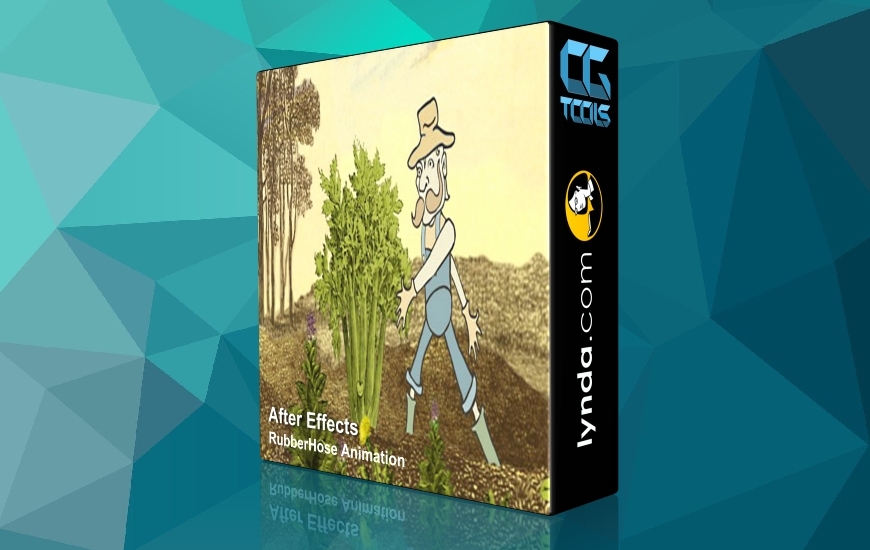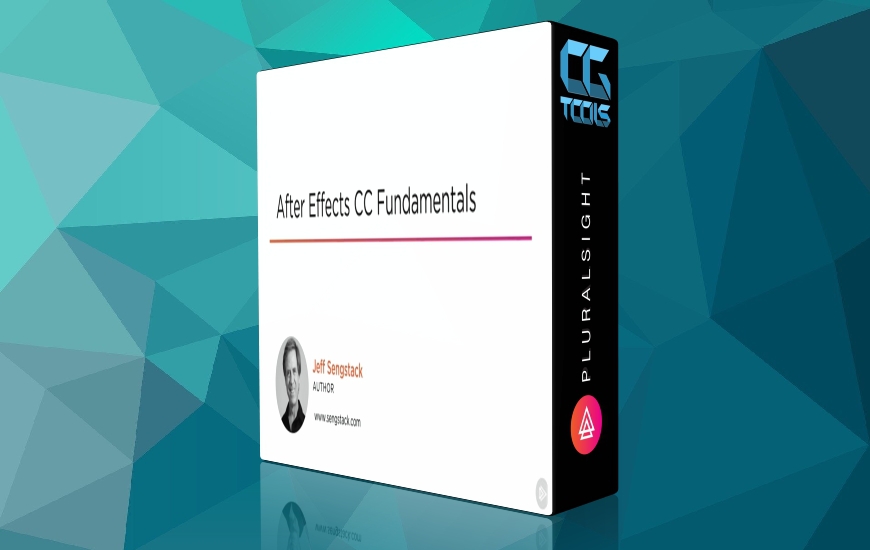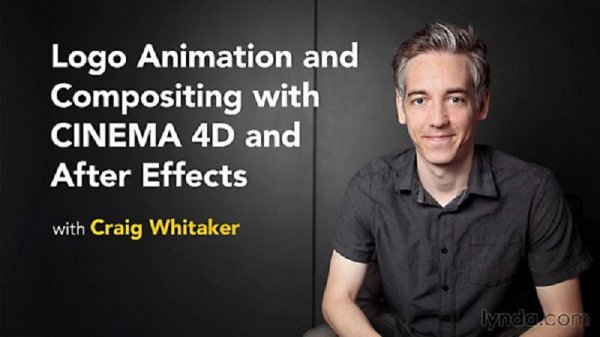![آموزش ساخت انیمیشن معرفی با سینما 4 دی و افتر افکت]()
در این دوره شما بسیاری از مهارت های مهم انیمیشن را با استفاده از انواع نرم افزارهای مختلف با کار بر روی یک پروژه خواهید آموخت. شما با ابزارهای مدل سازی CINEMA 4D کار می کنید و نحوه تنظیم انواع دوربین ها را یاد خواهید گرفت. در نهایت، کامپوزیت خود را به افتر افکت وارد می کنید و یک لوگو برای شات بسته را ایجاد می کنید. با پایان دادن به این دوره، شما مهارت های فراوانی را که در هر مرحله از پروژه های آینده خود نیاز دارید، به دست خواهید آورد. نرم افزار مورد نیاز: CINEMA 4D R17، After Effects CC 2015، Frischluft Lenscare، Reel Smart Motion Blur Factory، Knoll Light.
مشاهده توضیحاتــ انگلیسی
Usually, a variety of skillsets and software are needed to bring an animator’s 3D motion-graphics project from start to finish. In this course, Building a Pop-Up Style Broadcast Opener in CINEMA 4D and After Effects, you will develop many important animation skills using multiple kinds of software, all while working on a single project: a movie-themed motion graphics opener in a pop-up style. You’ll work with CINEMA 4D’s great modeling tools and learn how to set up different kinds of cameras. Next, you'll add animation to your vignettes by creating pop-up effects to keep them alive and moving, afterwards moving onto lighting, rendering, and compositing your project. Finally, you’ll import your composite to After Effects, where you’ll add finishing touches and create a logo for the closing shot. By the end of this course, you'll have created a high-quality motion-graphics opener from scratch and developed the many skills you need to succeed at every stage of your future animation projects. Software required: CINEMA 4D R17, After Effects CC 2015, Frischluft Lenscare, Reel Smart Motion Blur, Knoll Light Factory.