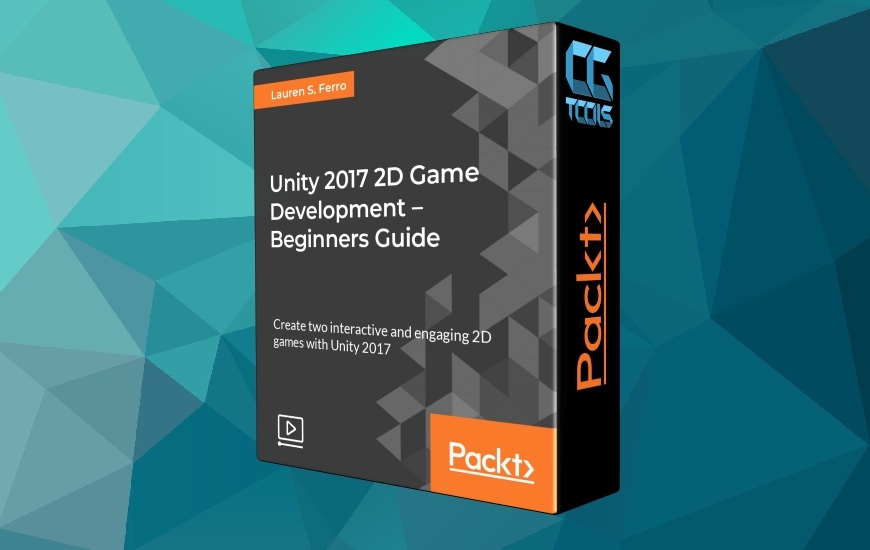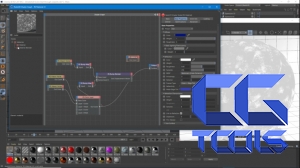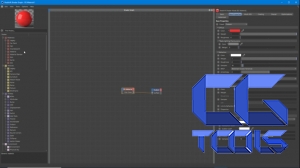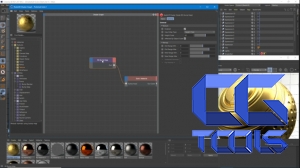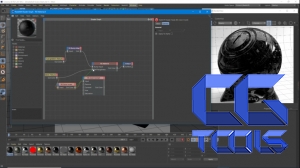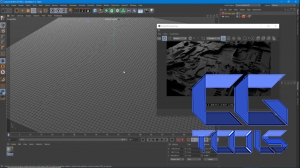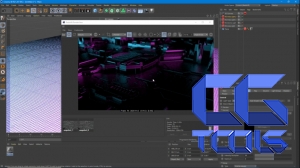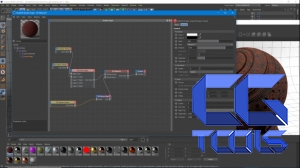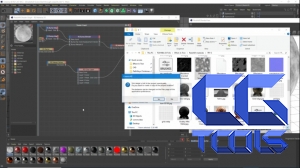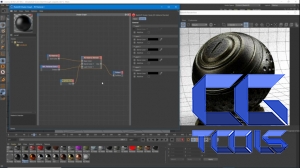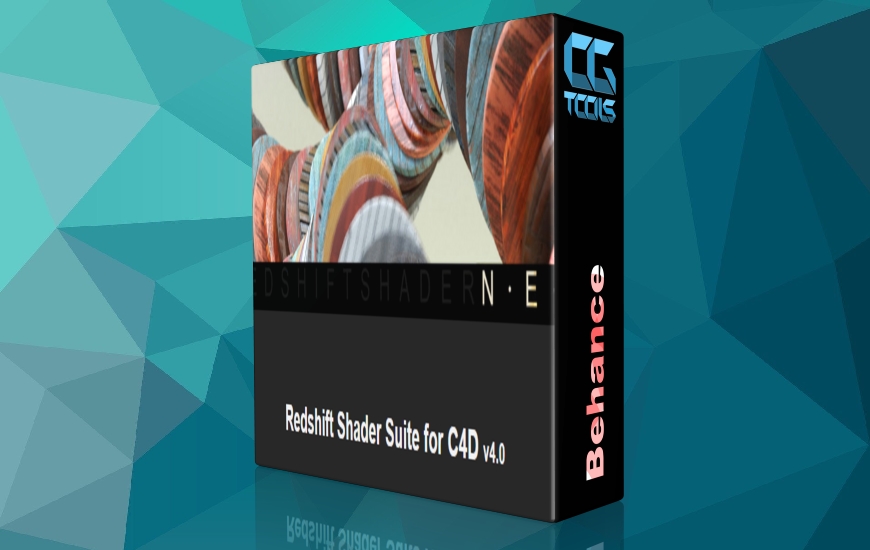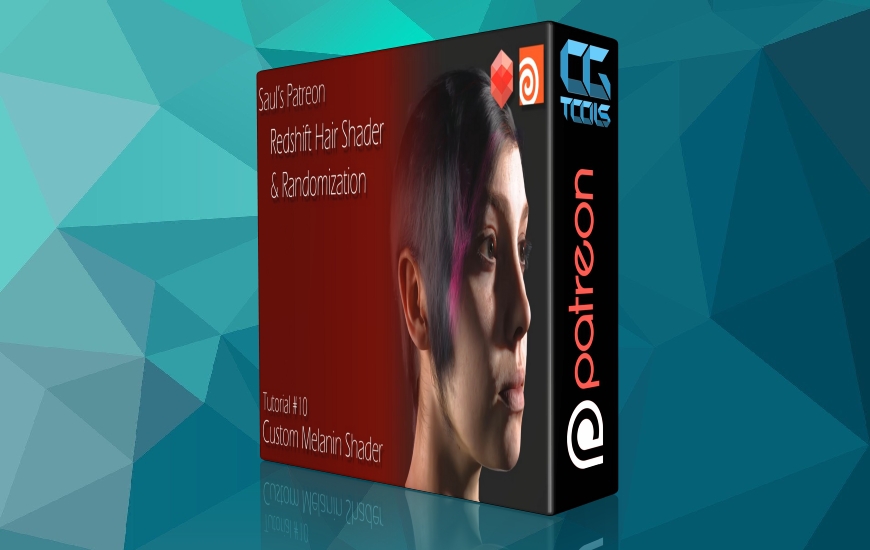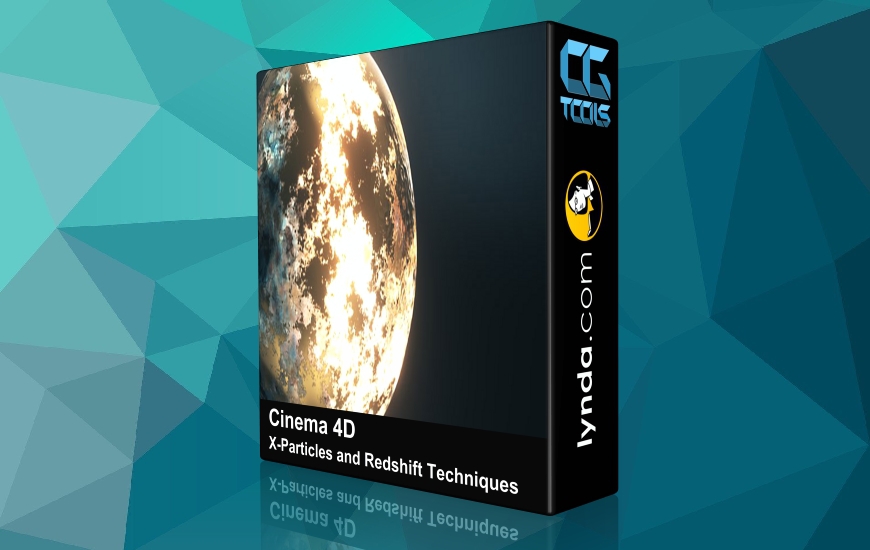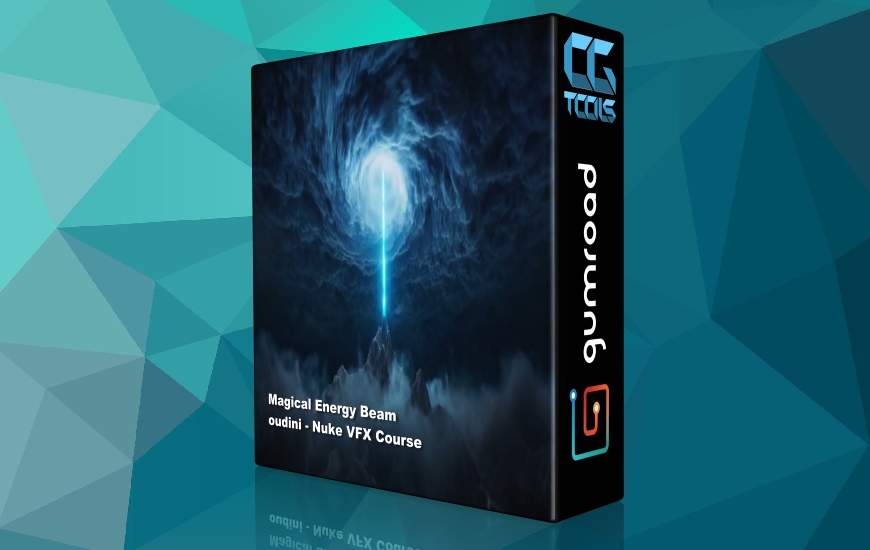![آموزش ایجاد مواد فلزی با Redshift برای C4D]()
در این کلاس ما از قدرت فوق العاده Redshift برای ایجاد بیش از 50 متریال فلزی استفاده خواهیم کرد. با استفاده از Shader Graph، گام به گام ویرایشگر گره را رمزگشایی می کنیم، زیرا مواد واقعی عکس را از ابتدا ایجاد می کنیم. ما تعداد زیادی محتوا از نقشههای نویز، بافتها، بازتابها، نقشههای برآمدگی، نقشههای جابجایی و غیره را پوشش خواهیم داد. آموزش نحوه و زمان استفاده از هر قطعه از پازل برای ایجاد مواد شگفتانگیز.
در این کلاس، فرآیند ایجاد مواد فلزی در داخل Shader Graph برای موتور رندر Redshift در داخل Maxon's Cinema 4D (C4D) را یاد خواهیم گرفت. این کلاس برای مبتدیان و کاربران با تجربه است که به دنبال یادگیری نحوه استفاده از بسیاری از ابزارها و نکات گردش کار در Redshift Shader Graph به منظور ایجاد مواد شگفت انگیز هستند. اگر با Redshift کاملاً جدید هستید، ابتدا باید دوره مقدماتی من برای Redshift: The Basics را بخوانید. در طول این دوره ما بیش از 50 فلز ایجاد می کنیم و بسیاری از رایج ترین گره ها و نحوه کار آنها را تجزیه می کنیم. ساده شروع می کنیم و گره به گره بالا می رویم. در پایان شما مواد بسیار پیچیده را به راحتی ایجاد خواهید کرد.
محتوای کلاس :
- ما قصد داریم نگاهی به Redshift Shader Graph بیاندازیم.
- گردش کار ویرایشگر گره
- مواد RS
- رنگ ماشین
- ایجاد و استفاده از Noise و Maxon Noise Maps
- استفاده از نقشه های بافت
- نقشه های ناهمواری
- دست انداز نقشه ها
- برآمدگی گره های بلندر
- گره های انحنا
- رمپ
- لایه های رنگی RS
- گره های کنترل رنگ
- جابه جایی
- Greebles به سبک سایبرپانک
- مواد بلندر
- گره های ریاضی
- عبارات ساده
- صرفه جویی در مواد
- منابع برای بافت و مواد
* هدف این دوره این است که شما را با گراف Redshift Shader راحت کند و درک دقیقی از چه گره هایی استفاده کنید و چگونه آنها را برای ایجاد مواد شگفت انگیز به کار ببرید.
* این برای افرادی است که می خواهند هم Graph Shader و هم کل فرآیند ساخت مواد داخل Redshift را ابهام کنند.
من از C4D استفاده خواهم کرد اما اطلاعات به Cinema 4D محدود نمی شود، این اطلاعات برای همه نرم افزارهای سه بعدی که Redshift پشتیبانی می کند اعمال می شود: 3ds Max، Maya، و غیره. رندر GPU مانند Redshift ابزاری باورنکردنی برای کاربران مستقل و تیم ها است. بسیاری از این نکات و روشهای گردش کار برای سایر رندرها کار میکنند، اما برای دنبال کردن آن باید مقداری درون یابی وجود داشته باشد.
مشاهده توضیحاتــ انگلیسی
Demystify
Redshift Materials
in C4D
About This Class
In this class we will use the awesome power of Redshift to create over 50 metal materials. Using the Shader Graph we will demystify the Node Editor step by step as we create photo realistic materials from scratch. We will cover a ton of content from Noise maps, textures, reflections, bump maps, displacement maps, etc. Learning how and when to use each piece of the puzzle to create some amazing materials.
In this class we will learn the process for creating metal materials inside the Shader Graph for the Redshift Render Engine inside of Maxon's Cinema 4D (C4D). This class is for beginners and experienced users alike looking to learn how to use many of the tools and workflow tips inside the Redshift Shader Graph in order to create amazing materials. If you are brand new to Redshift then you should first take my Introduction to Redshift: The Basics course. Throughout this course we will create over 50 metals and breakdown many of the most common Nodes and how they work. We start off simple and work our way up node by node. By the end you'll be creating very complex materials with ease.
THIS CLASS:
- We are going to take a look at the Redshift Shader Graph-
-We will go over:
Node Editor Workflow
RS Materials
Car Paints
Creating and using Noise and Maxon Noise Maps
Using Texture Maps
Roughness Maps
Bump Maps
Bump Blender Nodes
Curvature Nodes
Ramps
RS Color layers
Color Control Nodes
Displacement
Cyberpunk Style Greebles
Material Blenders
Math Nodes
Simple Expressions
Saving materials
Resources for textures and materials
We'll learn all of that while creating over 50 materials step by step!
-The goal of this course is to get you comfortable with the Redshift Shader graph and have a concrete understanding of what nodes to use and how to apply them to create amazing looking materials.
-This is for people who want to demystify both the Shader Graph and the whole process of making materials inside of Redshift.
-I will be using C4D but the information is not limited to Cinema 4D, it applies to all 3D software that Redshift supports: 3ds Max, Maya, etc. GPU rendering like Redshift is an incredible tool for independent users and teams alike. Many of these workflow tips and methods will work for other renderers but there will need to be some interpolation in order to follow along.
I'm excited to breakdown how to make some really cool Metal Materials!!