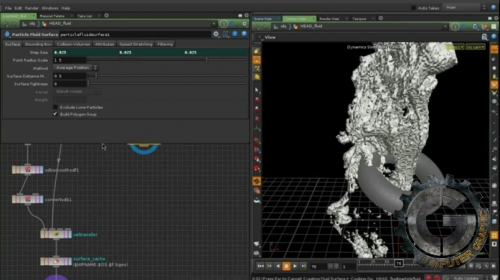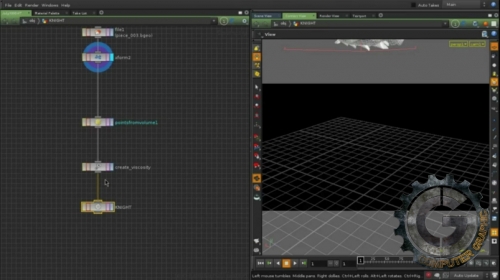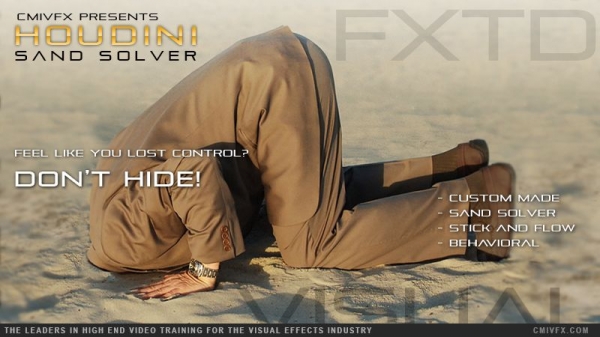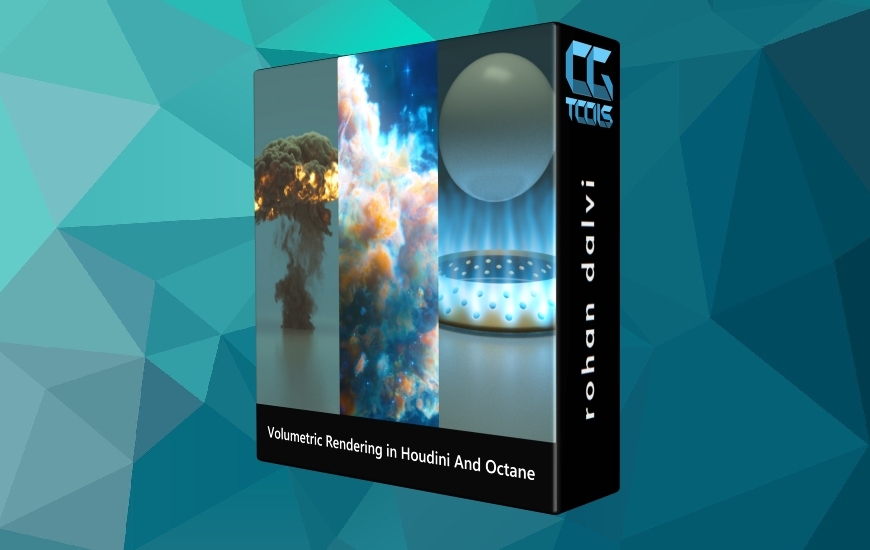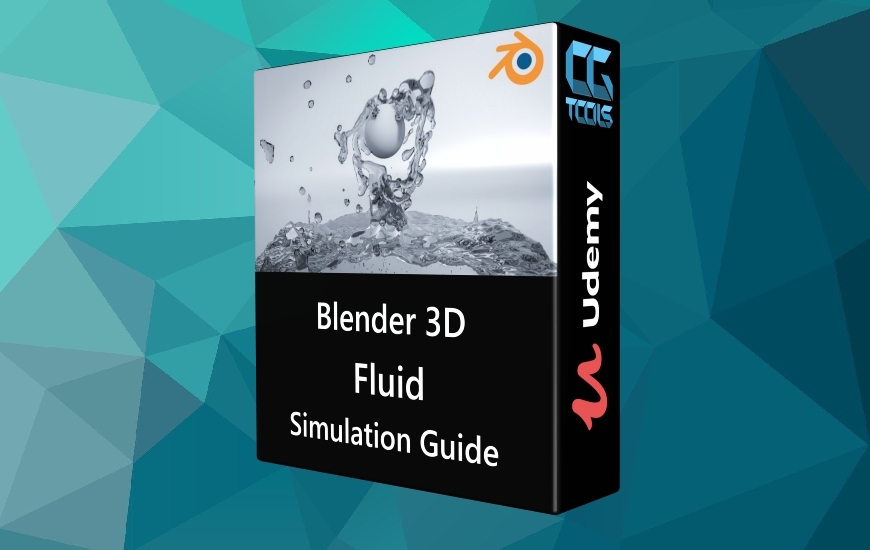![]()
در این مجموعه آموزشی ما در ابتدا ما روش های اولیه برای تولید یک اثر بدون تکنیک های سنگین را پوشش خواهیم داد. ما همچنین می خواهیم در این آموزش در مورد اضافه کردن micro solver به حل کننده های هودینی و استفاده از یک گروه آماده از micro solver های پیچیده نکات تازه ای یاد بگیریم. بعد ما جریان کاری را برای تست پارامترهای مختلف یک شبیه سازی پوشش خواهیم داد. همانطور که گاهی اوقات مقادیر مختلفی را می خواهیم امتحان کنیم، شبیه سازی را راه اندازی می کنیم و بارها با تغییرات خاصی اجرا می کنیم، سپس آنها را برای مقایسه مقایسه می کنیم. در نهایت ما یک لحظه شکستن تخم مرغ را در یک صحنه slow motion ایجاد می کنیم. این ویدیو همچنین به برخی از ویژگی های جدید Houdini 12.5 مانند ابزار Open VDB و گره Point Wrangle نیز اشاره هایی خواهد داشت.
مشاهده توضیحاتــ انگلیسی
cmiVFX has released Visco-Elastic Fluids in Houdini. This video is based around the theme of Learn, Test and Create. Firstly we'll be covering basic ways of producing a Jiggly / Squishy effect without heavy techniques. We'll also be learning about adding Microsolvers into Houdini's solvers and using a ready made group of microsolvers wrapped in a digital asset. Next we'll cover a workflow for Testing the different parameters of a simulation. As sometimes there are many different values you'd want to try, we'll set up a simulation and run it many times with certain values changed - then bring them all side-by-side for comparison. Finally we will Create an exploding egg with elasticity, setting up egg white and egg yolk in a cool slow motion scene. As a bonus chapter, we will create an "Exploder" digital asset and import forces for use in Fluids / Pyro / RBD. This video also looks at some brand new Houdini 12.5 features such as Open VDB tools and the Point Wrangle node.
Chapter Descriptions
Jiggle And Squish
To start off we'll be looking at some methods of achieving some jiggle and squishy motion without using flip fluids. The aim is to see if we can get a good result with lower level tools instead of diving straight into a higher technique. This could save a lot of valuable time developing a shot.
Microsolvers Intro
This chapter is about getting a better understanding of how microsolvers work within a solver. We'll perform some RandD to recreate how non-newtonian fluids act in real life, adding extra functionality to the base FLIP solver.
Elasticity Intro
We will be using an asset that uses some microsolvers to add Visco-Elastic properties to the FLIP solver. Much like if handed the asset in a production environment, we will learn how its created and cover the basics of how to use it.
Tests Create
Now we know how microsolvers and the elasticity asset work, lets create some tests to see the effect different parameters have. To start with we will set up a zombie head to melt into gloop.
Tests Wedge
In this chapter we will look into how we can efficiently run a simulation any number of times, changing values in each version. We'll set up 5 variations of the same simulation using Takes and the Wedge Rop, and cover how to use either random or precise values for each.
Tests Mesh
With our simulation variations cached to disk, we can use the wedge ROP again to mesh each one. We will also look at some new features in Houdini 12.5 such as Open VDB and Point Wrangle.
Tests Display
As a small final chapter for this section, we will lay out our different tests side by side so we can directly compare the differences in each one. This will really emphasize differences and allow for direct comparisons.
Egg Setup
So finally lets create! This chapter we'll get our simulation up and running. We'll create an egg that has different color, viscosity and refraction for the egg white and yolk.
Egg Elastic
In this chapter we will create a flexible system that will give us impulse / explosion velocities. Alongside this we can add on the elasticity asset and get our egg looking cool!
Egg Finish
Finally we'll cover some finishing touches. I'll look at the final simulation and mesh settings i used, as well as looking into notes points for rendering. We'll use the new Open VDB tools to create the egg yolk interior and add our custom refraction parameter into a shader.
BONUS! Exploder Asset
As a bonus chapter, we'll look into turning the system we made in chapter 09 into a digital asset. We'll then use this asset to affect Pyro / Fluid simulations and RBD's!
About the Instructor
Craig Tonks is a young VFX Artist out to create beautiful and exciting images. With an MA in Digital Effects and a growing number of VFX jobs under his belt the future is bright and fun! His passion for playing in Houdini whilst combining both artistic and technical methods makes for fun and explorative videos. Always on the lookout for work, friends and feedback you can contact him at: craig@mrtonks.co.uk
Additional Credit
Special Thanks to John Lynch for his research and hard work that resulted in this excellent visco-elastic flip OTL asset. (included in project files)
AND special thanks to our Mudbox Mentor for the KILLER audio track we used in the video. THANKS BRO. Here is his link: http://soundcloud.com/wayne-robson