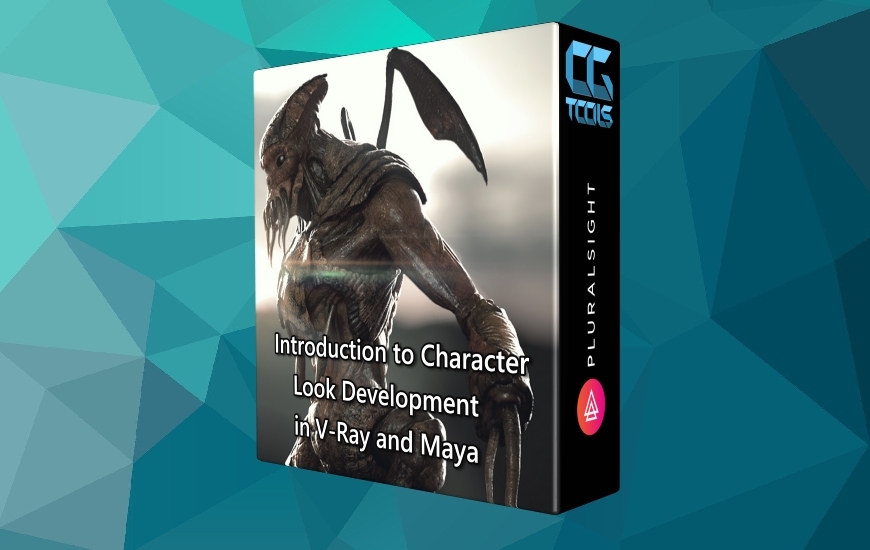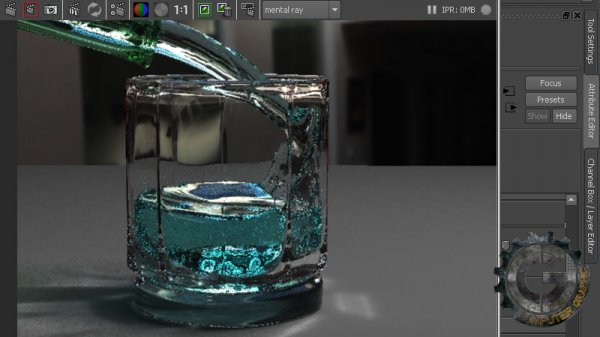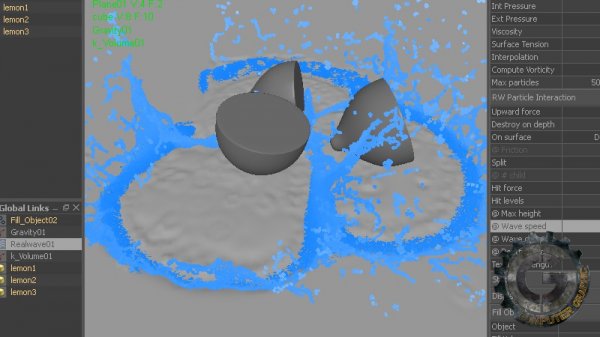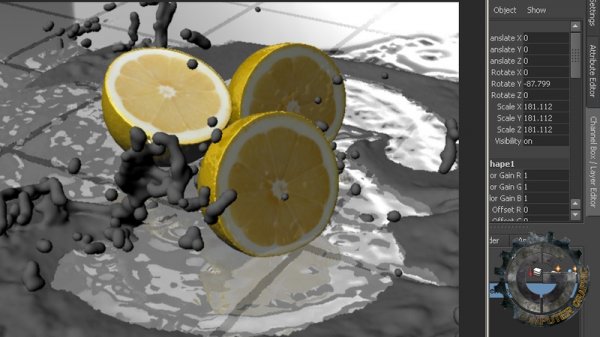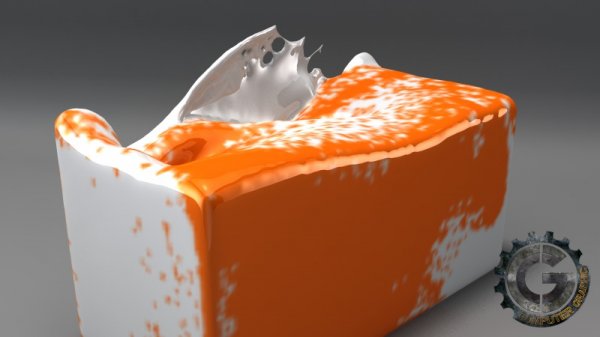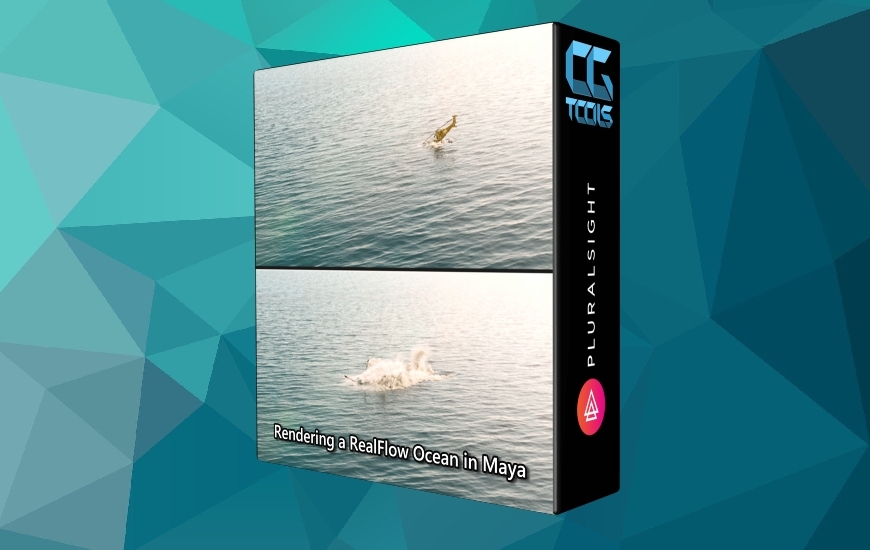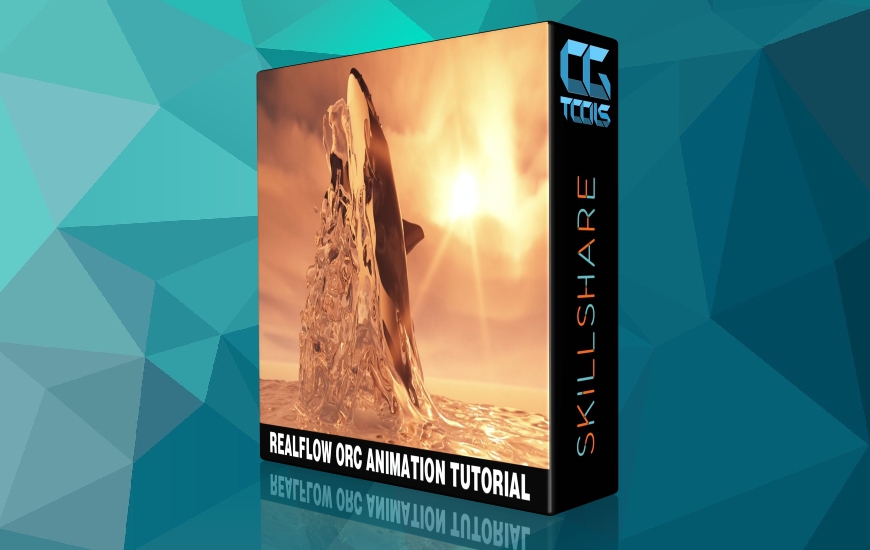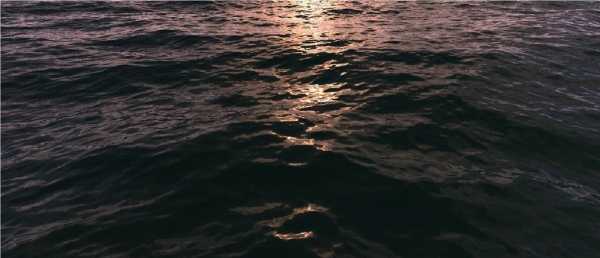این پست بنا به درخواست ثبت شده توسط miladmaya در سایت قرار داده شده است.
![]()
Digital Tutors - Pipeline Integration with Maya and RealFlow
Time : 3h 1m | Size : 6.27 GB | Project Files: Included | Software Used : Maya 2011 and higher, RealFlow 5 and higher
با سلام
در این آموزش Kyle Green نحوه استفاده از نرم افزار های Maya و RealFlow در کنار یکدیگر برای انجام پروژه های مختلف را آموزش میدهد. او به صورت گام به گام نحوه وارد کردن مش های RealFlow را به نرم افزار های مایا،اضافه کردن نور،مواد، تنظیمات رندر مناسب برای تقلید ظاهر شیشه ای واقع بینانه و مواد مایع و ... را آموزش میدهد.
مشاهده توضیحاتــ انگلیسی
In this series of lessons we will learn how Maya and RealFlow can be used together for our projects. We will begin this course by learning how to import RealFlow meshes into Maya, and we will go step-by-step through the process of adding lights, materials and proper render settings to mimic appearance of realistic glass and liquid materials. From there, we will go deeper into the integration process, learning how to take geometry from Maya into RealFlow, using RealFlow's soft and rigid body dynamics to create moving objects, as well as understanding how scene scale plays a critical role in the behavior of our simulations. We will learn how to cache and re-use RealFlow simulation data and discuss many tips, tricks and techniques that you will be able to use in both the simulation and the rendering stages of your RealFlow projects.