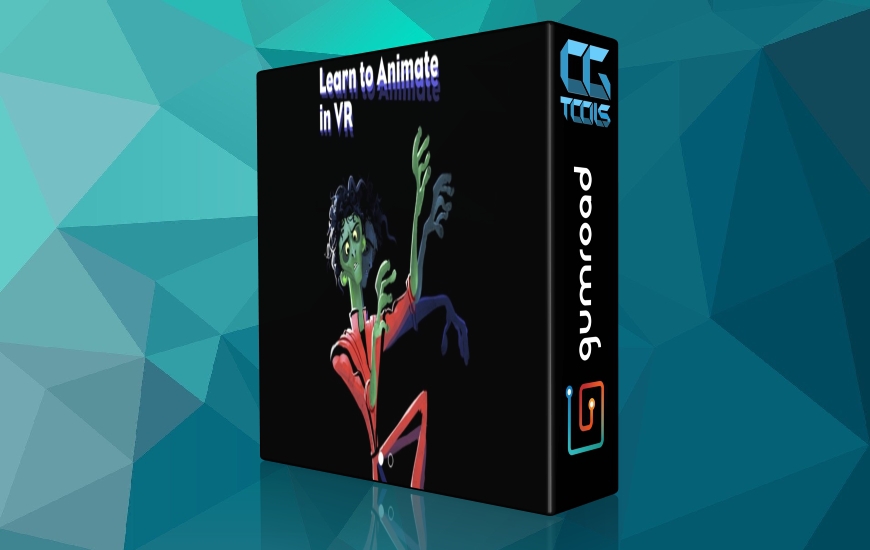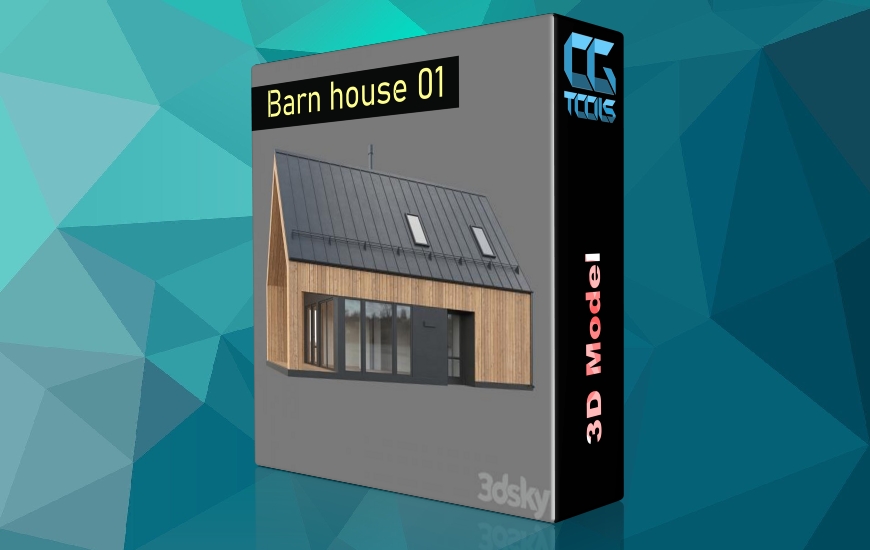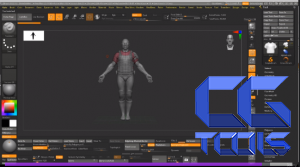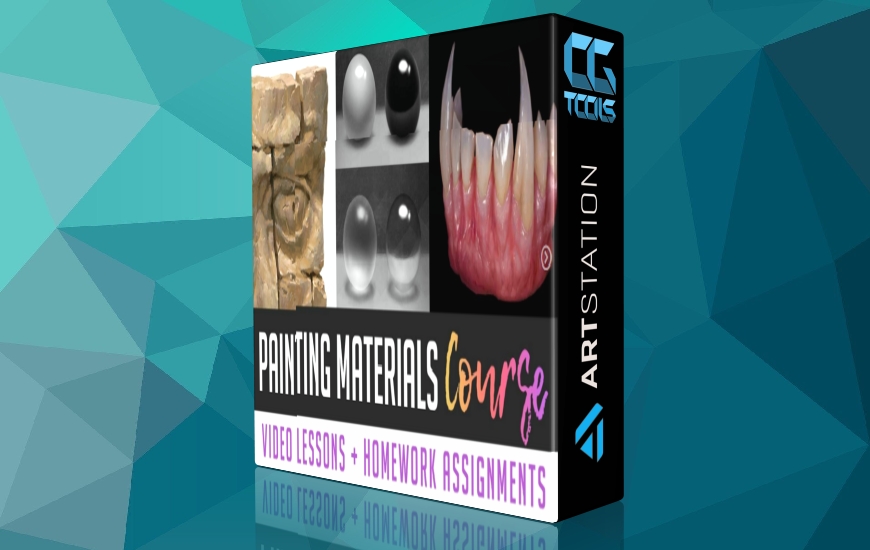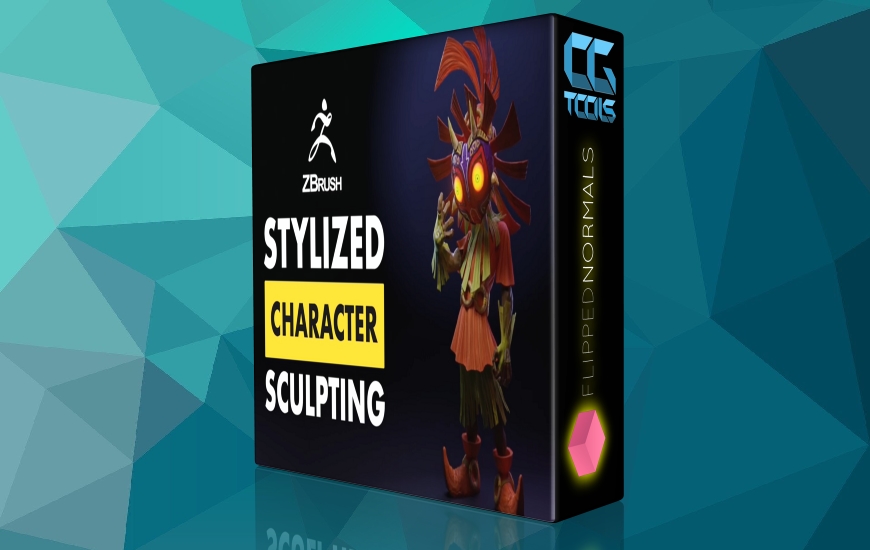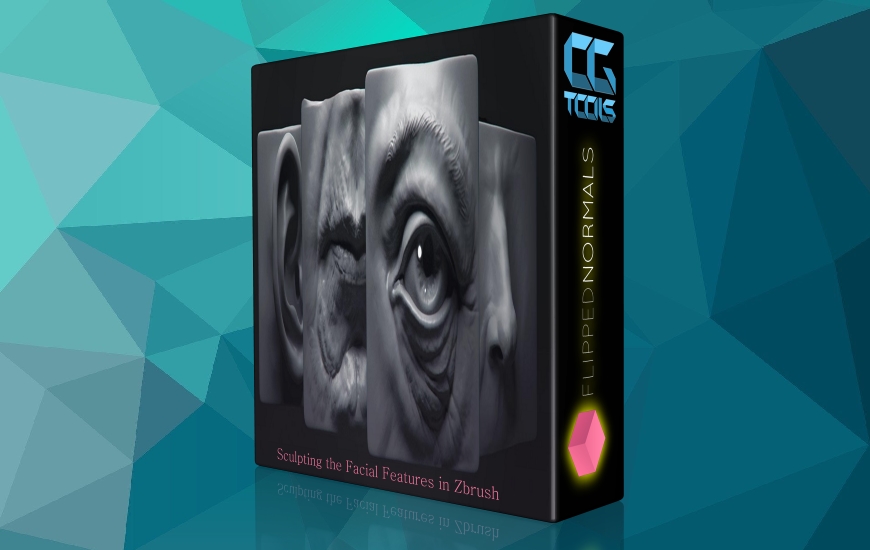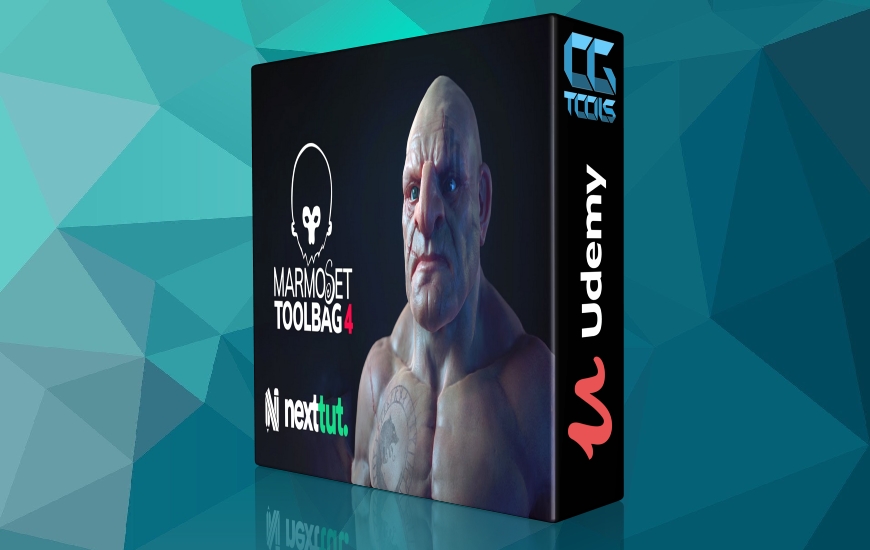![آموزش 50 نکته و ترفند در زیبراش]()
چیزی که یاد خواهید گرفت
- مدل سازهای سه بعدی
- کانسپت هنرمندان
- کارگردانان هنری
- هنرمندان فنی
الزامات
ما به شدت توصیه می کنیم ZBrush را نصب کنید. نسخه پیشنهادی ZBrush نسخه 2022 است.
شرح
ZBrush یک ابزار عالی برای کار با مدل سازی سه بعدی است.هدف از این نکات و ترفندها دقیقاً استفاده بیشتر از ظرفیت این ابزار بود. این دوره به بررسی ویژگیها و عملکردهایی میپردازد که اغلب توسط مدلسازان نادیده گرفته میشوند یا ناشناخته هستند.نکات ارائه شده در اینجا شامل تمام سطوح می شود، جایی که برخی از آنها به مبتدیان کمک می کند و برخی دیگر ممکن است حتی برای کاربران پیشرفته مناسب باشند.نکات و ترفندهای ارائه شده در اینجا شامل متنوع ترین موضوعات ابزار ZBrush است.موضوعات تحت پوشش شامل، به عنوان مثال: پیکربندی، مش، چند گروه، نمای، مواد، براش ها و UV است.این دوره را می توان بدون نصب ZBrush دنبال کرد، اما به شدت توصیه می شود آن را نصب کنید. این دوره تمام نکات ارائه شده را نشان می دهد، اما استفاده از آنها در طول دوره به ایجاد و عادت به استفاده از این نکات و ترفندهای ارائه شده کمک می کند.
یک تمرین اضافی در طول دوره، برای بهبود یادگیری، تصور ذهنی این است که چگونه هر نکته و ترفندی را می توان در یک موقعیت واقعی به کار برد. این امر یادگیری را بیشتر تقویت می کند.این دوره در نسخه 2022 ZBrush توسعه یافته است، با این حال، بیشتر نکات در نسخه های قبلی ZBrush نیز قابل اجرا هستند.
این دوره برای چه کسانی است:
مدل سازهای سه بعدی
مشاهده توضیحاتــ انگلیسی
What you'll learn
- 3D Modelers
- Concept Artists
- Art Directors
- Technical Artists
Requirements
We highly recommend having ZBrush installed. The recommended version is ZBrush version 2022.
Description
ZBrush is an excellent tool for working with 3D modeling.The purpose of these tips and tricks was precisely to take advantage of this tool's capacity even more. This course will explore features and functionality often overlooked or unknown by modelers.The tips presented here involve all levels, where some of them will help beginners and others may be suitable even for advanced users.English is not my native language, but if you have any questions about the tips and tricks, don't hesitate to send them to me. As soon as possible I will answer your questions.The tips and tricks presented here involve the most diverse subjects of the ZBrush tool.The topics covered involve, for example: configuration, meshes, polygroups, viewport, material, brushes and UV.This course can be followed without ZBrush installed, however it is highly recommended that you have it installed. The course will demonstrate all the tips presented, however, the use of them during the course will help to establish and get used to the use of these tips and tricks presented.An additional exercise during the course, to improve learning, is to mentally imagine how each tip and trick could be applied in a real situation. This will further reinforce the learning.The course was developed in version 2022 of ZBrush, however, most of the tips are also applicable to previous versions of ZBrush.
Who this course is for:
3D Modelers