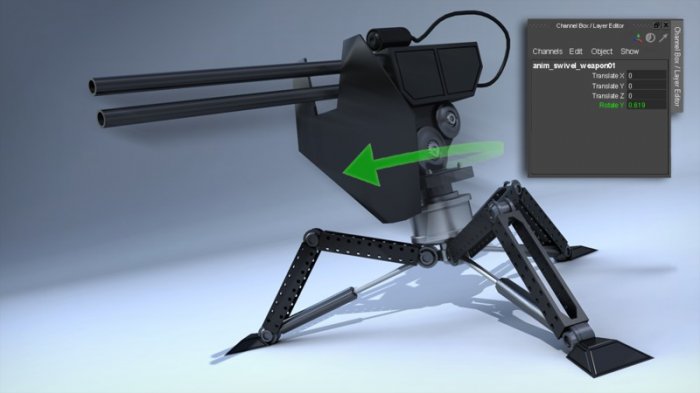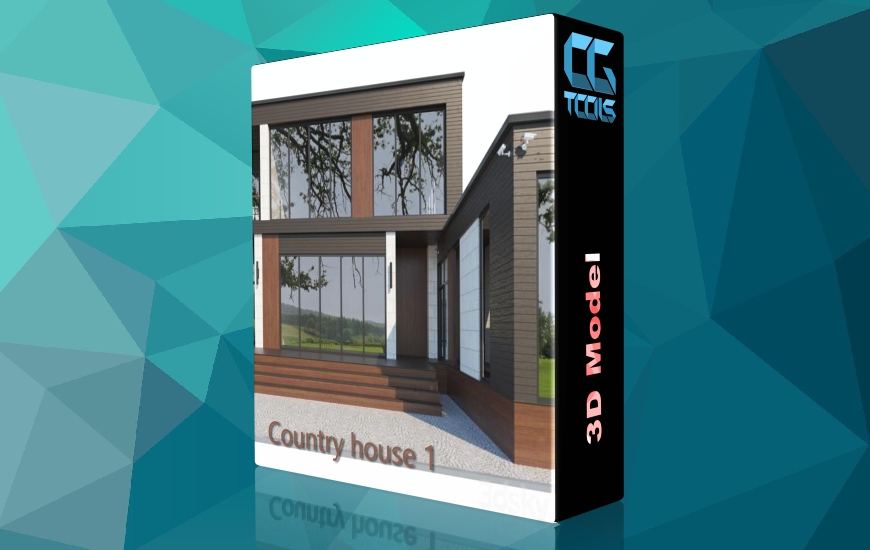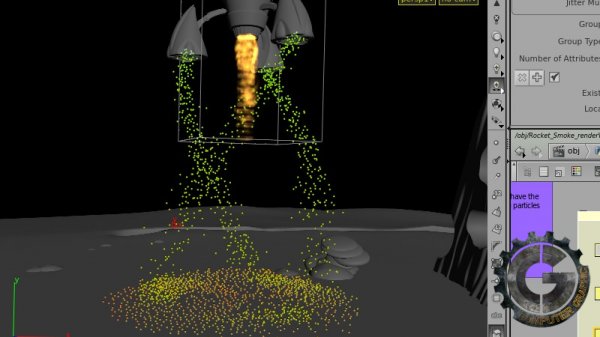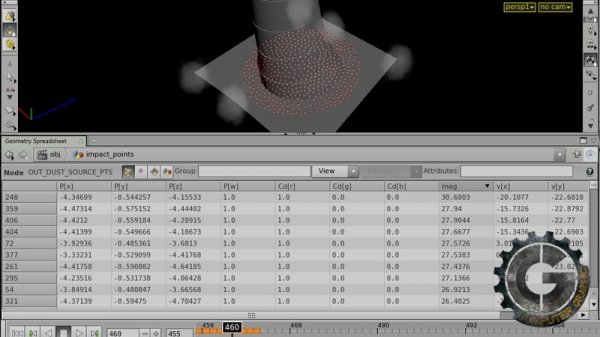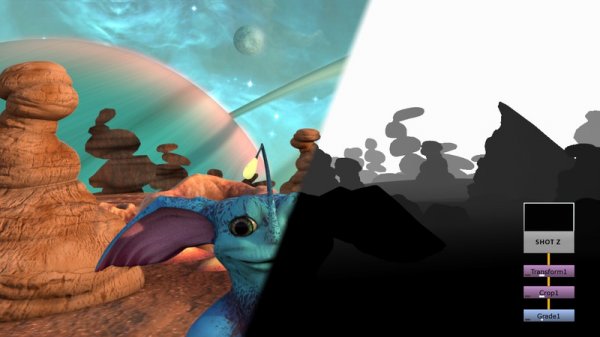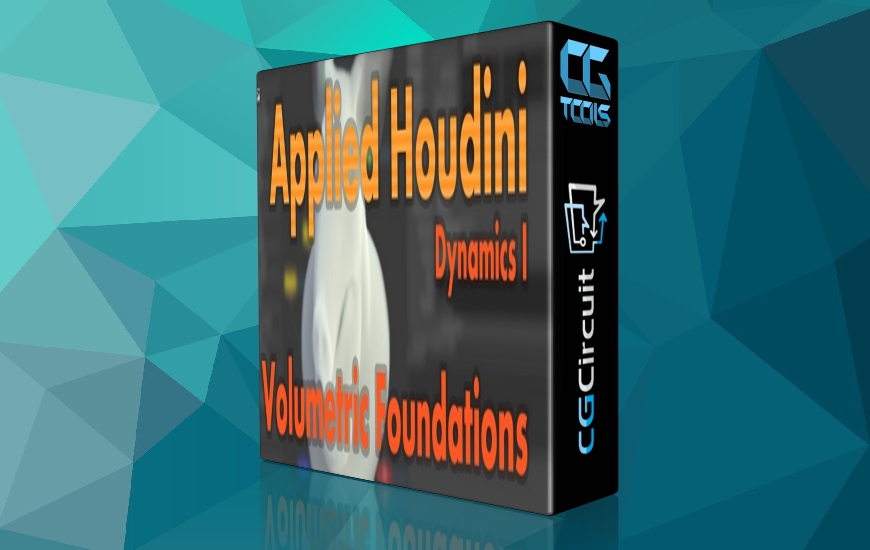![]()
Digital Tutors - Daydreamer Production Pipeline Volume 6 - Dynamics
Time : 1h 22min | Size : 1.72 GB | Project files : included | Software used : Maya 2016 - Houdini 14
با سلام.
در این قسمت از آموزش مجموعه Daydreamer ، مدرس به آموزش ساخت جلوه های ویژه موثر که نیاز های پروژه را برطرف میکند خواهد پرداخت . سپس به بحث در مورد استفاده از تکنیک های بهینه برای Dop های برنامه هودینی و موارد دیگر خواهد پرداخت . پس از پایان این قسمت از آموزش ، شما فهم خوبی از تمام جلوه های ویژه ساخته شده برای انیمیشن کوتاه Daydreamer خواهید داشت .
مشاهده توضیحاتــ انگلیسی
Throughout the tutorial, weandrsquo;ll look at how to identify whatandrsquo;s needed from the FX department by breaking down the animatic. Weandrsquo;ll learn how to build an effective visual effects pipeline that fits the projectandrsquo;s needs, and how to get elements in and out of various software packages.
Weandrsquo;ll discuss using optimized workflows for Houdini DOPs production, geometry caching workflows, and how to create rendered elements for use in NUKE.
This tutorial doesnandrsquo;t go step-by-step through all of the assets we used, but itandrsquo;s intended to provide you with an insight to the overall concepts, production methodology and workflow. Before beginning this tutorial, we recommend you have a familiarity with the general concepts of Houdiniandrsquo;s dynamics context, surface operators, and rendering workflow.
By the end of this Houdini training, youandrsquo;ll have an understanding of how all of the FX were created for the Daydreamer production pipeline series.