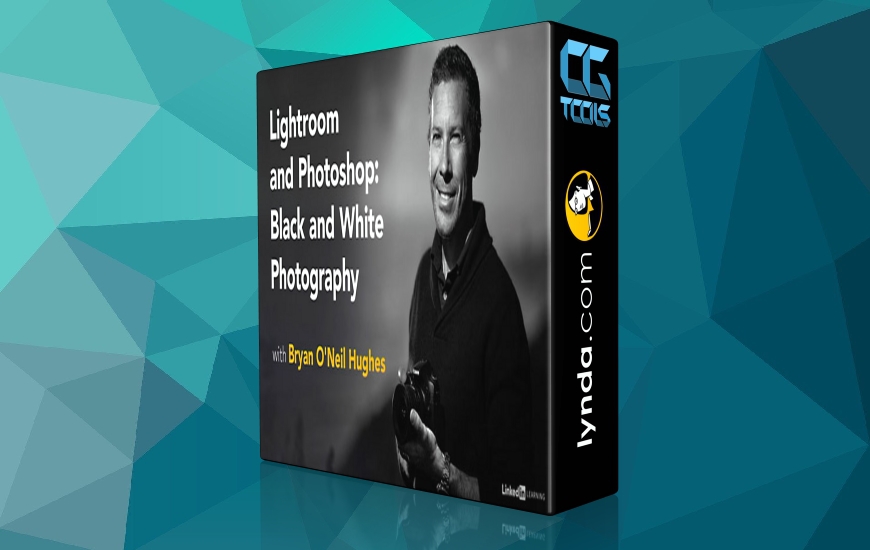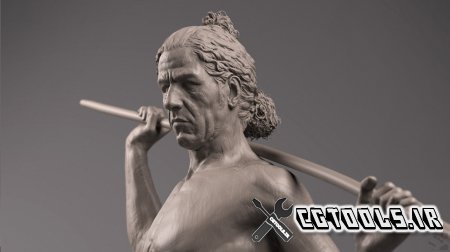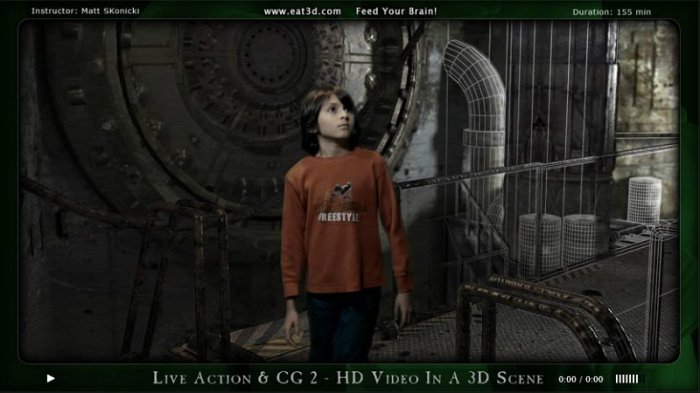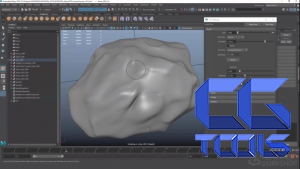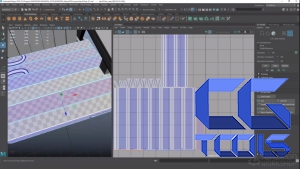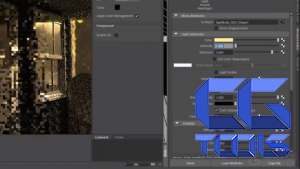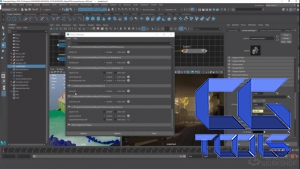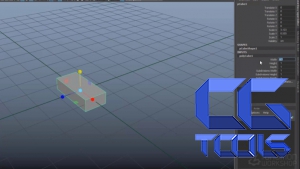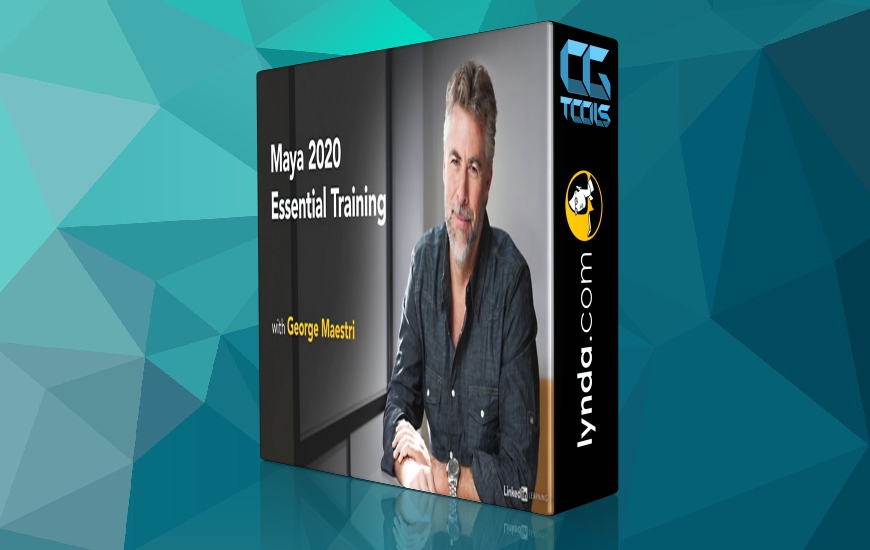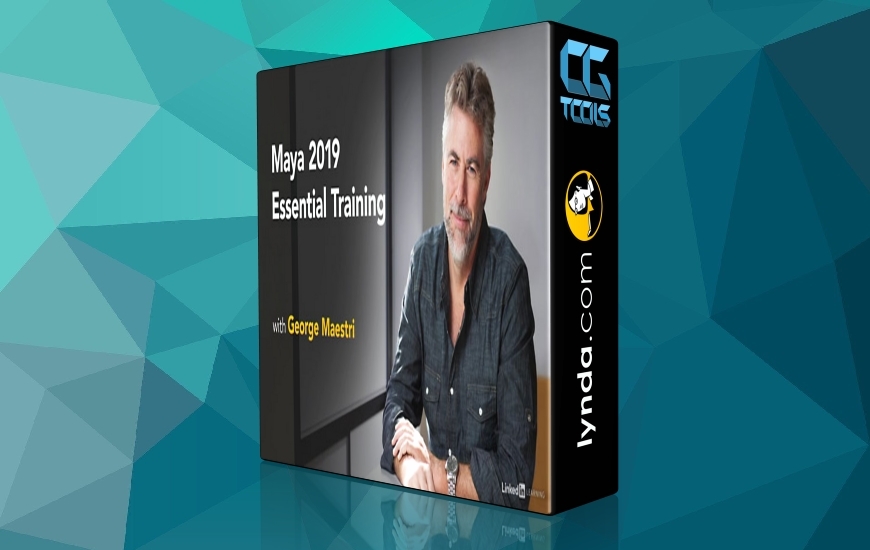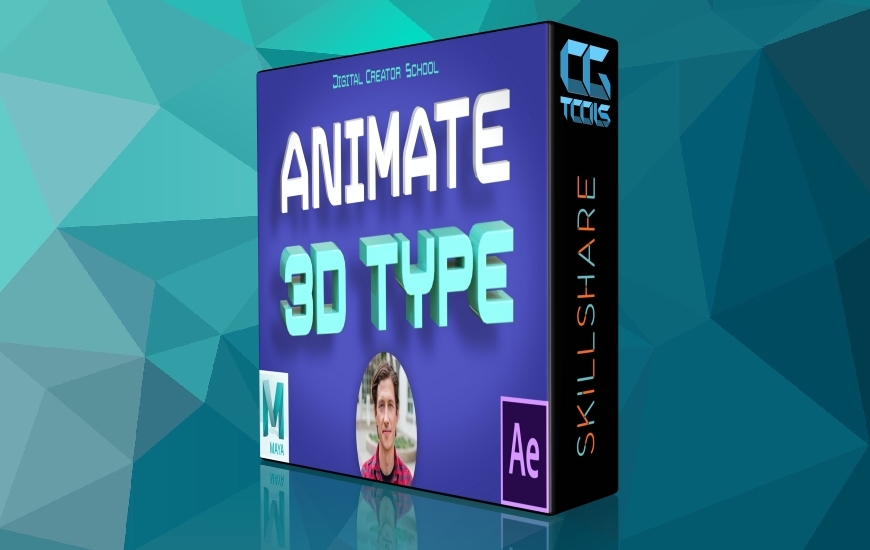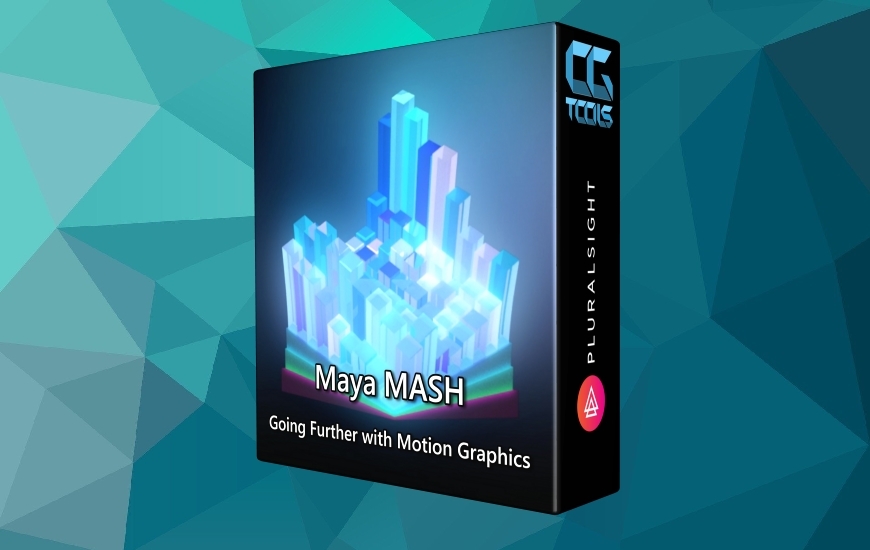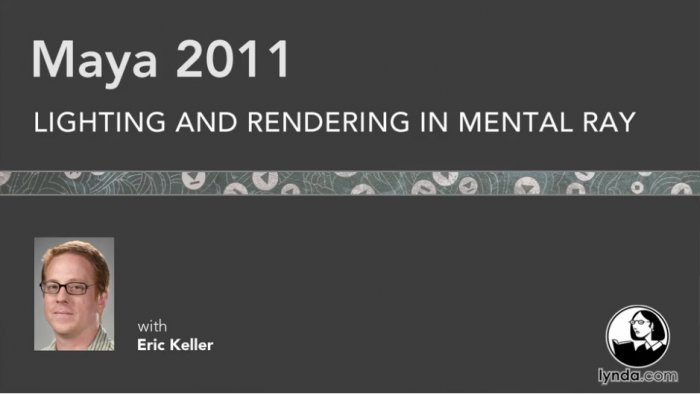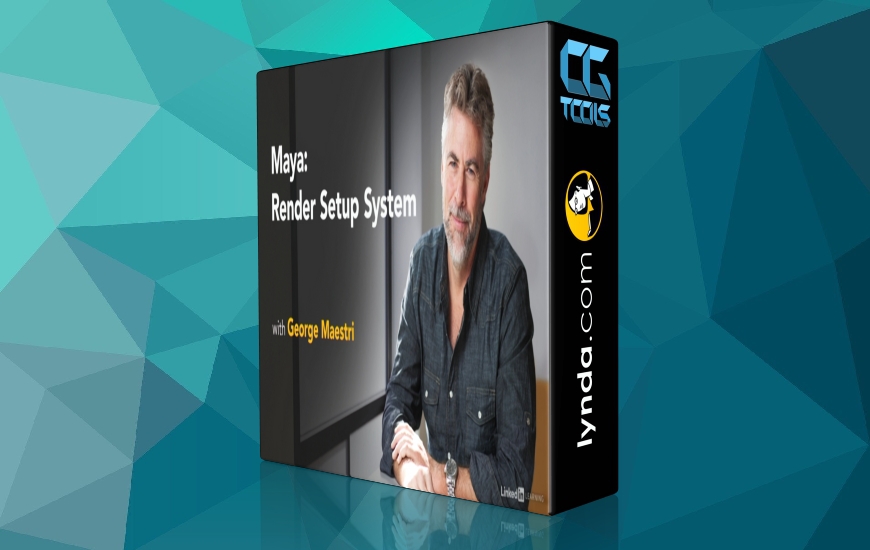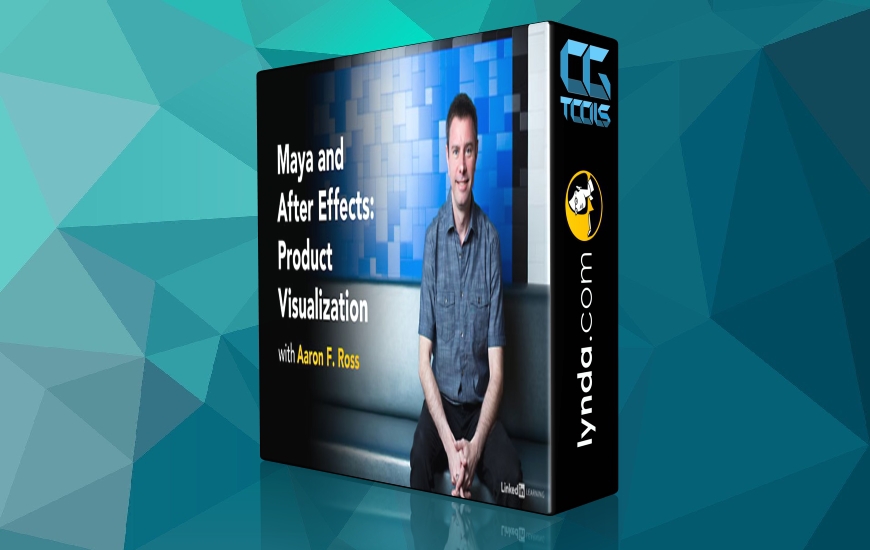![آموزش مقدمه ای بر برنامه مایا 2019]()
Maya نرم افزار پیشرو 3D در بازی ها ، جلوه های ویژه بصری ، تجارت و broadcast است. مجموعه ابزارهای ممتاز مایا با هر نسخه گسترش می یابد و در این نسخه جدید سازماندهی مجدد شده است. این که آیا شما در استفاده از یک بسته 3D Graphics Computer هستید یا یک کاربر با تجربه هستید که می خواهید جدیدترین ویژگی های فعال را ببینید، آموزش ها در هر فصل از این دوره باعث افزایش سرعت در برنامه مایا 2019 می شود. هنرمند و مدرس جلوه های تصویری، Eric Keller، برنامه مایا را گام به گام آموزش می دهد که توصیف های عمیق از رابط کاربری و ابزار ها را به شما ارائه می دهد. تأکید ویژه بر الگوبرداری ، بافت ، نورپردازی و رندر قرار دارد، در حالی که این آموزش ها نشان می دهد که چگونه بهترین ابزارها در یک گردش کاری حرفه ای استفاده می شوند. این مجموعه ویدیویی از یک رویکرد مبتنی بر پروژه برای معرفی فضاهای کاری مایا ، افزونه رندر آرنولد ، نصب با MASH ، تنظیم UV ها و انیمیشن با استفاده از ویرایشگر نمودار و لایه های انیمیشن استفاده می کند.
مشاهده توضیحاتــ انگلیسی
Maya is the leading 3D Application in the game, visual effects, commercial, and broadcast industries. Maya’s feature-rich toolset expands with every version and has been reorganized in this latest release. Whether you are new to using a 3D Computer Graphics package, are migrating from another 3D application or you are an experienced user who wants to see the newest features in action, the demonstrations in each chapter of this title will bring you up to speed on Maya 2019.
Veteran visual effects artist and instructor, Eric Keller, takes Maya through the paces giving you in-depth descriptions of the interface and tools. Special emphasis is placed on modeling, texturing, lighting, and rendering while the demonstrations illustrate how the tools are best used in a professional workflow. The video series uses a project-based approach to introduce Maya workspaces, the Arnold rendering plug-in, instancing with MASH, setting up UVs and animation using the graph editor and animation layers. The project files included in this series can be used to follow along with the lectures or for your own deconstruction. In addition to exploring Maya’s powerful toolset, you will also learn how to optimize your workflow through interface customization.