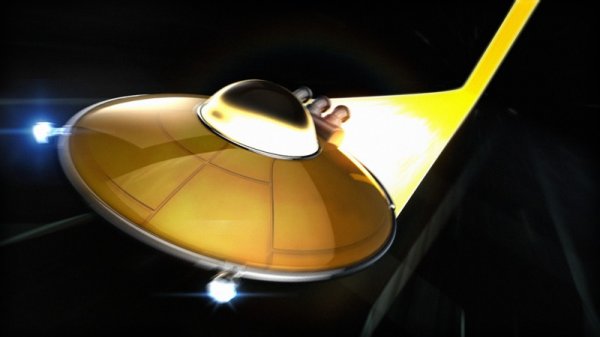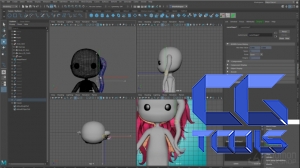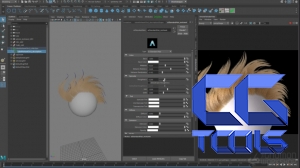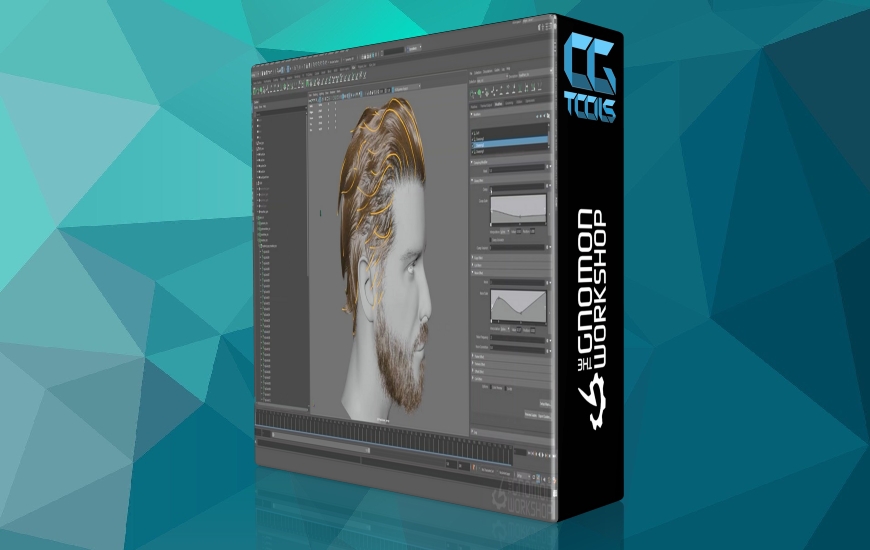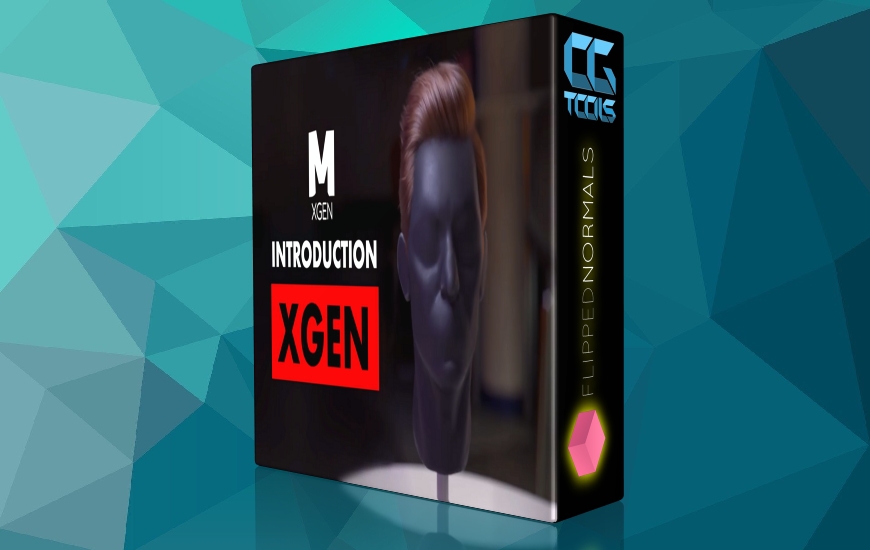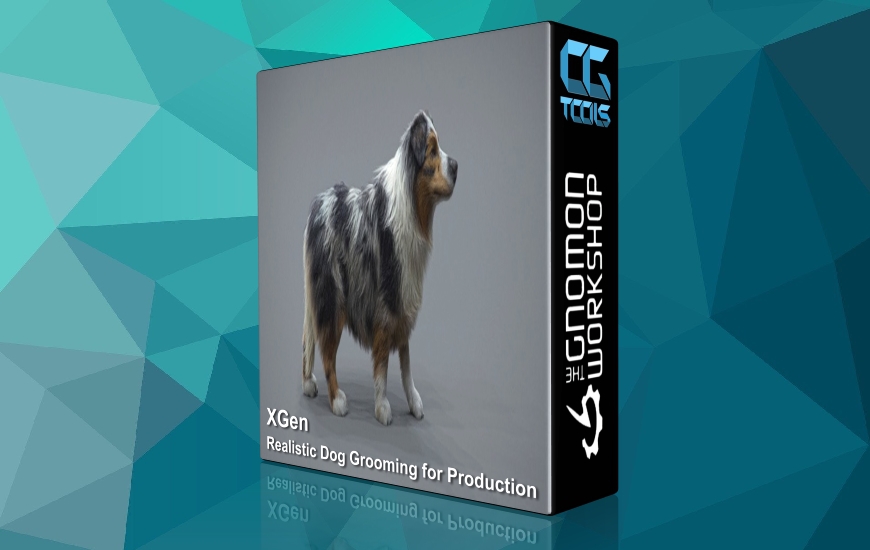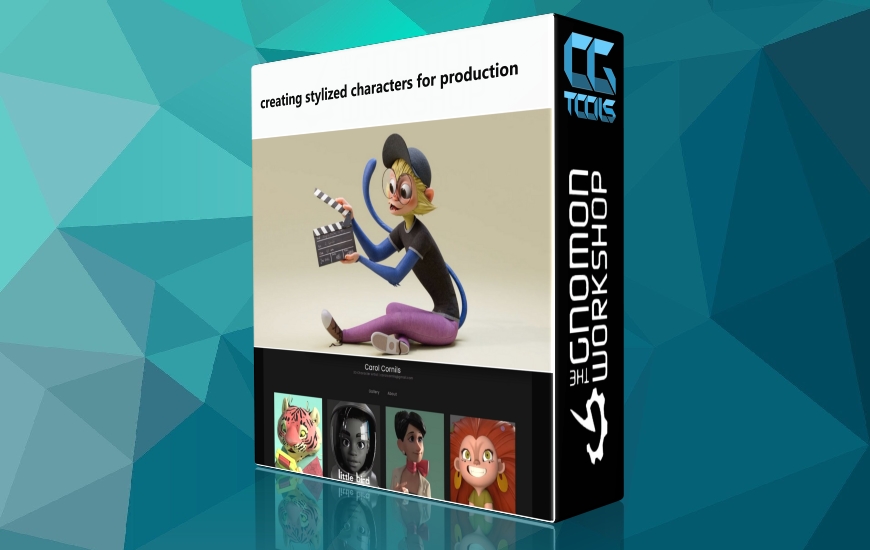![ایجاد یک stylized groom در مایا وxgen]()
ایجاد یک hair groom با گردش کار مناسب می تواند ساده باشد. Lead Groom TD، Bhavika Bajpai، گردش کار حرفه ای خود را برای ایجاد یک stylized groom با استفاده از هندسه لوله پروکسی با XGen، ابزار نظافت تعاملی مایا، برای ایجاد سریع و کارآمد مدل مو به اشتراک می گذارد. در این کارگاه 3 ساعته، Bhavika یک گردش کار کامل را انجام میدهد، با تجزیه و تحلیل مراجع عکاسی و توضیح نحوه برنامهریزی ساختار groom، و پوشش تمام اصول اولیه XGen در مایا با استفاده از یک مثال کرهای برای شروع. رابط XGen به همراه نحوه ایجاد و جابجایی راهنماها، نحوه تنظیم کلوخه ها و برش ها، و همچنین اینکه عبارات اصلی XGen چیست به تفصیل مورد بحث قرار گرفته است. مرحله بعدی کارگاه، نمایش مقایسه و تضاد است، برای برجسته کردن ویژگیهای اصلی فرآیند پیرایش لوله در مقایسه با روند سنتی راهنمای داماد، و نشان میدهد که چقدر برای ایجاد مدلهای موی سبک کارآمد مؤثر است، چه در حال کار هستید. با شخصیت ها یا موجودات. با همه مبانی پوشش داده شده، Bhavika نشان می دهد که چگونه می توان دانش و تکنیک ها را برای یک مدل کاراکتر ساده به کار برد، با این فرآیند به گونه ای توضیح داده شده است که می تواند برای هر مدل سه بعدی اعمال شود. نحوه تنظیم لوله ها، نحوه وارد کردن آنها به XGen را خواهید دید و سپس به اصلاح کننده ها و نقشه های XGen که برای ایجاد مدل موی نهایی نیاز هستند نگاهی بیندازید. با وجود همه چیز، او به راهاندازی سایهزنهای اصلی در آرنولد میپردازد و جزئیات نحوه عملکرد سایهزن AiStandardHair و عملکرد پارامترهای مختلف را توضیح میدهد. به عنوان آخرین مرحله، او نحوه تنظیم نور و دوربین را در یک صحنه ساده برای رندر نهایی نشان می دهد.
مشاهده توضیحاتــ انگلیسی
DESCRIPTION
Creating a hair groom can be simple with the right workflow. Lead Groom TD, Bhavika Bajpai, shares her professional workflow for creating a stylized groom using proxy tube geometry with XGen, Maya’s interactive grooming tool, to create hairstyles quickly and efficiently. In this 3-hour workshop, Bhavika runs through a complete workflow, beginning with analyzing photographic references and explaining how to plan out the structure of a groom, and covering all the basics of XGen in Maya using a sphere example to get you started. The XGen interface is discussed in detail along with how to create and move guides, how to set up clumps and cutoffs, as well as what the basic XGen expressions are. The next phase of the workshop is a compare and contrast demonstration, to highlight the main features of a tube-grooming process versus the traditional guide-groom process, and show just how effective it is for creating efficient stylized hairstyles, whether you’re working with characters or creatures. With all the foundations covered, Bhavika showcases how to apply the knowledge and techniques to a simple character model, with the process explained in a way that can be applied to any 3D model. You’ll see how to set up the tubes, how to ingest them into XGen, and then take a look at the XGen modifiers and maps that are needed to create the final hairstyle. With everything in place, she moves on to setting up the basic shaders in Arnold, detailing how the aiStandardHair shader works and what the various parameters do. As the final step, she’ll demonstrate how to set up the lights and camera in a simple scene for a final render.