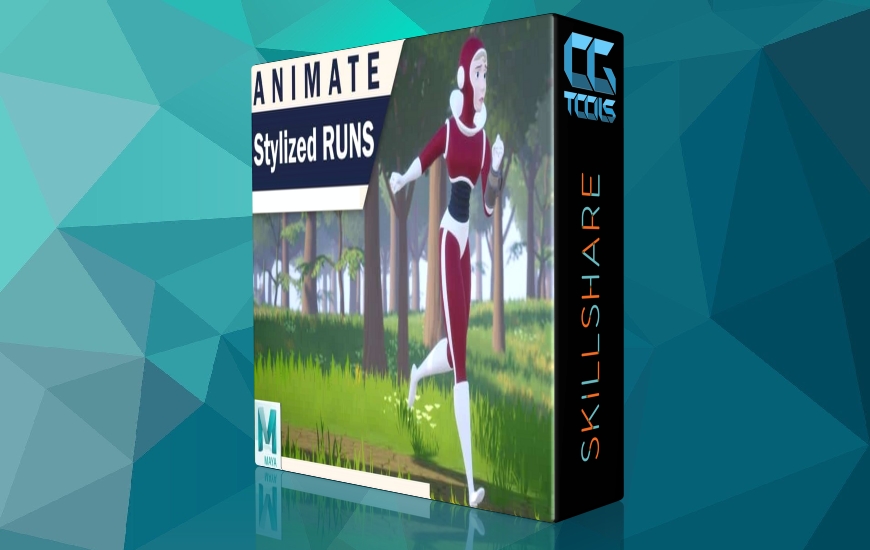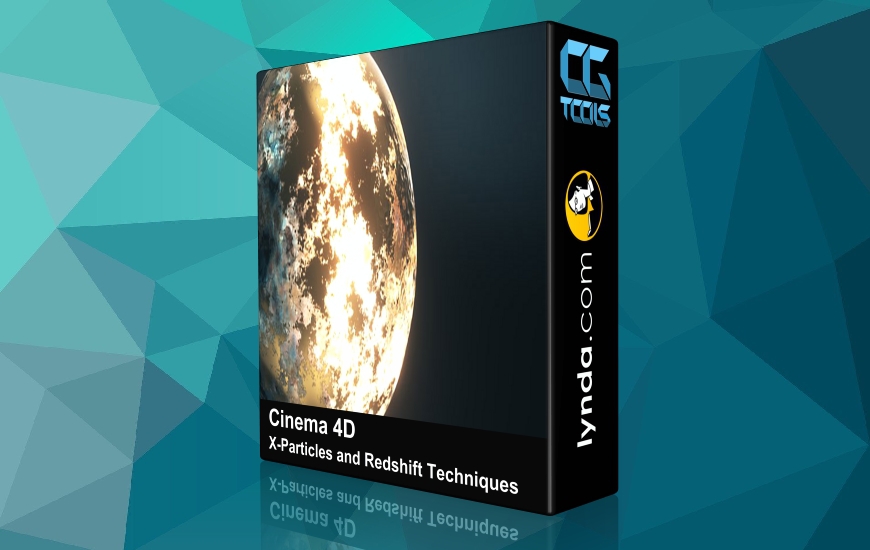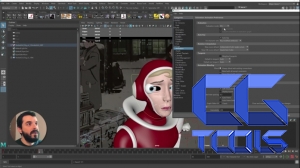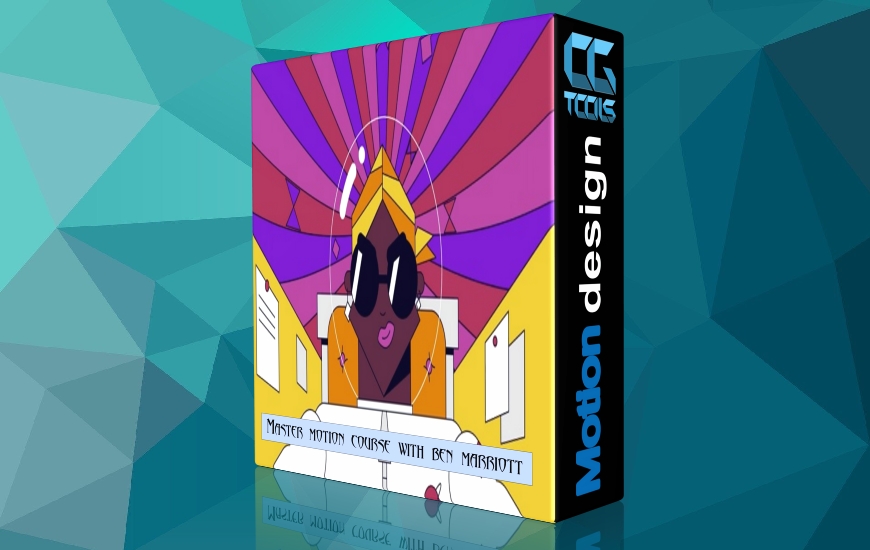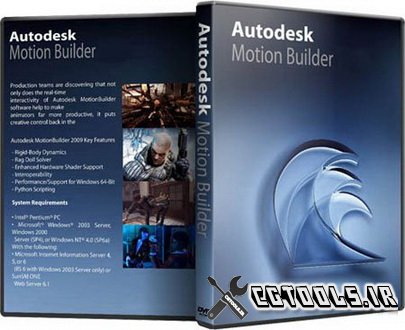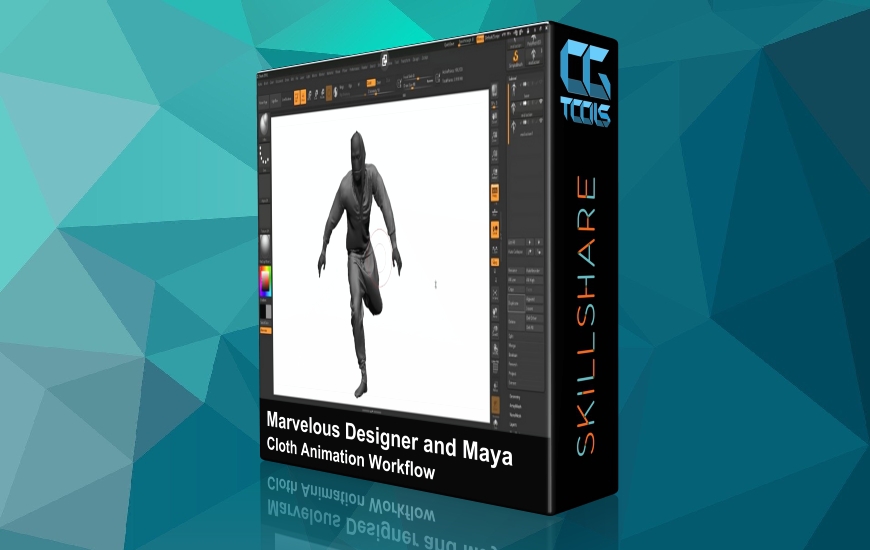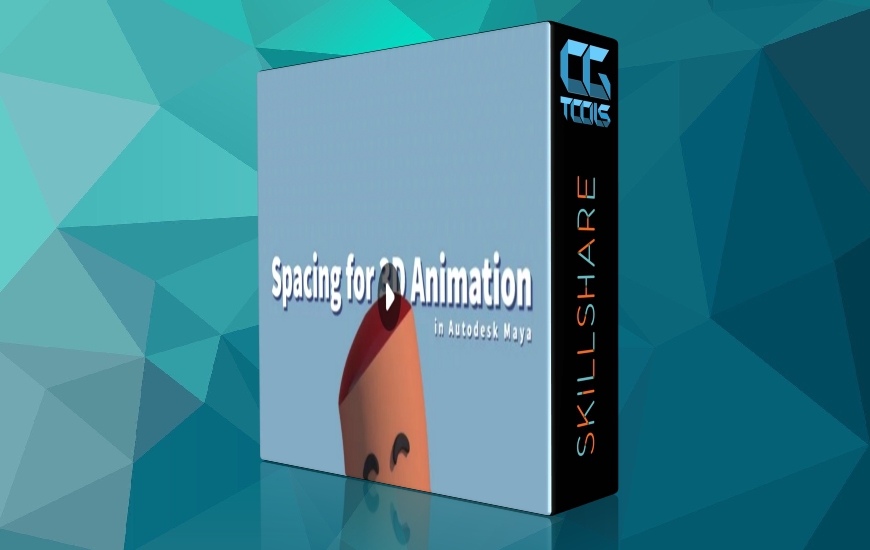در مورد این دوره
جریان کار انیمیشن سه بعدی کارآمد با ظاهری حرفه ای، انیمیشن راه رفتن زنانه را در Autodesk Maya متحرک کنید. این دوره برای مبتدیانی است که اصول گردش کار را می دانند اما تلاش می کنند انیمیشن خود را به همان اندازه که به محصولات حرفه ای داده می شود کیفیت و اعتباری ارائه دهند. همراه با پیاده روی و ufs جهت گیری با شروع مکانیک بدن انیمیشن. تسلط بر حرکات مهم در انیمیشن های سه بعدی به شما این اطمینان را می دهد که شخصیت های انسانی خود را در عکس های مقالات کنترل کنید. در پایان این دوره، شما قادر خواهید بود یک ضربان استایل شده را متحرک کنید، مطالب مرجع انیمیشن را تفسیر کنید، و از همان تکنیک هایی استفاده کنید که مترجمان حرفه ای برای ایجاد با اطمینان استفاده می کنند.
![انیمیشن راه رفتن زنانه]()
نحوه ی یادگیری را بیاموزید:
- کار با ویدئو
- محرک های کلیدی و عیب یابی را شناسایی کنید
- آینه کاری با Red Studio
- اولویت ها را برای تنظیم تنظیم کنید
- انیمیشن و پرداخت گردش کار
- این دوره از صنعت Autodesk Maya استفاده می کند، اما همان اصول را می توان برای هر بسته سه بعدی اعمال کرد. می توانید آموزش های بیشتری را در کانال یوتیوب من بیابید.
منابع:
- Rocket Girl Rig (VMcomix در حال به روز رسانی دستگاه در سایت خود است. در حالی که این اتفاق می افتد می توانید از نسخه من از دکل استفاده کنید)
- نمونه هایی از انیمه
- آلن بکر دویدن
- همگام سازی (شما می توانید یک حساب کاربری رایگان ایجاد کنید)
- رتبه بندی را در Syncsketch تنظیم کنید
- اشتراک گذاری رسانه با Syncsketch
- صفحه Red 9 Studio Pack و Red 9 Studio Github و همچنین یک Red9 Studio Pack مفید و رایگان که به کارتان می آید.
- نحوه تنظیم هر دکل برای ژست های آینه ای با ژست های Red 9
- ماشین Tween - سریع (رایگان)
- پخت جهانی مورگان لومیس (رایگان)
- Morgan Loomis Utilities (برای جهان مورد نیاز است
- Morgan Loomis Utilities (انتظار می رود در سراسر World Bake اجرا شود) - پیوند مستقیم
- اویلر با مثال های بصری
- Animbot: ابزار انیمیشن بسیار مفید
- شات کات: باز کردن شات کات
- مسدود کردن پله ای یا چندگانه
- استودیو
- ژست در مورد Shelf و نحوه نصب آن.
- پیاده روی من
- DJV
مشاهده توضیحاتــ انگلیسی
About this course
Efficient 3D animation workflows with a professional look, animate stylized female walking animation in Autodesk Maya. This course is aimed at beginners who understand the basics of the workflow but strive to give their animation as much quality and credibility as is given to professional products.
Along with walks and ufs orienting with the beginnings of the body mechanics of the animation. Mastering the important movements in 3D animation gives you the confidence to control your human characters in the shots of articles. By the end of this course, you'll be able to animate a stylized beat, interpret animation reference material, and use the same techniques professional interpreters use to create confidently.
Learn how to learn:
- Working with video
- Identify the key triggers and Troubleshooting
- Mirroring with Red Studio
- Set up priorities for setting
- Animation and polishing of workflows
- The course will employ the Autodesk Maya industry, but the same principles can be applied to any 3D package. You can find more tutorials on my Youtube channel.
RESOURCES:
- Rocket Girl Rig (VMcomix is updating the device on their site. While this is happening you can use my version of the rig)
- Examples of anime
- Alan Becker The run
- syncsketch (you can make a free account)
- Set ratings on Syncsketch
- Sharing media with Syncsketch
- Red 9 Studio Pack page and Red 9 Studio Github as well as a handy and free Red9 Studio Pack that comes in handy.
- How to set up each rig to mirror poses with Red 9 poses
- Tween Machine – quick (Free)
- Morgan Loomis World Bake bake (free)
- Morgan Loomis Utilities (Required for the world
- Morgan Loomis Utilities (Expected to run around World Bake) -Direct Link
- Euler with visual examples
- Animbot: really useful animation tool
- Shotcut: Open Shotcut
- Blocking stepped or multiple Not really
- Studio
- Pose about Shelf and how to install it.
- my walk
- DJV