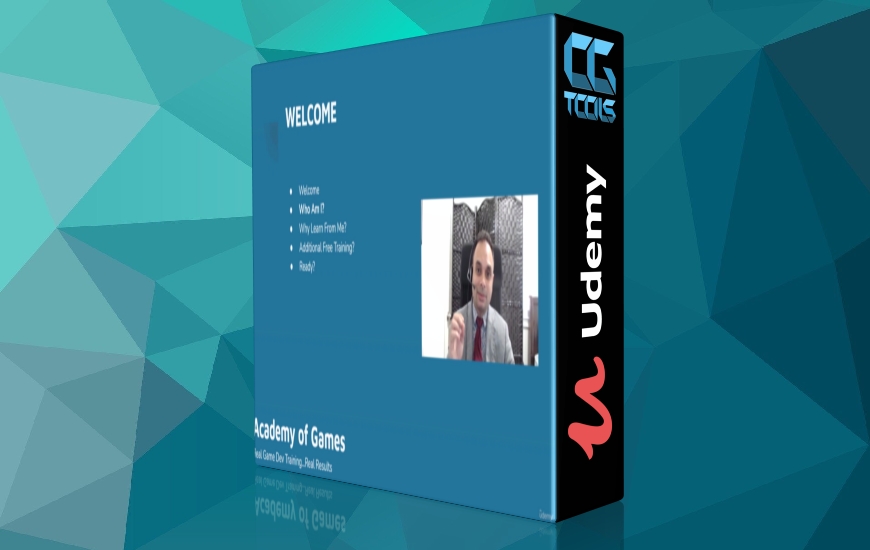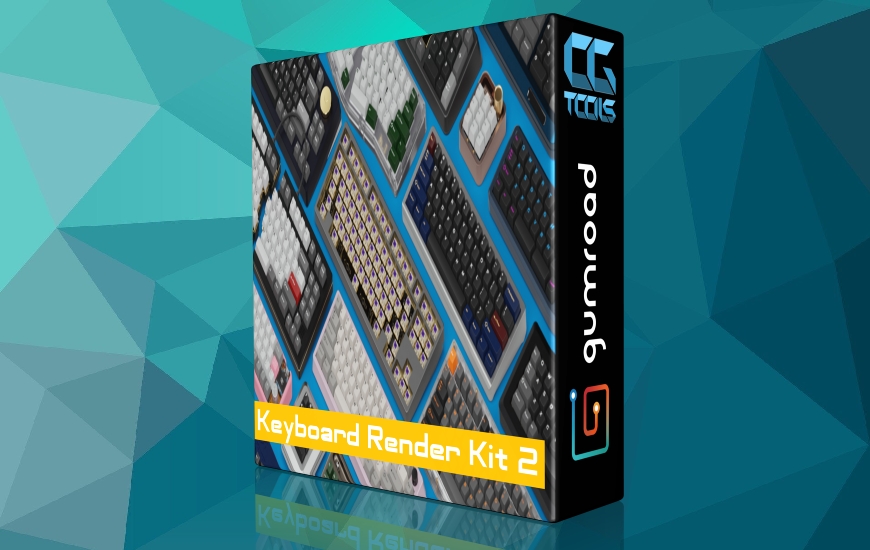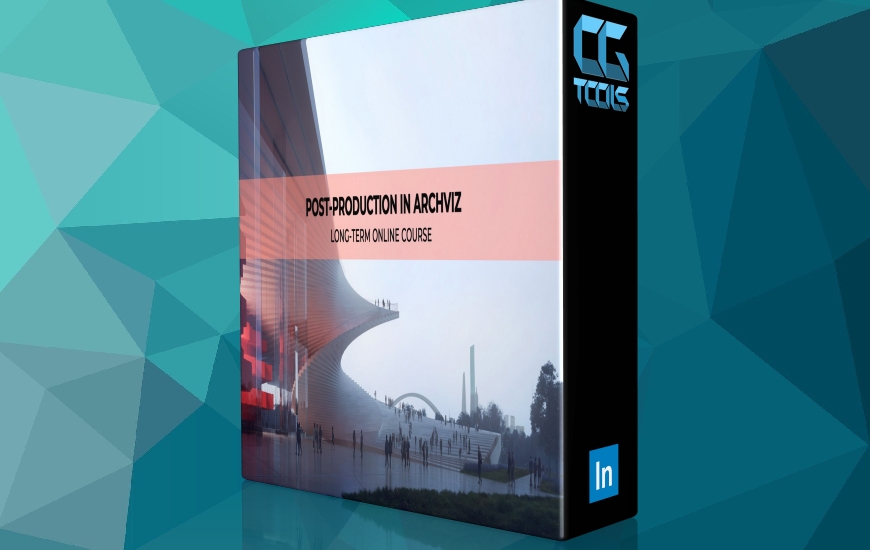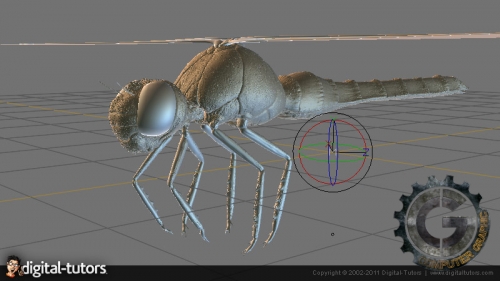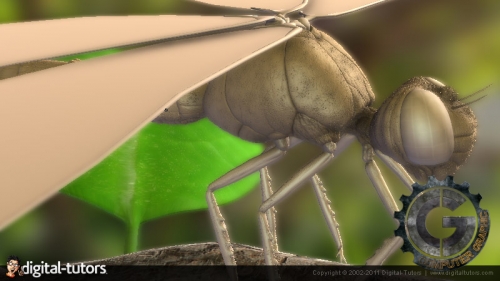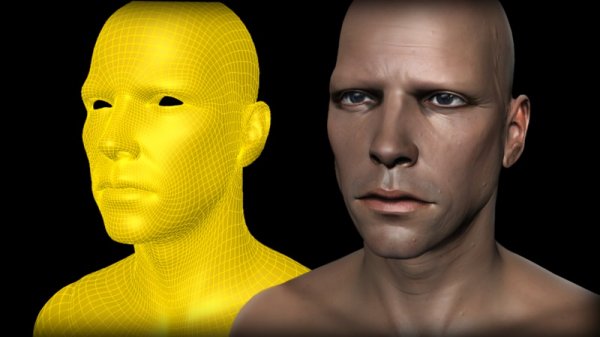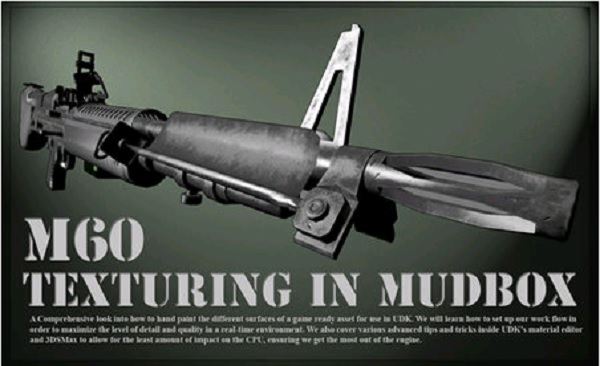![]()
Digital Tutors - Introduction to Mudbox 2012
Size : 2.75 Gb | Required Software: Mudbox 2012
با سلام
در این سری از آموزش های گروه دیجیتال تاتورز شما هر چیزی را که برای استفاده از نرم افزار مادباکس 2012 نیاز دارید خواهید آموخت. شما در این سری آموزشی نگاهی عمیق به Sculpting و Texture Painting در این نرم افزار خواهید داشت . آموزش با نگاهی بر روابط و محیط مادباکس شروع خواهد شد و در مورد اصول اولیه کار با Geometry در مادباکس صحبت خواهد شد. با استفاده از ساخت پروژه در حین آموزش، مطالب و کاربرد های آن برای شما واضح تر خواهد شد. در زمینه Sculpting و ابزار های Painting در ادامه آموزش ها بیشتر آشنا خواهید شد.
شما در این آموزش Displacement Maps خود را برای Sculpt خواهید ساخت. تنظیمات و انجام تغییرات خواص ابزار و همچنین استفاده از stamps و stencils باعث داشتن نتیجه ای متفاوت در ادامه کار میشود. خواص و ویژگی های جدید در مادباکس 2012 مانند uv-less PTEX painting و layer masks مباحث بعدی ما در این آموزش میباشد. بحث و آموزش ما با آموزش نحوه ادغام مادباکس با نرم افزار های Photoshop, Maya, 3ds Max و Softimage رو به پایان میرود.
مشاهده توضیحاتــ انگلیسی
In this course we will go over every thing you need to know to start using Mudbox 2012. In this series of lessons you will get a ground up look at the powerful sculpting and texture painting application, Mudbox. We will begin by taking a look at the Mudbox interface and talking about the basics of working with geometry in Mudbox. We will cover methods for getting geometry into Mudbox, how to transform it around the scene, and subdivide it in preparation for sculpting. We will proceed from there by using a project based approach to cover the sculpting and painting tools. We will also create our own Vector Displacement Maps that we can use to sculpt. We will talk about changing our tool properties to get different results and using stamps and stencils to create various looks. We will go over some on-target presentation features in Mudbox and move on to painting textures. We will cover the Mudbox paint layer functionality and talk about new features in 2012 like uv-less PTEX painting and layer masks. We will talk about the Pose tools and painting opacity maps for our meshes. We'll finish up by talking about how Mudbox integrates with other applications like Photoshop, Maya, 3ds Max, and Softimage. This course will give you the chance to learn the ins and outs of Mudbox by going through the process with a project based approach. Once you have completed these lessons, you will be able to take what you have learned and apply it to your own work.