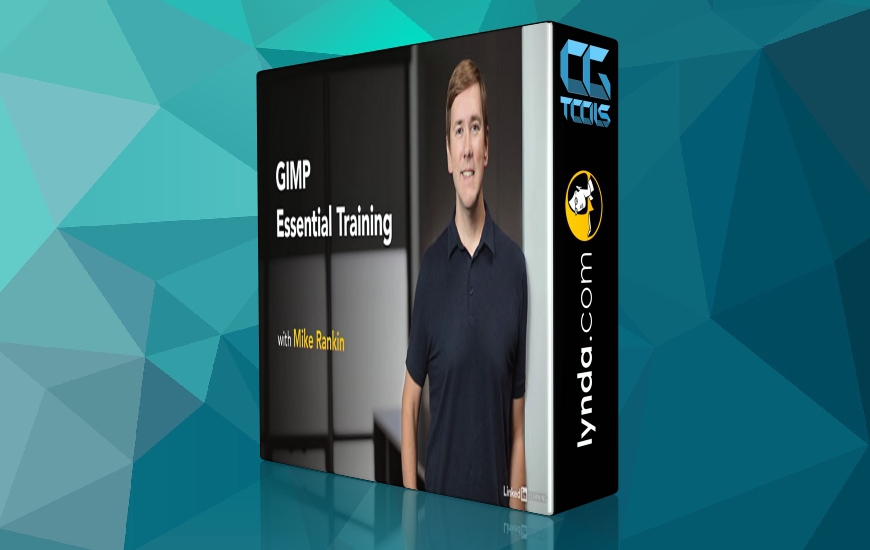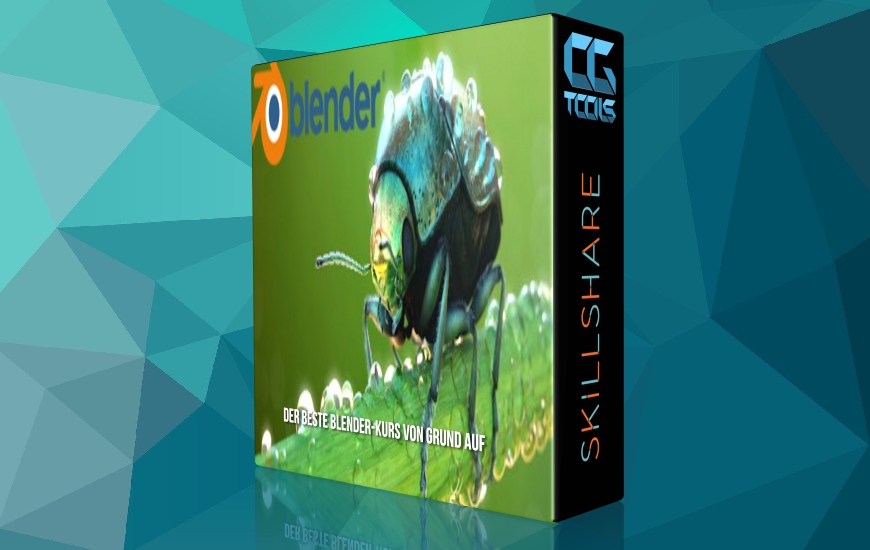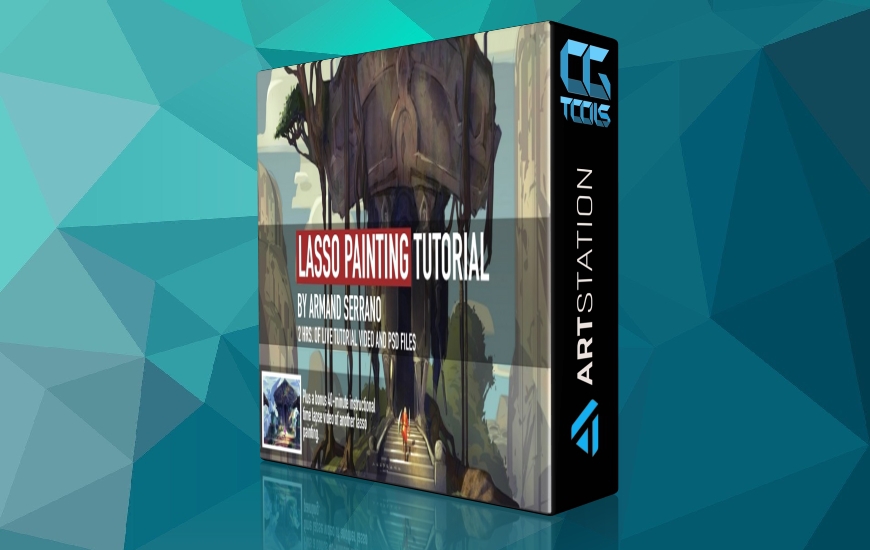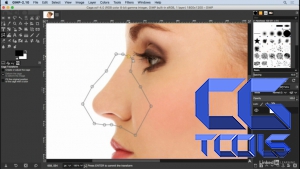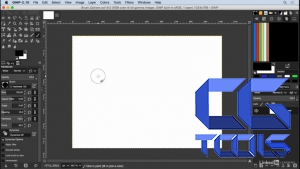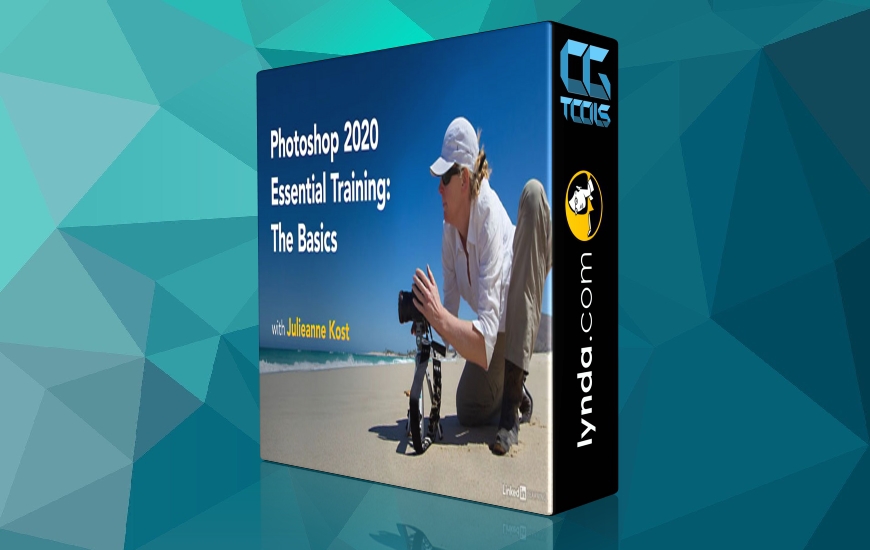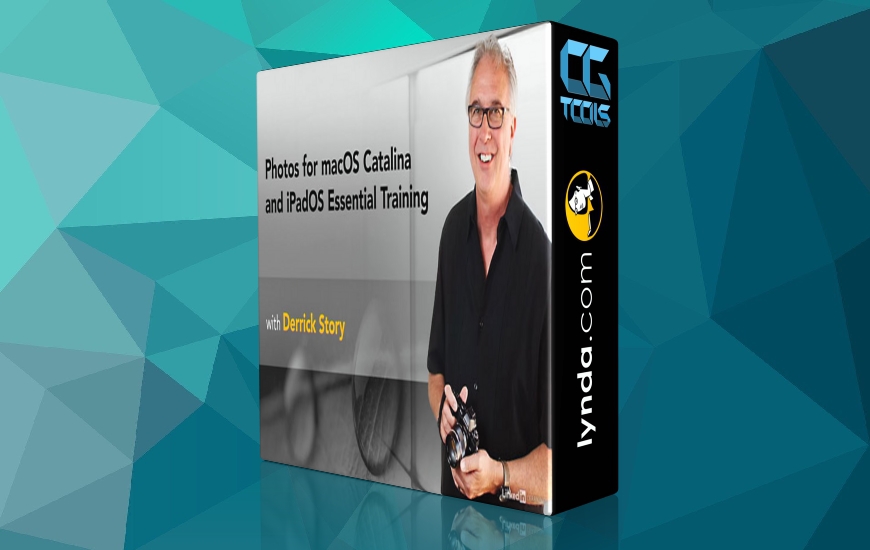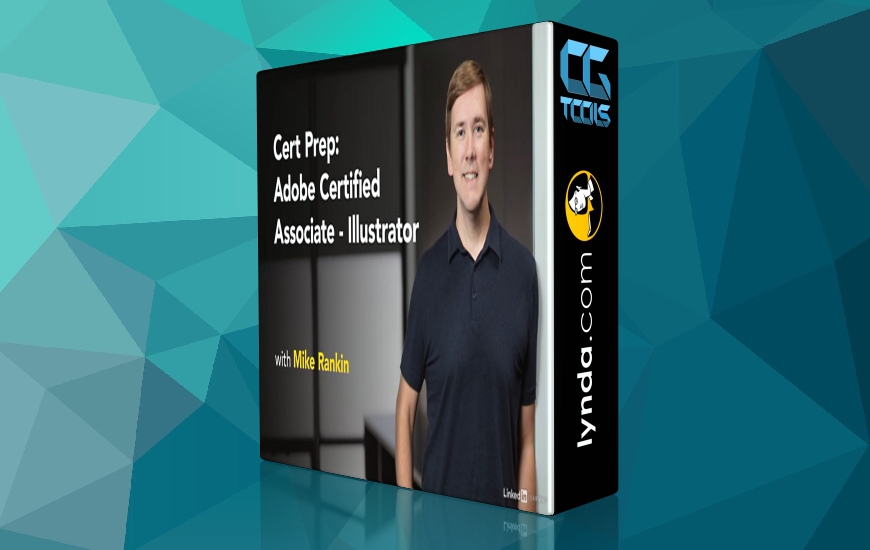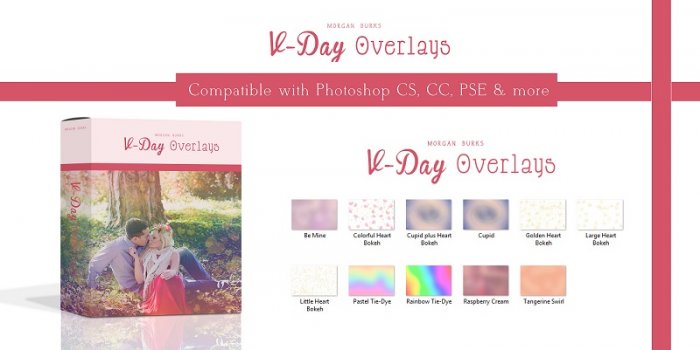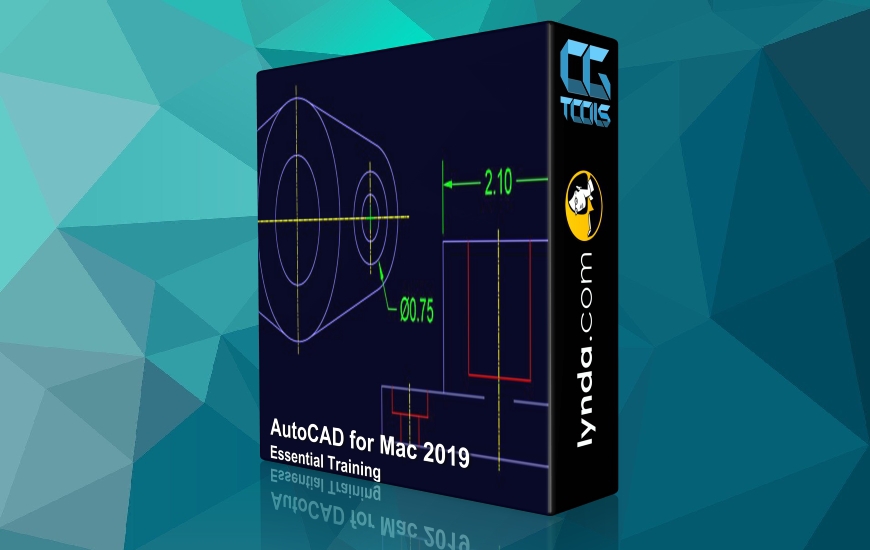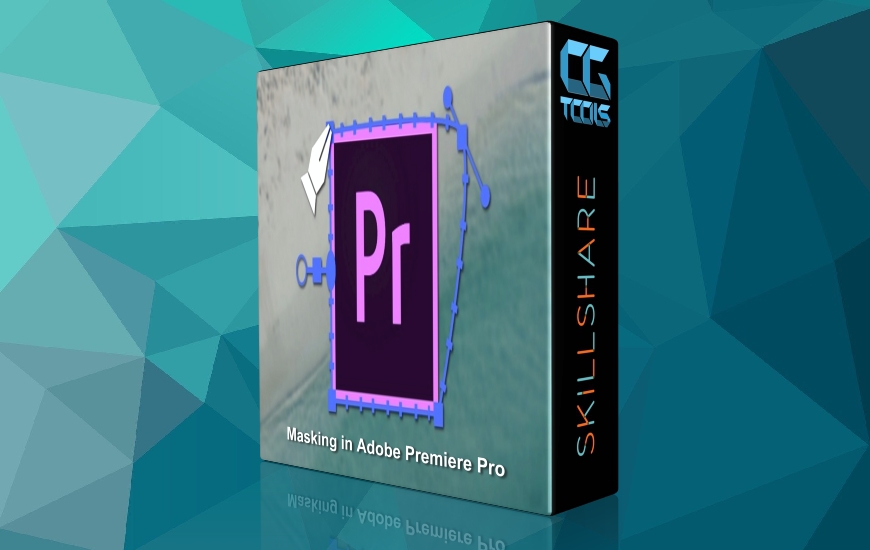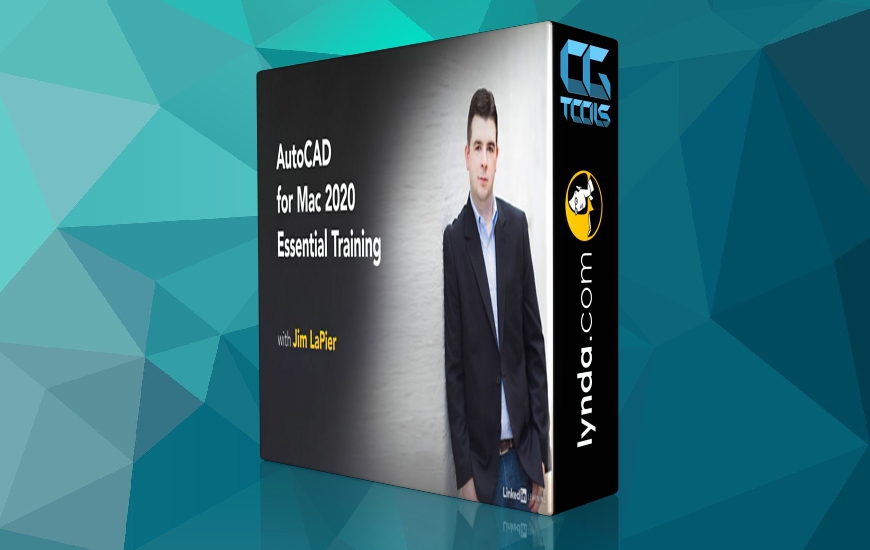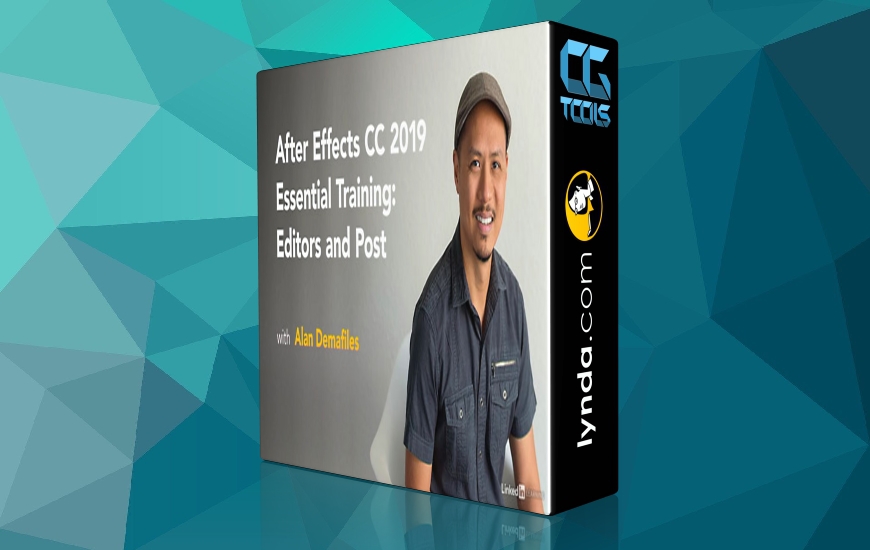![آموزش ضروریات برنامه GIMP]()
برنامه GIMP یک ویرایشگر محبوب منبع آزاد برای سیستم عامل Mac ، Windows و Linux است که به یک گزینه معتبر برای ویرایش تصویر تبدیل شده است. در این دوره، مدرس Mike Rankin نحوه استفاده از GIMP 2.10 برای کار با تصاویر را نشان می دهد. مدرس شما را با ابزار انتخاب ، لایه ها ، ماسک های لایه و paths ها آشنا می کند. وی همچنین در مورد چگونگی تنظیم بوم و اندازه چاپ ، استفاده از براش برای ویرایش ماسک ، کار با رنگ ، روتوش عکس ، کار با فیلترها و متن ، چاپ اسناد GIMP و صادرات تصاویر برای وب صحبت می کند.
مشاهده توضیحاتــ انگلیسی
GIMP is a popular open-source image editor for Mac, Windows, and Linux that has evolved to become a credible option for image editing. In this course, Mike Rankin shows how to use GIMP 2.10 to work with images. After he tours the GIMP interface and familiarizes you with the program’s preferences and tools, he takes you through working with selections, layers, layer masks, and paths. He also explains how to adjust canvas and print size, use brushes to edit masks, work with color, retouch photos, work with filters and text, print GIMP documents, and export images for web and print.