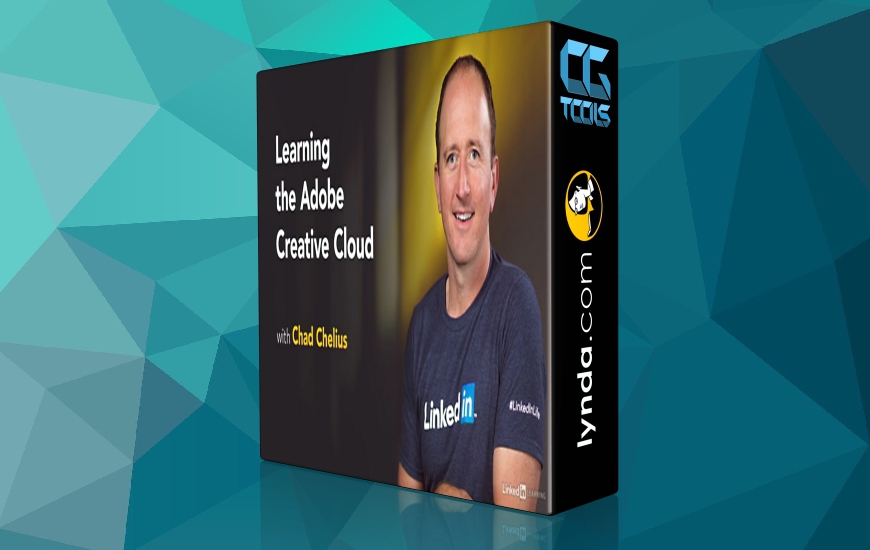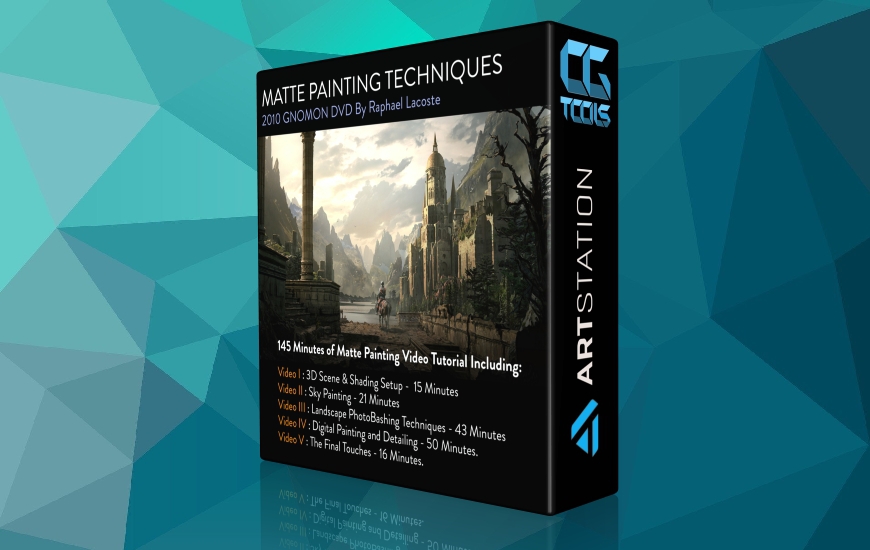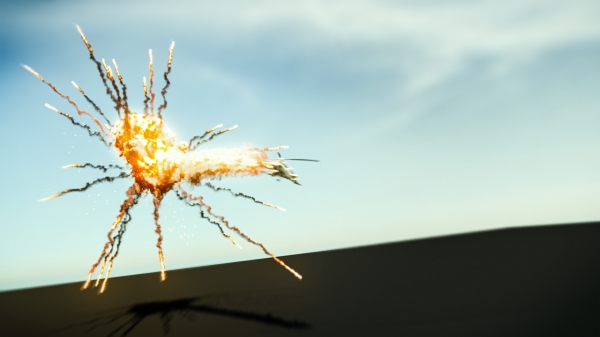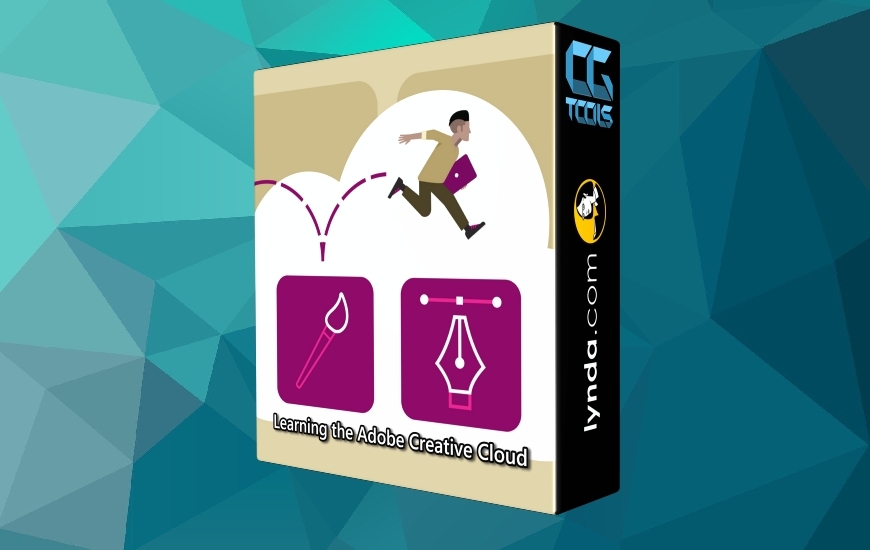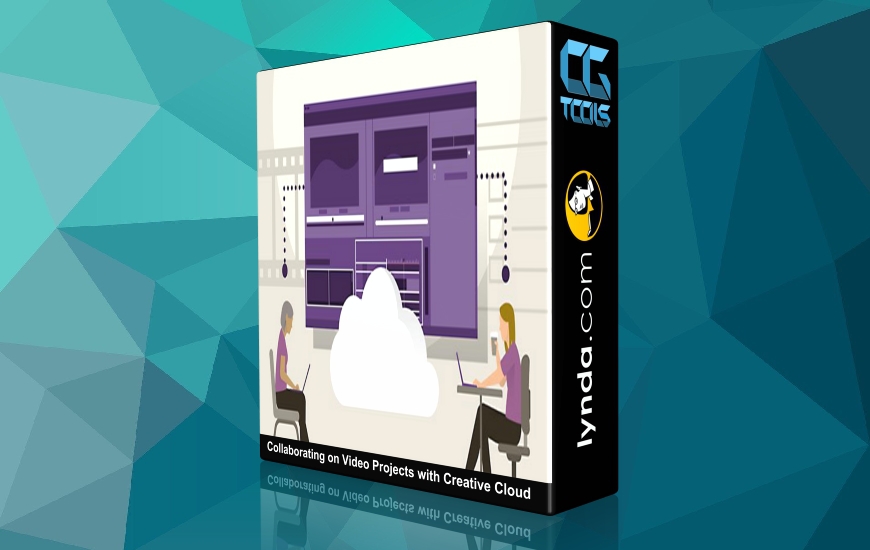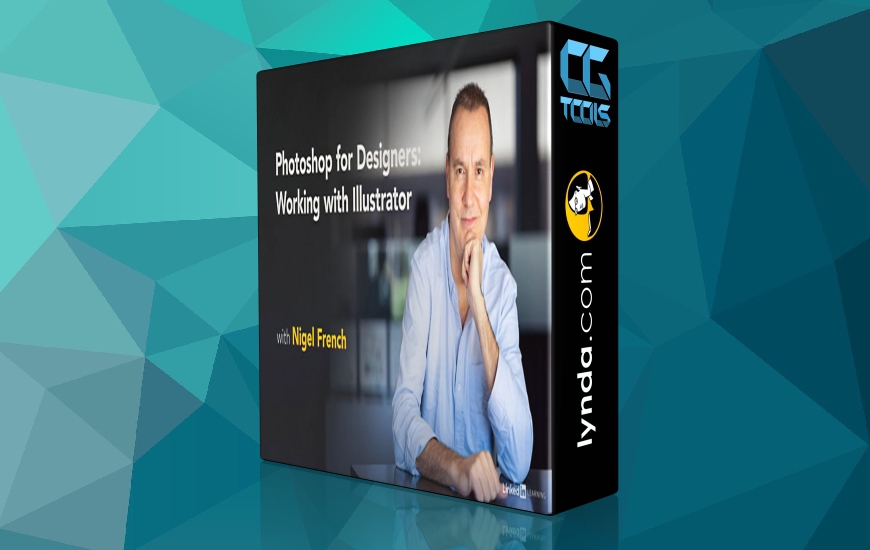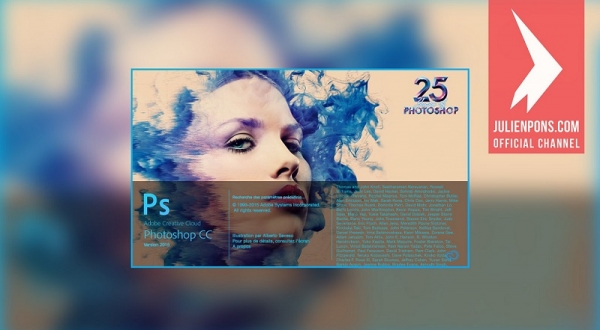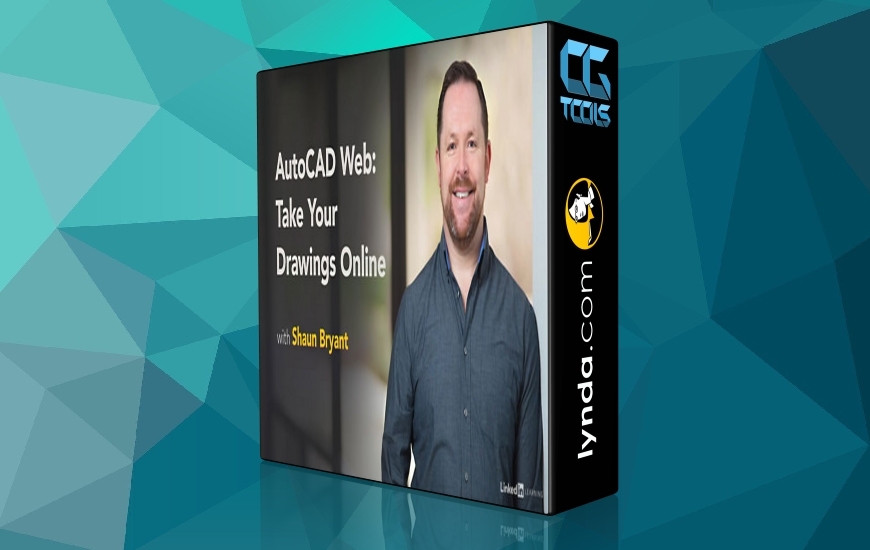![آموزش برنامه ادوبی کریتیو کلود (2019)]()
با Adobe Creative Cloud، شما می توانید تمام مجموعه نرم افزار Adobe، از جمله ابزار طراحی قدرتمند مانند فتوشاپ، Illustrator و After Effects دسترسی داشته باشید. مدل اشتراک ارائه گزینه های خرید جدید و همچنین دسترسی سریع به بروز رسانی نرم افزار است. در این دوره مقدماتی، همه مجموعه ها را باید کشف کنید. مدرس Chad Chelius توضیح می دهد که چگونه در Creative Cloud ثبت نام کرده و برنامه ها با بروز رسانی ها را نصب کنید. او نشان می دهد چگونه فایل ها را آپلود، دانلود و مدیریت کرده و جریان کاری را به اشتراک گذاشته. سپس، او نحوه ذخیره و تقسیم دارایی های قابل استفاده مجدد در کتابخانه های CC را نشان می دهد. در نهایت، او نشان می دهد که چگونه از Creative Cloud و دیگر نرم افزارهای موبایل Adobe استفاده کنید تا کار خود را هرجا که خلاقیت شما را هدایت می کند، انجام دهید.
مشاهده توضیحاتــ انگلیسی
With Adobe Creative Cloud, you can access the entire collection of Adobe software, including powerhouse design tools such as Photoshop, Illustrator, and After Effects. The subscription model provides new purchase options as well as instant access to software updates. In this introductory course, explore all the suite has to offer. Instructor Chad Chelius explains how to sign up for Creative Cloud and install programs and updates. He shows how to upload, download, and manage files in the cloud, and reviews the sharing and collaboration workflow. Then, he demonstrates how to store and share reusable assets in CC Libraries. Finally, he shows how to use the Creative Cloud and other Adobe mobile apps to take your work anywhere your creativity leads.