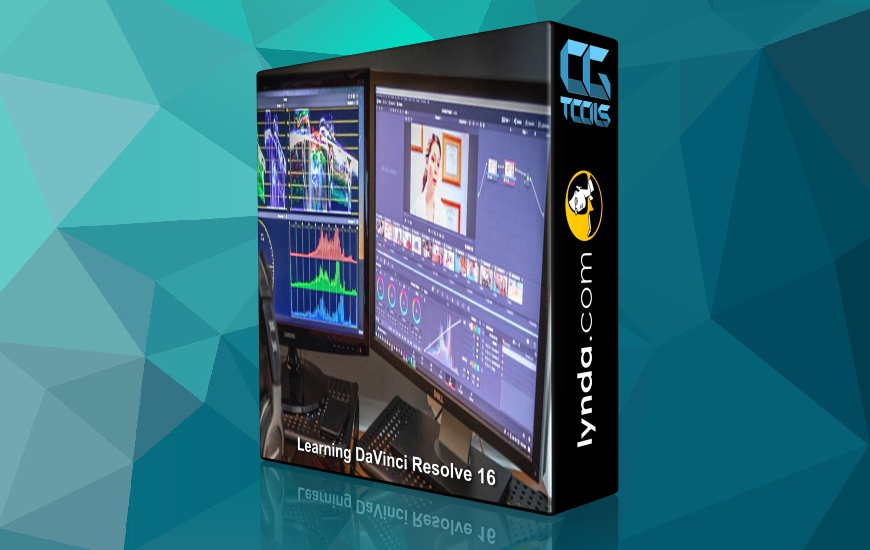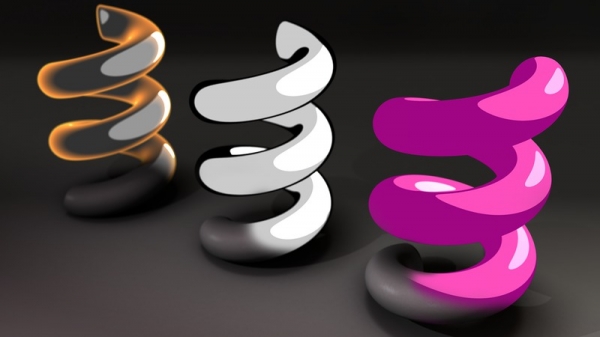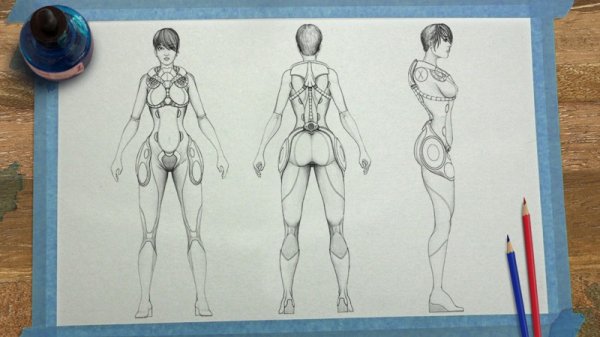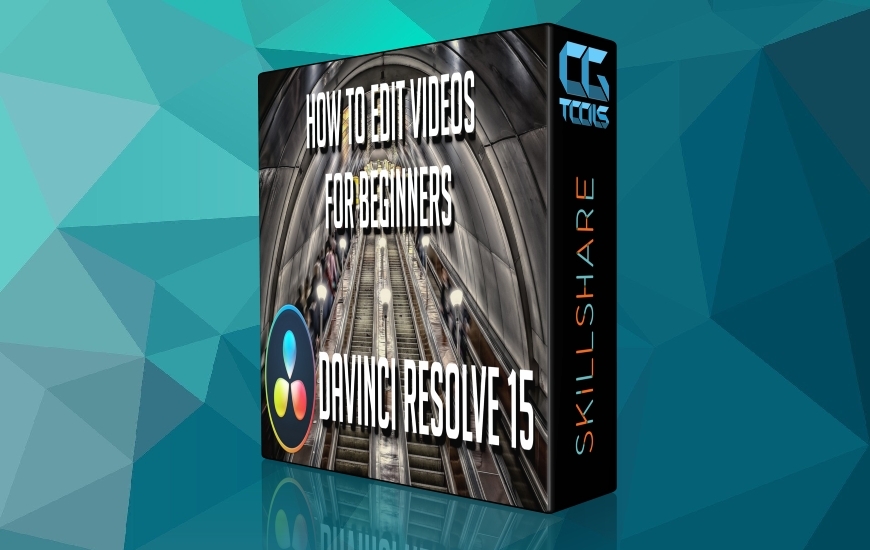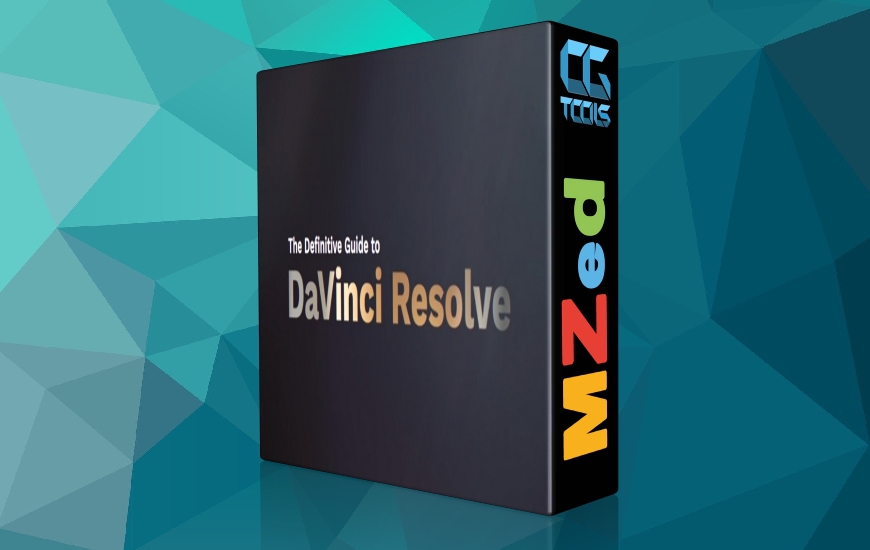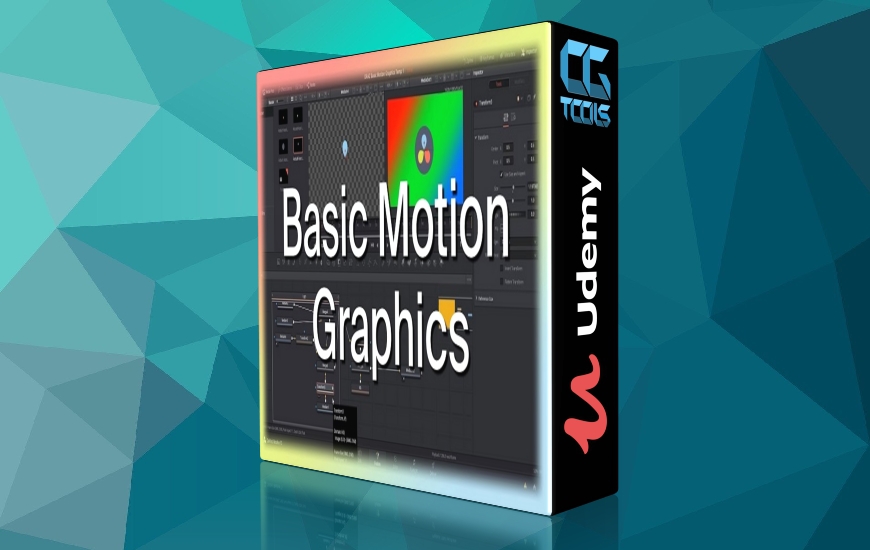![آموزش برنامه داوینچی ریزالو 16]()
در این دوره، مدرس Patrick Inhofer اصول اولیه post-production برای ویرایش ، تصحیح رنگ ، راه اندازی یک پروژه ، واردات و سازماندهی رسانه ها ، مخلوط کردن و رندرینگ ویدئو را در برنامه DaVinci Resolve آموزش می دهد. او سپس یک پروژه 60 ثانیه ای را ارائه می دهد که می تواند برای آشنایی با مجموعه ابزارها و گردش کاری برنامه Resolve، به شما کمک کند. بیاموزید که چگونه از صفحه برش با نام تجاری جدید استفاده کنید ، برش خود را در صفحه ویرایش اصلاح کرده ، اشباع و تضاد را ارزیابی و تصحیح کنید. پاتریک همچنین نحوه ترکیب صوت و تنظیم رندرها را با قالب های از پیش تعیین شده و سفارشی به اشتراک می گذارد ، بنابراین می توانید پروژه های خود را به راحتی با جهان به اشتراک بگذارید.
مشاهده توضیحاتــ انگلیسی
Learn the basics you need to know to get started quickly in DaVinci Resolve 16, the full-featured post-production package for editing, color correcting, mixing, and rendering video. Instructor Patrick Inhofer kicks off the course with the fundamentals, including how to set up a project and import and organize media. He then introduces a 60-second example project you can use to familiarize yourself with the Resolve toolset and workflow, from rough cut to final render. Learn how to use the brand-new Cut page, finesse and trim your cut in the Edit page, and evaluate and correct tone, saturation, and contrast. Patrick also shares how to mix audio and set up renders with preset and custom templates, so you can easily share your projects with the world.