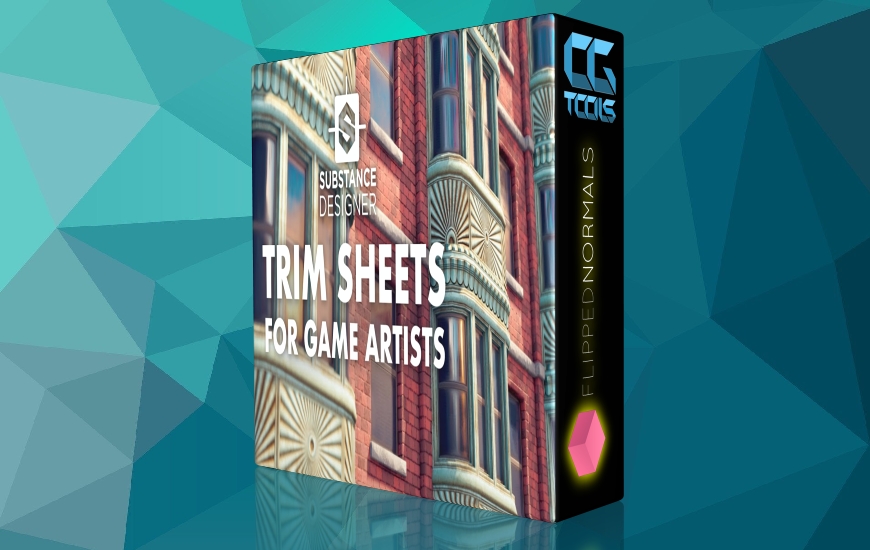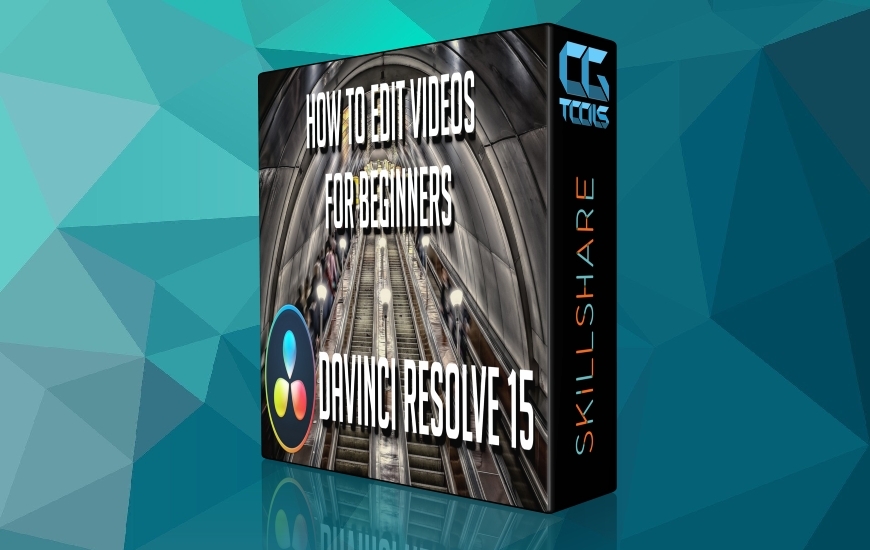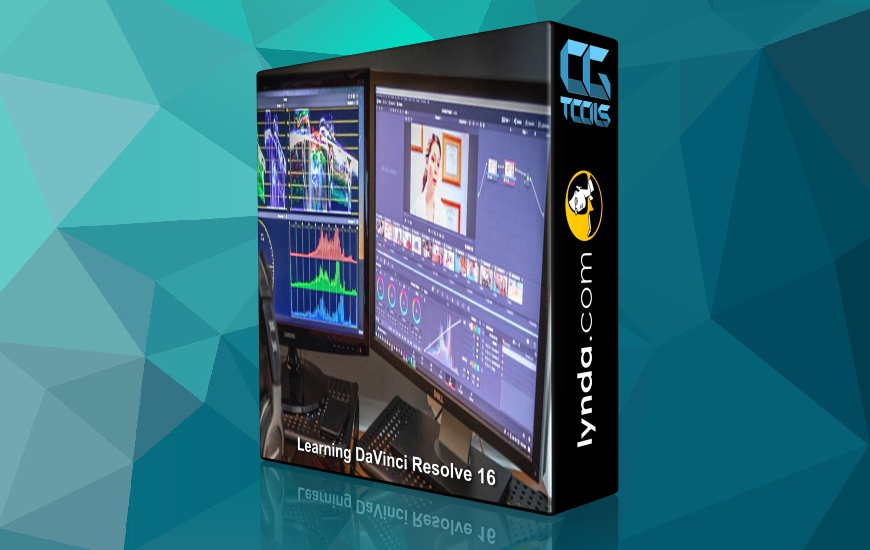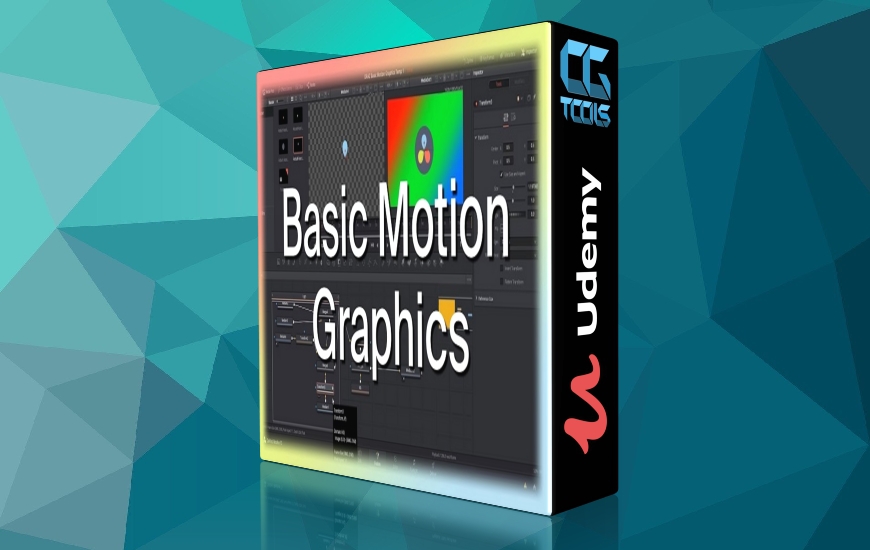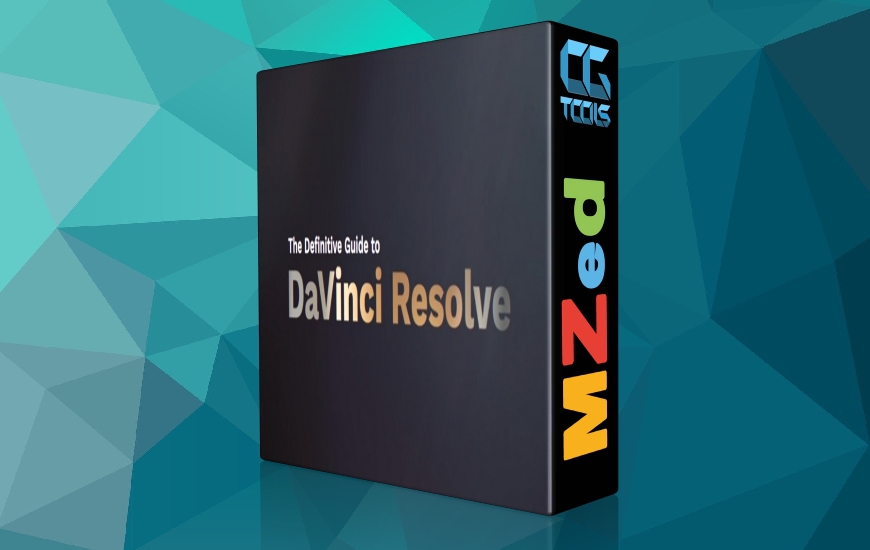![آموزش تکنیک پست پروداکشن در داوینچی ریزالو 15]()
در این دوره، مدرس Chraibi Adam به آموزش تکنیک پست پروداکشن در برنامه DaVinci Resolve 15 می پردازد. DaVinci Resolve 15 یک ویرایشگر قدرتمند و رایگان ویدئویی است که شامل همه چیزهایی است که ویراستاران حرفه ای باید فیلم های blockbuster ، نمایش های تلویزیونی و آگهی های تبلیغاتی را ویرایش کنند. این برنامه برای ویرایش فیلم های آفلاین و آنلاین مناسب است. بدانید چگونه از DaVinci Resolve برای ایجاد فیلم های زیبا و خیره کننده برای شبکه های اجتمایی استفاده کنید. در این کلاس، مدرس تکنیک Post-Production را از ویرایش ویدیو پوشش می دهد، یعنی همه چیز را از وارد کردن پروژه تا رندر کردن را به اشتراک می گذارد. این دوره در مورد آشنایی با DaVinci Resolve و نحوه کار با پانل های مختلف است.
مشاهده توضیحاتــ انگلیسی
DaVinci Resolve 15 is a Powerful and Free Video Editor it includes everything professional editors need to cut blockbuster films, television shows, and commercials. It’s perfect for both offline and online editing.
Learn how to use DaVinci Resolve to create beautiful and stunning videos for the world to see, in this class I will be covering the Post-Production part of video editing that means everything from importing the project to rendering.
This a course is about getting you familiar with DaVinci Resolve and how to work with different panels, there is the media tab the edit tab the fusion tab the fairlight tab and finally rendering your video either as a final project or to import it back again to another software as XML or EDL.