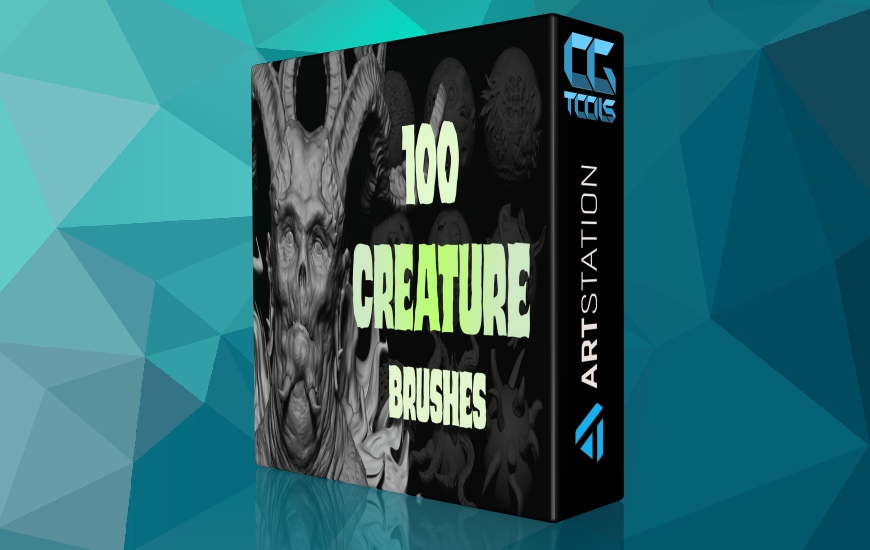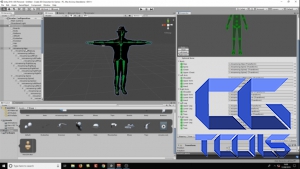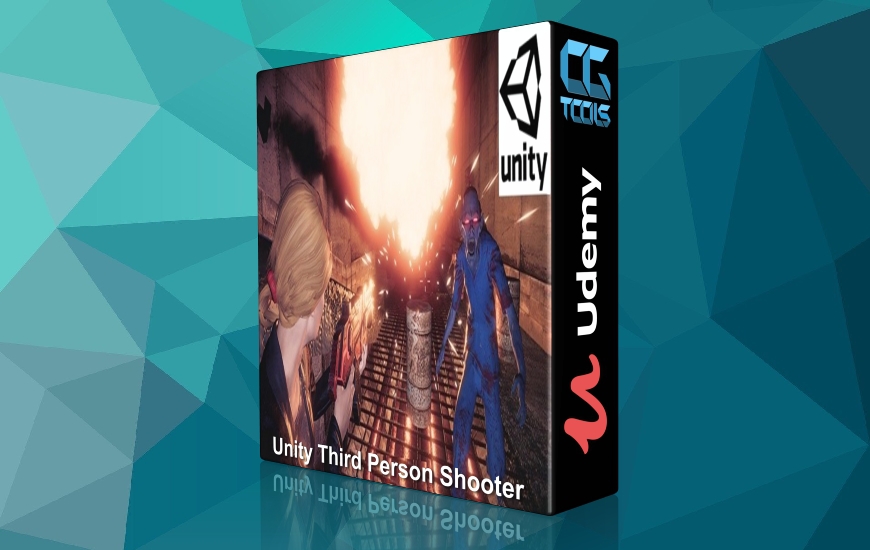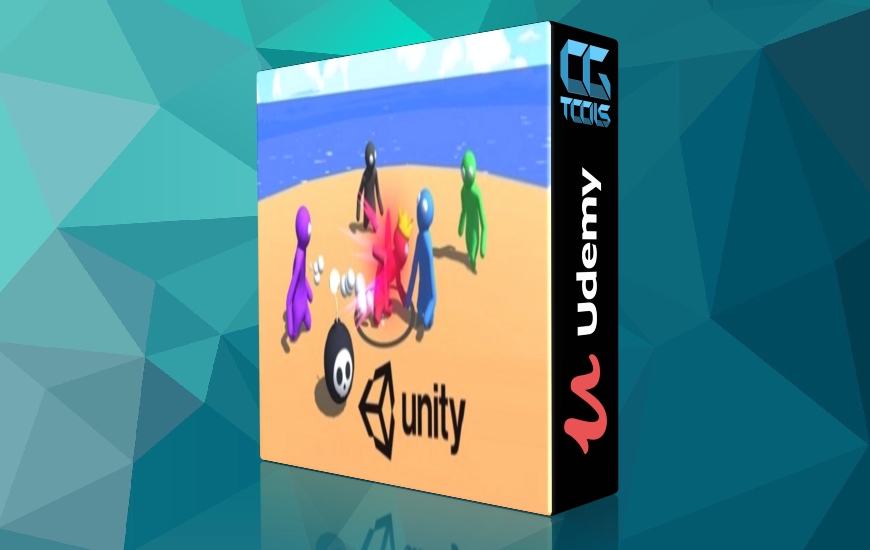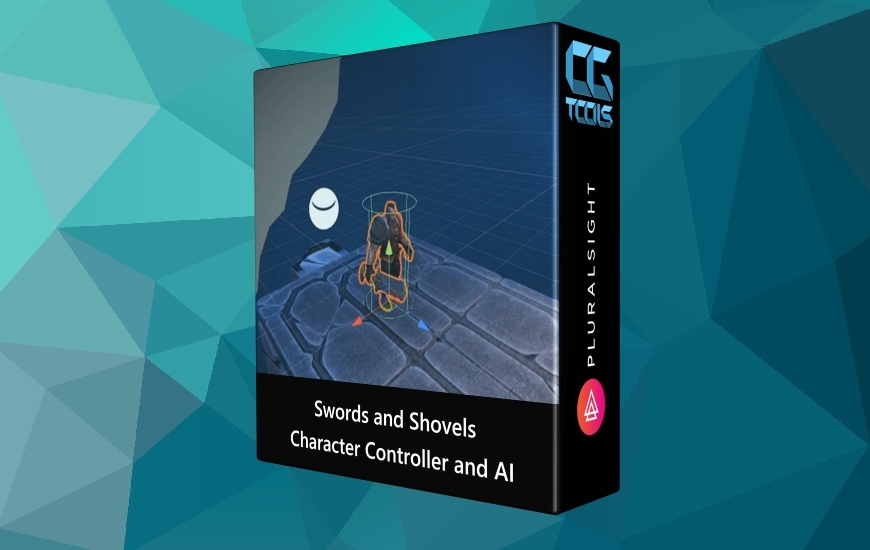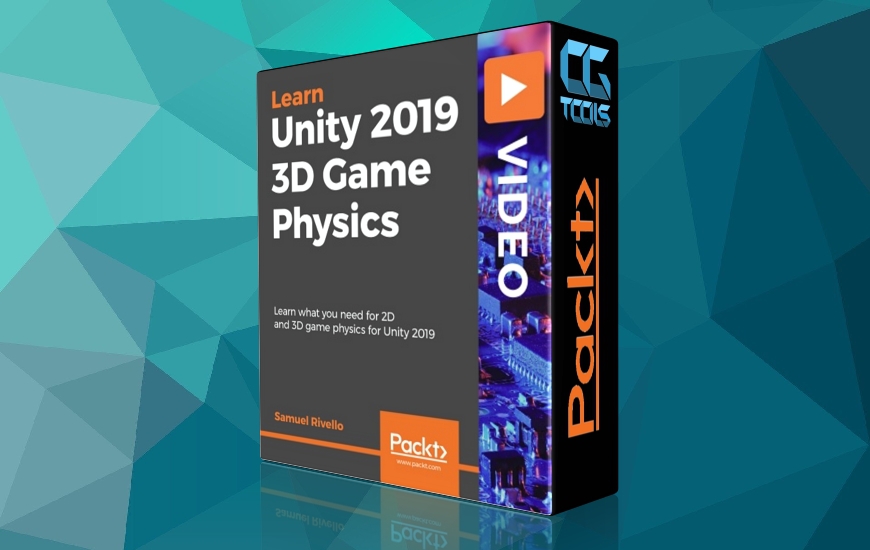![آموزش ساخت کاراکترهای سه بعدی برای بازی ها]()
در این دوره، مدرس Pete Jepson به شما نشان می دهد که چگونه شخصیت های بازی خود را با استفاده از Adobe Fuse طراحی کنید. او به طور کامل به نرم افزار می پردازد و به شما نشان می دهد که چگونه به طور صحیح متریال را به Adobe Mixamo صادر کنید. سپس به شما نشان خواهد داد كه چگونه شخصیت بازی را به درستی وارد موتور بازی Unity كنید. مدرس متریال را تنظیم خواهد کرد تا مطمئن شوید شخصیت شما شبیه به شخصیت های حرفه ای است که امروز در بازی ها مشاهده می کنید.
مشاهده توضیحاتــ انگلیسی
What you’ll learn
Character Design in Adobe Fuse
PBR material setup in Unity
Generic and humanoid animations in Unity
Using avatar masks for animations
How to edit Mixamo animations
Animating facial blend shapes
Scripting for Animations
Do you want to create professional looking characters for games?
In this series I will show you how to design your own free game characters using Adobe Fuse. I will go through the software in detail and show you how to correctly setup the materials ready for export to Adobe Mixamo.
In Mixamo you will have access to over 3,000 animations for your character.
I will then show you how to correctly import the game character into the Unity game engine. We will setup the materials to ensure your character looks like the professional characters you see in games today. I will cover setting up materials for difficult things such as hair, beards and glasses.
Finally I will show you how to get both generic and humanoid animations working for your character. I will show you how to edit Mixamo animations, create your own facial blendshape animations and how to use avatar masks to blend between two or more animations.
By the end of this series you will be able to go onto create an endless supply of royalty free characters that you can use in both your personal and professional games.
Who this course is for:
Learners who want to design great 3D characters for games