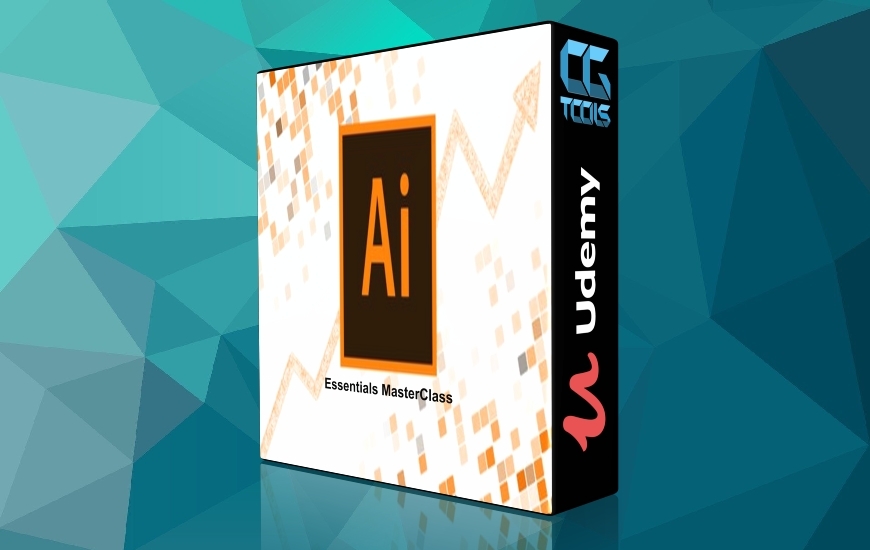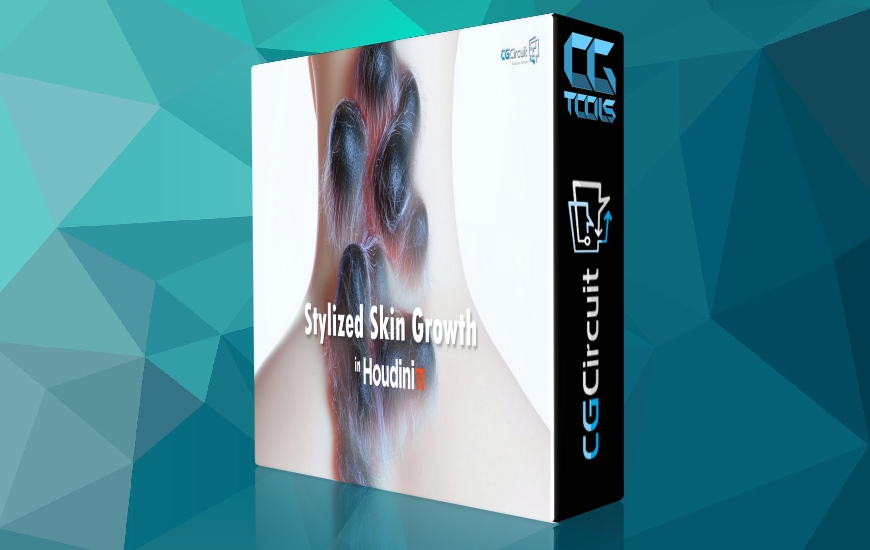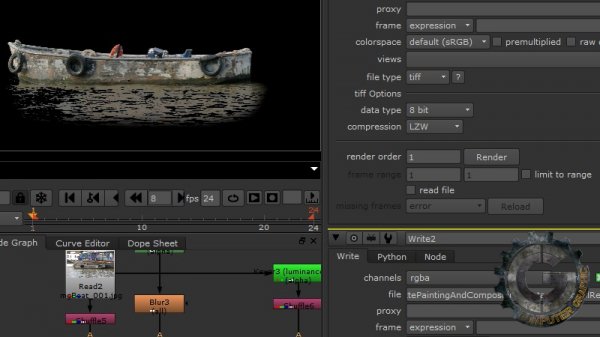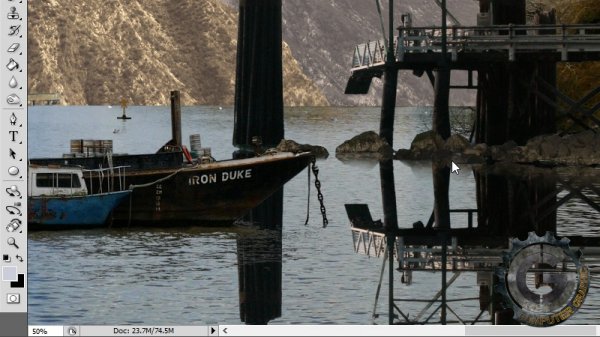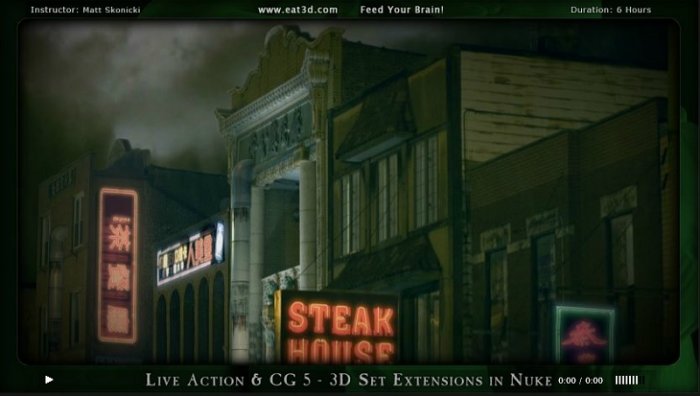![]()
Digital Tutors - Compositing a Live-Action Matte Painting in NUKE and Photoshop
Time : 3h 51M | Size : 4.36 GB | Project Files: Included | Software used: NUKE 8 and Photoshop CS4
با سلام
در این آموزش Sean Amlaner مراحل مورد نیاز برای ایجاد یک نقاشی مات زنده (live-action matte painting) و سپس کامپوز کردن آن را در نرم افزار های Nuke و Photoshop آموزش میدهد. او در این راه از تکنیکهای rotoscoping و keying در نرم افزار Nuke استفاده میکند.
مشاهده توضیحاتــ انگلیسی
In this NUKE and Photoshop tutorial we'll delve into the steps required to create a live-action matte painting and initial composite. This will include how to create live-action elements using both rotoscoping and keying techniques in NUKE as well as how to extract sections of digital images within Photoshop. By the end of the NUKE and Photoshop training, you'll have created a fun and absorbing live-action composite created from various assembled elements.