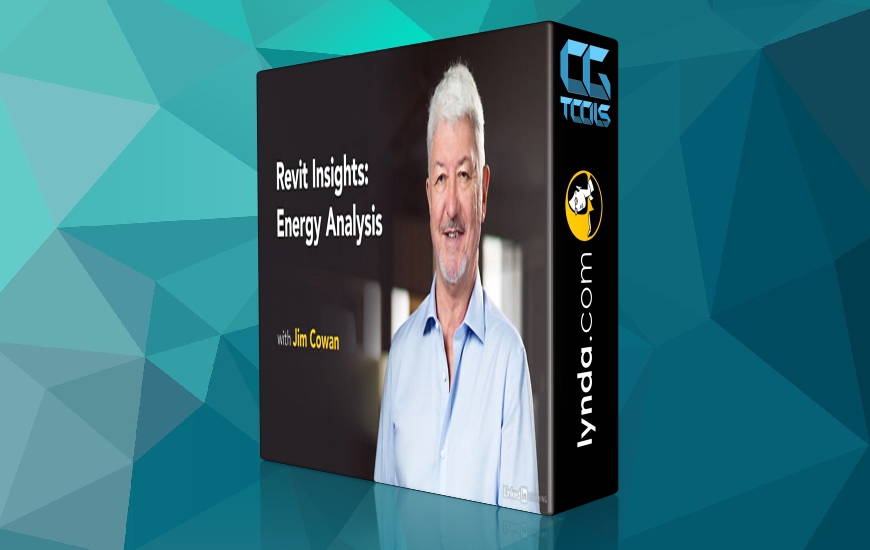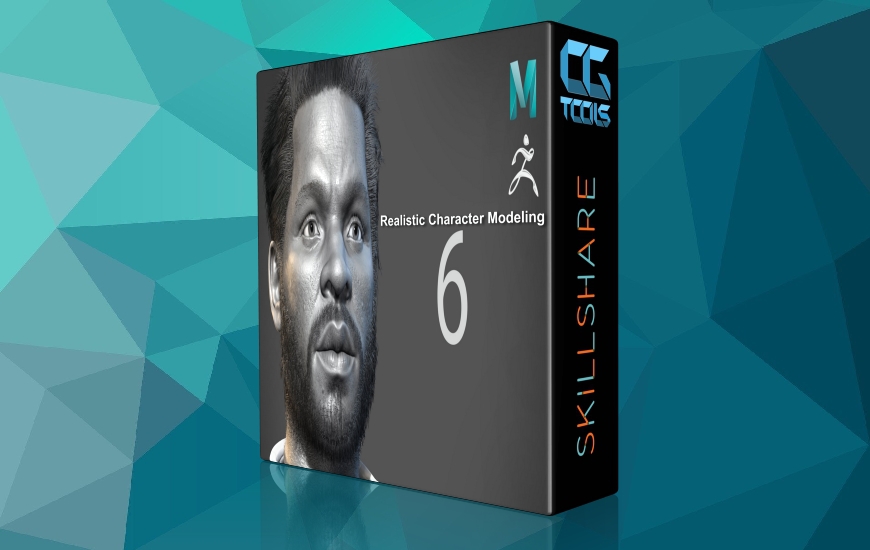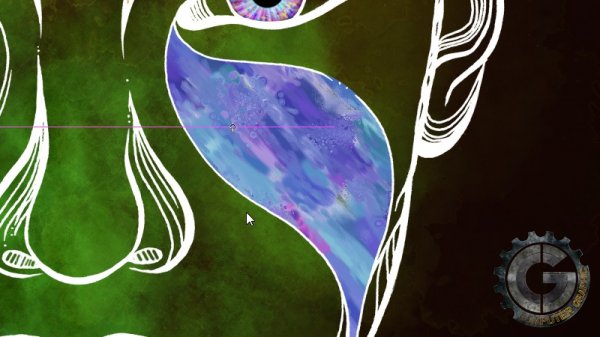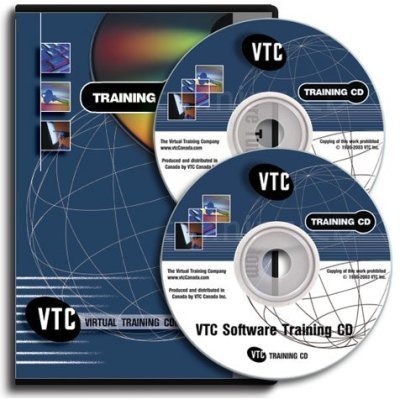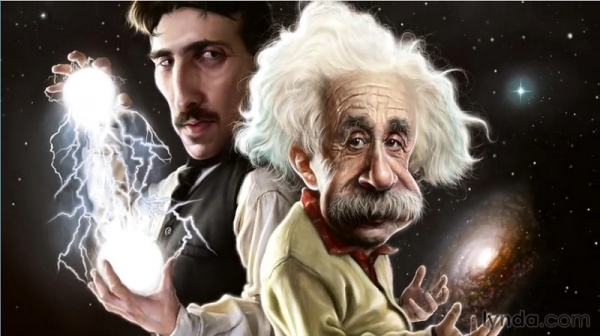![]()
Digital Tutors - Creating a Mixed Media Illustration in Photoshop and Painter
Time : 2h 04m | Size : 904 MB | Project Files: Included | Software Used : Photoshop CC, Corel Painter 2015
با سلام
در این آموزش Igor Šćekić نحوه طراحی یک صورت را با استفاده از ترکیب چند تصویر اسکن شده، کشیده شده بروی کاغذ و بافت اکریلیک اسکن شده آموزش میدهد. او همه عناصر را در فتوشاپ به یک آثر هنری منحصر به فرد تبدیل میکند. او همچنین کار ساخت بافت های مختلف را با Corel Painter انجام میدهد و در انتها آن را به فتوشاپ برده و به تصویر اضافه میکند.
مشاهده توضیحاتــ انگلیسی
In this Photoshop and Corel Painter tutorial, we are going to create a mixed media illustration with a combination of a scanned face, drawn on paper, scanned acrylic textures, and various textures made with Corel Painter and digital techniques.
All elements will be combined with Photoshop into a unique mixed media artwork. Weandrsquo;ll be making various textures with Corel Painter and working with the textures and scanned elements in Photoshop. Different digital techniques will be used to add special flavor to this drawing and to bring it to the next level, while maintaining the original hand drawn feel.
By the end of the Photoshop and Painter training, youandrsquo;ll be more knowledgeable in combining scanned and digitally made elements, and how to bring your drawings on paper to the next level using mixed media techniques