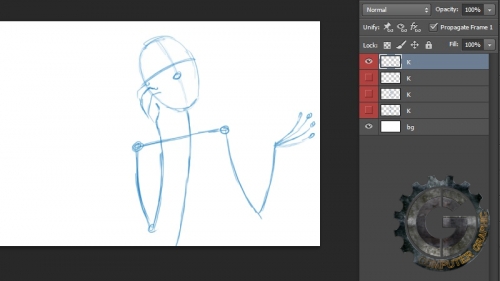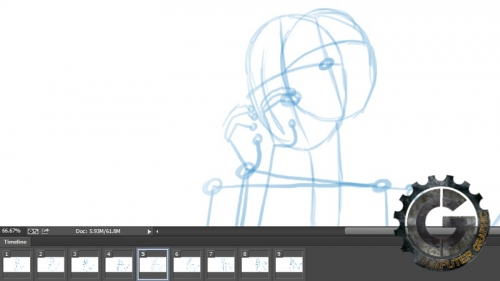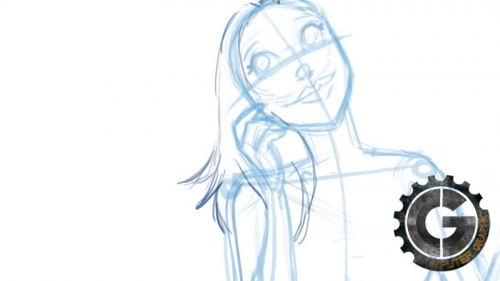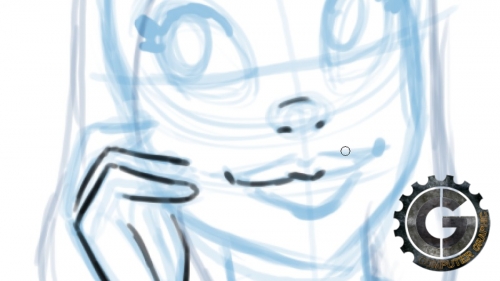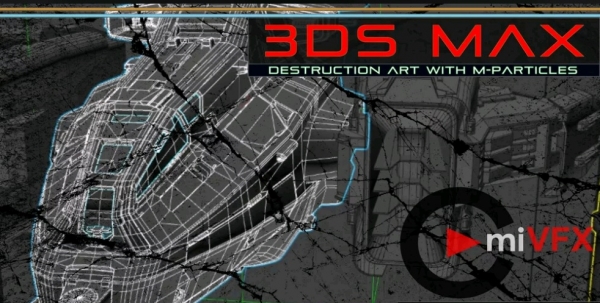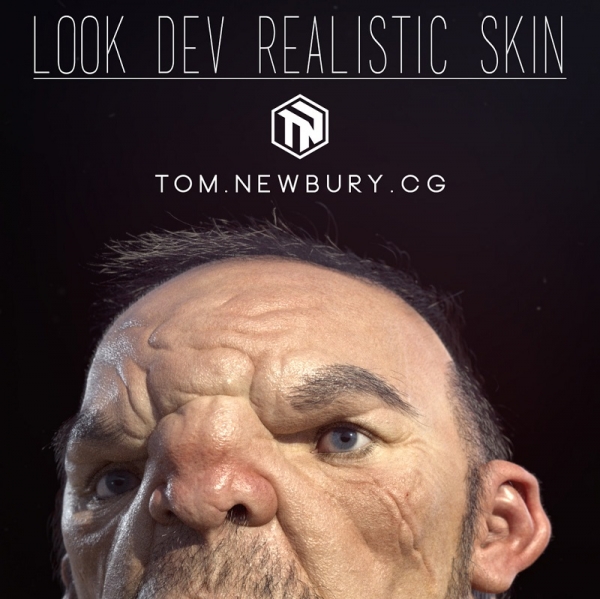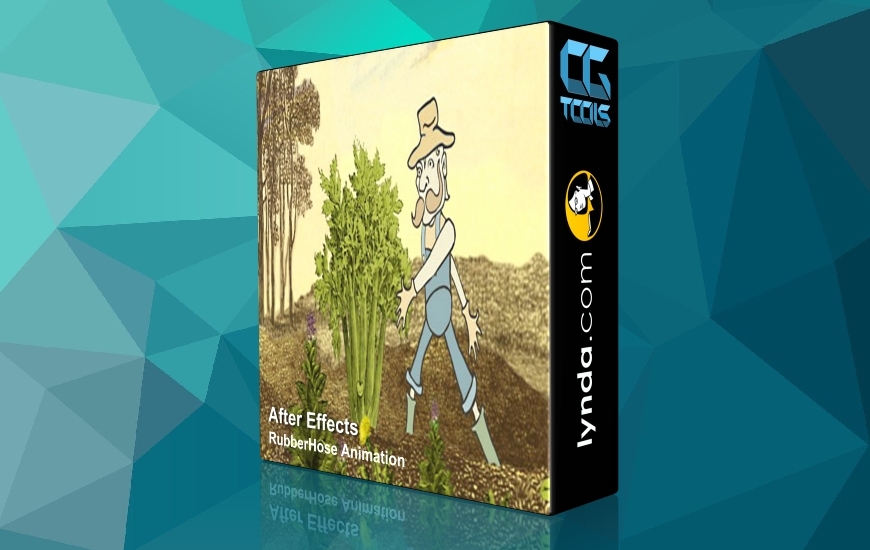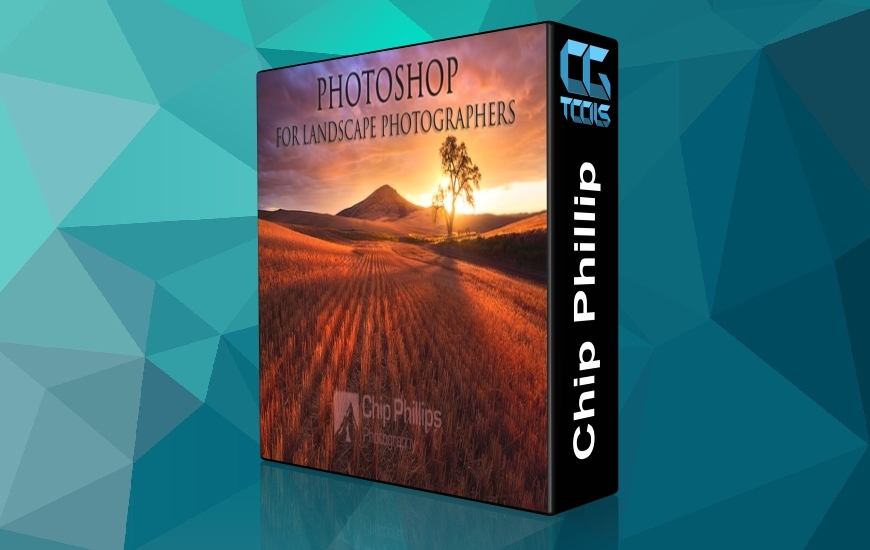![]()
در این دوره آموزشی، مدرس Kurt Jones با استفاده از متد و تکنیک های لایه لایه ای، نحوه ساخت یک انیمیشن به سبک سنتی را آموزش میدهد. او ابتدا کار خود را با تنظیم پنل Timeline شروع میکند، سپس به تجسم کاراکتر انیمیشن با رسم خط ساده فرم ها میپردازد. سپس با استفاده از حجم ها و اشکال به ساخت ژست کاراکتر میکند تا آن را با وضوح بصری و جنبشی بیشتری قابل درک باشد. در ادامه او نحوه ایجاد رابطه بین پانل Timeline را با لایه ها جهت سازماندهی و مدیریت بیشتر آموزش میدهد.
مشاهده توضیحاتــ انگلیسی
In this Photoshop tutorial, we will cover a layered method and its techniques to start creating your own Photoshop frame animation projects with more confidence. We'll begin this process by navigating to the frame animation timeline panel. Next we'll begin to visualize our character's animation by drawing simple line gestured forms for the key story-telling poses. From here we'll continue drawing simple forms to flesh out the overall movement and action of our animation by working in breakdowns and in-betweens. Following this we'll spend some time applying volume and form over our line gesture poses to establish our character with more visual clarity and movement. Along the way we'll learn how we can manage the relationship between the layers panel and the frame animation timeline panel so that our animation workflow stays organized.