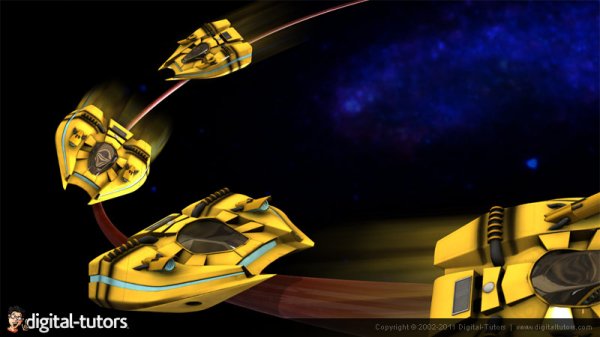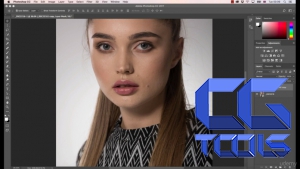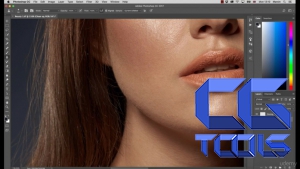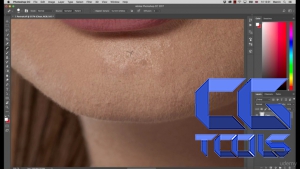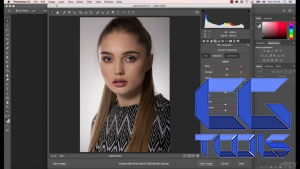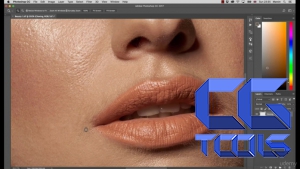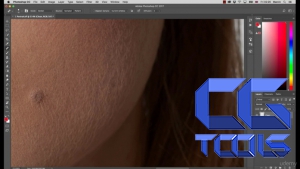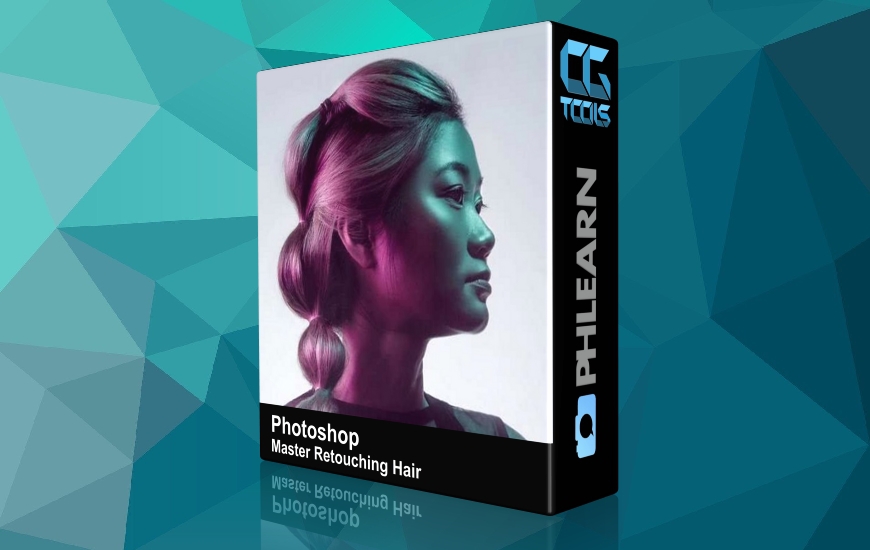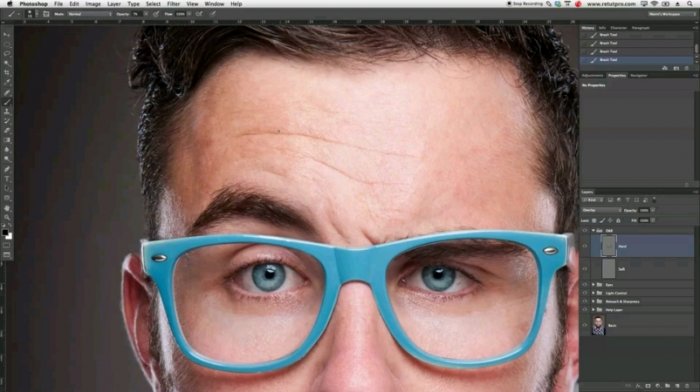![آموزش حرفه ای رتوش تصاویر در فتوشاپ]()
در دوره آموزشی Udemy Professional Retouching Course in Photoshop روشهای استاندارد و غیر مخرب رتوش در فتوشاپ را خواهید آموخت. در این دوره، مدرس Marcin Mikus بر روی رتوش چهره تمرکز دارد، اصلاح و رتوش تصاویر را به شما عزیزان آموزش می دهد. عناوین که در این دوره مورد بحث قرار می گیرند، شامل : استفاده از ابزارهای رتوش در فتوشاپ ، کار کردن با انواع ماسک ها ، رتوش تصاویر پرتره ، رتوش تصاویر ، کار با سایه ها و نکات برجسته ، ارزیابی رنگ بر روی تصاویر ، تنظیمات کنتراست بر روی تصاویر ، انتخاب رنگ ، تصاویر پردازش شده در دوربین خام و غیره... می باشند. نگران نباشید اگر شما مبتدی هستید زیرا مدرس از ابتدا تا انتهای دوره نحوه صحیح رتوش را به شما آموزش می دهد. این دوره از بخش های مختلفی تشکیل شده است.
مشاهده توضیحاتــ انگلیسی
Photoshop Non-destructive Retouching Techniques. Learn Portrait, Beauty and Outdoor Retouching in Photoshop.
What Will I Learn?
Use Retouching Tools In Photoshop
Works With Masks in Photoshop
Retouch Portrait Images in Photoshop
Retouch Beauty Images in Photoshop
Retouch Outdoor Images in Photoshop
Work with Shadows and Highlights
Do Color Grading on Images
Set up Contrasts for Images
Work Selectively with Colors
Process Images in Camera Raw
Process Images in Capture One
Requirements
You need Adobe Photoshop
You need to Have Passion for Photography and Retouching
Description
Do You want to Learn, Portrait, Beauty, and Outdoor Retouching?
You are in the right place. I am Marcin Mikus, Photo Retoucher and Photoshop intructor. For Years I have been exploring photoshop to finally settle in retouching area. I know how difficult is to find the right course where You can learn retouching for dfferent kind of Photography – that’s why i came with this course where i cover different retouching with different images.