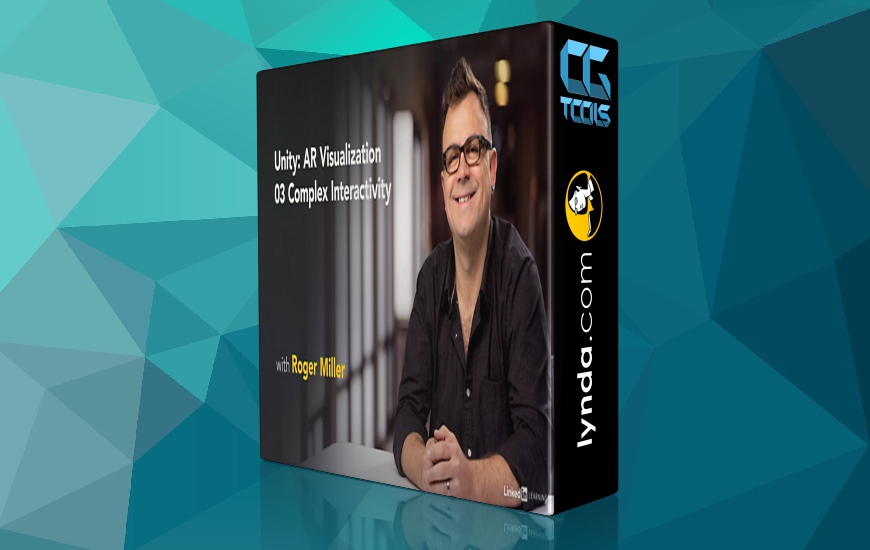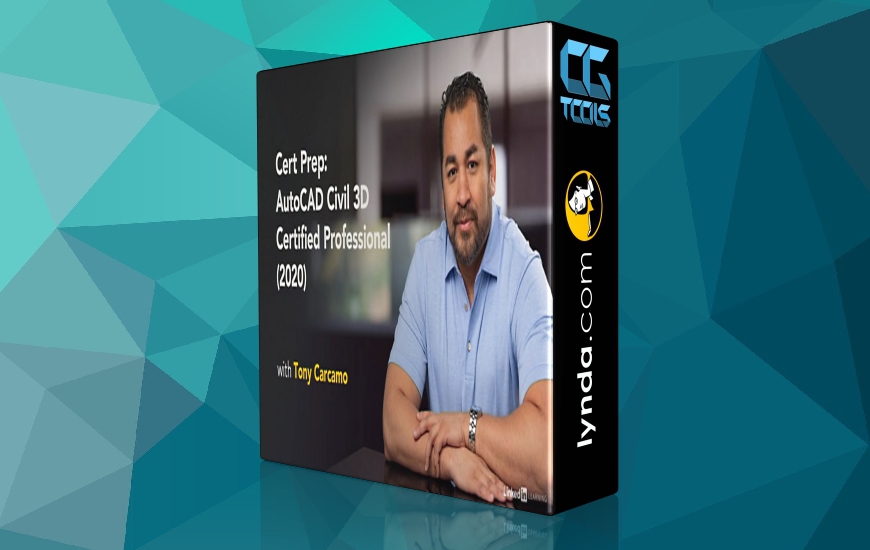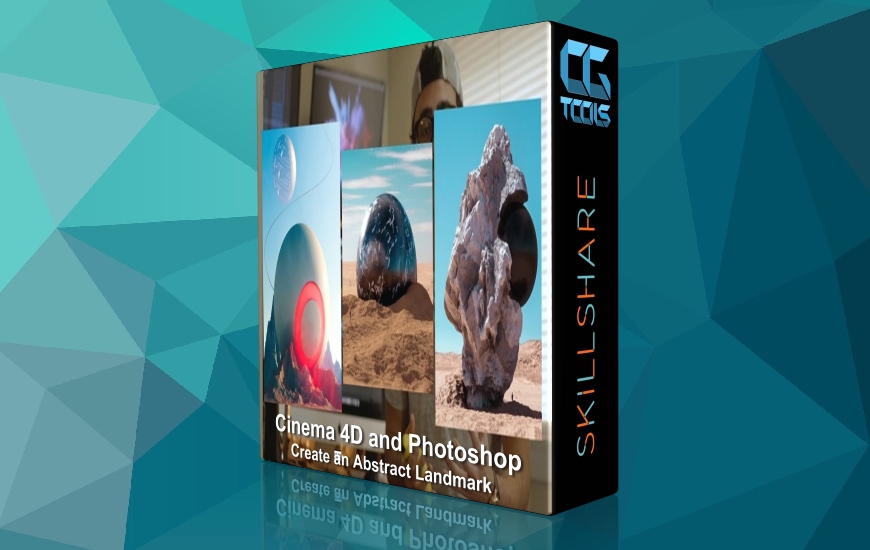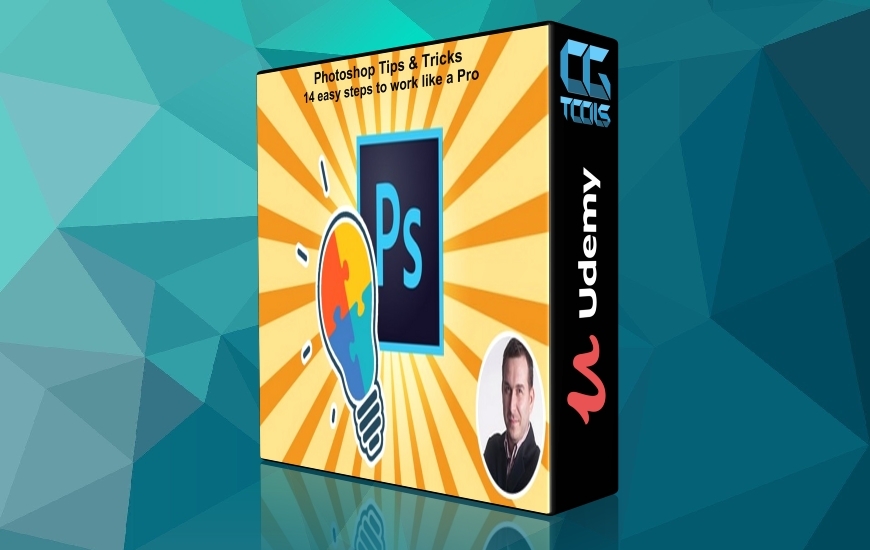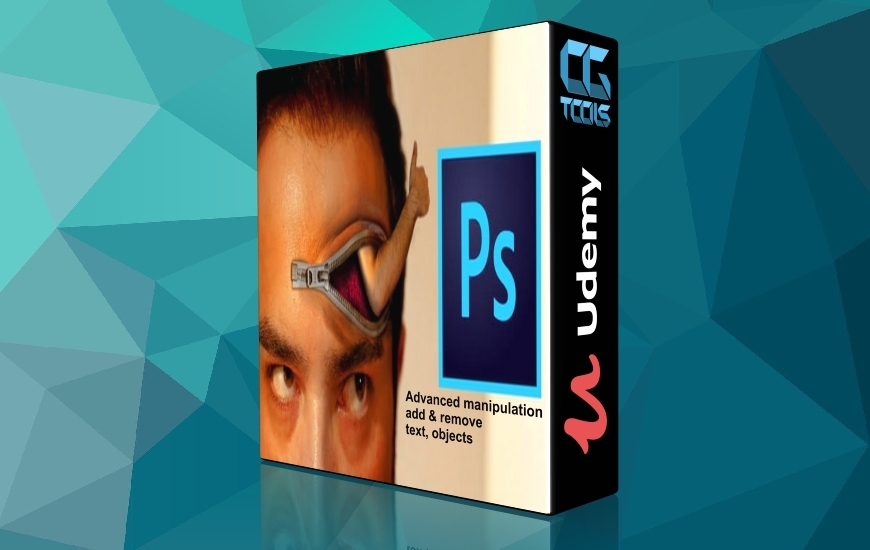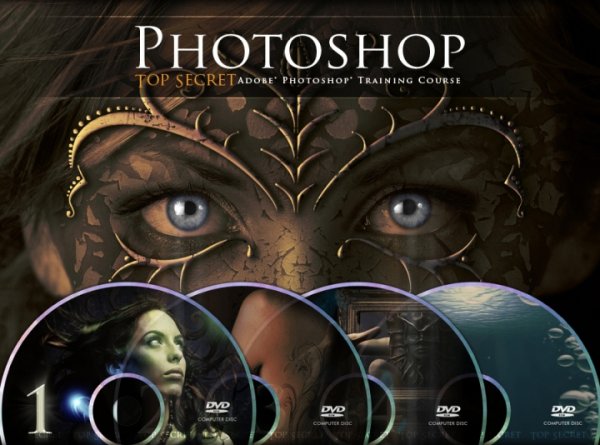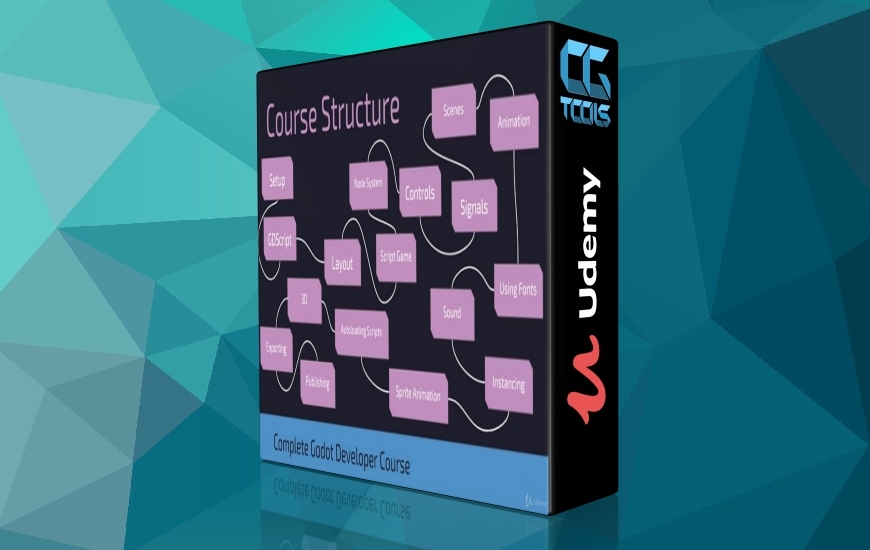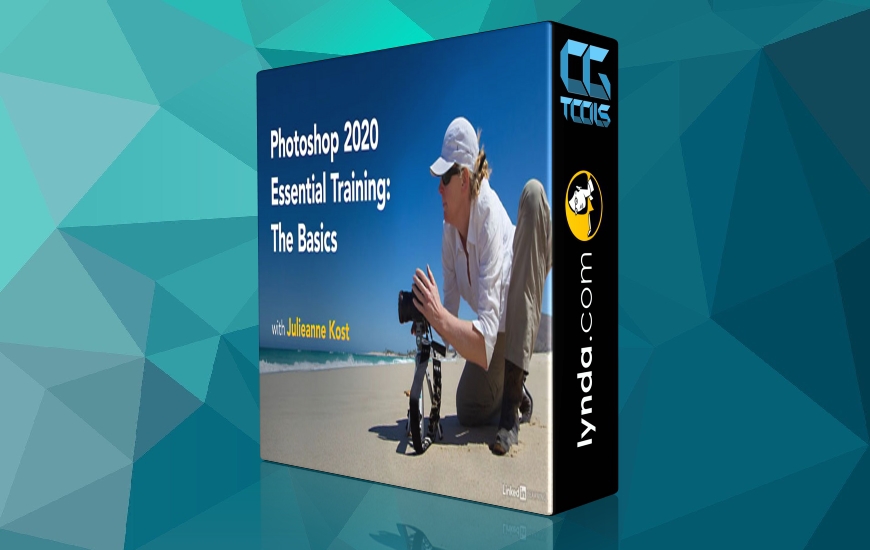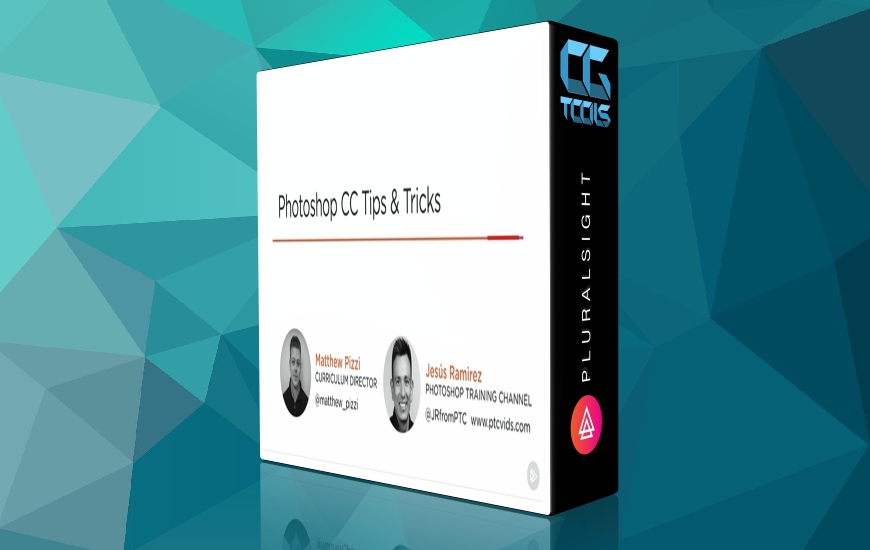![آموزش روش های پیشرفته آسان در فتوشاپ سی سی]()
در این دوره، مدرس Joseph adam به آموزش روش های پیشرفته آسان در برنامه Photoshop می پردازد. این دوره فتوشاپ از ابتدا با شما شروع می شود تا زمانی که حرفه ای شوید و از نحوه اضافه کردن و صادرات فایل ها تا ایجاد یک طرح کامل حرفه ای به بررسی می پردازد. مواردی که در این دوره آموزش داده می شود، شامل : نحوه ایجاد طرح ، نحوه ویرایش تصاویر ، نحوه کار با برنامه photoshop 2018 و غیره... می باشد. این دوره به چند مرحله تقسیم می شود که هر یک با مهارت ها و تکنیک های خاصی برای یادگیری است. در فاز 1 شما یاد خواهید گرفت که اسناد جدیدی باز کنید و چگونه آنها را در چندین نوع استخراج کنید و همچنین در مورد رابط کاربری نرم افزار و نحوه کار با آن یاد خواهید گرفت. در فاز 2 مدرس شما را با تمام ابزار مهم در نوار ابزار آشنا می کند که تصاویر را کپی کرده و تغییرات زمینه را تغییر دهید و هر چیزی که می خواهید از تصویر پنهان کنید بدون اینکه هیچ ردی را کنار بگذارید و نحوه اعمال جلوه های ویژه ای برای تصاویر را انجام دهید .در فاز 3 شما یاد خواهید گرفت که قلم را به نرم افزار اضافه کنید و از آنها برای ایجاد فیلترهای جذاب و اضافه کردن تصاویر به آنها استفاده کنید. در فاز 4 شما یاد خواهید گرفت که رنگهای موجود در داخل تصاویر را تغییر دهید و تصاویر را تصحیح کنید و رنگها را با هم ترکیب کنید و فیلترهای حرفه ای ایجاد کنید و آنها را به تصاویر خود بفرستید.در فاز 5 شما یاد خواهید گرفت که فونت ها را به نرم افزار اضافه کنید و با آنها بنویسید و متن را ویرایش کنید تا بتوانید از آن برای ایجاد برخی طرح های عالی استفاده کنید.در مرحله نهایی که مرحله پیشرفته است، شما یاد خواهید گرفت که طرح های حرفه ای کامل را از ابتدا ایجاد کنید، پوستر ها را ایجاد کنید، تصاویر را دستکاری کنید و تصاویر و طرح های متحرک ایجاد کنید.
مشاهده توضیحاتــ انگلیسی
What Will I Learn?
Create your own designs
Edit your photos
Work with Photoshop CC 2018
Requirements
Photoshop CC 2018
Description
This Photoshop course starts with you from scratch until you become a professional starting from how to add and export files until creating a professional full designs and all of that is in just 2 hours.
The course is split to multiple phases each one with certain skills and techniques to learn.
In phase 1 or the basics phase you will learn to open new documents and how to extract them in multiple types and you will also learn about the software interface and how to work with it.
In the 2nd phase I will explain to you all the important tools in the tools bar which by you will learn to copy images and change backgrounds and hide anything you want from the image without leaving any trace and how to apply some great effects to the images.
In the 3rd phase you will learn to add brushes to the software and use them to create cool filters and add images to them.
In the 4th phase you will learn to change colors of objects inside images and to correct images and to balance colors and create professional filters and apply them to your images.
In the 5th phase you will learn to add fonts to the software and to write with them and to edit the text to use it in creating some great designs.
In the final phase which is the advanced phase you will learn to create full professional designs from scratch, create posters, manipulate images and create animated images and designs.
So to get all of this all you have to do is to subscribe.
Who is the target audience?
Anyone who wants to learn graphic design
Photographers that want to learn how to edit their photos in photoshop
Graphic designers who want to work as freelancers
People that want to learn Photoshop