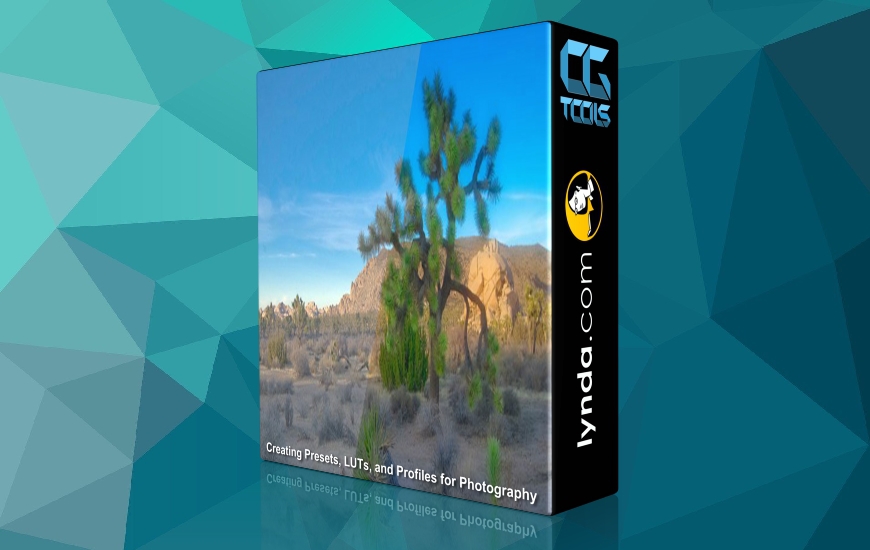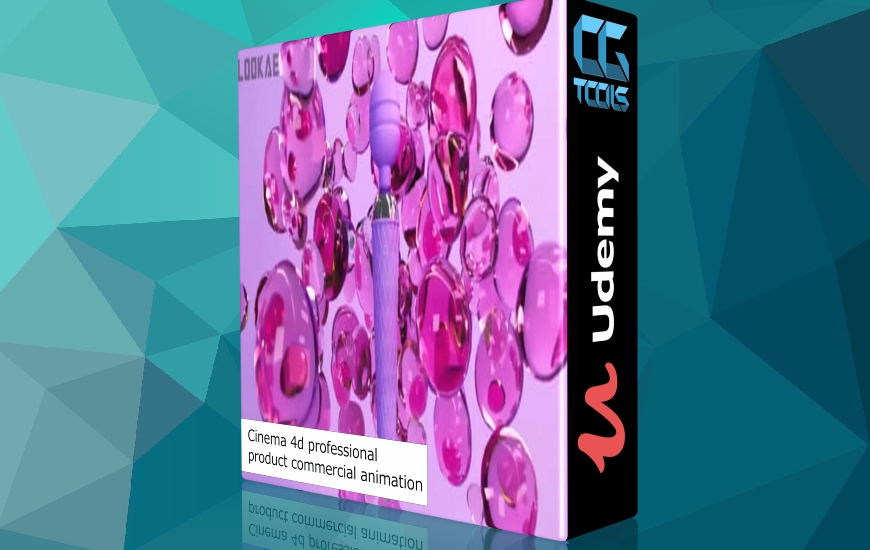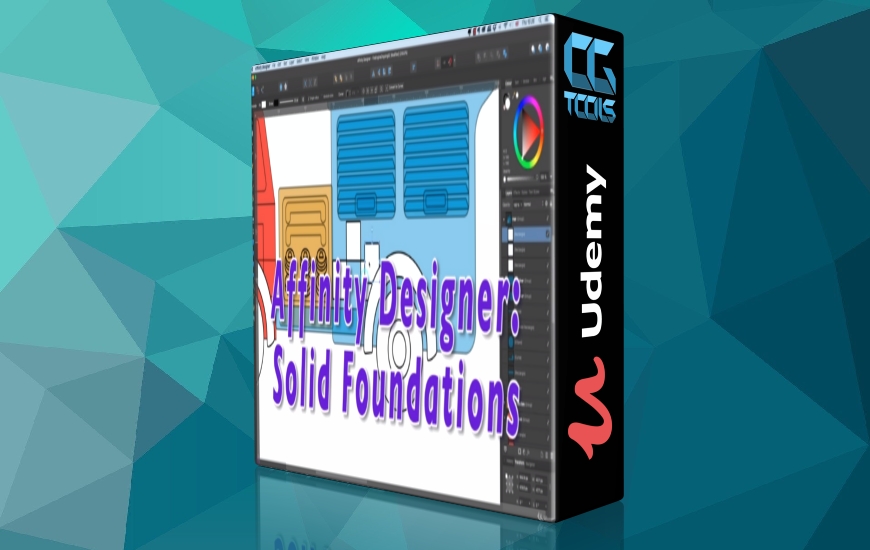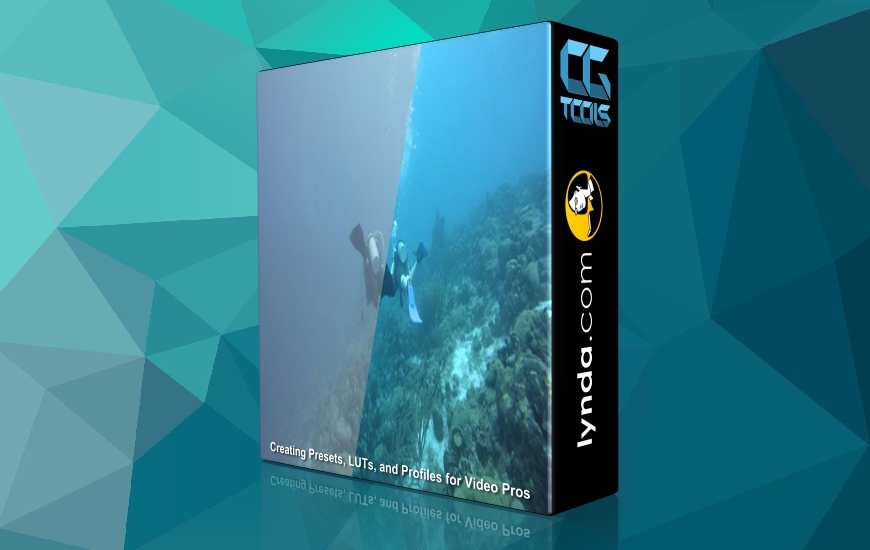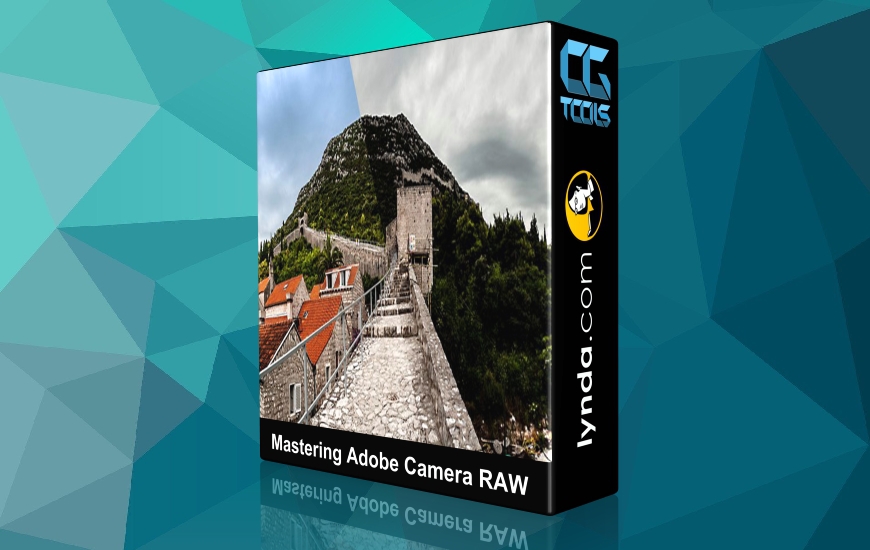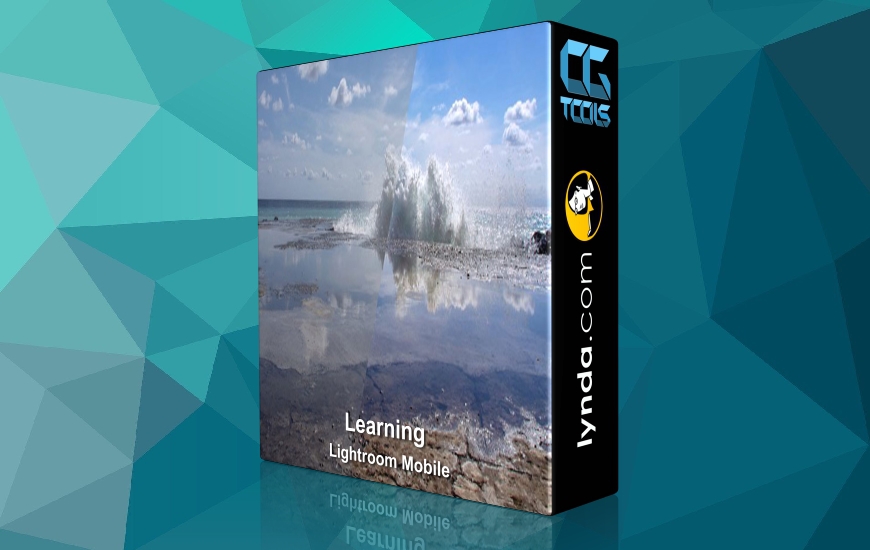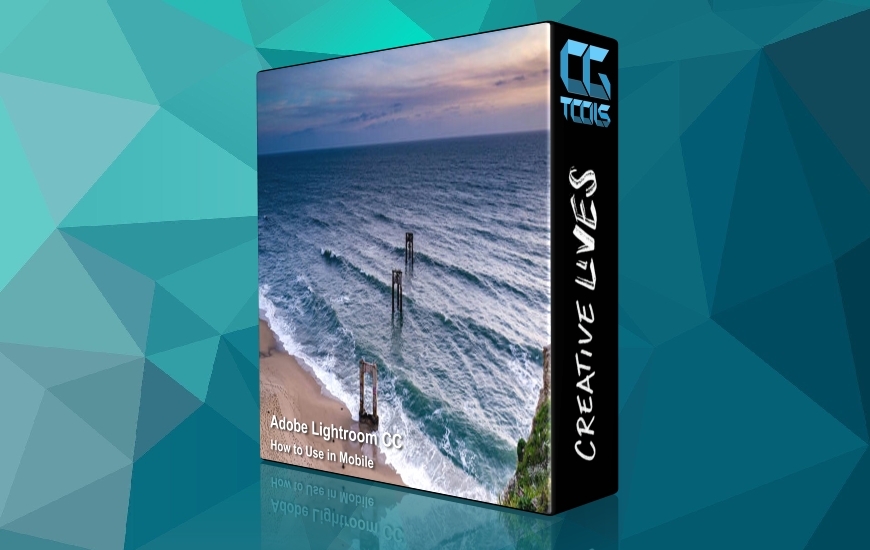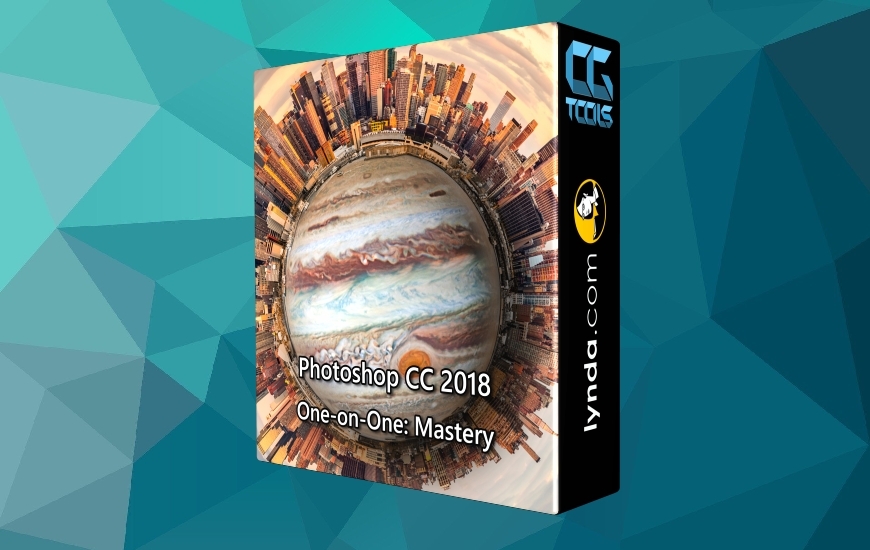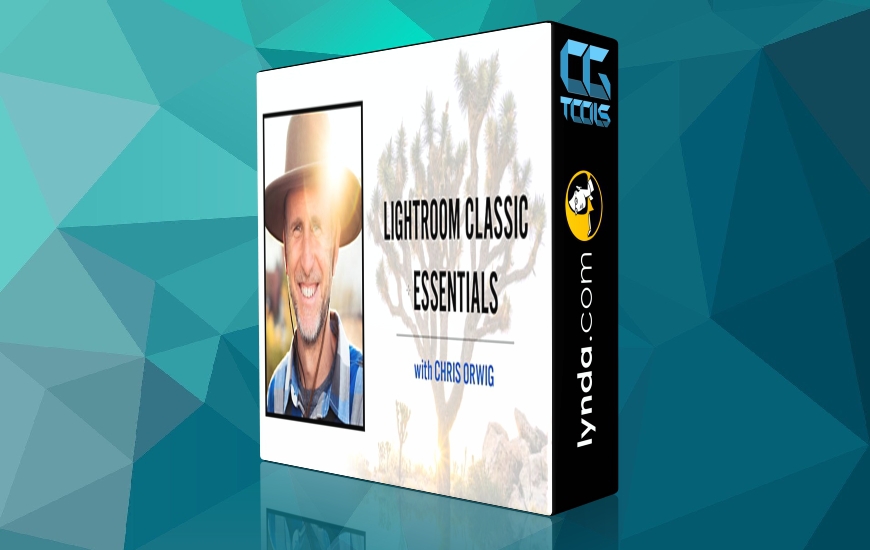![آموزش ایجاد Presets ، LUTs و پروفایل برای عکس ها]()
آیا به دنبال صرفه جویی در وقت و باز کردن گزینه های خلاقانه جدید در گردش کار خود در ویرایش عکس هستید؟ بیاموزید که چگونه از Presets سفارشی ، LUT ها و پروفایل ها در برنامه های محبوب ویرایش عکس مانند Photoshop ، Lightroom ، Camera Raw ، Capture One و Nik استفاده کنید. مدرس Richard Harrington نشان می دهد که چگونه تنظیمات مورد علاقه خود را به عنوان Presets ذخیره کنید تا بتوانید دوباره و دوباره از آنها استفاده کنید. سپس او نحوه ایجاد LUTs ها را نشان می دهد تا بتواند تنظیمات رنگی سازگار و مداوم داشته باشید. در آخر ، گزینه های پیشرفته ای برای ایجاد پروفایل اصلاح لنز برای هر لنز و ترکیب دوربین را کشف کنید و از پروفایل های دوربین DNG برای کالیبراسیون نرم افزار خود استفاده کنید.
مشاهده توضیحاتــ انگلیسی
In this Video I show you my entire post processing workflow from start to finish. Step by step I will guide you through my techniques based on the picture “The Burning Window”. I will also cover how you organize your workflow. The goal is to be non destructive so you can always readjust your images later. This picture is one of my favourites and thats one of the reasons why I chose it to demonstrate you my workflow. The techniques are advanced so first expierences with masks and a basic knowledge about post processing is necessary. The following steps will be covered:
– RAW Adjustments in Adobe Lightroom CC
– Focus stacking to increase depth of field
– Exposure Blending to increase dynamic range
– How I use the orton effect
– Detail enhancement
– Nik Color Efex Pro 4 in the Nik Collection by Google
– Advanced and selective contrast adjustments
– Working with luminosity masks
– Advanced masking techniques
– “Dodge & Burn” techniques
– Color adjustments and color contrast
– Mood enhancement using “light painting”
– Color management