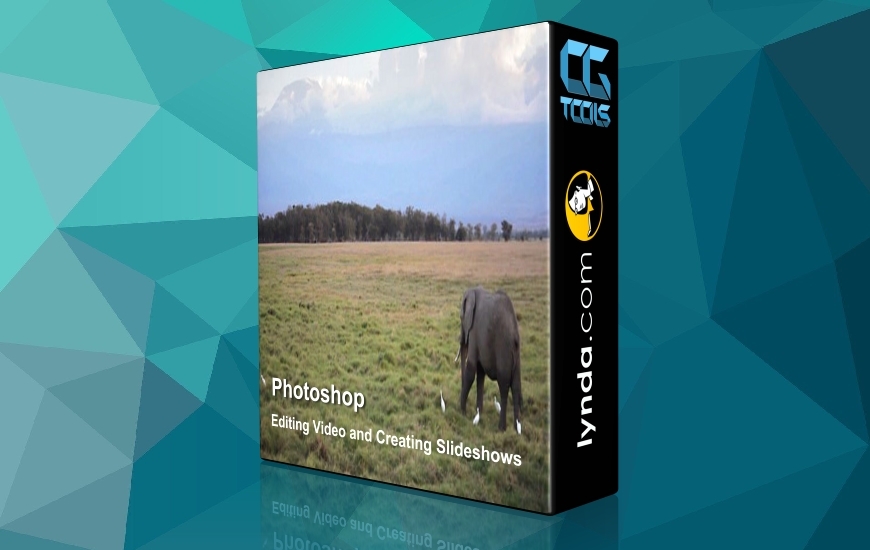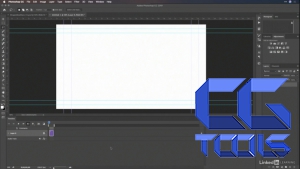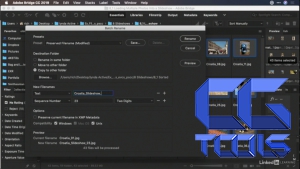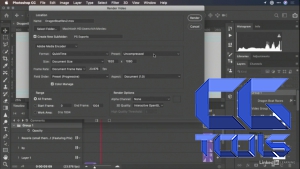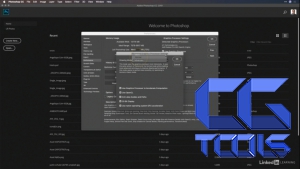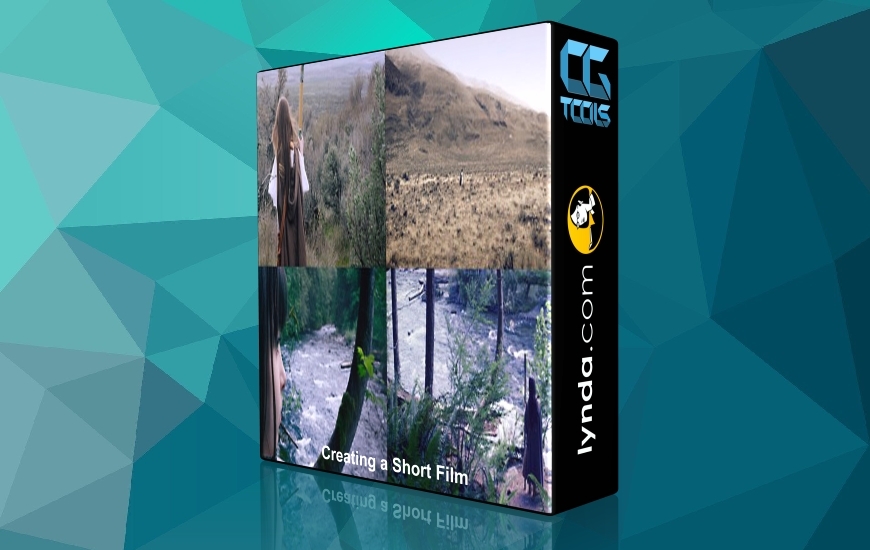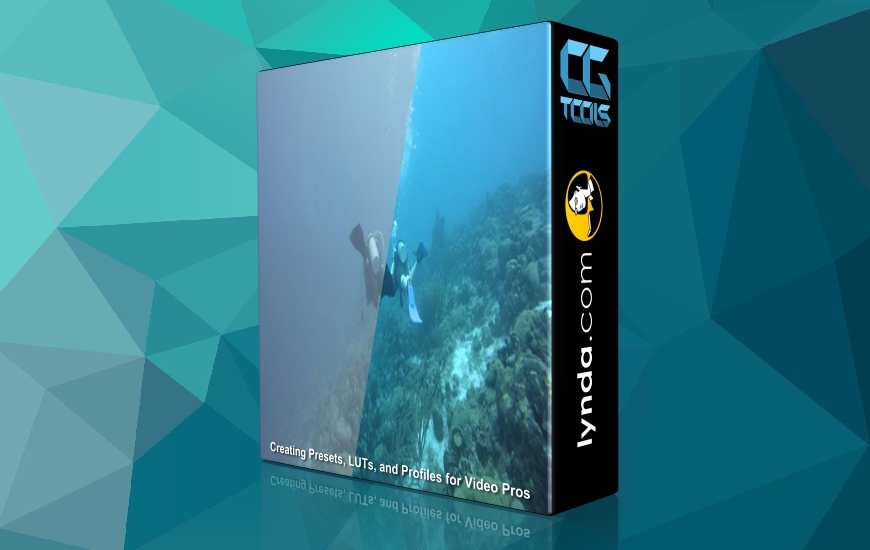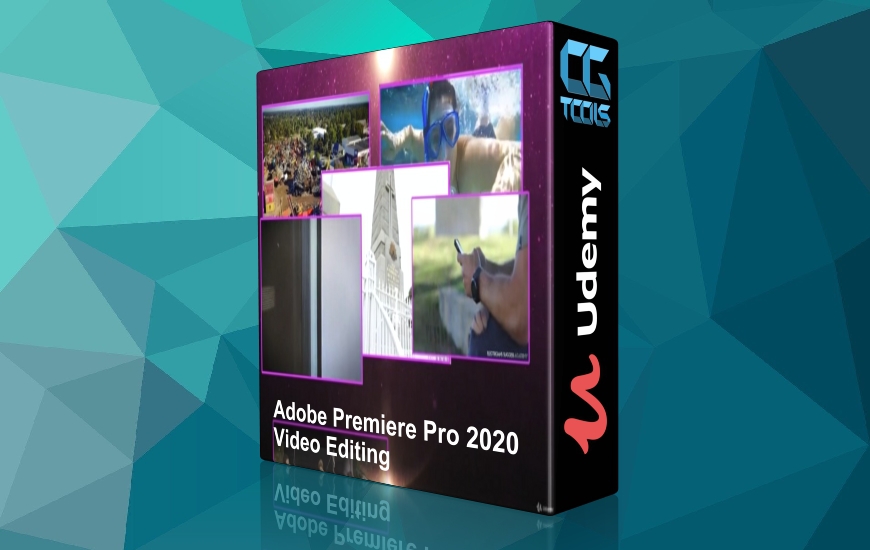![آموزش ویرایش ویدیو و ایجاد اسلایدشو در فتوشاپ]()
اگر Photoshop مرکز دنیای خلاق شما باشد، انتخاب خوبی است زمانی که نیاز به ویرایش ویدیو دارید. در این دوره ویرایش ویدیو و ایجاد اسلایدشو، مدرس Rich Harrington نشان می دهد که چگونه ابزارهای ویرایش تصویر قدرتمند در Photoshop می توانند برای ویرایش کردن ویدئو ها استفاده شوند و همچنین نشان می دهد که چگونه چند تا کلیپ انتخاب شده را به یک فیلم خوب تبدیل کنید. او از طریق یک پروژه دنیای واقعی از ابتدا تا انتها برای ایجاد فیلم در برنامه Photoshop پیش می رود.
مشاهده توضیحاتــ انگلیسی
If Photoshop is the center of your creative world, it’s a good choice when you need to edit video. In this course, Rich Harrington reveals how the powerful image-editing tools in Photoshop CC translate to video and shows how to transform a selection of clips into a polished movie. He walks through a real-world project from start to finish, illustrating the basic technical skills that will help you edit raw clips into cohesive stories. Learn how to import and organize footage, build sequences in the Timeline, fix color and exposure issues, add overlays and transitions, adjust volume, and publish your finished project in the right formats for web and social media. Plus, find out how to create animated slideshows from still images using a similar Timeline-based workflow.