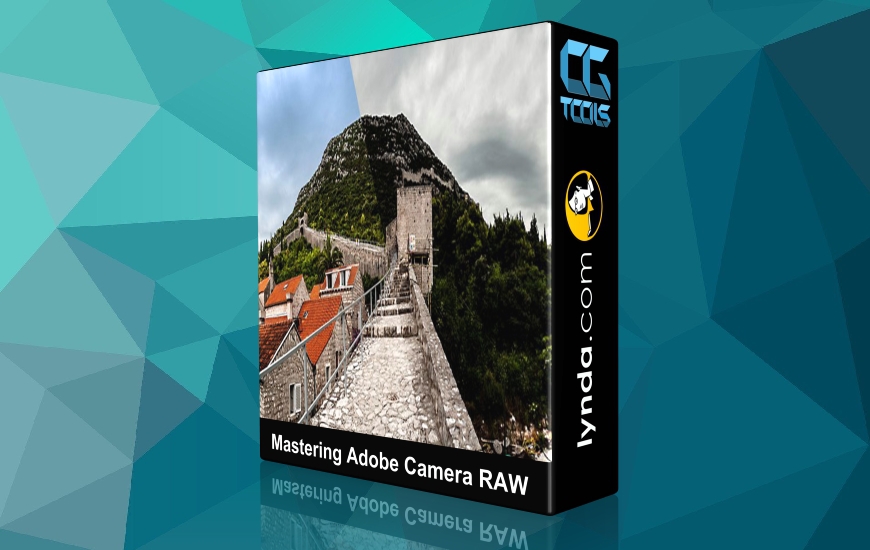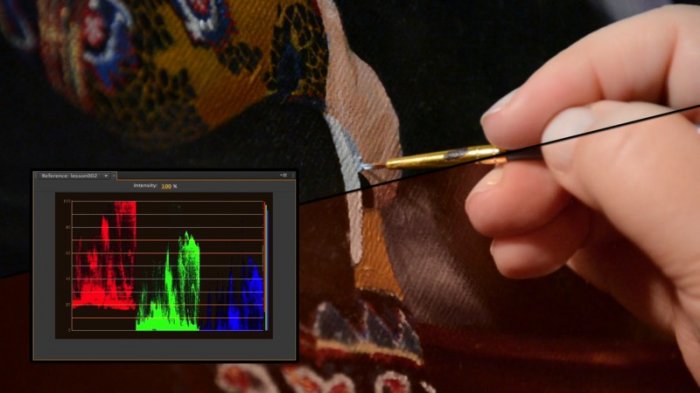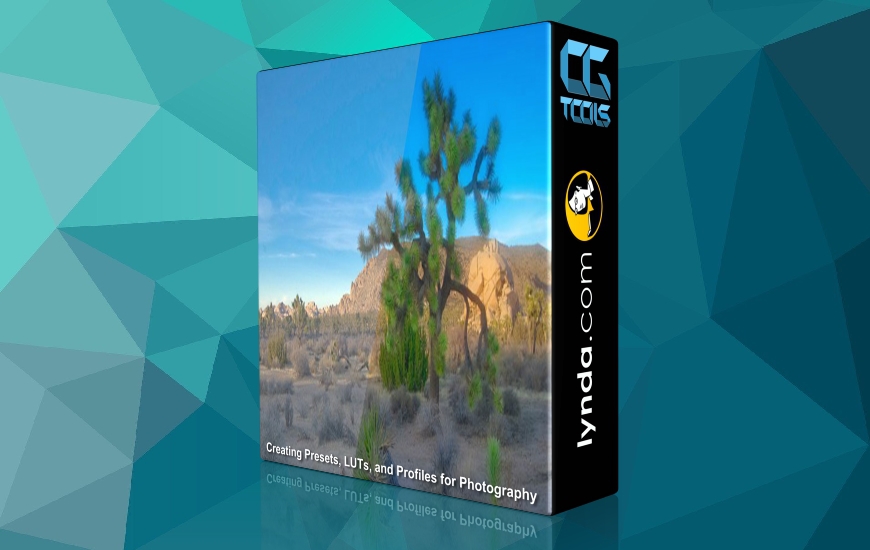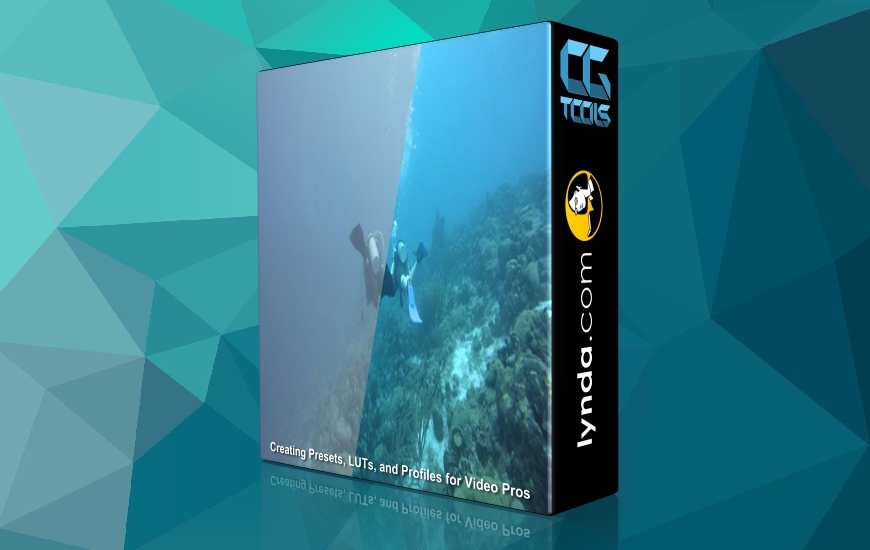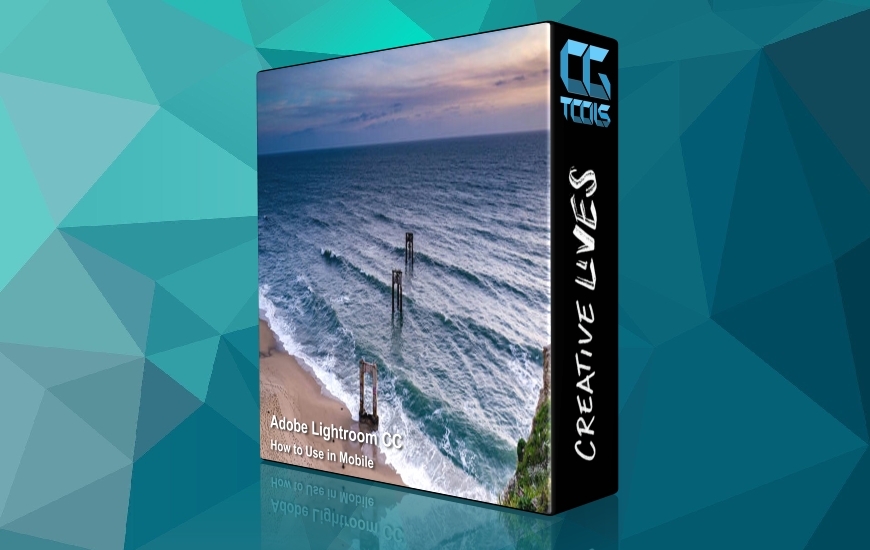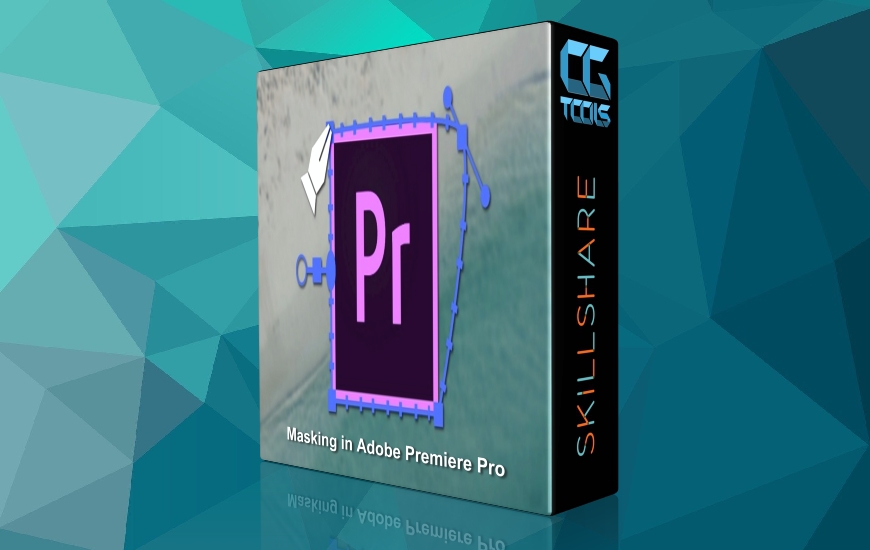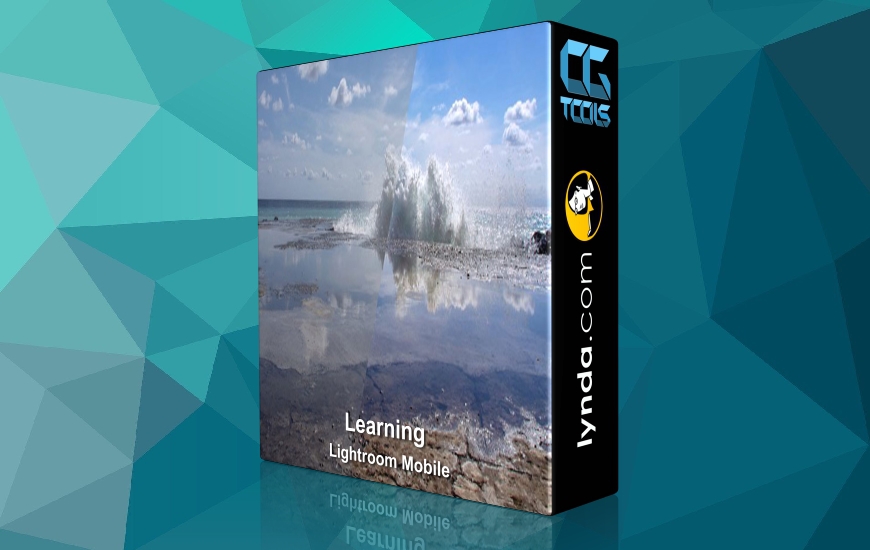![آموزش تسلط بر ادوب کمرا راو]()
با تسلط بر ابزارهای موجود در Adobe Camera Raw — موتور فوق العاده جدید را در قلب همه نرم افزارهای ویرایش عکس Adobe کشف کنید. بیاموزید که چگونه از برنامه های Lightroom ، فتوشاپ و After Effects به Camera Raw دسترسی داشته باشید. منحنی های سفارشی را اعمال کنید و برای تنظیم دقیق رنگ یک تصویر ، از کنترل های HSL و مقیاس خاکستری استفاده کنید. دریابید که presets ها ، پروفایل ها ، LUT ها را در تصاویر خود اعمال کنید و از کنترل های پیشرفته مانند cloning و ماسک برای محدود کردن تنظیمات خود استفاده کنید. مدرس Rich Harrington شما را با برخی از تکنیک های خلاقانه برای ادغام تصاویر و پانوراماها با دامنه بالا و نکاتی در مورد تنظیم گزینه های گردش کار و تبدیل پرونده های خام به دیگر قالب ها، آشنا می کند.
مشاهده توضیحاتــ انگلیسی
Discover new imaging superpowers by mastering the tools in Adobe Camera Raw—the engine at the heart of all Adobe photo editing software. Learn how to access Camera Raw from Photoshop, Lightroom, and After Effects; apply custom tone curves; and leverage the HSL and grayscale controls to precisely adjust the color of an image. Find out to apply automated adjustments with presets, profiles, LUTs, and snapshots, and use advanced controls such as cloning and masks to limit your adjustments. Instructor Rich Harrington closes the course with some creative techniques for merging high dynamic range images and panoramas, and tips for adjusting workflow options and converting raw files to other formats.