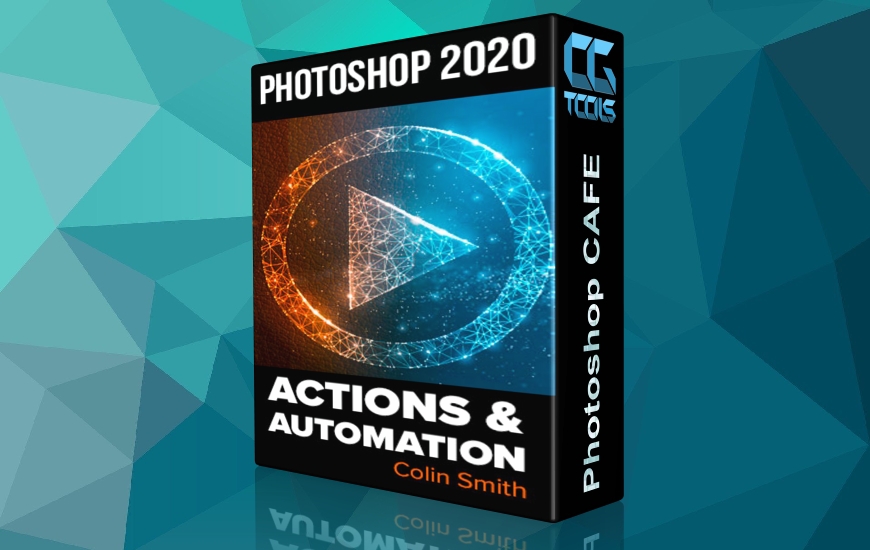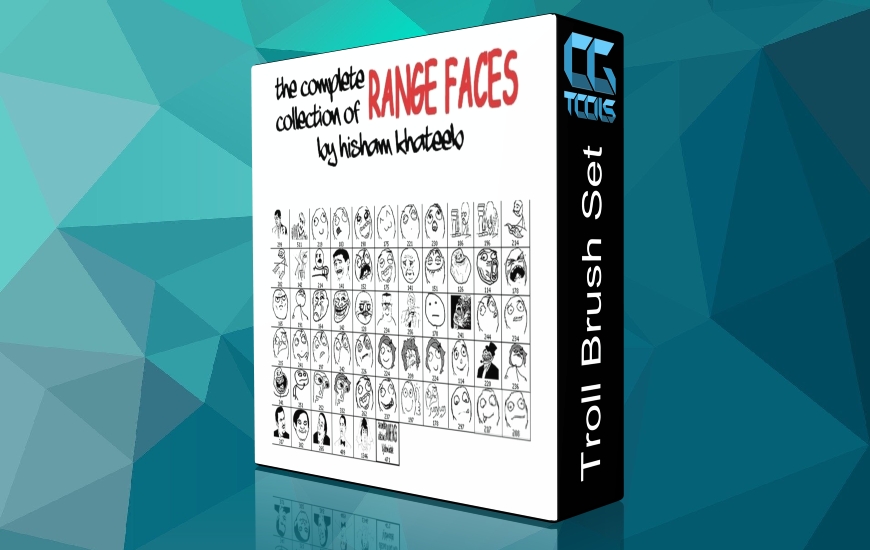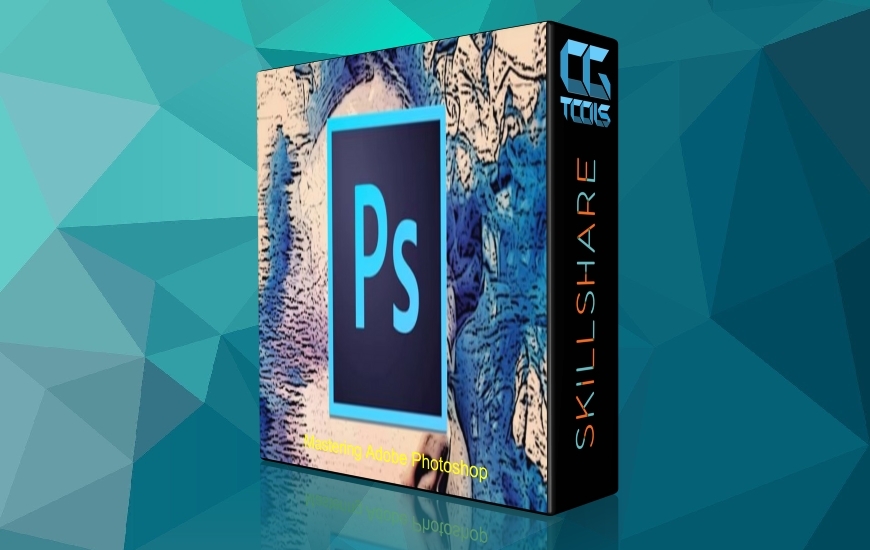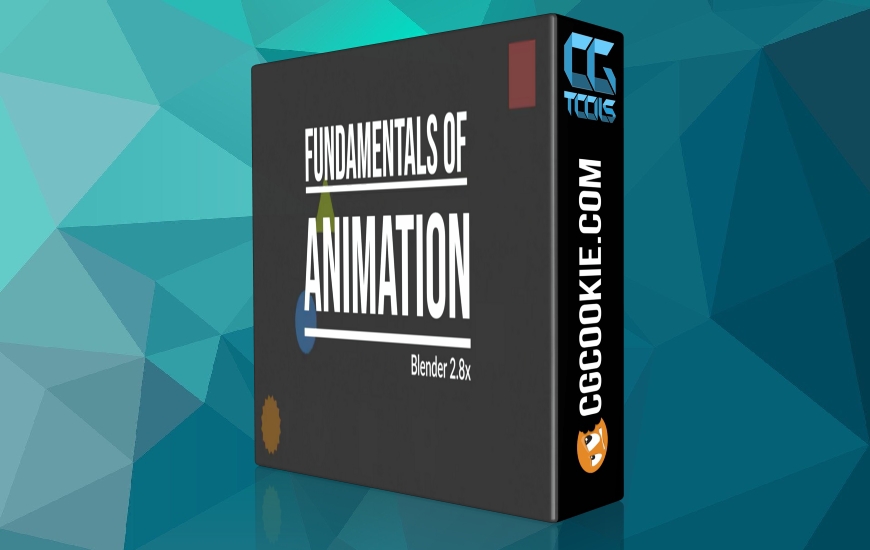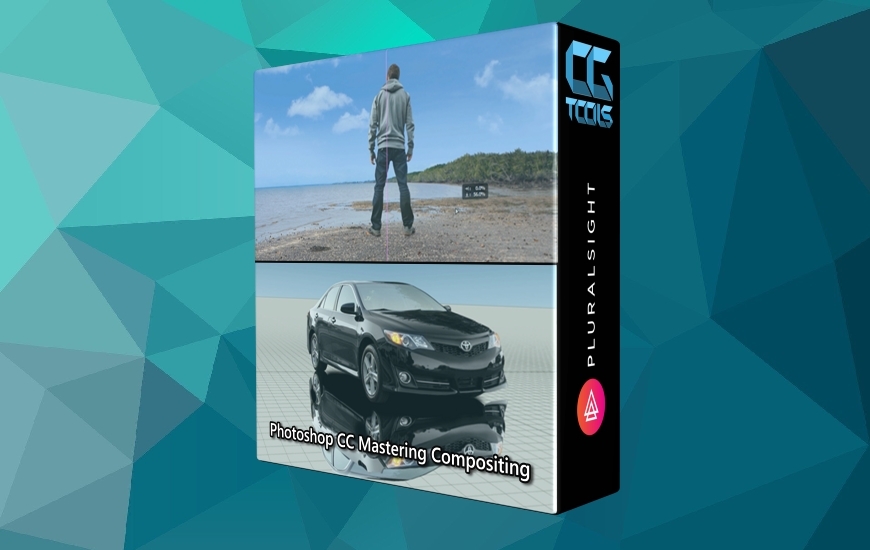- اصول فتوشاپ و همچنین تکنیک های پیشرفته تر.
- در محبوب ترین نرم افزار طراحی گرافیک در جهان به یک کاربر قدرت تبدیل شوید.
- دانش آموزان DNA اساسی فتوشاپ را برای استفاده در دنیای واقعی درک می کنند.
آموزش فتوشاپ برای همه :مبتدیان و حرفه ای ها
Udemy - Photoshop for Everyone Beginner to Power User
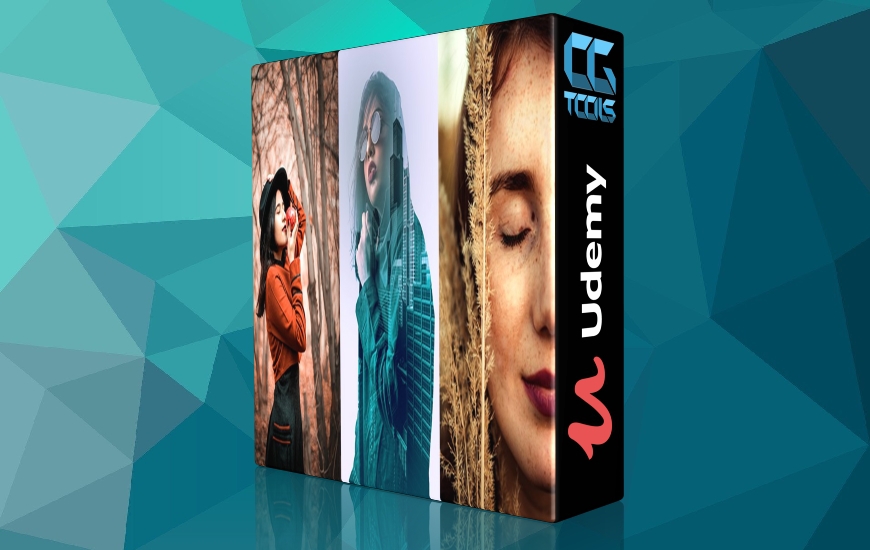
آنچه یاد خواهید گرفت
الزامات
باید نصب فتوشاپ CC یا نسخه های بالاتر داشته باشد.
توصیه می شود که جدیدترین نسخه Photoshop Creative Cloud را به روز کنید.
شرح
این دوره شما را از رابط کاربری ابتدایی و ابزارهای فتوشاپ راهنمایی می کند تا دقیقاً نحوه کار فتوشاپ را یاد بگیرید تا مدتها پس از پایان دوره بتوانید مسیر خود را هموار کنید. در فصل یک ، من با سرعت بخشیدن به همه شروع می کنم ، بنابراین همه ما با یک دانش و دانش مشابه کار می کنیم. احتمالاً کمی دست در دست کاربران باهوش تری وجود دارد ، اما من می خواهم که این دوره برای همه واقعاً برگزار شود ، بنابراین مهم است که بدون توجه به سطح مهارت اولیه ، بتوان آن را در دسترس قرار داد. حتی ممکن است چند تکنیک وجود داشته باشد که برخی از کاربران پیشرفته تر قادر به یادگیری آنها باشند! این فتوشاپ برای همه است!
هر فصل با استفاده از دانش ویدئوی قبلی در آن فصل ، در هر بخش به یک قسمت اصلی فتوشاپ متمرکز خواهد شد. با تکرار یک مفهوم یا تکنیک ، سپس نقاشی یک دانش دیگر در بالای آن ، به روشی یاد خواهید گرفت که به مرور زمان دانش را فرا می گیرد ، روشی که ذهن انسان برای جذب اطلاعات طراحی شده است. من خیلی بیشتر از "اینجا را کلیک کنم" آموزش می دهم. شما DNA DNA فتوشاپ را خواهید فهمید و دیگر رمز و راز نخواهد بود.
شما می توانید راه حل یک استاد واقعی فتوشاپ را حل کنید. دیگر فقط "حفظ" نیست تا فقط چند روز بعد مراحل مناسب را فراموش کنید. شما قادر خواهید بود دقیقاً همان چیزی را که ذهن شما می بیند بدون محدودیت فنی ایجاد کنید.
مشاهده توضیحاتــ انگلیسی
ویدئـو پیش نمایش
این ویدئو نمایش دهنده قسمتی از محتوا میباشد
جعبـه دانلود
پسورد کلیه فایل ها www.cgtools.ir میباشد.
فقط اعضای VIP قادر به دیدن لینک ها میباشند.
برای ارسال نظر، باید در سایت عضو شوید.