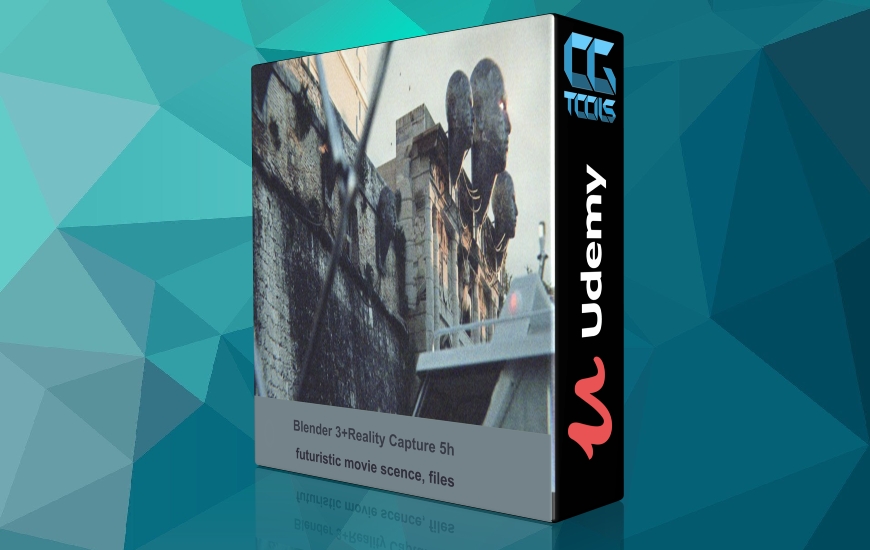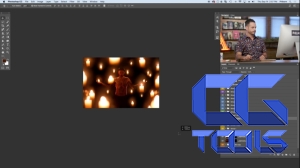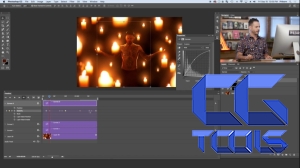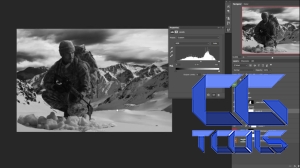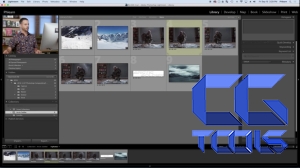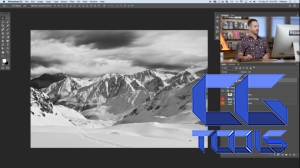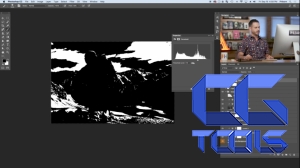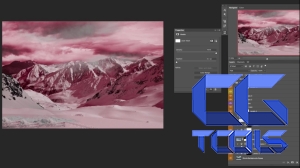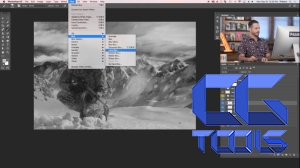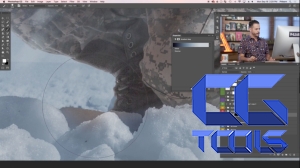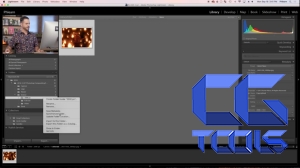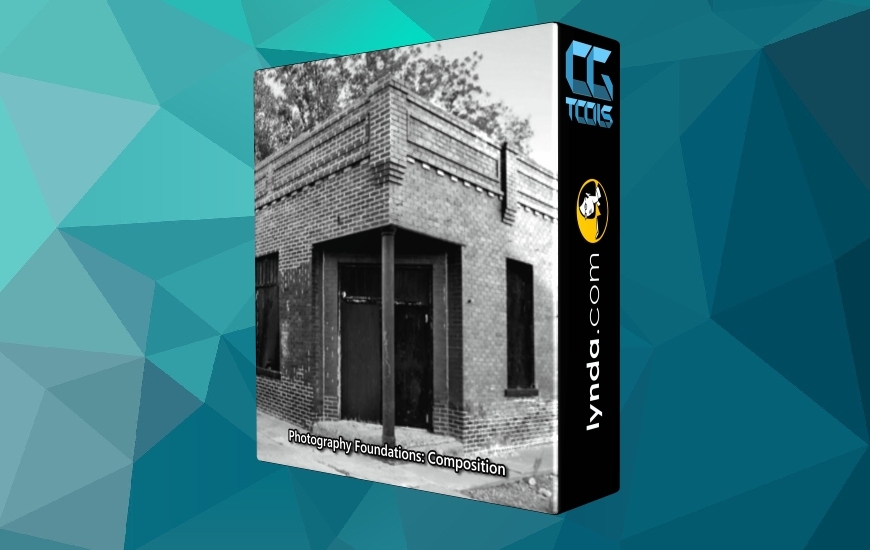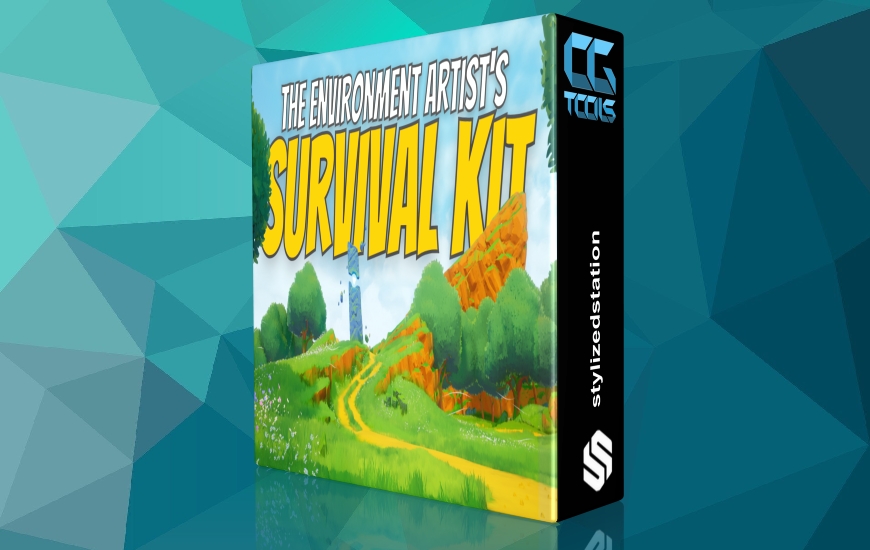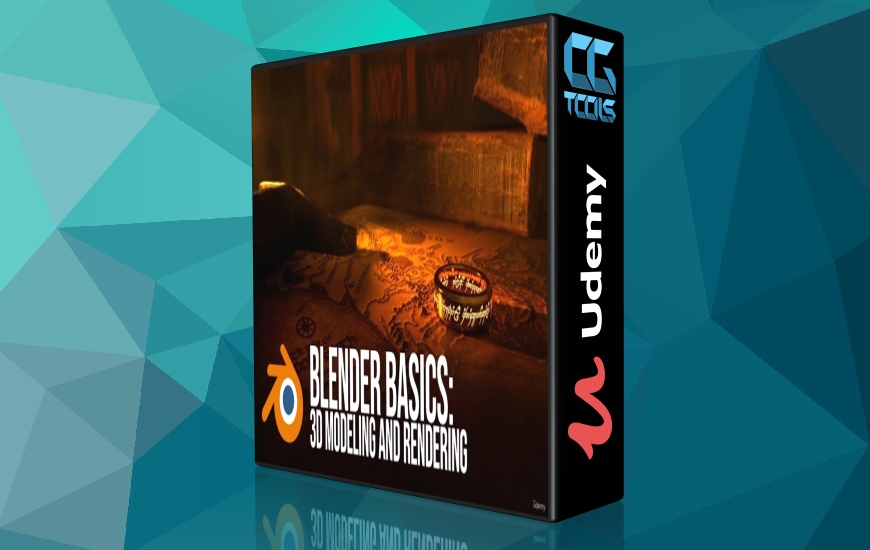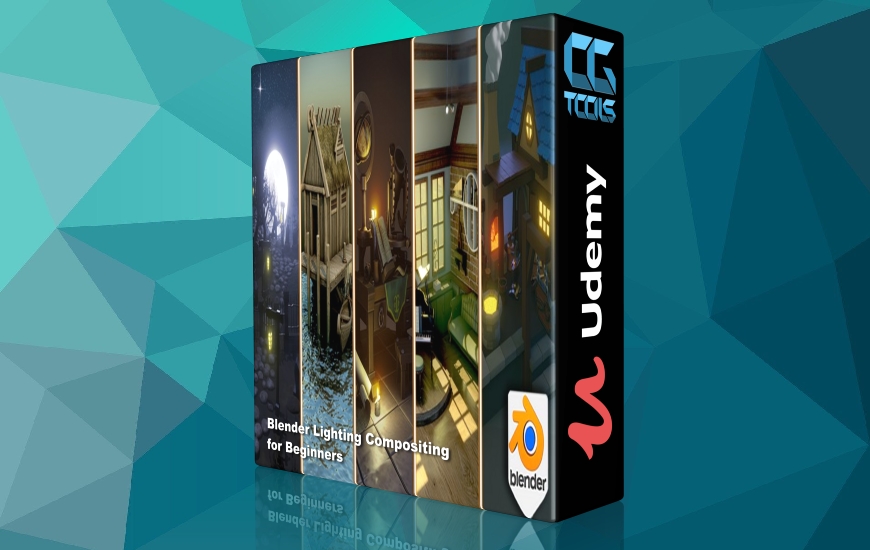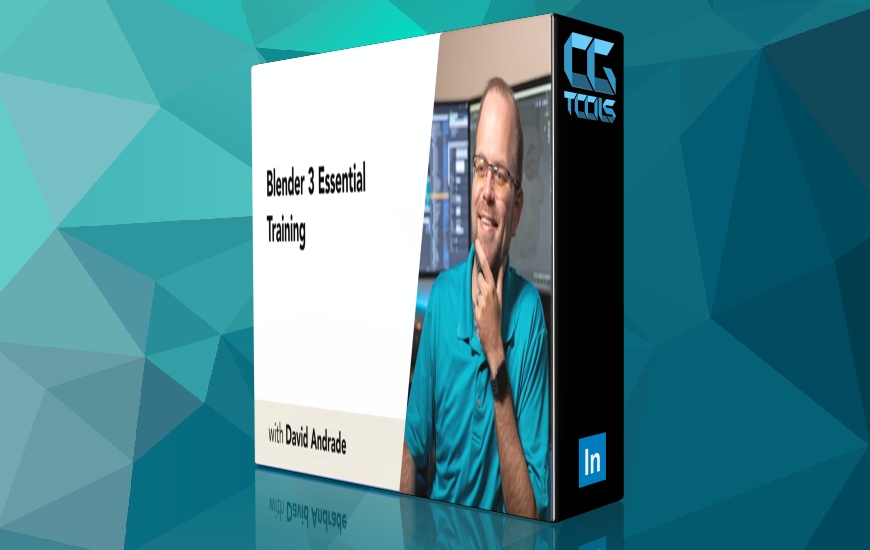![آموزش ترکیب بندی ابزارها و تکنیک های ضروری در فتوشاپ]()
این آموزش به شما نحوه ی ترکیب بندی ابزارها و تکنیک های ضروری در فتوشاپ را به شما آموزش می دهید مهم ترین سرفصل هادر این آموزش عبارتند از :
ترکیب قاب:
- اگر در زمینه ترکیب بندی تازه کار هستید، اینجا بهترین مکان برای شروع است. یاد بگیرید که چندین عکس را از یک عکس ترکیب کنید تا جلوه های خیره کننده ایجاد کنید.
ترکیب هر عکس :
- یک عکاس ابزارهای زیادی در اختیار دارد و هرچه بیشتر یاد بگیرید که چگونه از آن استفاده کنید، گزینه های بیشتری خواهید داشت. خلاقیت می تواند آزادانه جریان یابد، زمانی که شما با وسایل یا تکنیک محدودیت ندارید. یاد بگیرید که چگونه چندین نوع منبع نور را برای ایجاد جلوه های نورپردازی خیره کننده ترکیب کنید.
تکنیک های ضروری :
- کامپوزیت فتوشاپ می تواند پیچیده باشد، به همین دلیل است که ما این آموزش را با شکستن تمام تکنیک های ضروری برای ایجاد یک عکس ترکیبی عالی شروع می کنیم. موارد ضروری را یاد بگیرید، سپس در ترکیب بندی مهارت پیدا کنید.
عکاسی، لایت روم و فتوشاپ :
- به پشت صحنه هر عکاسی بروید و جزئیات نحوه ثبت این تصاویر را بیاموزید، سپس تصاویر را از طریق فرآیند ویرایش از Lightroom به Photoshop دنبال کنید.
یک سینماگراف ایجاد کنید
با تبدیل آن به یک سینماگراف، به تصویر خود جادوی حرکت بدهید. یاد بگیرید که چگونه یک عکس ثابت را متحرک کنید و آن را به عنوان Cinemagraph ذخیره کنید تا کاملاً در وب نمایش داده شود.
پوشش کامل را یاد بگیرید :
- برای اینکه سوژه خود را در یک پس زمینه جدید قرار دهید، ابتدا آنها را ماسک کرده یا از عکس اصلی خود جدا کنید. بسته به موضوع شما، این می تواند ساده یا پیچیده باشد. ابزارهایی را که برای ایجاد یک ماسک عالی در هر زمان نیاز دارید بیاموزید.
ترکیب عنصر :
- این عضلات خلاق را منعطف کنید، وقت آن است که ترکیب عناصر را یاد بگیرید. عکس های گرفته شده در سراسر جهان را با هم ترکیب کنید تا مفاهیم خود را زنده کنید.
مشاهده توضیحاتــ انگلیسی
Learning how to combine or composite multiple photos together will open a new world of possibilities for any photographer. Whether you are new to compositing or an experienced editor, this tutorial will change the way you create composite images. Follow along with the included RAW Photos and Custom Photoshop Brushes.
22 Sample Images
1 Photoshop Brush
1 Photoshop Action
Frame Compositing
If you are new to compositing, this is the perfect place to begin. Learn to combine multiple photos from the same shoot to create stunning effects.
Combine Any Photos
A photographer has many tools at their disposal, and the more you learn how to use, the more options you have. Creativity can flow freely when you are unrestricted by gear or technique. Learn how to combine multiple types of light sources to create stunning lighting effects.
The Essential Techniques
Photoshop Compositing can be complex, that is why we start this tutorial by breaking down all the essential techniques you need to create a great composite photo. Learn the essentials, then master compositing.
Photography, Lightroom & Photoshop
Go behind the scenes into each photo shoot and learn the details of how these images are captured, then follow the images through the editing process from Lightroom into Photoshop.
Create a Cinemagraph
Give your image the magic of movement by turning it into a Cinemagraph. Learn how to animate a still photo and save it as a Cinemagraph so it displays perfectly on the web.
Learn Perfect Masking
In order to place your subject into a new background, first you have mask or cut them out of their original photo. Depending on your subject, this can be simple or complex. Learn the tools you need to create a perfect mask every time.
Element Compositing
Flex those creative muscles, it’s time to learn element compositing. Combine photos taken around the globe to bring your concepts to life.