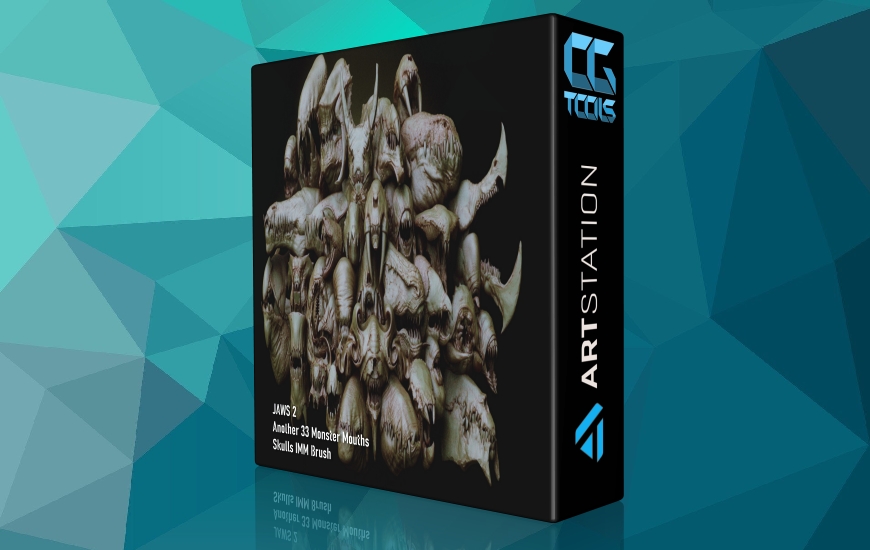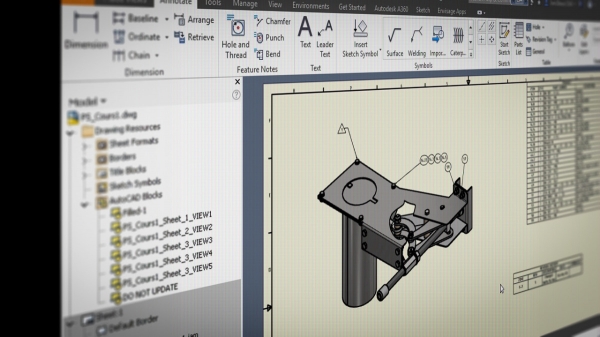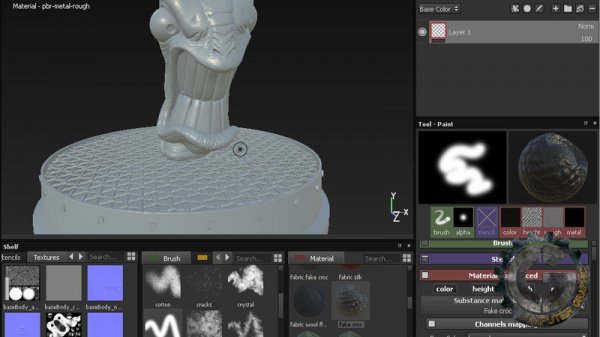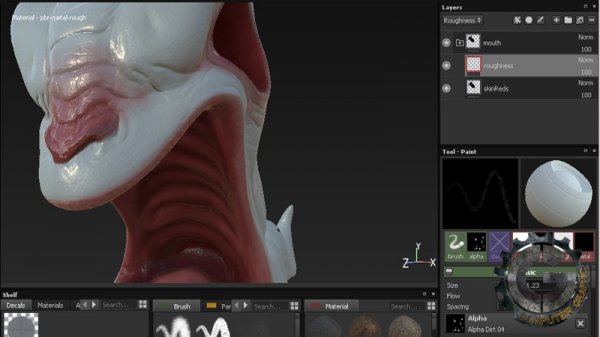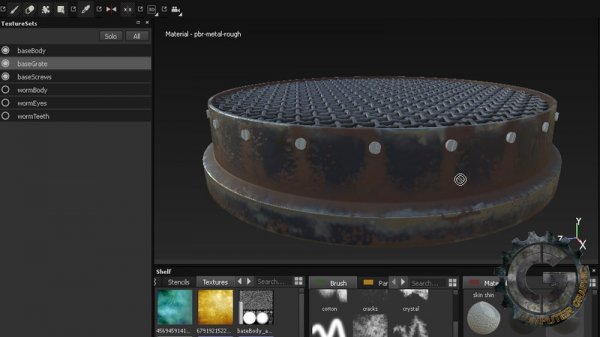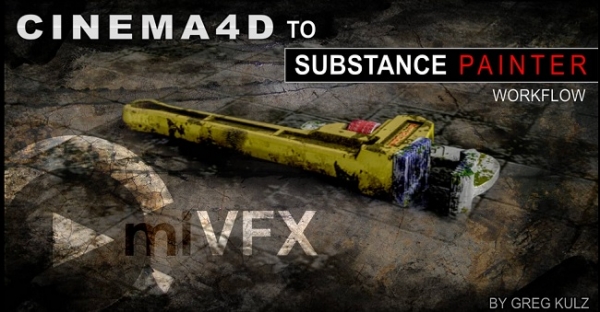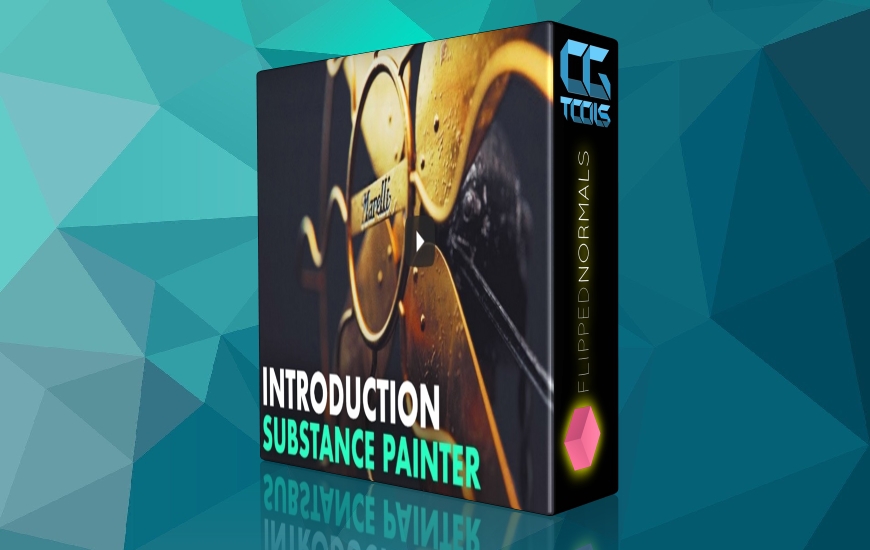![]()
Digtial Tutors - Introduction to Substance Painter
3h 2m | Project Files: Included | Software used: Substance Painter
با سلام
Substance Painter نام نرم افزاری است که در زمینه 3D Painting فعالیت میکند. برای اطلاعات بیشتر اینجا کلیک نمایید.
در این آموزش Eddie Russell اصول پایه و اولیه کار با نرم افزار Substance Painter را آموزش میدهد. او در ابتدا به نحوه باز و ذخیره کردن پروژه ها، معرفی محیط کاربری، ابزار ها و پروژه ها میپردازد، سپس در ادامه به کار با این نرم افزار میپردازد.
مشاهده توضیحاتــ انگلیسی
In this Substance Painter tutorial, weandrsquo;ll cover the basics of the entire software from the ground up. Texture painting can be such a convoluted process when it comes to making sure you've painted each and every map you need for an object. Not to mention the obvious creative disconnect that occurs when you paint each map one at a time. Substance Painter is an amazing application that provides a truly innovative and intuitive painting experience, in that it allows you to paint and preview all of your maps at the same time. To get started with this course, we'll first learn how to create and save a Substance Painter project. From here, weandrsquo;ll take a birds eye view of the interface, learning where all the important things are located. Working in Substance Painter is a little different than other products on the market so next weandrsquo;ll break down the basic workflow for painting effectively inside of it. From here weandrsquo;ll begin the process of painting the standard PBR (or physically based rendering) maps for our angry worm asset. Weandrsquo;ll proceed step-by-step so youandrsquo;ll be able to follow right along with me. To wrap this course up, weandrsquo;ll learn how to export our texture maps out of Substance Painter so they can be used in other applications. After finishing this Substance Painter training, you'll have a solid foundation of knowledge to move forward painting textures inside of Substance Painter.