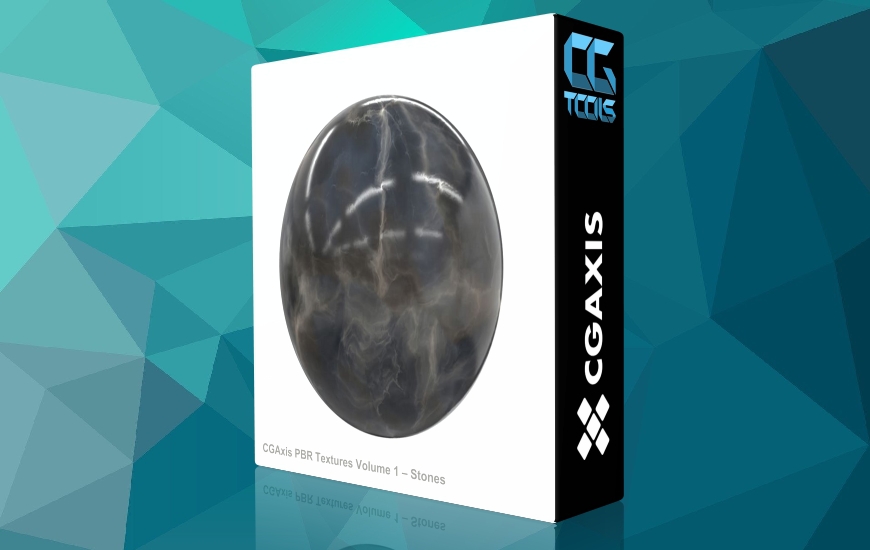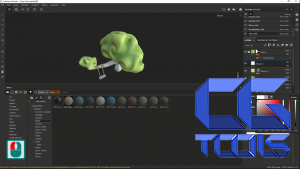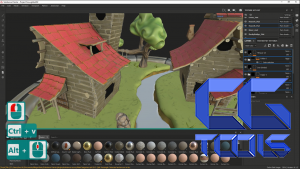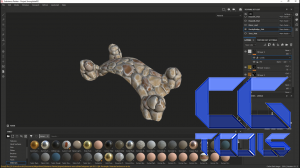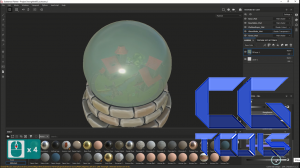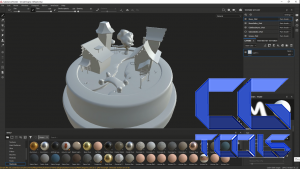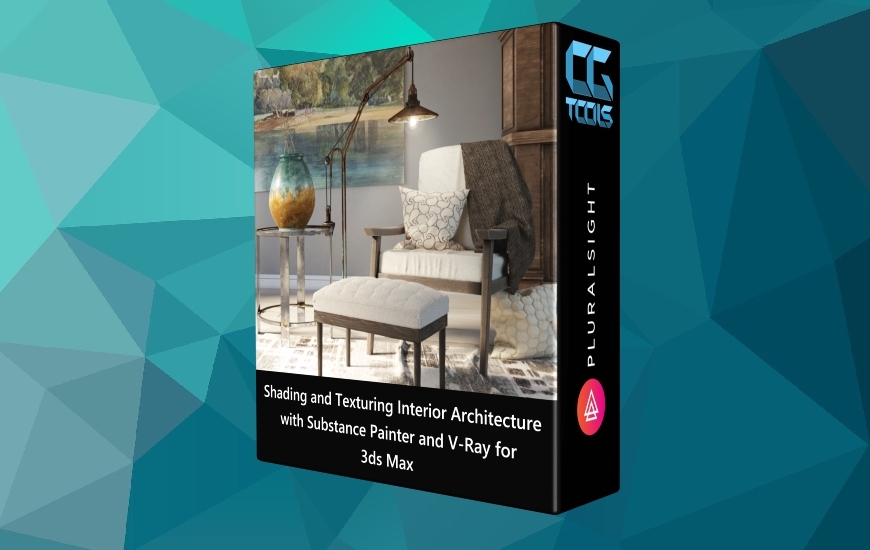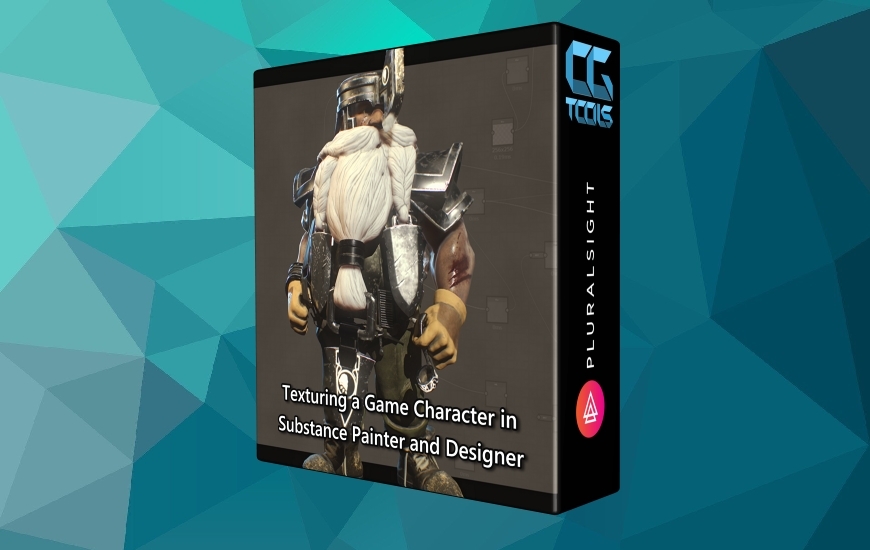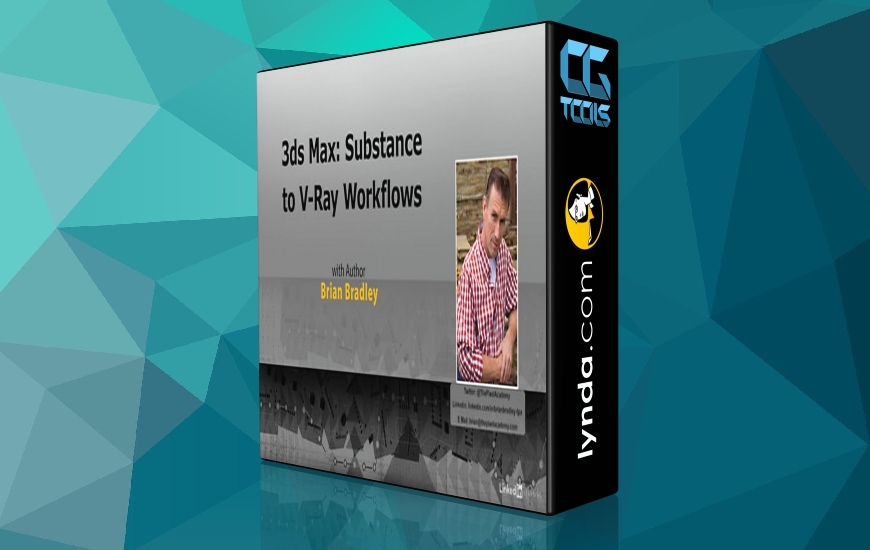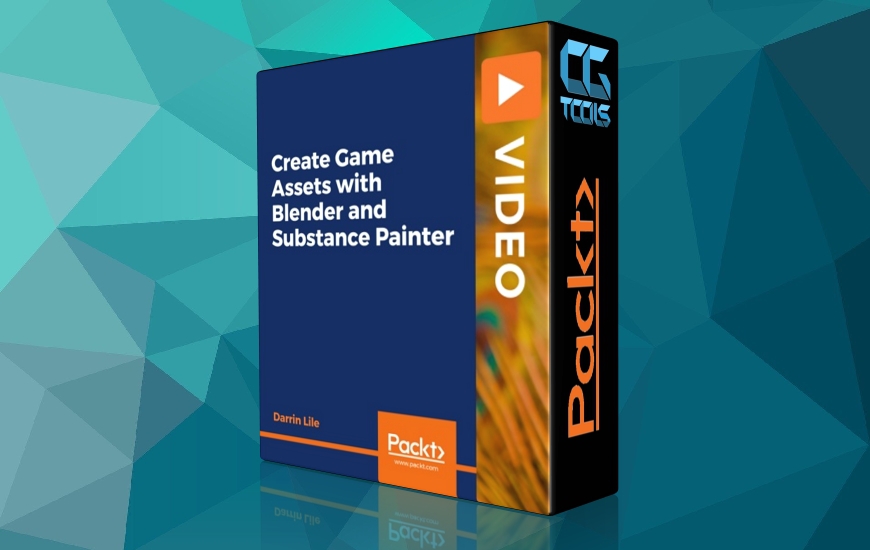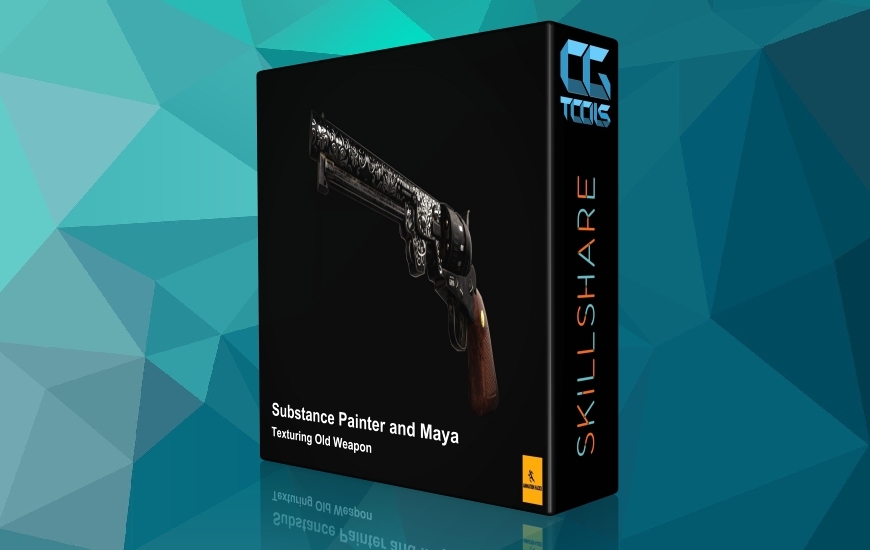![آموزش بافت دهی دارایی های چندگانه]()
درباره این کلاس
در این کلاس "Substance Painter - Texturing multiple stylized " ، ما قصد داریم یک صحنه با ارزش را نقاشی کنیم و بافتهای سبک شده ای را برای کره برفی ایجاد کنیم. این دوره به شما می آموزد که چگونه خواسته هایتان را در یک پرونده پروژه Substance Painter ترکیب کنید و چگونه می توانید از آن بهترین استفاده را ببرید. شما می آموزید که چگونه بافتهای پخته شده مانند نقشه های طبیعی و انسداد محیط را اصلاح کنید و از بدست آوردن مصنوعات در این گردش کار جلوگیری کنید.
ایجاد بافت های سفارشی
در این کلاس ، شما همچنین یاد خواهید گرفت که چگونه مواد ساده و در عین حال شیک خود را در Substance Painter ایجاد کنید تا بتوانید صحنه را بافت کنید. در پایان آن ، شما می دانید که چگونه با استفاده از ماسک های هوشمند ، مواد سبکی مانند سنگ ، چوب ، آب ، شیشه و شاخ و برگ را ایجاد کنید تا در بخشهای خاصی از جزئیات اغراق کنید و یک ظاهر متمایز ایجاد کنید. این فیلم ها به شما کمک می کنند تا یک تم منحصر به فرد برای کارهای هنری خود ایجاد کنید.
تکنیک های جدید گردش کار را بیاموزید
این کلاس Substance Painter به شما می آموزد که چگونه می توانید با استفاده از ماسک های تولید شده در نرم افزار ، برای ایجاد مواد هوشمند که می توانید پیشرفت خود را تسریع کنید.
در این دوره من همچنین روش هایی را به شما یاد می دهم که به شما کمک می کند از بافت های سفارشی ایجاد شده استفاده کنید تا به ما کمک کند از مواد هوشمند ساخته شده خود در مورد سایر اشیا داخل صحنه استفاده مجدد کنیم که به شما کمک می کند تا ثبات بصری را در کل حفظ کنید. آثار هنری و همچنین کمک به شما برای کاهش زمان فرآیند بافت.
از سایه اندازهای Substance Painter استفاده کنید
در پایان دوره های ما می خواهیم نحوه استفاده و ویرایش چندین سایه زن Substance Painter را در یک شی object 3D پوشش دهیم. شما برای کمک به ما در بدست آوردن مواد با خصوصیات بصری تغییر یافته ، تفاوت های موجود در سایه بان را یاد خواهید گرفت. این شامل استفاده از سایه بانهای ساخته شده مانند سایه بان شفافیت به منظور ایجاد شیشه ای واقع گرایانه است. Substance Painter همچنین شامل سایه بان دو طرفه است که ما می خواهیم از آنها برای استفاده در تجسم صفحه های دو بعدی پارچه استفاده کنیم.
برای هر سطح 3D هنرمندان تنظیم کنید
فیلم ها برای کاربران Substance Painter با هر میزان تجربه تنظیم شده اند تا بتوانند به راحتی درس ها را دنبال کنند. این دوره Substance Painter به هر مبتدی اجازه می دهد تا آن را با خیال راحت دنبال کند زیرا شامل یک دوره آموزش مختصر نشان دادن اصول دستکاری دوربین در نرم افزار است تا به شما کمک کند تا با حرکات آن آشنا شوید. این دروس شامل تکنیک های بافت است که من مطمئن هستم از هر سطح از کاربران Substance Painter بهره مند خواهید شد زیرا به شما کمک می کند درک بنیادی قوی تری از نرم افزار ایجاد کنید.
رندر ایجاد کنید
سرانجام ، ما می خواهیم آن را با ایجاد یک رندر سریع سریع به پایان برسانیم که با تهیه اصول رندر انجام خواهیم داد تا تصویری زیبا از دارایی بافت خود بدست آوریم. در پایان آن ، شما یک تصویر کاملاً رندر شده را خواهید داشت که می توانید با دیگران به اشتراک بگذارید.
مشاهده توضیحاتــ انگلیسی
About This Class
Within this ’Substance Painter - Texturing multiple stylized assets’ class, we are going to be painting a multi-asset scene and creating stylized textures for the snow globe. The course will teach you how to texture a variety of assets within a single Substance Painter Project file and how you can make the best use out of it. You will learn how to fix baked textures such as normal and ambient occlusion maps and avoid getting artefacts within this workflow.
Creating custom textures
In this class, you will also learn how to create your own simple yet stylish materials within Substance Painter in order to texture a scene. By the end of it, you will know how to create stylized materials such as stone, wood, water, glass and foliage by making use out of smart masks in order to exaggerate specific parts of the detail to create a distinctive look. The videos will help you form a unique theme to your artwork.
Learn new workflow techniques
This Substance Painter class will teach you how you can speed up your progress by making use out of the software generated masks to create smart materials which can then be reused onto other assets
In this course I will also teach you of the ways which will help you to make use out of the created custom textures in order to help us reuse our created smart materials on other objects within the scene which will help you to keep the visual consistency throughout the artwork as well as helping you to cut down the time within your texturing process.
Make use out of Substance Painter shaders
During the end of our lessons we are going to be covering how to use and edit multiple Substance Painter shaders within a 3d object. You will learn the differences within shaders in order to help us get the materials with altered visual properties. This will include making use out of the built shaders such as transparency shader in order to create a realistic glass. Substance Painter also includes two sided shader which we are going to make use out of in order to us help with the visualisation of 2 dimensional cloth planes.
Set up for any level 3D artists
The videos are set up for Substance Painter users of with any amount of experience to be able to follow the lessons with ease. This Substance Painter course will allow any beginner to follow it through with ease as it includes a briefing lesson showing the basics of camera manipulation within the software to help you get familiarised with its movements. The lessons will cover texturing techniques which I am sure that every level of Substance Painter user will benefit as it will help you build a stronger foundational understanding of the software.
Create a render
Finally, we are going to finish it off by creating a quick little render which we’ll do by covering the render basics in order to get a nice image of our textured asset. By the end of it, you will have a fully rendered image of your own textured asset which you will be able to share with others.