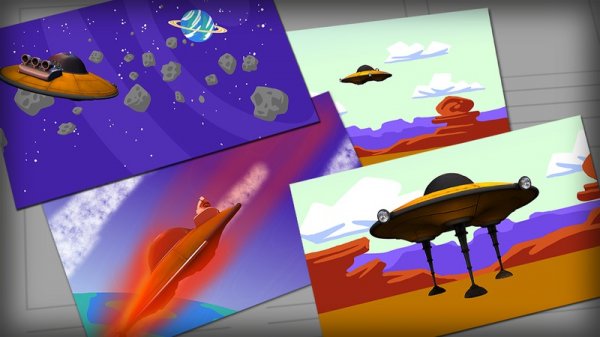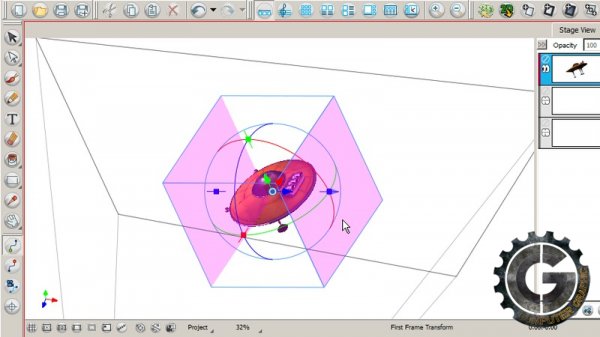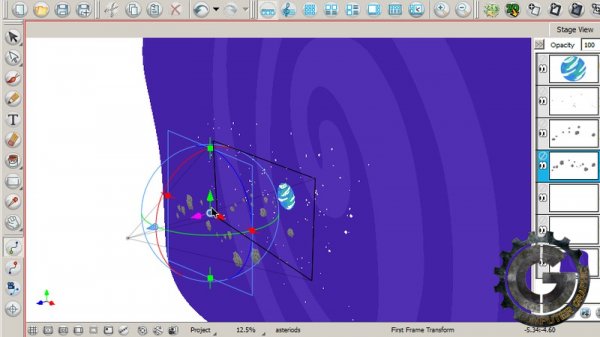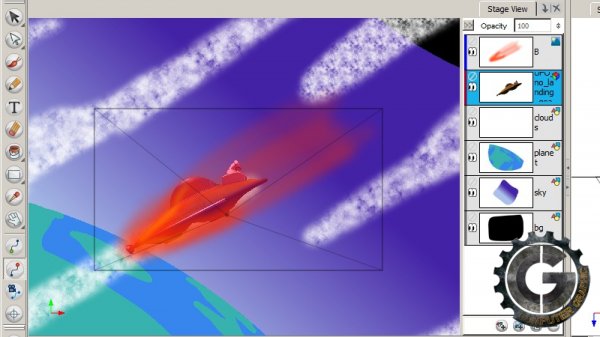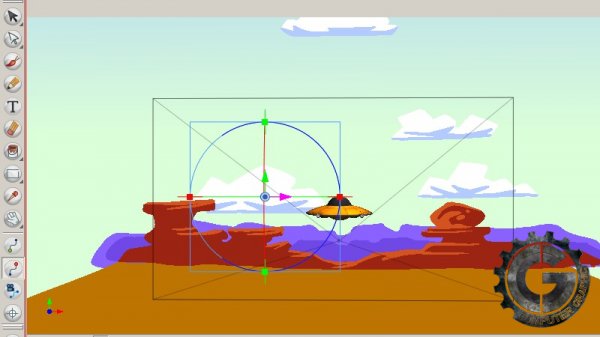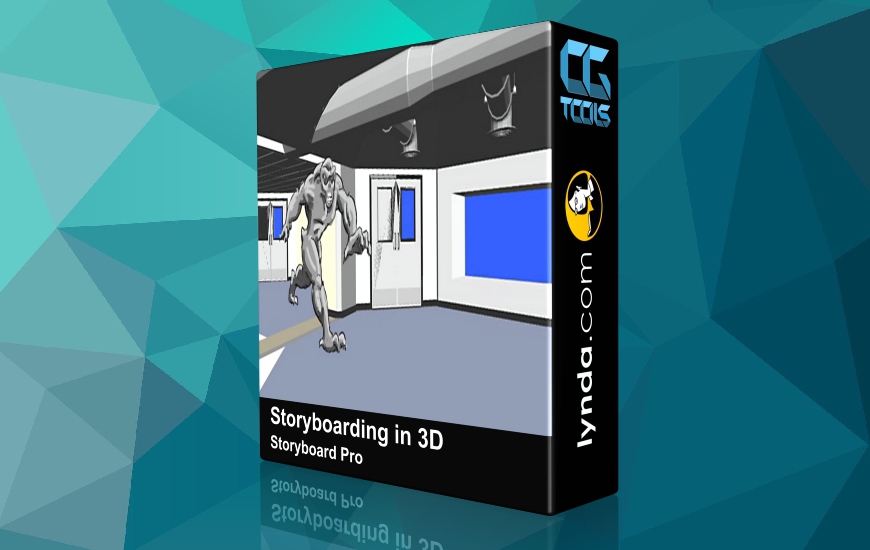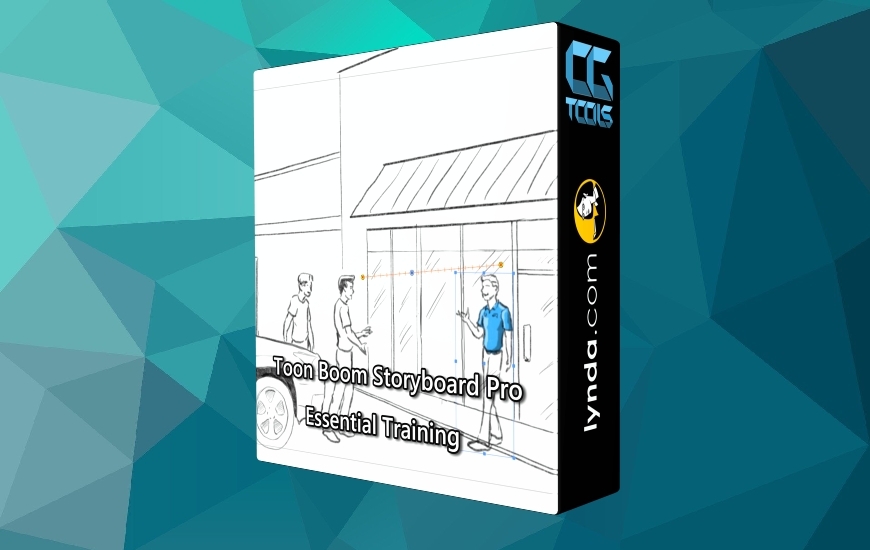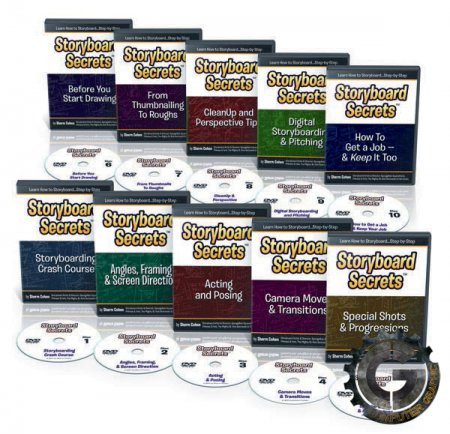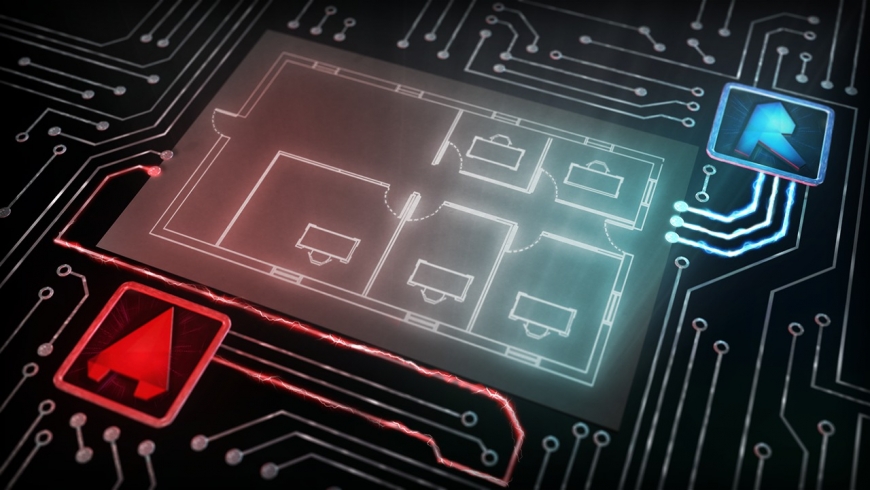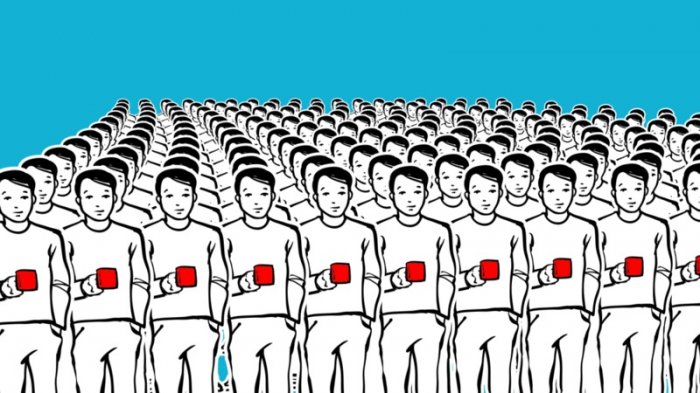![]()
Digital Tutors - Working with 3D in Storyboard Pro
1h 12m | 2.11 GB | Project Files: Included | Software used: Storyboard Pro 4
با سلام
در این آموزش خواهید آموخت که چگونه مدل های سه بعدی را در نرم افزار Storyboard وارد (Import) نمایید. همچنین نحوه تبدیل لایه های 2 بعدی را به سه بعدی خواهید آموخت.
مشاهده توضیحاتــ انگلیسی
We'll begin this tutorial by learning how to import a 3D object into the application followed by learning how we can transform our object in three-dimensional space.From here we'll cover how we can transform 2D layers in 3D to create a scene that has the illusion of depth and dimension. Following this we'll learn how we can animate both our 3D object and 2D layers.We'll also learn how we can add additional 2D artwork to a 3D scene and how we can edit this artwork once with has been transformed. Finally, we'll see how we can animate a camera in a 3D scene to bring our storyboard scenes to life.By learning about the 3D capabilities that Storyboard Pro has to offer, you'll be able to per-visualize your story-boarded scenes in a way that's much more immersive and engaging whether your working on a live action film, commercial or animated feature.